electron是使用js,html,css构建桌面端应用程序的框架,可以使用electron开发Windows和Mac端应用。
安装nodejs,npm,cnpm
首先需要安装nodejs,npm和cnpm,安装后在命令行输入 node -v 和npm -v,如果输出了版本号,说明已经正常安装。
输入命令安装cnpm,cnpm下载三方库的速度会更快。
npm install -g cnpm --registry=https://registry.npm.taobao.org
安装electron
cnpm install -g electron
输入命令electron -v,如果输出了版本号,说明electron已经安装成功。
新建工程
新建目录命名为electronDemo,使用npm init -y 新建一个前端工程,在package.json中增加一行"main": “main.js”,这行代表应用程序的入口是main.js文件。
{
"name": "electronDemo",
"version": "1.0.0",
"description": "",
"main": "main.js",
"scripts": {
"test": "echo \"Error: no test specified\" && exit 1"
},
"keywords": [],
"author": "",
"license": "ISC",
"devDependencies": {
"electron": "^22.1.0"
}
}
在electronDemo目录中新建index.html文件,在body中增加了hello, electron!这行文本。
<!DOCTYPE html>
<html lang="en">
<head>
<meta charset="UTF-8">
<meta http-equiv="X-UA-Compatible" content="IE=edge">
<meta name="viewport" content="width=device-width, initial-scale=1.0">
<title>Document</title>
</head>
<body>
hello, electron!
</body>
</html>
在electronDemo目录中新建main.js文件,在main.js文件增加内容
const {
app, BrowserWindow } = require('electron')
const path = require('path')
function createWindow () {
const win = new BrowserWindow({
width: 800,
height: 600
})
win.loadFile('index.html')
}
app.whenReady().then(() => {
createWindow()
app.on('activate', () => {
if (BrowserWindow.getAllWindows().length === 0) {
createWindow()
}
})
})
app.on('window-all-closed', () => {
if (process.platform !== 'darwin') {
app.quit()
}
})
app.whenReady()是app启动后的Promise,使用then可以监听对应的状态,在这个回调里面增加createWindow函数,createWindow新建了一个浏览器窗口,设置宽高,并且使用浏览器窗口加载index.html文件。
在终端运行npm run start命令,electron应用的窗口可以正常弹出。
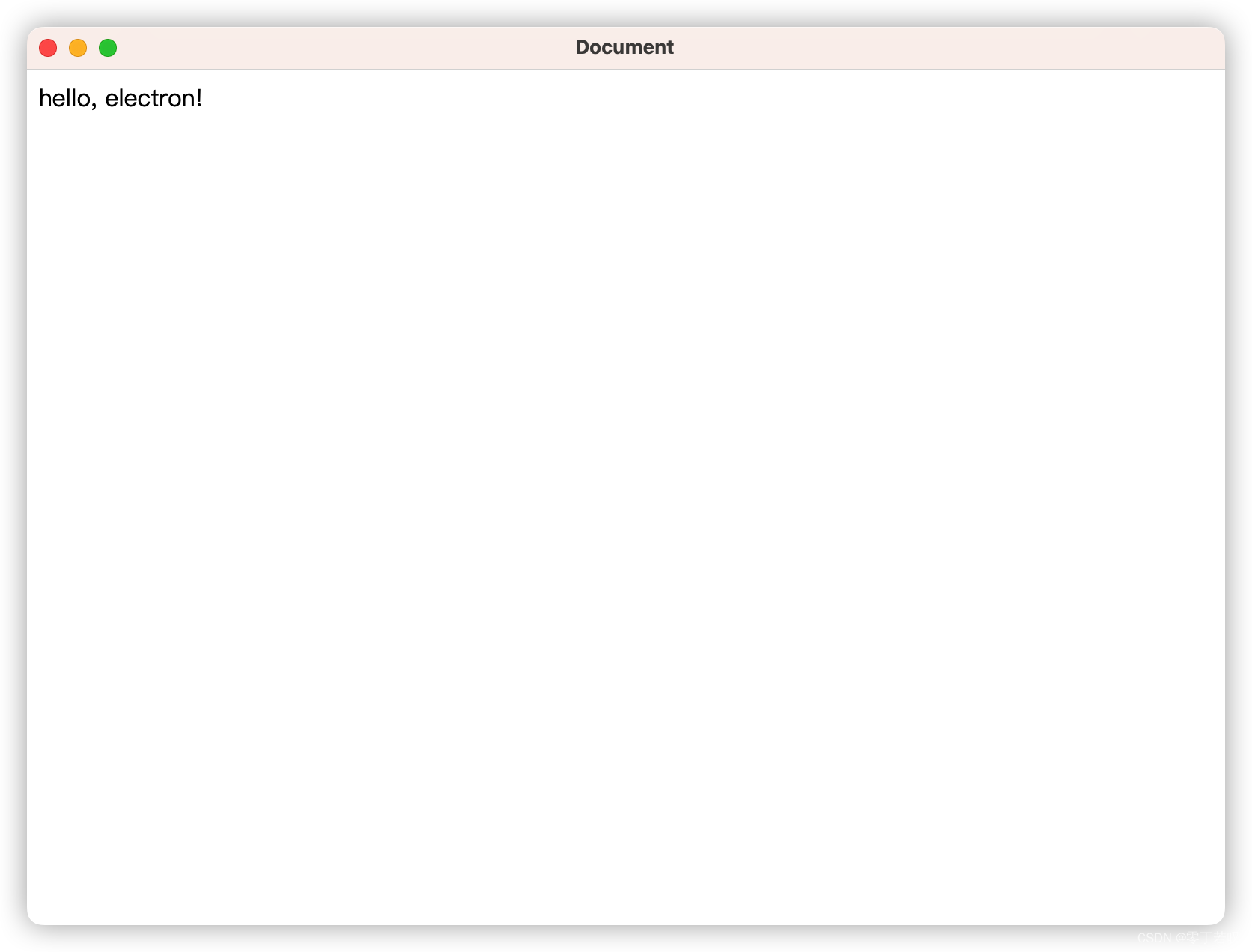
调试工程
electron应用在运行时有两个进程分别是渲染进程和主进程。如果是调试网页代码,在macOS上可以直接使用快捷键,Option+Command+I,即可唤起调试界面。
如果要调试main.js中代码,需要使用VSCode打开工程,点击左侧debug菜单,创建launch.json文件。
{
"version": "0.2.0",
"configurations": [
{
"name": "Debug Main Process",
"type": "node",
"request": "launch",
"cwd": "${workspaceFolder}",
"runtimeExecutable": "${workspaceFolder}/node_modules/.bin/electron",
"windows": {
"runtimeExecutable": "${workspaceFolder}/node_modules/.bin/electron.cmd"
},
"args" : ["."]
}
]
}
在main.js文件app.whenReady()的回调中增加一个断点,点击debug区域的启动程序按钮,断点可以正常执行。