背景(未完待续)
环境:node.js软件 、Vs code、vite、elemnt-plus、windicss(样式框架)

第一节课
1、首先,使用npm 命令构建项目( vscode安装的插件 vscode中文显示插件 2、高亮提示插件volar 3、vue 3 sni 代码提示)
a. npm -v 查看node.js 版本
b. npm config get registry 查看注册镜像是不是国内的,如果不是则执行以下命令注册成国内的。
c. npm config set registry=https://registry.npmmirror.com 切换成国内镜像
代理地址淘宝 registry=https://registry.npmmirror.com
d. 初始化工程 npm init vue@latest shop-admin -- --template vue
提示
cd shop-admin
npm install
npm run dev (启动项目)
按提示步骤依次运行
e、引入elemnt-plus 插件
安装: npm install element-plus --save
main.js引入
import ElementPlus from 'element-plus'
import 'element-plus/dist/index.css'
app.use(ElementPlus)
f、引入样式框架windicss工具库
中文地址:https://cn.windicss.org/
打开指引--vite 安装
npm i -D vite-plugin-windicss windicss
g、WindiCSS IntelliSense代码提示插件vs code 里面安装

第二课、vue路由安装
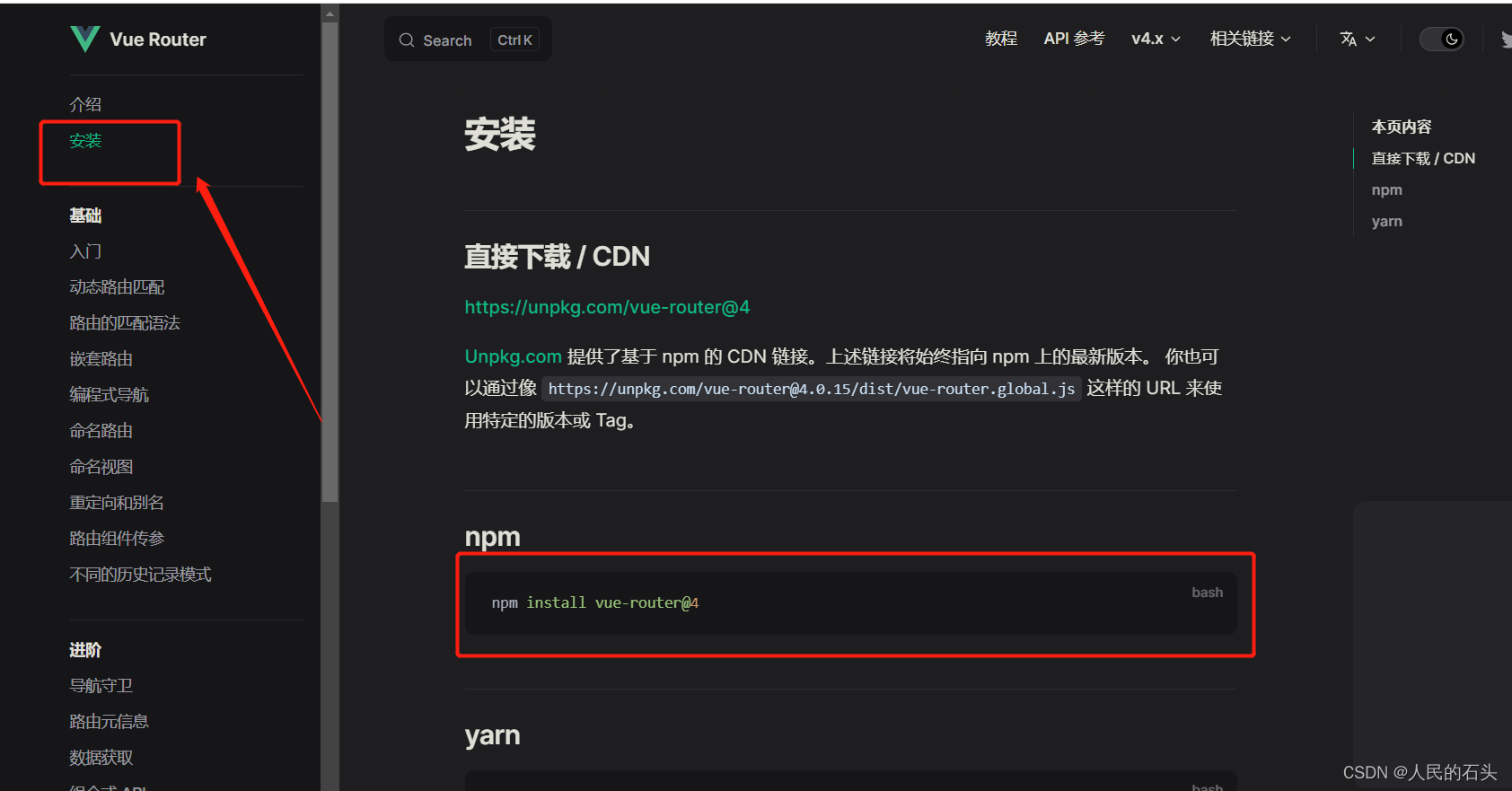
新建router文件,配置如下代码
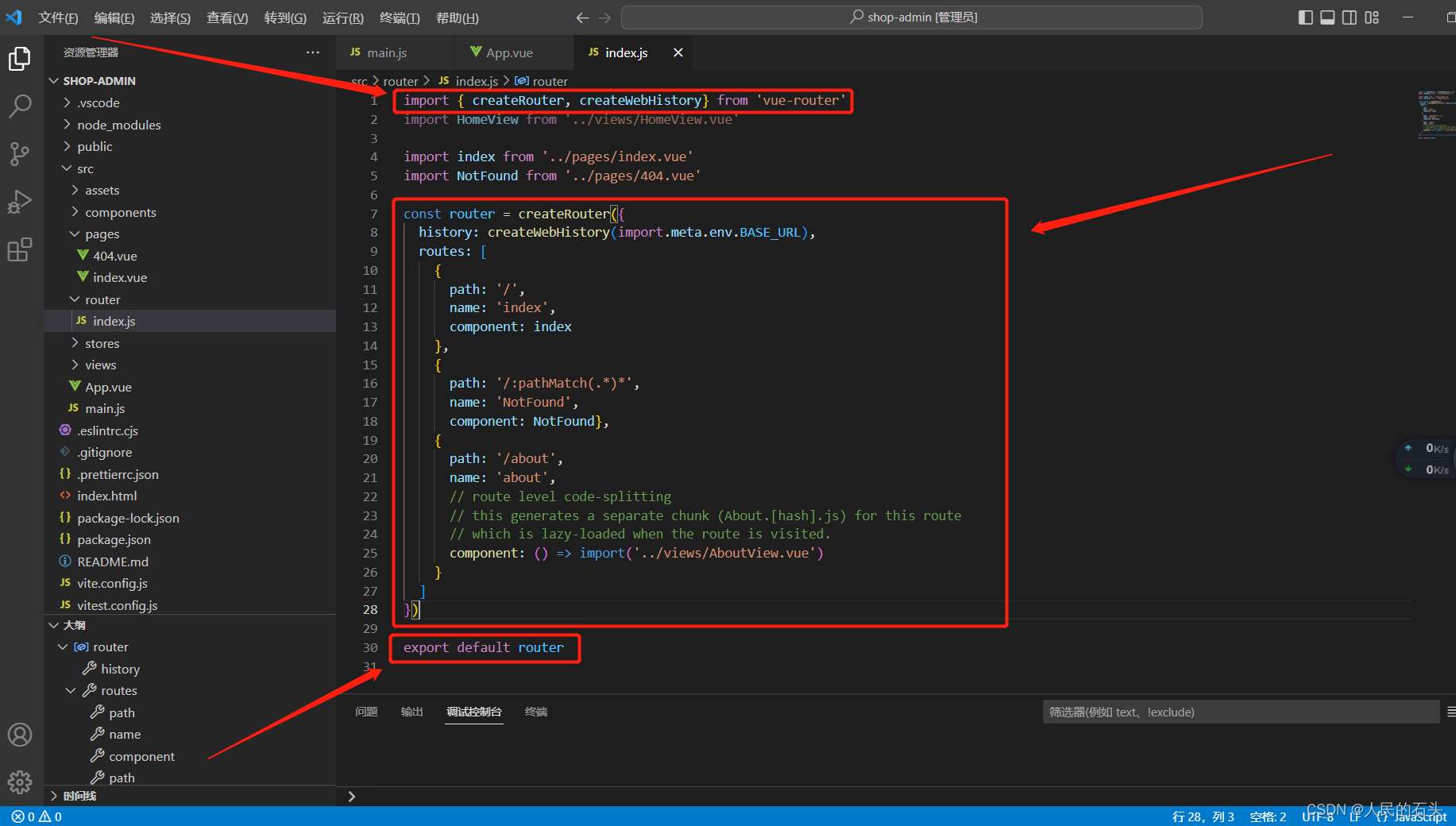
然后在main.js中引入

为了方便查找src目录,在vite.config.js中配置别名。
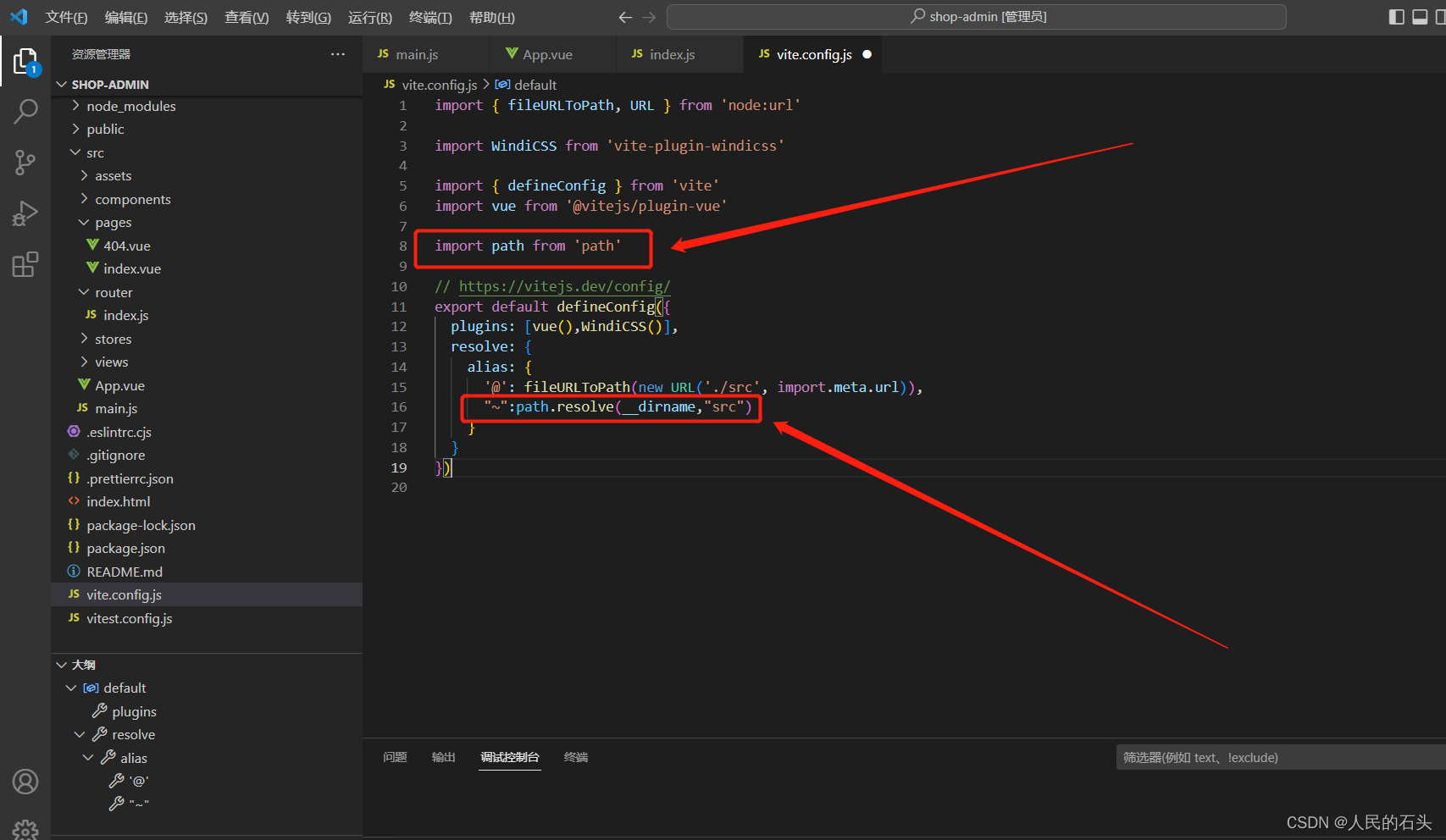
在App.vue引入
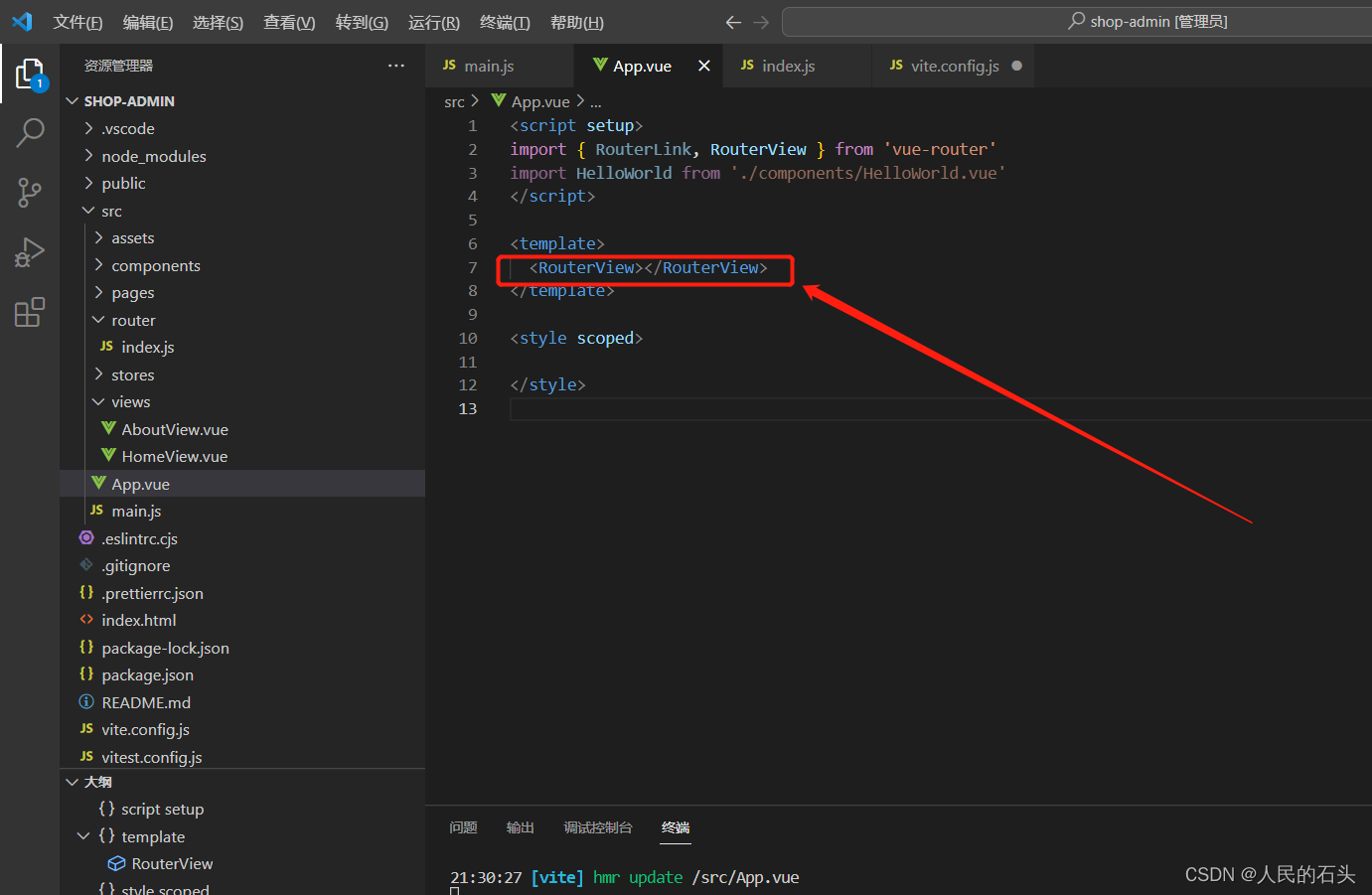
第三课 、404页面

在路由中配置
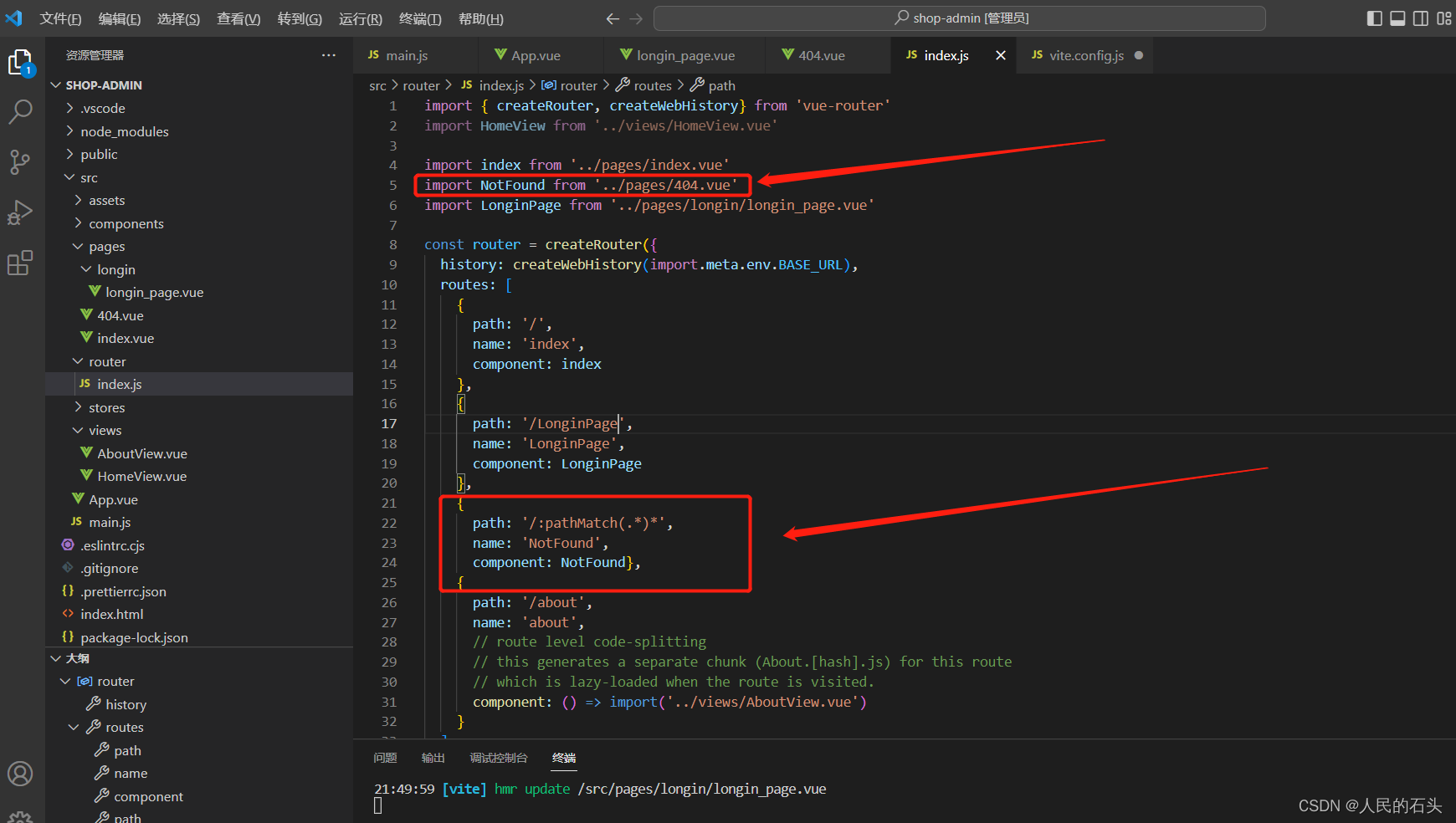
第四课、登录页面开发
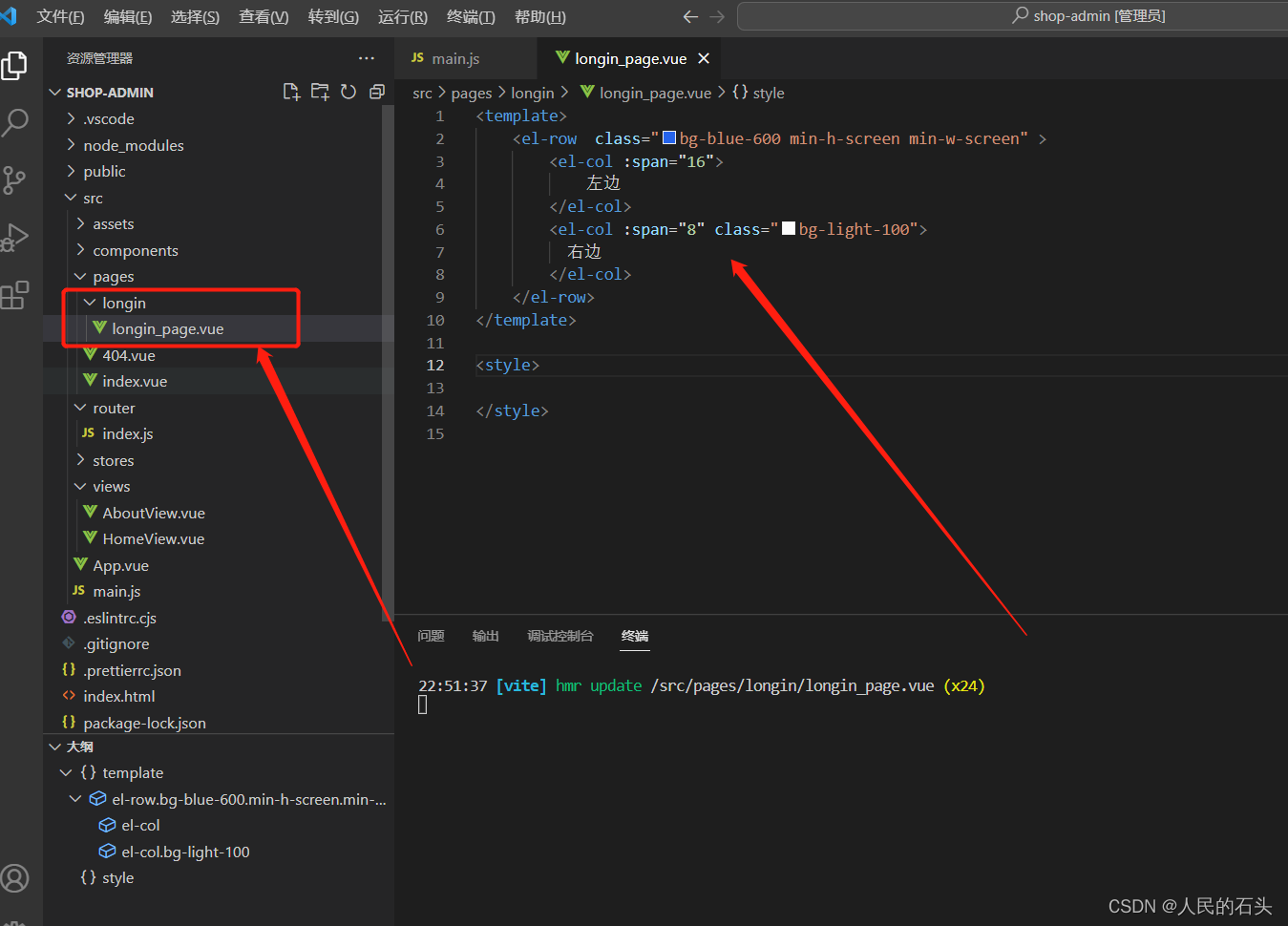
<template>
<el-row class="min-h-screen min-w-screen bg-indigo-500">
<el-col :lg="16" :md="12" class="login_left_md">
<div class="flex-col">
<div>欢迎光临</div>
<div>此站点是《vue3 + vite实战商城后台开发》视频课程的演示地址</div>
</div>
</el-col>
<el-col :lg="8" :md="12" class="login_module">
<h2 class="font-bold text-3xl text-gray-800">欢迎回来</h2>
<div class="">
<span class="h-1 w-16 bg-gray-200"></span>
<span>账号密码登录</span>
<span class="h-[1px] w-16 bg-gray-200"></span>
</div>
<el-form :rules="rules" :model="form" ref="formRef" class="w-[250px]">
<el-form-item prop="username">
<!-- 指定校验 prop="username" -->
<el-input v-model="form.username" placeholder="请输入用户名">
<template #prefix>
<el-icon>
<User />
</el-icon>
</template>
</el-input>
</el-form-item>
<!-- 指定校验 prop="password" -->
<el-form-item prop="password">
<el-input v-model="form.password" placeholder="请输入密码" type="password" show-password>
<template #prefix>
<el-icon>
<Lock />
</el-icon>
</template>
</el-input>
</el-form-item>
<el-form-item>
<el-button round color="#626aef" class="w-[250px]" type="primary" @click="onSubmit">登 录</el-button>
</el-form-item>
</el-form>
</el-col>
</el-row>
</template>
<script setup>
import { ref, reactive } from 'vue'
import { User, Lock } from '@element-plus/icons-vue'
import { login } from '~/api/manager'
import { ElNotification } from 'element-plus'
import { useRouter } from 'vue-router'
const router = useRouter()
// do not use same name with ref
const form = reactive({
username: "",
password: ""
})
// 校验规则
const rules = {
username: [
{
required: true,
message: '用户名不能为空',
trigger: 'blur'
},
{
min: 3,
max: 10,
message: '用户名长度必须为3-10',
trigger: 'blur'
}],
password: [
{
required: true,
message: '用户名不能为空',
trigger: 'blur'
},
{
min: 3,
max: 10,
message: '用户名长度必须为3-10',
trigger: 'blur'
}
]
}
const formRef = ref(null)
// 登录按钮
const onSubmit = () => {
formRef.value.validate((valid) => {
if (!valid) {
return false
}
login(form.username, form.password)
.then(res => {
console.log(res.data.data);
// 提示成功
ElNotification({
message: "登录成功",
type: 'success',
duration: 3000
})
// 存储token和用户相关信息,下节课讲
// 跳转到后台首页
router.push("/index")
})
.catch(err => {
ElNotification({
message: err.response.data.msg || "请求失败",
type: 'error',
duration: 3000
})
})
})
}
</script>
<style scoped>
.login_module {
@apply bg-light-50 flex items-center justify-center flex-col;
}
.login_module>div {
@apply flex items-center justify-center my-5 text-gray-300 space-x-2;
}
.login_left_md {
@apply flex items-center justify-center;
}
.login_left_md>div>div:first-child {
@apply font-bold text-5xl text-light-50 mb-4
}
.login_left_md>div>div:last-child {
@apply text-gray-200 text-sm;
}
</style>源码地址