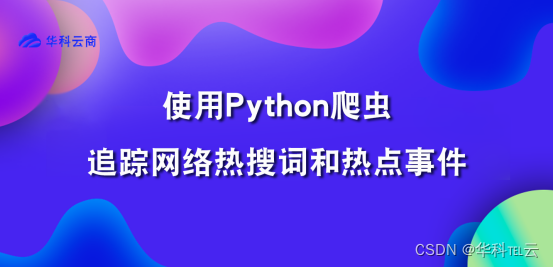
在当今信息爆炸的时代,了解网络热搜词和热点事件对于我们保持时事敏感性和把握舆论动向非常重要。在本文中,我将与你分享使用Python爬虫采集网络热搜词和热点事件的方法,帮助你及时获取热门话题和热点新闻。
1. 网络热搜词采集
网络热搜词是人们在搜索引擎或社交媒体上热门搜索的关键词。通过采集网络热搜词,我们可以了解当前社会关注的焦点和热门话题。
实现方法:
- 选择目标平台: 选择你想要采集的平台,如百度、微博、知乎等。
- 使用爬虫框架: 使用Python爬虫框架,如Scrapy或BeautifulSoup,来抓取热搜词的相关数据。
- 解析网页内容: 解析网页内容,提取出热搜词和相关信息。
- 数据存储和分析: 将获取的数据存储到数据库或文件中,并进行数据分析,找出热门话题和趋势。
2. 热点事件采集
热点事件是当前引起广泛关注和讨论的重要事件,如新闻事件、社会事件、娱乐八卦等。通过采集热点事件,我们可以及时了解和参与热门话题的讨论。
实现方法:
- 选择信息源: 选择你想要采集的信息源,如新闻网站、社交媒体、论坛等。
- 使用爬虫工具: 使用Python爬虫工具,如Requests库或Selenium,来获取热点事件的相关信息。
- 解析数据: 解析获取的数据,提取出热点事件的标题、内容和相关信息。
- 事件监测和提醒: 设置监测规则,当有新的热点事件出现时,及时发送提醒或通知。
应用场景:
- 舆情监测: 企业可以通过采集网络热搜词和热点事件,了解公众对其品牌或产品的关注度和评价,及时回应和处理舆情问题。
- 新闻媒体: 新闻媒体可以通过采集网络热搜词和热点事件,及时报道和跟进热门话题,满足读者的信息需求。
- 个人兴趣: 个人可以通过采集网络热搜词和热点事件,了解当前社会热点和感兴趣的话题,参与讨论和交流。
示例代码:
当涉及到爬取网站数据时,需要注意遵守网站的使用条款和法律法规。下面是一个使用Python的示例代码,演示如何使用爬虫采集网络热搜词和热点事件的基本步骤:
```python
import requests
from bs4 import BeautifulSoup
# 网络热搜词采集示例
def track_hot_keywords():
url = 'https://www.example.com/hot_keywords' # 替换为目标网站的热搜词页面URL
headers = {'User-Agent': 'Mozilla/5.0 (Windows NT 10.0; Win64; x64) AppleWebKit/537.36 (KHTML, like Gecko) Chrome/88.0.4324.150 Safari/537.36'}
response = requests.get(url, headers=headers)
if response.status_code == 200:
soup = BeautifulSoup(response.text, 'html.parser')
hot_keywords = soup.find_all('a', class_='hot-keyword') # 根据实际网页结构修改选择器
for keyword in hot_keywords:
print(keyword.text)
else:
print('Failed to retrieve hot keywords.')
# 热点事件采集示例
def track_hot_events():
url = 'https://www.example.com/hot_events' # 替换为目标网站的热点事件页面URL
headers = {'User-Agent': 'Mozilla/5.0 (Windows NT 10.0; Win64; x64) AppleWebKit/537.36 (KHTML, like Gecko) Chrome/88.0.4324.150 Safari/537.36'}
response = requests.get(url, headers=headers)
if response.status_code == 200:
soup = BeautifulSoup(response.text, 'html.parser')
hot_events = soup.find_all('div', class_='hot-event') # 根据实际网页结构修改选择器
for event in hot_events:
title = event.find('h2').text
content = event.find('p').text
print('Title:', title)
print('Content:', content)
print('---')
else:
print('Failed to retrieve hot events.')
# 运行示例代码
if __name__ == '__main__':
track_hot_keywords()
print('---')
track_hot_events()
```
请注意,以上示例代码只提供了一个基本的框架,具体的实现方式需要根据目标网站的实际结构和数据获取方式进行调整。同时,为了遵守法律法规和保护网站的正常运营,建议在使用爬虫时尊重网站的使用规则,避免对网站造成过大的访问压力,并避免未经授权的数据获取和使用。
希望以上内容可以为您提供一些价值,一起加油吧!