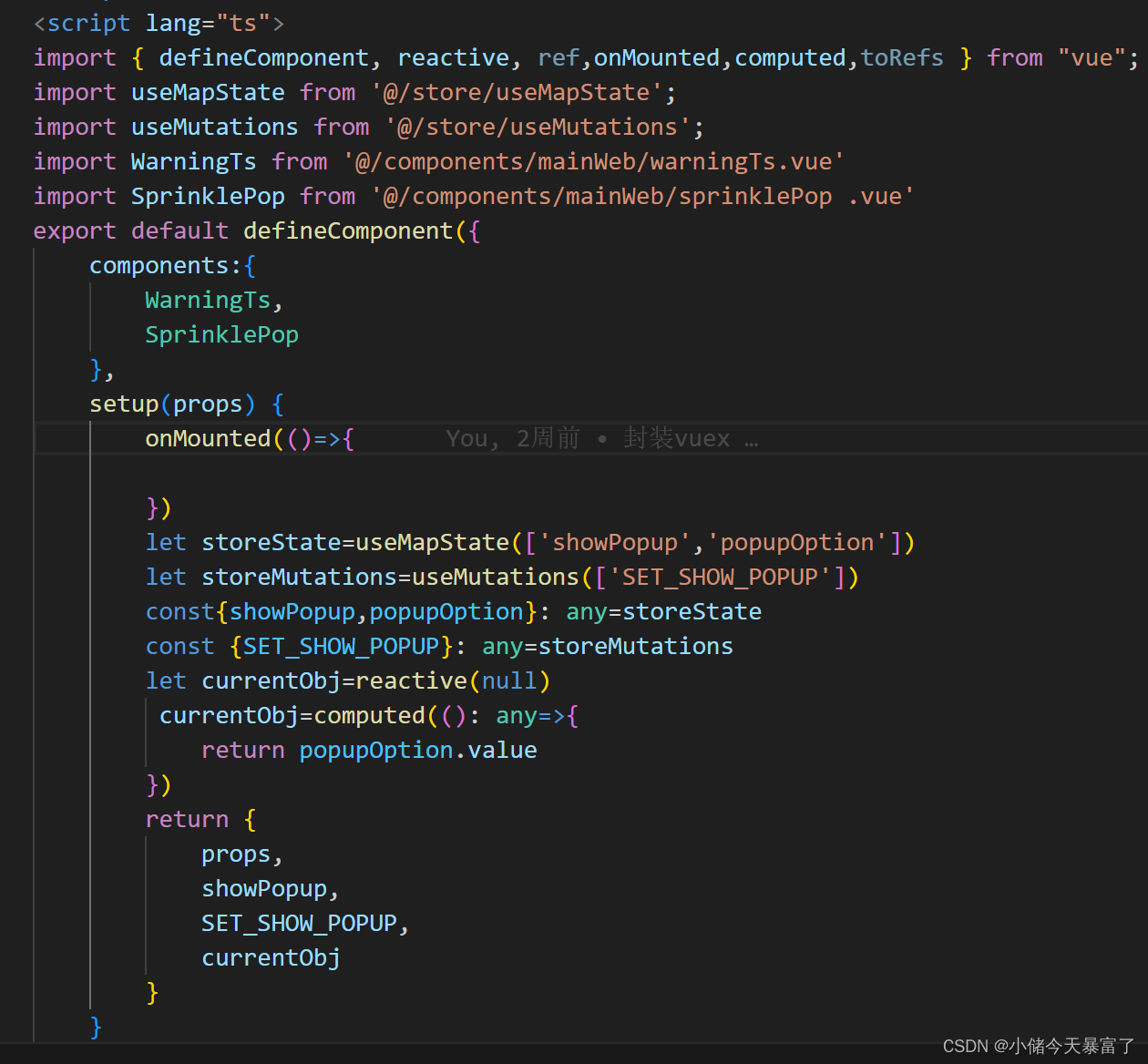1.新建useMapState.ts文件
import { computed } from "vue"
import { mapState, useStore } from "vuex"
export default function (state:any) {
// 1. 获取实例 $store
const store = useStore()
// 2. 遍历状态数据
const storeStateFns = mapState(state)
// 3. 存放处理好的数据对象
const storeState = {}
// 4. 对每个函数进行computed
Object.keys(storeStateFns).forEach(fnKey => {
const fn = storeStateFns[fnKey].bind({ $store: store })//同时改变this指向
// 遍历生成这种数据结构 => {name: ref(), age: ref()}
storeState[fnKey] = computed(fn)
})
return storeState
}2.新建useMutations.ts文件
import { useStore,mapMutations } from 'vuex';
export default function (Mutations:any){
const store = useStore()
const mutations = mapMutations(Mutations)
const newMutations = {}
Object.keys(mutations).forEach(key => {
newMutations[key] = mutations[key].bind({ $store: store })
})
return newMutations
}3.store.ts文件
import { createStore } from 'vuex'
export default createStore({
state: {
showPopup: false,
total:'',
popupOption: {
currentCompoent: '',//当前组件名称
title: '',//弹窗标题
id:'', //查询id
code:'1', //撒点code
category:'',//预警类型
width: '1100px',
height: '570px'
}
},
getters: {
},
mutations: {
SET_SHOW_POPUP: (state, show) => {
state.showPopup = show;
},
SET_POPUP:(state,option)=>{
state.popupOption=option
},
SET_TOTAL:(state,total)=>{
state.total=total
}
},
actions: {
},
modules: {
}
})
4.组件内具体使用