1.首先在utils文件夹下创建一个drawMixin.js文件
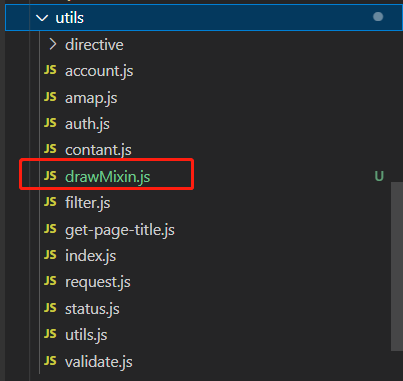
// 屏幕适配 mixin 函数
// * 默认缩放值
const scale = {
width: '1',
height: '1',
}
// * 设计稿尺寸(px)
const baseWidth = 1920
const baseHeight = 1080
// * 需保持的比例(默认1.77778)
const baseProportion = parseFloat((baseWidth / baseHeight).toFixed(5))
export default {
data () {
return {
// * 定时函数
drawTiming: null
}
},
mounted () {
this.calcRate()
window.addEventListener('resize', this.resize)
},
beforeDestroy () {
window.removeEventListener('resize', this.resize)
},
methods: {
calcRate () {
const appRef = this.$refs["appRef"]
if (!appRef) return
// 当前宽高比
const currentRate = parseFloat((window.innerWidth / window.innerHeight).toFixed(5))
if (appRef) {
if (currentRate > baseProportion) {
// 表示更宽
scale.width = ((window.innerHeight * baseProportion) / baseWidth).toFixed(5)
scale.height = (window.innerHeight / baseHeight).toFixed(5)
appRef.style.transform = `scale(${scale.width}, ${scale.height}) translate(-50%, -50%)`
} else {
// 表示更高
scale.height = ((window.innerWidth / baseProportion) / baseHeight).toFixed(5)
scale.width = (window.innerWidth / baseWidth).toFixed(5)
appRef.style.transform = `scale(${scale.width}, ${scale.height}) translate(-50%, -50%)`
}
}
},
resize () {
clearTimeout(this.drawTiming)
this.drawTiming = setTimeout(() => {
this.calcRate()
}, 200)
}
},
}2.创建html结构
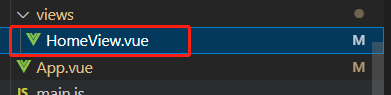

<template>
<div id="index" ref="appRef">
<dv-loading v-if="loading">Loading...</dv-loading>
<div class="home">
...
</div>
</div>
</template>3.css样式
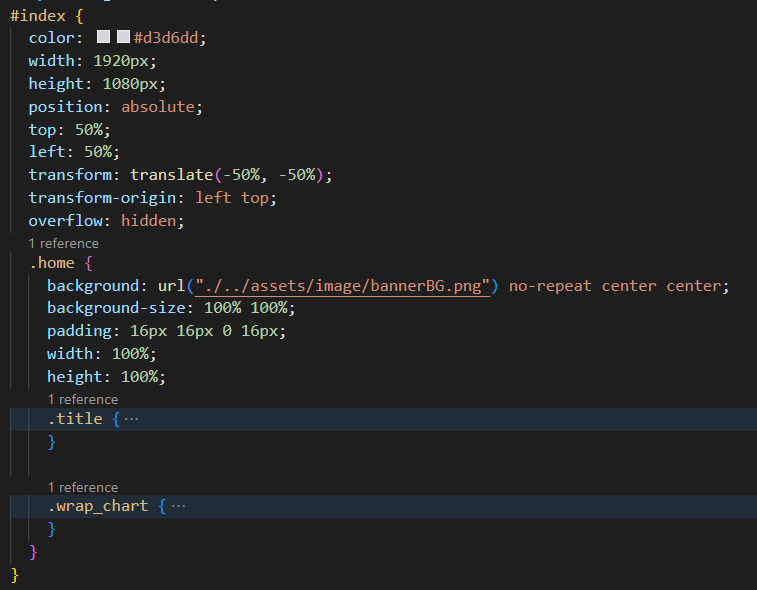
#index {
color: #d3d6dd;
width: 1920px;
height: 1080px;
position: absolute;
top: 50%;
left: 50%;
transform: translate(-50%, -50%);
transform-origin: left top;
overflow: hidden;
.home {
background: url("./../assets/image/bannerBG.png") no-repeat center center;
background-size: 100% 100%;
padding: 16px 16px 0 16px;
width: 100%;
height: 100%;
}
}4.在HomeView.vue文件中引入并混入drawMixin.js对象
import drawMixin from "../utils/drawMixin";
export default {
mixins: [drawMixin],
data() {},
...
}5.概念分享
mixins(混入),官方的描述是一种分发 Vue 组件中可复用功能的非常灵活的方式,mixins 是一个 js 对象,它可以包含我们组件中 script 项中的任意功能选项,如:data、components、methods、created、computed 等等。我们只要将公用的功能以对象的方式传入 mixins 选项中,当组件使用 mixins 对象时所有 mixins 对象的选项都将被混入该组件本身的选项中来,这样就可以提高代码的重用性,并易于后期的代码维护。