1.1 JSON介绍
json简单说就是javascript中的对象和数组,所以这两种结构就是对象和数组两种结构,通过这两种结构可以表示各种复杂的结构。
1. 对象:对象在js中表示为{ }括起来的内容,数据结构为 { key:value, key:value, ... }的键值对的结构,在面向对象的语言中,key为对象的属性,value为对应的属性值,所以很容易理解,取值方法为 对象.key 获取属性值,这个属性值的类型可以是数字、字符串、数组、对象这几种。
2.数组:数组在js中是中括号[ ]括起来的内容,数据结构为 ["Python", "javascript", "C++", ...],取值方式和所有语言中一样,使用索引获取,字段值的类型可以是 数字、字符串、数组、对象几种。
1.2 JSON模块的四个功能
json模块提供了四个功能:dumps、dump、loads、load,用于字符串 和 python数据类型间进行转换。
1. json.loads()
json.loads()实现把Json格式字符串解码转换成Python对象 从json到python的类型转化对照如下:
| JSON |
Python数据类型 |
| Json格式字符串解码转换成Python对象 |
|
| object |
dict |
| array |
list |
| number(int) |
int,long |
| number(real) |
float |
| true |
True |
| false |
False |
| null |
None |
例子:
import json
# 数据
js_list = '[1, 2, 3, 4]'
js_dict = '{"name": "听海", "age": "年年18"}'
# 数据转换前的类型
print(type(js_list))
print(type(js_dict))
# json.loads()实现把Json格式字符串解码转换成Python对象
List = json.loads(js_list)
Dict = json.loads(js_dict) # json数据自动按Unicode存储
print('--------------------------')
# 转换后的显示
print(List)
print(Dict)
#数据转换后的类型
print(type(List))
print(type(Dict))
运行结果:
<class 'str'>
<class 'str'>
--------------------------
[1, 2, 3, 4]
{'age': '年年18', 'name': '听海'}
<class 'list'>
<class 'dict'>
2. json.dumps()
json.dumps()实现把python类型转化为json字符串,返回一个str对象 把一个Python对象编码转换成Json字符串,从python原始类型向json类型的转化对照如下:
| Python数据类型 |
JSON |
| python类型转化为json字符串 |
|
| dict |
object |
| list |
array |
| int、long、float |
number |
| str、Unicode |
string |
| True |
true |
| False |
false |
| None |
null |
例子:
import json
listStr = [1, 2, 3, 4]
tupleStr = ("python3", "selenium3", "appium", "java")
dictStr = {"name": "听海", "age": "年年18"}
# 转换前的格式
print(type(listStr))
print(type(tupleStr))
print(type(dictStr))
# 把 python类型转化为json字符串,返回一个str对象。
js_strList=json.dumps(listStr)
js_tupleStr = json.dumps(tupleStr)
# json.dumps() 序列化时默认使用的ascii编码,添加参数 ensure_ascii=False 禁用ascii编码,按utf-8编码。
js_dictStr=json.dumps(dictStr,ensure_ascii=False)
print("---------------")
# 打印转换后数据显示。
print(js_strList)
print(js_tupleStr)
print(js_dictStr)
# 转换后的格式
print(type(js_strList))
print(type(js_tupleStr))
print(type(js_dictStr))
运行结果:
<class 'list'>
<class 'tuple'>
<class 'dict'>
---------------
[1, 2, 3, 4]
["python3", "selenium3", "appium", "java"]
{"name": "听海", "age": "年年18"}
<class 'str'>
<class 'str'>
<class 'str'>
注意:json.dumps() 序列化时默认使用的ascii编码,添加参数 ensure_ascii=False 禁用ascii编码,按utf-8编码显示。
3. json.dump()
将Python内置类型序列化为json对象后写入文件。
例子:
import json
listStr = [{"a1": "1"}, {"b1": "2"}]
json.dump(listStr, open("listStr.json","w"), ensure_ascii=False)
dictStr = {"a2": "3", "b2": "4"}
json.dump(dictStr, open("dictStr.json","w"), ensure_ascii=False)
运行结果:
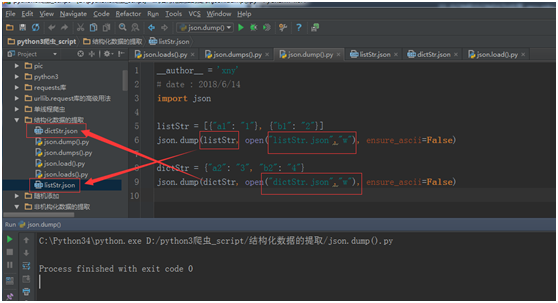
会在当前目录生成 listStr.json 文件和 dictStr.json 2个文件。
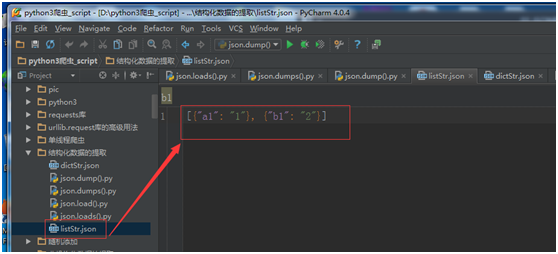

4. json.load()。
读取文件中json形式的字符串元素 转化成python类型。
例子:
接口文档中一个请求报文示例,我们就把这个示例中的json形式的报文转换成python类型。
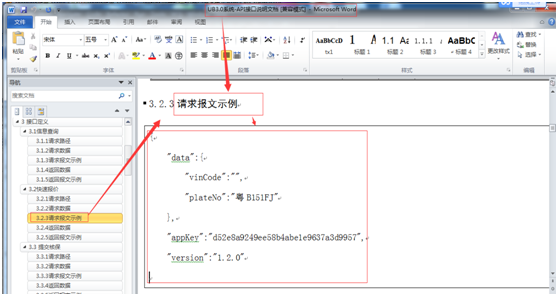
1.在当前目录新建一个名为“接口请求报文.json”文件。
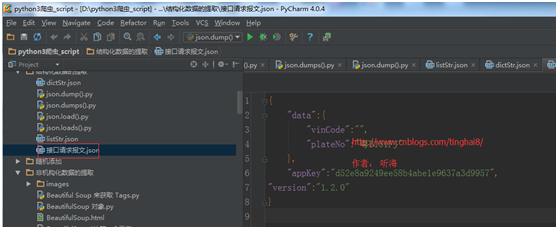
代码实现:
import json
js_t_py = json.load(open("./接口请求报文.json",encoding="utf-8"))
print(js_t_py)
print(type(js_t_py))
运行结果:

1.3 JsonPath
JsonPath 是一种信息抽取类库,是从JSON文档中抽取指定信息的工具,提供多种语言实现版本,包括:Javascript, Python, PHP 和 Java。
JsonPath 对于 JSON 来说,相当于 XPATH 对于 XML。
下载地址:https://pypi.python.org/pypi/jsonpath
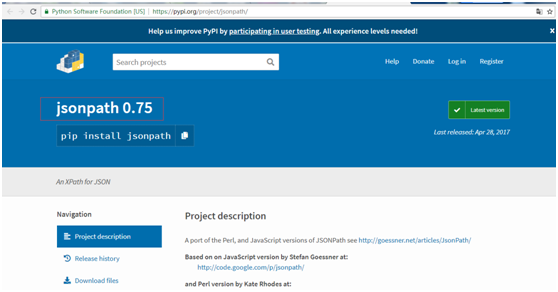
官方使用说明文档:http://goessner.net/articles/JsonPath
14.3.1 JsonPath的安装
安装方法一:点击Download URL链接下载jsonpath,解压之后执行python setup.py install。
安装方法二:使用 pip install jsonpath 命令直接安装。
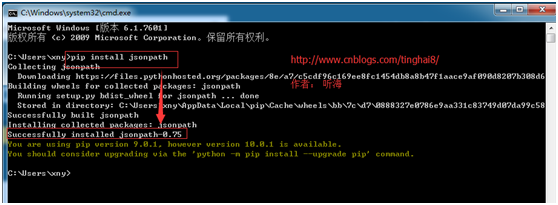
14.3.2 JsonPath 官方示例
{ "store": {
"book": [
{ "category": "reference",
"author": "Nigel Rees",
"title": "Sayings of the Century",
"price": 8.95
},
{ "category": "fiction",
"author": "Evelyn Waugh",
"title": "Sword of Honour",
"price": 12.99
},
{ "category": "fiction",
"author": "Herman Melville",
"title": "Moby Dick",
"isbn": "0-553-21311-3",
"price": 8.99
},
{ "category": "fiction",
"author": "J. R. R. Tolkien",
"title": "The Lord of the Rings",
"isbn": "0-395-19395-8",
"price": 22.99
}
],
"bicycle": {
"color": "red",
"price": 19.95
}
}
}
14.3.3 JsonPath与XPath语法对比
Json结构清晰,可读性高,复杂度低,非常容易匹配,下表中对应了XPath的用法。
| Xpath |
JSONPath |
描述 |
| / |
$ |
根节点 |
| . |
@ |
现行节点 |
| / |
.or[] |
取子节点 |
| .. |
不支持 |
取父节点,Jsonpath不支持 |
| // |
.. |
忽略位置,选择所有符合条件的条件 |
| * |
* |
匹配所有元素节点 |
| @ |
不支持 |
根据属性访问,Json不支持,因为Json是个Key-value递归结构,不需要。 |
| [] |
[] |
迭代器标示(可以在里边做简单的迭代操作,如数组下标,根据内容选值等) |
| | |
[,] |
支持迭代器中做多选。 |
| [] |
?() |
支持过滤操作。 |
| 不支持 |
() |
支持表达式计算 |
| () |
不支持 |
分组,JsonPath不支持 |
示例语法对比。
| Xpath |
JSONPath |
示例结果 |
| /store/book/author |
$.store.book[*].author |
the authors of all books in the store |
| //author |
$..author |
all authors |
| /store/* |
$.store.* |
all things in store, which are some books and a red bicycle. |
| /store//price |
$.store..price |
the price of everything in the store. |
| //book[3] |
$..book[2] |
the third book |
| //book[last()] |
$..book[(@.length-1)] |
the last book in order. |
| //book[position()<3] |
$..book[0,1] |
the first two books |
| //book[isbn] |
$..book[?(@.isbn)] |
filter all books with isbn number |
| //book[price<10] |
$..book[?(@.price<10)] |
filter all books cheapier than 10 |
| //* |
$..* |
all Elements in XML document. All members of JSON structure. |
1.4 案例
案例:
以拉勾网城市JSON文件 http://www.lagou.com/lbs/getAllCitySearchLabels.json 为例,获取所有城市。
代码实现:
import jsonpath
url = 'http://www.lagou.com/lbs/getAllCitySearchLabels.json'
headers = {"User-Agent": "Mozilla/5.0 (Windows NT 10.0; Win64; x64) AppleWebKit/537.36 (KHTML, like Gecko) Chrome/54.0.2840.99 Safari/537.36"}
r = requests.get(url,headers=headers)
html = r.text
# 把json格式字符串转换成python对象
jsonobj = json.loads(html)
# 从根节点开始,匹配name节点
citylist = jsonpath.jsonpath(jsonobj,'$..name')
print(citylist)
print(type(citylist))
#新建一个city.json文件,并设置编码格式为utf-8
fp = open('city.json','w',encoding="utf-8")
content = json.dumps(citylist, ensure_ascii=False)
print(content)
fp.write(content)
fp.close()
运行结果:


注意事项:
json.loads() 是把 Json格式字符串解码转换成Python对象,如果在json.loads的时候出错,要注意被解码的Json字符的编码。
如果传入的字符串的编码不是UTF-8的话,需要指定字符编码的参数 encoding
dataDict = json.loads(jsonStrGBK);
dataJsonStr是JSON字符串,假设其编码本身是非UTF-8的话而是GBK 的,那么上述代码会导致出错,改为对应的:
dataDict = json.loads(jsonStrGBK, encoding="GBK");
如果 dataJsonStr通过encoding指定了合适的编码,但是其中又包含了其他编码的字符,则需要先去将dataJsonStr转换为Unicode,然后再指定编码格式调用json.loads()
dataJsonStrUni = dataJsonStr.decode("GB2312");
dataDict = json.loads(dataJsonStrUni, encoding="GB2312");