JSON与JsonPATH
JSON
JSON(JavaScript Object Notation) 是一种轻量级的数据交换格式,它使得人们很容易的进行阅读和编写。同时也方便了机器进行解析和生成。适用于进行数据交互的场景,比如网站前台与后台之间的数据交互。
JSON和XML的比较可谓不相上下。
对象
对象:对象在js中表示为{ }括起来的内容,数据结构为 { key:value, key:value, … }的键值对的结构,在面向对象的语言中,key为对象的属性,value为对应的属性值,所以很容易理解,取值方法为 对象.key 获取属性值,这个属性值的类型可以是数字、字符串、数组、对象这几种。
数组
数组:数组在js中是中括号[ ]括起来的内容,数据结构为 [“Python”, “javascript”, “C++”, …],取值方式和所有语言中一样,使用索引获取,字段值的类型可以是 数字、字符串、数组、对象几种。
JSON方法
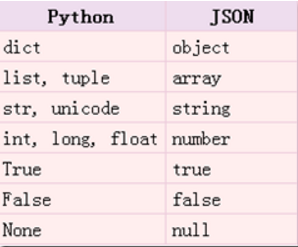
Json文件
{ "store": {
"book": [
{ "category": "reference",
"author": "李白",
"title": "Sayings of the Century",
"price": 8.95
},
{ "category": "fiction",
"author": "杜甫",
"title": "Sword of Honour",
"price": 12.99
}
}
load打开文件
#读取文件中json形式的字符串元素 转化成python类型
obj = json.load(open('book.json', 'r', encoding='utf-8'))
print(type(obj))
loads字符串
把Json格式字符串解码转换成Python对象
从json到python的类型转化对照如图所示
with open('./book.json',mode='r',encoding='utf-8') as f:
json_string = f.read()
# 将json格式字符串转化为对象
obj = json.loads(json_string)
print(type(obj))
dumps
实现python类型转化为json字符串,返回一个str对象 把一个Python对象编码转换成Json字符串
从python原始类型向json类型的转化对照
import json
str = '''{"has_more": false, "message": "success", "data": [{"single_mode": true, "abstract": "\u8c22\u8c22\u5927\u5bb6\u559c\u6b22\u6bcf\u65e5\u64b8"}]}'''
print(type(str))
print(json.dumps(str,ensure_ascii=False))
dump
将Python内置类型序列化为json对象后写入文件
import json
dictStr = {"city": "北京", "name": "大刘",'info':'\u8c22\u8c22\u5927'}
# Serialize ``obj`` as a JSON formatted stream to ``fp
json.dump(dictStr, open("dictStr.json","w",encoding='utf-8'), ensure_ascii=False,)
JsonPath
介绍
JsonPath 是一种信息抽取类库,是从JSON文档中抽取指定信息的工具,提供多种语言实现版本,包括:Javascript, Python, PHP 和 Java。
JsonPath 对于 JSON 来说,相当于 XPATH 对于 XML
JsonPath与XPath语法对比
