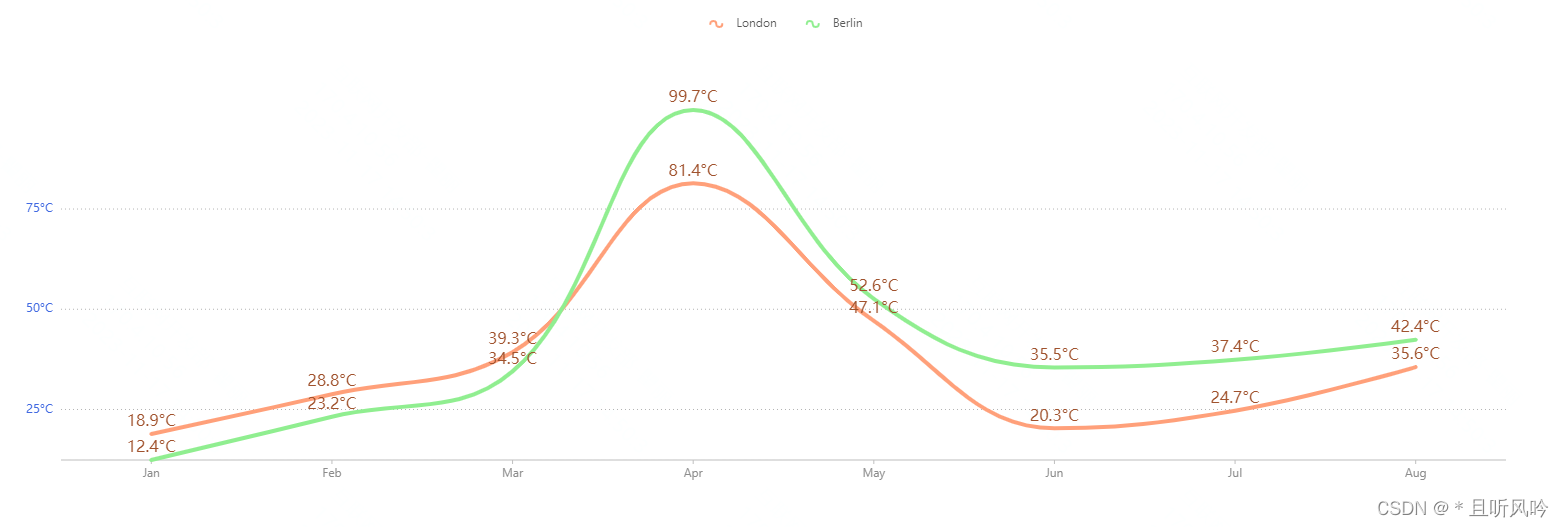<!DOCTYPE html>
<html lang="en">
<head>
<meta charset="UTF-8" />
<meta name="viewport" content="width=device-width, initial-scale=1.0" />
<meta http-equiv="X-UA-Compatible" content="ie=edge" />
<title>自定义折线图线条样式及tootip提示信息样式</title>
<style>
#chartcontainer {
margin: 50px auto;
text-align: center;
}
</style>
</head>
<body>
<div id="chartcontainer"></div>
<script>
/*Fixing iframe window.innerHeight 0 issue in Safari*/ document.body
.clientHeight
</script>
<script src="https://gw.alipayobjects.com/os/lib/antv/g2/4.2.8/dist/g2.min.js"></script>
<script src="https://gw.alipayobjects.com/os/antv/pkg/_antv.data-set-0.11.1/dist/data-set.js"></script>
<script>
const data = [
{
city: 'London', month: 'Jan', trate: 18.9 },
{
city: 'London', month: 'Feb', trate: 28.8 },
{
city: 'London', month: 'Mar', trate: 39.3 },
{
city: 'London', month: 'Apr', trate: 81.4 },
{
city: 'London', month: 'May', trate: 47.1 },
{
city: 'London', month: 'Jun', trate: 20.3 },
{
city: 'London', month: 'Jul', trate: 24.7 },
{
city: 'London', month: 'Aug', trate: 35.6 },
{
city: 'Berlin', month: 'Jan', trate: 12.4 },
{
city: 'Berlin', month: 'Feb', trate: 23.2 },
{
city: 'Berlin', month: 'Mar', trate: 34.5 },
{
city: 'Berlin', month: 'Apr', trate: 99.7 },
{
city: 'Berlin', month: 'May', trate: 52.6 },
{
city: 'Berlin', month: 'Jun', trate: 35.5 },
{
city: 'Berlin', month: 'Jul', trate: 37.4 },
{
city: 'Berlin', month: 'Aug', trate: 42.4 },
]
// 设置图表
const chart = new G2.Chart({
container: 'chartcontainer',
autoFit: true,//图表是否自适应容器宽高,默认为 false
height: 500,
padding: [100, 100, 50, 100],//图表内边距,依次为:上,右,下,左
pixelRatio:window.devicePixelRatio,//设置设备像素比,默认取浏览器的值 window.devicePixelRatio
renderer:"canvas",//指定渲染引擎,默认使用 canvas。可选:'canvas' | 'svg'
// theme:"dark",//配置主题,目前 g2 默认有 dark 主题模式,如需要自定义配置,可以先通过 registerTheme 注册主题,再设置主题 key。
visible:true,//chart 是否可见,默认为 true,设置为 false 则会隐藏。
});
chart.data(data);
// 设置提示框信息样式
chart.tooltip({
showCrosshairs: true,
shared: true,
crosshairs:{
line:{
style:{
stroke:"#AFEEEE",//辅助线颜色
lineWidth:1,//辅助线粗细
},
}
},
domStyles:{
'g2-tooltip':{
background:"rgba(00, 00, 00,0.2)",//背景RGBA形式的值
color:"#7B68EE",//文字颜色
boxShadow:"0px 0px 5px #000000",//阴影大小 阴影颜色
},
}
});
// 设置Y轴
chart.axis('trate', {
// 设置虚线样式
grid:{
line:{
type:"line",
style:{
// fill:'#ff0000',
stroke:"#000",//网格线颜色
opacity:0.3,//网格线透明度
lineDash:[1,3],//虚线
}
}
},
label: {
style:{
fill:"#4169E1",///Y轴文字颜色
fontFamily: "Microsoft YaHei",///Y轴文字字体
fontWeight: 400,///Y轴文字粗细
fontSize: 12,///Y轴文字大小
},
formatter: function formatter(val) {
// 格式化
return val + '°C';
}
}
});
// 自定义图例
chart.legend('city',{
clickable: true,
position: 'top', // 设置图例的显示位置
})
// 设置图表折线相关属性【折线样式】
chart.line()
.color('city', ["#FFA07A","#90EE90","#2611ff","#26aa99"]).shape('smooth')//曲率
.position('month*trate') // X轴 * Y轴
.style({
lineWidth: 4 // 折线宽度
})
.label("trate", {
// 折线上的值标签
content: (originData) => {
return originData["trate"]+"°C";//设置值标签最终显示的内容
},
style: {
fill: "#A0522D",
fontFamily: "Microsoft YaHei",
fontWeight: 400,
fontSize: 16,
// fill: "#ffffff",
},
position:"top",//显示位置
})
chart.render();
</script>
</body>
</html>
页面效果: