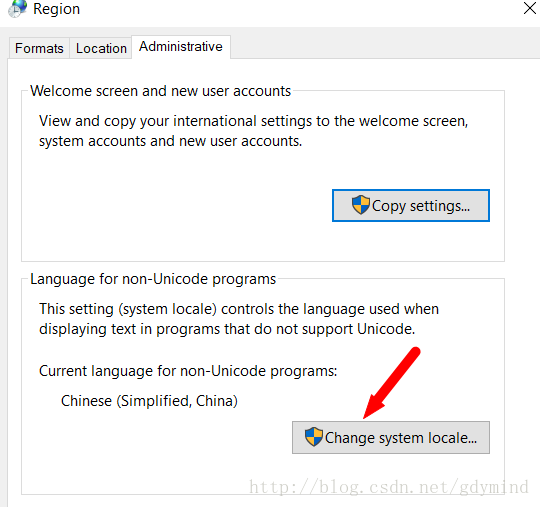@(计算机杂项)
- 开始菜单中选择
Settings或者通知栏右下角选择All Settings,选择Time & Language
- 选择
Additional date, time, & regional settings
- 选择
change location - 选择
Administrate中的change system location - 选择Chinese (Simplified, China)
- 重启电脑
@(计算机杂项)
Settings或者通知栏右下角选择All Settings,选择Time & Language 
Additional date, time, & regional settings 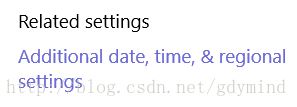
change location
Administrate中的change system location