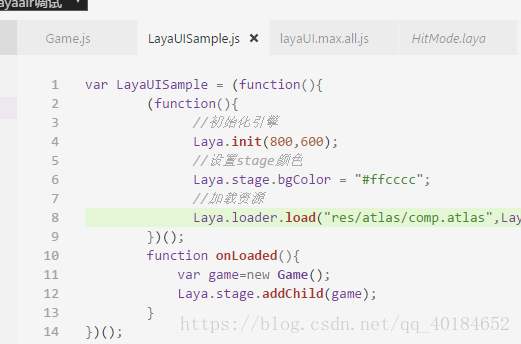第四节 打击得分和扣分显示、倒计时功能条制作
- 实现游戏的倒计时
- 显示游戏得分
实现游戏的倒计时
首先说明一点:
打开目录
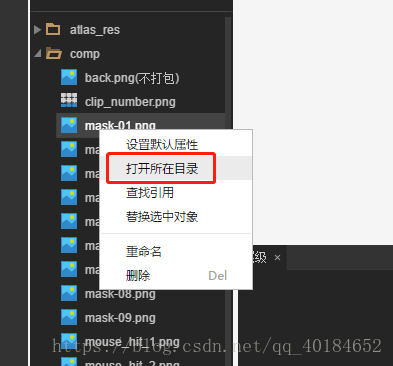
复制粘贴增加的素材(3张 切片动画 进度条)
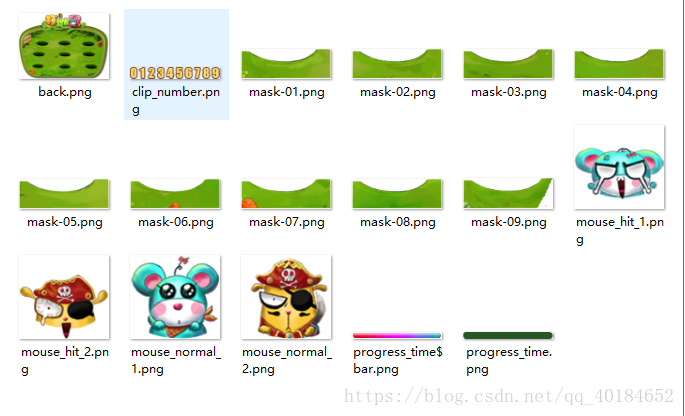
F5刷新资源
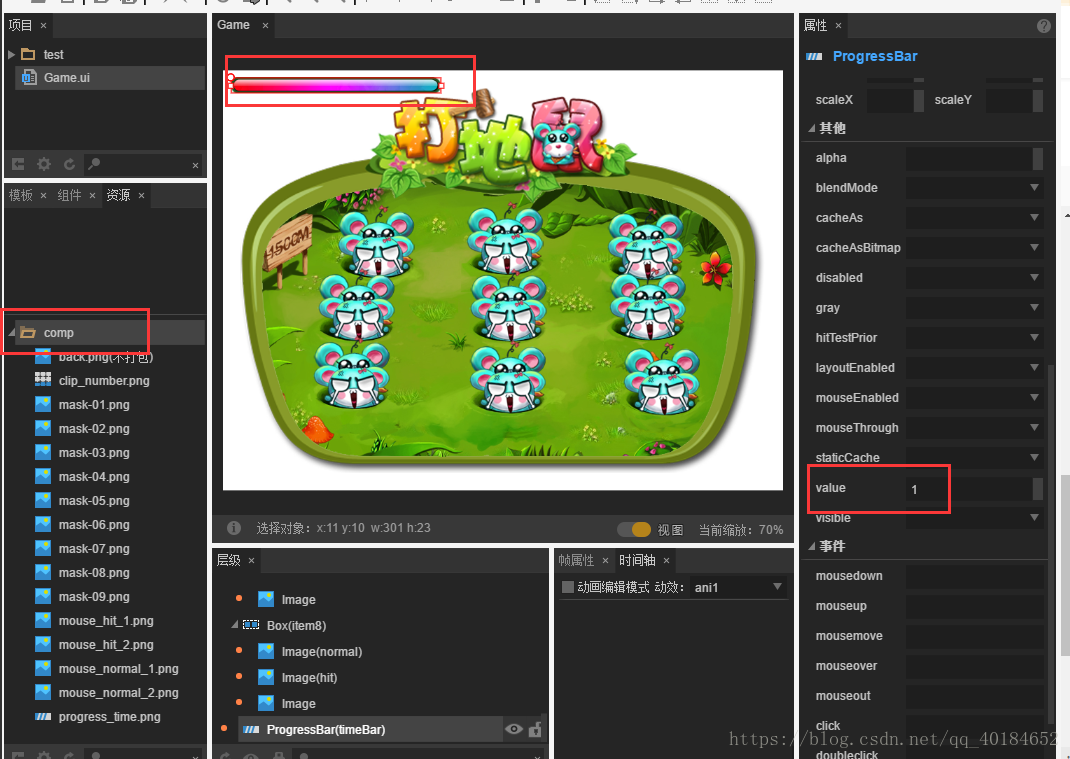
当value为0 进度条为0
当value为1 进度条为1
在这里 我们设置value=1 全局引用 var=timeBar
保存并导出(F12)
我个人操作:把路径修改(因为我导出的没有.json而是.altas的后缀)
Game.js 增加代码**
var Game=(function(_super){
function Game(){
this.moles=new Array;
this.moleNum =9;
Game.super(this);
//设置进度条的初始值************
this.timeBar.value=1;
for(var i=0;i<this.moleNum;i++){
this.box=this.getChildByName("item"+i);
this.mole=new Mole(this.box.getChildByName("normal"),this.box.getChildByName("hit"),22);
this.moles.push(this.mole);
}
// this.mole=new Mole(this.normal,this.hit,22);
Laya.timer.loop(1000,this,this.isShow);
}
//注册类
Laya.class(Game,"Game",_super);
var _proto=Game.prototype;
_proto.isShow=function(){
//**********
this.timeBar.value-=(1/90);
if(this.timeBar.value<=0){
this.gameOver();
return;
}
// this.mole.show();
this.index=Math.floor(Math.random()*this.moleNum);
this.moles[this.index].show();
}
//***
_proto.gameOver=function(){
Laya.timer.clear(this,this.isShow);
console.log("游戏结束");
}
return Game;
})(ui.GameUI);成功显示进度条
显示游戏得分
拖入得分
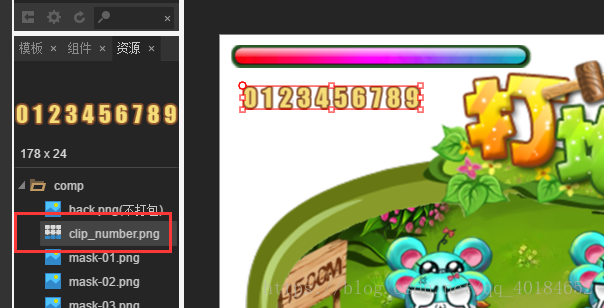
设置clipX=10(分成10份)index为几就显示几

Ctrl+R
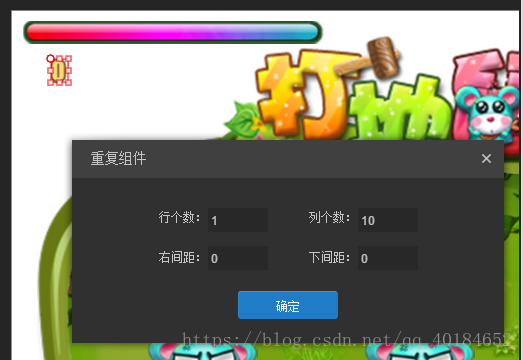
Ctrl+B 转换成容器 var=scroeNums

保存 导出发布F12
Game.js
var Game=(function(_super){
function Game(){
this.moles=new Array;
this.moleNum =9;
Game.super(this);
//设置进度条的初始值
this.timeBar.value=1;
//存储得分
this.score=0;
this.hitCallBackHd=Laya.Handler.create(this,this.setScore,null,false);
for(var i=0;i<this.moleNum;i++){
this.box=this.getChildByName("item"+i);
this.mole=new Mole(this.box.getChildByName("normal"),this.box.getChildByName("hit"),22,
this.hitCallBackHd);
this.moles.push(this.mole);
}
// this.mole=new Mole(this.normal,this.hit,22);
Laya.timer.loop(1000,this,this.isShow);
}
//注册类
Laya.class(Game,"Game",_super);
var _proto=Game.prototype;
_proto.isShow=function(){
this.timeBar.value-=(1/90);
if(this.timeBar.value<=0){
this.gameOver();
return;
}
// this.mole.show();
this.index=Math.floor(Math.random()*this.moleNum);
this.moles[this.index].show();
}
_proto.gameOver=function(){
Laya.timer.clear(this,this.isShow);
console.log("游戏结束");
}
_proto.setScore=function(type){
this.score+=(type==1?-100:100);
if(this.score<=0)this.score=0;
this.updateScoreUI();
}
_proto.updateScoreUI=function(){
this.data={};
this.temp=this.score;
for(var i=9;i>=0;i--){
this.data["item"+i]={index:Math.floor(this.temp%10)};
this.temp/=10;
}
this.scoreNums.dataSource=this.data;
}
return Game;
})(ui.GameUI);Mole.js
var Mole = (function(){
function Mole(normalState,hitState,downY,hitCallBackHd){
this.normalState=normalState;
this.hitState=hitState;
this.downY=downY;
this.upY=this.normalState.y;
this.hitCallBackHd=hitCallBackHd;
this.reset();
this.normalState.on(Laya.Event.CLICK,this,this.hit);
};
var _proto=Mole.prototype;
//重置
_proto.reset=function(){
this.normalState.visible=false;
this.hitState.visible=false;
this.isVctive=false;
this.isShow=false;
this.isHit=false;
}
//显示
_proto.show=function(){
if(this.isVctive) return;
this.isVctive=true;
this.isShow=true;
this.type=Math.random()<0.3?1:2;
this.normalState.skin="comp/mouse_normal_"+this.type+".png";
this.hitState.skin="comp/mouse_hit_"+this.type+".png";
this.normalState.y=this.downY;
this.normalState.visible=true;
// this.hitState.visible=false;
Laya.Tween.to(this.normalState,{y:this.upY},500,Laya.Ease.backOut,Laya.Handler.create(this,this.showComplete))
}
//停留
_proto.showComplete=function(){
if(this.isShow && !this.isHit){
Laya.timer.once(2000,this,this.hide)
}
}
//消失
_proto.hide=function(){
if(this.isShow && !this.isHit){
this.isShow=false;
Laya.Tween.to(this.normalState,{y:this.downY},300,Laya.Ease.backIn,Laya.Handler.create(this,this.reset))
}
}
//受击
_proto.hit=function(){
if(this.isShow &&!this.isHit){
this.isShow=false;
this.isHit=true;
Laya.timer.clear(this,this.hide);
this.normalState.visible=false;
this.hitState.visible=true;
this.hitCallBackHd.runWith(this.type);
Laya.timer.once(500,this,this.reset);
}
}
return Mole;
})();运行 成功显示