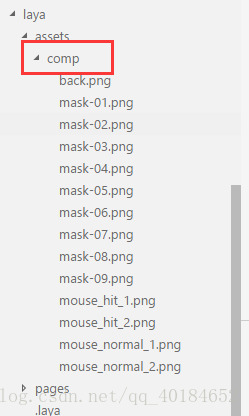第三节 编辑游戏界面、实现地鼠的随机出现
- 编辑UI界面,给每个树洞添加地鼠
- 随机从某个树洞中出现地鼠
随机不同类型的地鼠
编辑UI界面,给每个树洞添加地鼠
将var的值移动到name的值
即
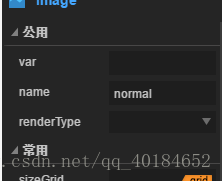
选中box,再点击重复复制


点击确定,再将图片拉到合适的位置,并进行地图每个洞的草坪的图片替换
替换方法:1、直接将图片拖动到对应的位置
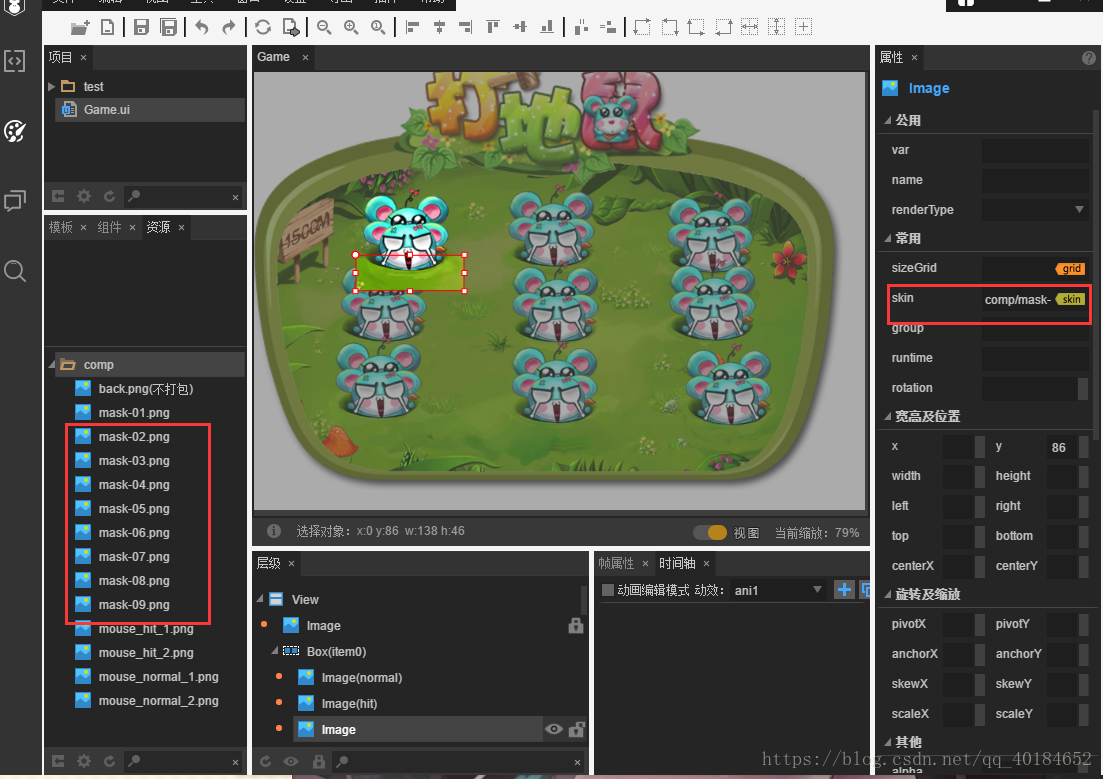
2、根据图片的名字手动修改
完成

记得完成后导出(F12)
随机从某个树洞中出现地鼠
Game.js
var Game=(function(_super){
function Game(){
this.moles=new Array;
this.moleNum =9;
Game.super(this);
for(var i=0;i<this.moleNum;i++){
this.box=this.getChildByName("item"+i);
this.mole=new Mole(this.box.getChildByName("normal"),this.box.getChildByName("hit"),22);
this.moles.push(this.mole);
}
// this.mole=new Mole(this.normal,this.hit,22);
Laya.timer.loop(1000,this,this.isShow);
}
//注册类
Laya.class(Game,"Game",_super);
var _proto=Game.prototype;
_proto.isShow=function(){
// this.mole.show();
this.index=Math.floor(Math.random()*this.moleNum);
this.moles[this.index].show();
}
return Game;
})(ui.GameUI);运行

成功
随机不同类型的地鼠
在Mole.js的_proto.show修改代码如下:
_proto.show=function(){
if(this.isVctive) return;
this.isVctive=true;
this.isShow=true;
this.type=Math.random()<0.3?1:2;
this.normalState.skin="comp/mouse_normal_"+this.type+".png";
this.hitState.skin="comp/mouse_hit_"+this.type+".png";
this.normalState.y=this.downY;
this.normalState.visible=true;
// this.hitState.visible=false;
Laya.Tween.to(this.normalState,{y:this.upY},500,Laya.Ease.backOut,Laya.Handler.create(this,this.showComplete))
}注意这里的图片路径文件名是这个:
运行 成功显示