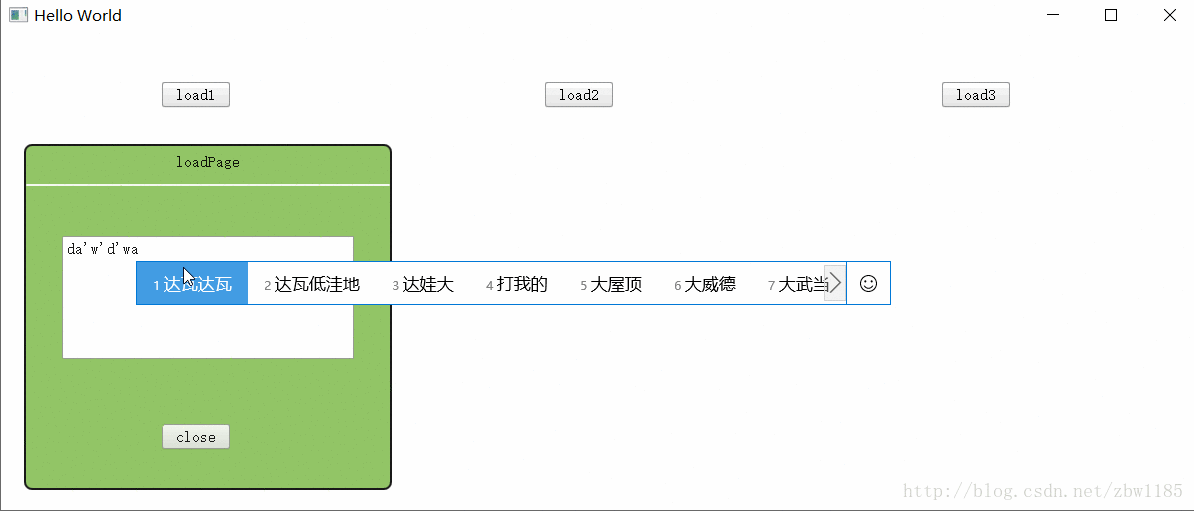使用Loader动态加载组件
QML中的Loader可用来动态加载QML组件,动态加载的作用:
1. 在需要使用该组件的时候才加载它(并不像visible属性会使控件一直存在);
2. 加载的组件可以销毁并释放资源。
QML中控件的visible属性类似于widget中窗口的close效果,页面只是被隐藏了并没有销毁释放内存。Loader可以通过设置source属性为空字符串或者sourceComponent属性为undefined来销毁组件释放资源,source属性加载的是.qml文件(“xxx.qml”),sourceComponent属性加载的是组件(Component)。
使用createObject()动态创建对象
使用createObject()创建对象需要一个Component,可以是当前文件中的Component,也可以是使用Qt.createComponent(xxx.qml)创建的Component。
效果
代码
main.qml
import QtQuick 2.5
import QtQuick.Window 2.2
import QtQuick.Controls 1.5
Window {
id: root
visible: true
width: 1200
height: 480
title: qsTr("Hello World")
/******************visible******************/
Rectangle {
id: rect1
x: 24
y: 110
width: 368
height: 346
color: "#ffffff"
MyComponent{
id: myComponent
visible: false
onCloseBtnClicked: {
myComponent.visible = false
}
}
}
Button {
id: button1
x: 162
y: 48
text: qsTr("load1")
onClicked: {
myComponent.visible = true
myComponent.changeBtnNum(1)
}
}
/******************Loader******************/
Rectangle {
id: rect2
x: 416
y: 110
width: 368
height: 346
color: "#ffffff"
Loader{
id: myLoader
}
}
Button {
id: button2
x: 545
y: 48
text: qsTr("load2")
onClicked: {
myLoader.source = "MyComponent.qml"
myLoader.item.changeBtnNum(2)
}
}
Connections{
target: myLoader.item //指向组件的顶层item
onCloseBtnClicked:{
myLoader.source = ""
}
}
/******************createComponent******************/
Rectangle {
id: rect3
x: 804
y: 110
width: 368
height: 346
color: "#ffffff"
}
Button {
id: button3
x: 942
y: 48
text: qsTr("load3")
onClicked: {
creatPopRect()
}
}
property Component myComponent: null
function creatPopRect()
{
if(root.myComponent === null)
{
root.myComponent = Qt.createComponent("MyComponent.qml")
}
var obj
if(root.myComponent.status === Component.Ready)
{
obj = root.myComponent.createObject(rect3, {"x": 0, "y": 0})
obj.changeBtnNum(3)
}
}
}MyComponent.qml
import QtQuick 2.0
import QtQuick.Controls 1.5
Rectangle {
id: root
width: 368
height: 346
color: "#87C056"
border.width: 2
opacity: 0.9
radius: 8
signal closeBtnClicked()
property int btnNum: 0
Rectangle{
width: 364
height: 2
anchors.top: parent.top
anchors.topMargin: 40
anchors.left: parent.left
anchors.leftMargin: 2
radius: 8
}
Text {
width: parent.width
anchors.top: parent.top
anchors.topMargin: 10
text: qsTr("loadPage")
horizontalAlignment: Text.AlignHCenter
verticalAlignment: Text.AlignVCenter
}
TextArea {
id: textArea1
x: 38
y: 92
width: 292
height: 123
}
Button {
id: button1
x: 138
y: 280
text: qsTr("close")
onClicked: {
if(btnNum === 3)
{
//使用creatComponent方式创建时使用destroy()函数销毁
root.destroy(100)
}
else
{
root.closeBtnClicked()
}
}
}
function changeBtnNum(num)
{
btnNum = num
}
}