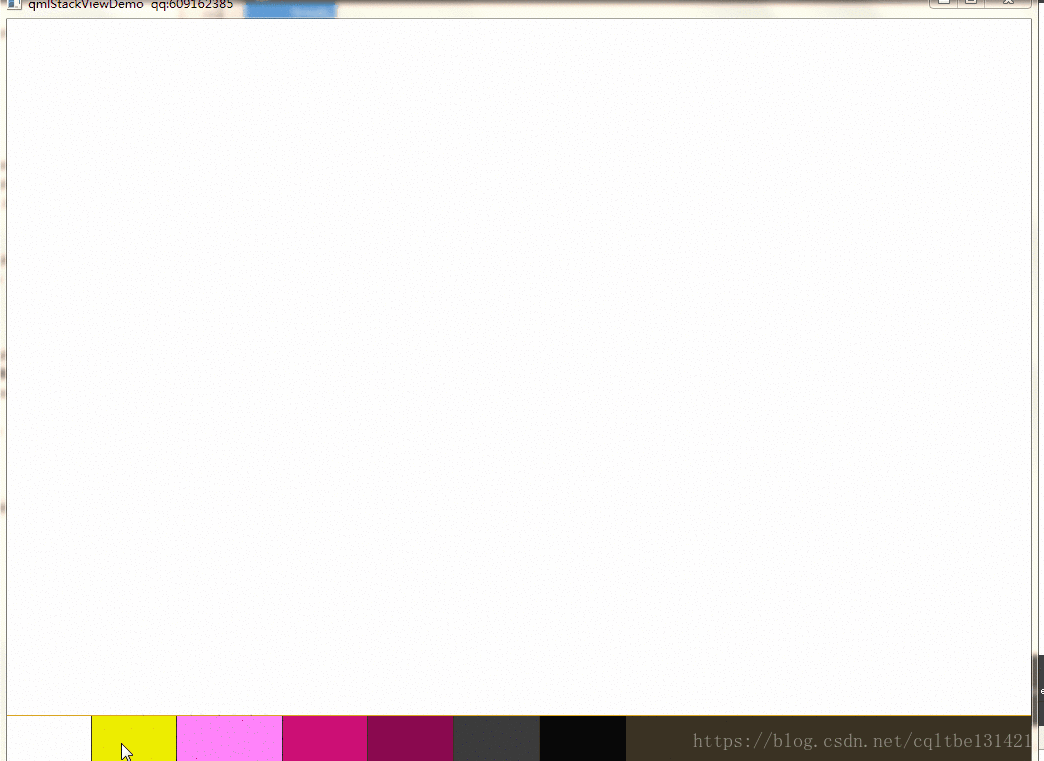QQ:609162385
import QtQuick 2.6
import QtQuick.Window 2.2
import QtQuick.Controls 2.0
Window {
id: idWindow;
width: 1024.0;
height: 768.0;
title: qsTr("qmlStackViewDemo qq:609162385")
property int divi_line: 1
Component.onCompleted: {
idWindow.visible = true;
}
Component.onDestruction: {
}
QtObject {
id: idMainPriv;
function push(index){
switch(index){
case 0:
idstackview.push(idescview0,StackView.Immediate);
break;
case 1:
idstackview.push(idescview1,StackView.Immediate);
break;
case 2:
idstackview.push(idescview2,StackView.Immediate);
break;
case 3:
idstackview.push(idescview3,StackView.Immediate);
break;
case 4:
idstackview.push(idescview4,StackView.Immediate);
break;
case 5:
idstackview.push(idescview5,StackView.Immediate);
break;
case 6:
idstackview.push(idescview6,StackView.Immediate);
break;
default:
break;
}
}
function pop(){
idstackview.pop(StackView.Immediate)
}
}
StackView{id: idstackview; anchors.fill: parent;
Component{ id: idescview0; Rectangle{color: "#FFFFFF"} }
Component{ id: idescview1; Rectangle{color: "#FFF68F"} }
Component{ id: idescview2; Rectangle{color: "#FF83FA"} }
Component{ id: idescview3; Rectangle{color: "#CD1076"} }
Component{ id: idescview4; Rectangle{color: "#8B0A50"}}
Component{ id: idescview5; Rectangle{color: "#3B3B3B"} }
Component{ id: idescview6; Rectangle{color: "#080808"} }
}
Rectangle{ id: idfoot
width: idWindow.width; height: 72; anchors.bottom: parent.bottom
Rectangle{width: parent.width; height: divi_line;color: "#DAA520";}
TabBar {
id: tabBar; width: idWindow.width; height: 72 - divi_line;anchors.bottom: parent.bottom;
background: Rectangle{color: "#3A3223"}
currentIndex: 0
onCurrentIndexChanged: {idMainPriv.pop();idMainPriv.push(currentIndex)}
TabButton { width: height*1.2;height: 70;
background: Rectangle{color: "#FFFFFF"}
}
TabButton { width: height*1.2;height: 70;
background: Rectangle{color: "#EEEE00"}
}
TabButton { width: height*1.5;height: 70;
background: Rectangle{color: "#FF83FA"}
}
TabButton{ width: height*1.2;height: 70;
background: Rectangle{color: "#CD1076"}
}
TabButton {width: height*1.2;height: parent.height
background: Rectangle{color: "#8B0A50"}
}
TabButton {width: height*1.2;height: parent.height
background: Rectangle{color: "#3B3B3B"}
}
TabButton {width: height*1.2;height: parent.height
background: Rectangle{color: "#080808"}
}
}
}
}