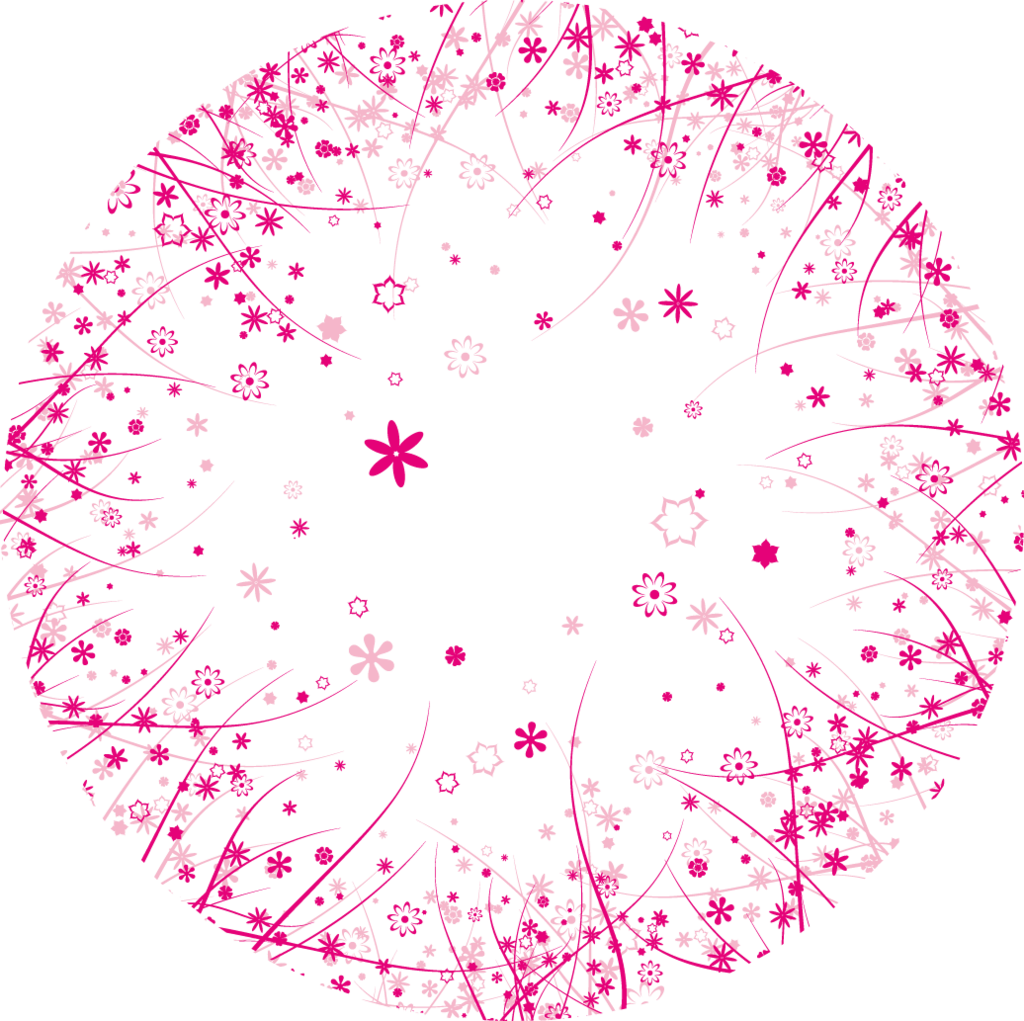绘图Mask@implementation ViewController
- (void)viewDidLoad
{
[super viewDidLoad];
// Do any additional setup after loading the view, typically from a nib.
// 设置主视图的背景色
self.view.backgroundColor = [UIColor colorWithRed:0.2f green:0.2f blue:0.2f alpha:1.0f];
// 创建一个红色背景的矩形图
UIView *aView = [[UIView alloc] initWithFrame:CGRectMake(100.0f, 130.0f, Width, Width)];
aView.backgroundColor = [UIColor redColor];
[self.view addSubview:aView];
_myView = aView;
UIScrollView *aScrollView = [[UIScrollView alloc]initWithFrame:CGRectMake(0, 0, Width, Width)];
aScrollView.contentSize = CGSizeMake(Width*2, Width);
[aView addSubview:aScrollView];
UIImageView *aImageView = [[UIImageView alloc]initWithFrame:CGRectMake(0, 0, Width, Width)];
aImageView.image = [UIImage imageNamed:@"234"];
[aScrollView addSubview:aImageView];
UIImageView *myView = [[UIImageView alloc]initWithFrame:CGRectMake(0.0f, 0.0f, Width, Width)];
myView.image = [UIImage imageNamed:@"456"];
myView.backgroundColor = [UIColor clearColor];
[self.view addSubview:myView];
// 将掩模视图的layer作为被裁减视图的layer的mask
aView.layer.mask = myView.layer;
// 注意,这里的myView不能调release方法,
// 因为aView.layer.mask = myView.layer这句并没有将myView给retain住。
// UIView *abView = [[UIView alloc] initWithFrame:CGRectMake(40.0f, 130.0f, 50.0f, 160.0f)];
// abView.backgroundColor = [UIColor orangeColor];
// [self.view addSubview:abView];
//
// UIView *abcView = [[UIView alloc] initWithFrame:CGRectMake(270.0f, 130.0f, 160.0f, 160.0f)];
// abcView.backgroundColor = [UIColor orangeColor];
// [self.view addSubview:abcView];
}
- (IBAction)clickMask:(id)sender
{
static int i = 0;
i++;
UIGraphicsBeginImageContextWithOptions(_myView.bounds.size, NO, [UIScreen mainScreen].scale);
[_myView.layer renderInContext:UIGraphicsGetCurrentContext()];
UIImage *iImage = UIGraphicsGetImageFromCurrentImageContext();
UIGraphicsEndImageContext();
NSData *imageData = UIImagePNGRepresentation(iImage);
NSArray*paths=NSSearchPathForDirectoriesInDomains(NSDocumentDirectory,NSUserDomainMask,YES);
NSString*path=[paths objectAtIndex:0];
NSLog(@"path:%@",path);
[imageData writeToFile:[NSString stringWithFormat:@"%@/%d.png",path,i] atomically:YES];
}234.png
456.png