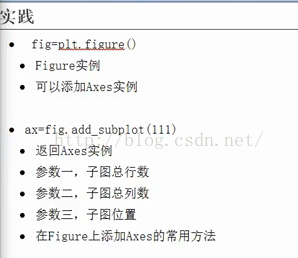原文地址:点击打开链接
子图:就是在一张figure里面生成多张子图。
Matplotlib对象简介
FigureCanvas 画布
Figure 图
Axes 坐标轴(实际画图的地方)
注意,pyplot的方式中plt.subplot()参数和面向对象中的add_subplot()参数和含义都相同。
使用面向对象的方式
- #!/usr/bin/python
- #coding: utf-8
- import numpy as np
- import matplotlib.pyplot as plt
- x = np.arange(0, 100)
- fig = plt.figure()
- ax1 = fig.add_subplot(221)
- ax1.plot(x, x)
- ax2 = fig.add_subplot(222)
- ax2.plot(x, -x)
- ax3 = fig.add_subplot(223)
- ax3.plot(x, x ** 2)
- ax4 = fig.add_subplot(224)
- ax4.plot(x, np.log(x))
- plt.show()
pyplot的方式
- #!/usr/bin/python
- #coding: utf-8
- import numpy as np
- import matplotlib.pyplot as plt
- x = np.arange(0, 100)
- plt.subplot(221)
- plt.plot(x, x)
- plt.subplot(222)
- plt.plot(x, -x)
- plt.subplot(223)
- plt.plot(x, x ** 2)
- plt.subplot(224)
- plt.plot(x, np.log(x))
- plt.show()
四个子图的顺序为从从左至右,从上到下依次为1,2,3,4