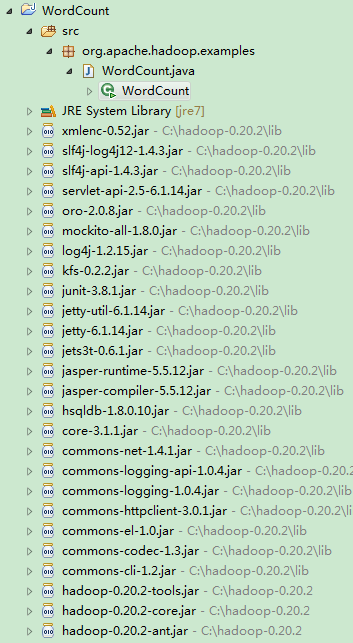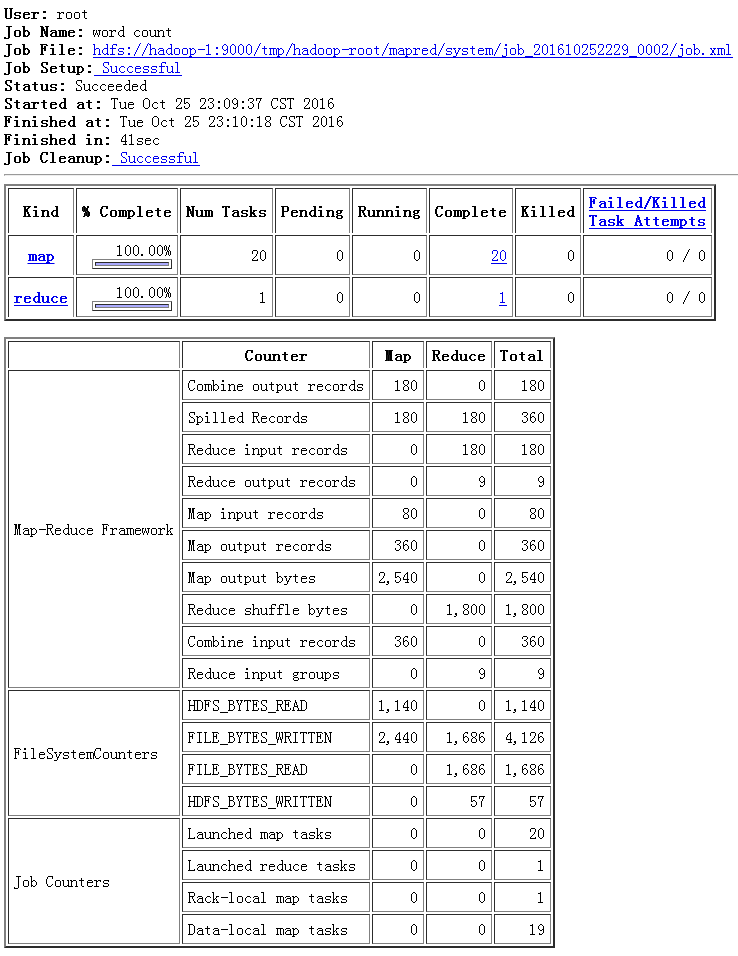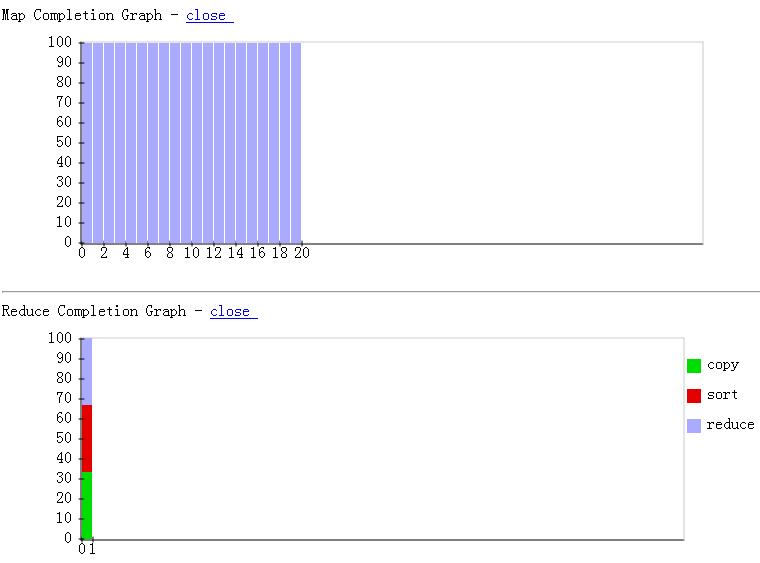转载请注明出处:
http://blog.csdn.net/gane_cheng/article/details/52922372
http://www.ganecheng.tech/blog/52922372.html (浏览效果更好)
准备工作
安装 Hadoop 分布式环境,需要先做一些准备工作。
Hadoop 集群规划
| IP地址 | 主机名hostname | 负责工作 |
|---|---|---|
| 192.168.0.31 | hadoop-1 | namenode,secondary namenode,job tracker |
| 192.168.0.32 | hadoop-2 | datanode,tasktracker |
| 192.168.0.33 | hadoop-3 | datanode,tasktracker |
| 192.168.0.34 | hadoop-4 | datanode,tasktracker |
虚拟机软件:VMware Workstation 12 Pro ,12.1.0 build-3272444
主机操作系统:Windows 7 Ultimate,64-bit 6.1.7601, Service Pack 1
虚拟机 Linux 操作系统:Deepin 15.3,64-bit
Hadoop 版本:hadoop-0.20.2.tar.gz
JDK 版本:jdk-8u101-linux-x64.tar.gz
设置固定 IP 地址 (四台机器都操作)
Deepin 系统 GUI 做的非常不错,和 Windows 操作系统类似,可以在系统设置里面直接设置固定 IP 地址。
开启 root 账户 和 远程连接 SSH (四台机器都操作)
后面所有操作,都要在 root 账户下进行,这样可以避免很多问题。
开启 root 账户 和远程连接 SSH 方式如下。
① 激活root账户
sudo passwd root输入密码之后,切换到 root 账户。
su root输入密码之后就可以进入 root 账户了。
② 安装 SSH 服务
apt-get install ssh安装完成之后,可以使用命令启动 SSH 服务。
有两种方式可以启动,下面两种方式任选其一。
service sshd start或
/etc/init.d/sshd start③ 开启 SSH 的 root 账户远程登录
用 Xshell root 连接时,显示 SSH 服务器拒绝了密码,原因是 sshd 默认设置不允许 root 用户密码远程登录。
现在开启 root 账户远程登录。
vi /etc/ssh/sshd_config找到
# Authentication:
LoginGraceTime 120
PermitRootLogin prohibit-password
StrictModes yes改为
# Authentication:
LoginGraceTime 120
PermitRootLogin yes
StrictModes yes此时重启 SSH 服务
service sshd restart或
/etc/init.d/sshd restart当然,重启电脑更好。
安装 JDK (四台机器都操作)
切换到 root 账户。
deepin@hadoop-1:~$ su root
密码:创建一个目录。软件安装在 /opt/softwares
root@hadoop-1:/home/deepin# cd /opt/
root@hadoop-1:/opt# mkdir softwares
root@hadoop-1:/opt# ls
cxoffice deepinwine google samsung smfp-common softwares
将 jdk-8u101-linux-x64.tar.gz 复制到目录 /opt/softwares ,然后解压。
root@hadoop-1:/opt/softwares# ls
jdk-8u101-linux-x64.tar.gz
root@hadoop-1:/opt/softwares# tar -zxvf jdk-8u101-linux-x64.tar.gz
root@hadoop-1:/opt/softwares# ls
jdk-8u101-linux-x64.tar.gz jdk1.8.0_101
root@hadoop-1:/opt/softwares# rm -rf jdk-8u101-linux-x64.tar.gz
root@hadoop-1:/opt/softwares# ls
jdk1.8.0_101设置 Java 环境变量 /etc/profile。
root@hadoop-1:/opt/softwares# vi /etc/profile在文件末尾加上以下内容。
## JAVA
export JAVA_HOME=/opt/softwares/jdk1.8.0_101
export JRE_HOME=$JAVA_HOME/jre
export PATH=$PATH:$JAVA_HOME/bin
export CLASSPATH=./:$JAVA_HOME/lib:$JAVA_HOME/jre/lib添加完成之后,使文件生效。
root@hadoop-1:/opt/softwares# source /etc/profile测试 Java 环境。
root@hadoop-1:/opt/softwares# java -version
Picked up _JAVA_OPTIONS: -Dawt.useSystemAAFontSettings=gasp
java version "1.8.0_101"
Java(TM) SE Runtime Environment (build 1.8.0_101-b13)
Java HotSpot(TM) 64-Bit Server VM (build 25.101-b13, mixed mode)完全分布式环境搭建
现在讲一下 Hadoop0.20.2 完全分布式环境的搭建
编辑 /etc/hosts (四台机器都操作)
127.0.0.1 localhost
192.168.0.31 hadoop-1
192.168.0.32 hadoop-2
192.168.0.33 hadoop-3
192.168.0.34 hadoop-4配置 root 用户能够无密码登录
hadoop 分布式集群要求每一台电脑都可以互相无密码连接。下面介绍具体步骤。
hadoop-1节点
root@hadoop-1:~# hostname
hadoop-1
root@hadoop-1:~# mkdir ~/.ssh
root@hadoop-1:~# ssh-keygen -t rsa
Generating public/private rsa key pair.
Enter file in which to save the key (/root/.ssh/id_rsa):
Enter passphrase (empty for no passphrase):
Enter same passphrase again:
Your identification has been saved in /root/.ssh/id_rsa.
Your public key has been saved in /root/.ssh/id_rsa.pub.
The key fingerprint is:
SHA256:yDfgKdrMikVM702FPU0MA5lcdj2bX/EzzeJ3iDWJMzU root@hadoop-1
The key's randomart image is:
+---[RSA 2048]----+
| ..==oo. |
| ++ =. o E. |
| . o + . * ++|
| o . o = . * =o=|
| o o * S B =o|
| . * + . . . + o|
| o = . ..|
| o . |
|. . |
+----[SHA256]-----+
root@hadoop-1:~# ssh-keygen -t dsa
Generating public/private dsa key pair.
Enter file in which to save the key (/root/.ssh/id_dsa):
Enter passphrase (empty for no passphrase):
Enter same passphrase again:
Your identification has been saved in /root/.ssh/id_dsa.
Your public key has been saved in /root/.ssh/id_dsa.pub.
The key fingerprint is:
SHA256:giTYQlpNTIThLBLN3VtwFhzaPl+WCdweiKzoR/XG0AA root@hadoop-1
The key's randomart image is:
+---[DSA 1024]----+
|.+oX+.E+*o |
|oB+ + .*o= o |
|* = . .o* = o |
|.o o o.+ + o + |
| o + S + * |
| . . . + o |
| . . . |
| . |
| |
+----[SHA256]-----+hadoop-2节点
root@hadoop-2:~# hostname
hadoop-2
root@hadoop-2:~# mkdir ~/.ssh
root@hadoop-2:~# ssh-keygen -t rsa
Generating public/private rsa key pair.
Enter file in which to save the key (/root/.ssh/id_rsa):
Enter passphrase (empty for no passphrase):
Enter same passphrase again:
Your identification has been saved in /root/.ssh/id_rsa.
Your public key has been saved in /root/.ssh/id_rsa.pub.
The key fingerprint is:
SHA256:Gj9hFxYYaCyevF39fDDSFrGxMmYEoI7wcNw3ORqLRp4 root@hadoop-2
The key's randomart image is:
+---[RSA 2048]----+
| ..oo+o o. |
| . ...+... ..+ |
|o +o++= .B.o. |
| B =+= o.+o+= |
| E +o..S .= o |
| . . .= o o . |
| . o . |
| . |
| |
+----[SHA256]-----+
root@hadoop-2:~# ssh-keygen -t dsa
Generating public/private dsa key pair.
Enter file in which to save the key (/root/.ssh/id_dsa):
Enter passphrase (empty for no passphrase):
Enter same passphrase again:
Your identification has been saved in /root/.ssh/id_dsa.
Your public key has been saved in /root/.ssh/id_dsa.pub.
The key fingerprint is:
SHA256:pAJ+nvtredExhNKkwdVNhZMmA12eZwRJZfipiYO6POs root@hadoop-2
The key's randomart image is:
+---[DSA 1024]----+
| ..++= ==O= |
| ooo *.O+ |
| . .... +ooo. |
| . . o o oo |
| . o . So + o |
| o o o + o |
| o o . . |
| o= . |
| .+E* |
+----[SHA256]-----+hadoop-3节点
root@hadoop-3:~# hostname
hadoop-3
root@hadoop-3:~# mkdir ~/.ssh
root@hadoop-3:~# ssh-keygen -t rsa
Generating public/private rsa key pair.
Enter file in which to save the key (/root/.ssh/id_rsa):
Enter passphrase (empty for no passphrase):
Enter same passphrase again:
Your identification has been saved in /root/.ssh/id_rsa.
Your public key has been saved in /root/.ssh/id_rsa.pub.
The key fingerprint is:
SHA256:FLxH+SoS4JjnnYEwLLxoeyIVvN8a9z3Xkpf6U4dYJCU root@hadoop-3
The key's randomart image is:
+---[RSA 2048]----+
|.o .. .E.. |
|..* . ..o ... |
|...O o .o . o |
|.o= + o.. . . . |
|...+ o +S. . o . |
|.o .+ * . . . . o|
|. o + o o o o.|
| . . o + = |
| o.=.. |
+----[SHA256]-----+
root@hadoop-3:~# ssh-keygen -t dsa
Generating public/private dsa key pair.
Enter file in which to save the key (/root/.ssh/id_dsa): \^H^H^[[3~^[[2~^C
root@hadoop-3:~# ssh-keygen -t dsa
Generating public/private dsa key pair.
Enter file in which to save the key (/root/.ssh/id_dsa):
Enter passphrase (empty for no passphrase):
Enter same passphrase again:
Your identification has been saved in /root/.ssh/id_dsa.
Your public key has been saved in /root/.ssh/id_dsa.pub.
The key fingerprint is:
SHA256:p6nuIzyRBU/M1XaJmKcUywfIR75z7glu/QyiQbwXCHU root@hadoop-3
The key's randomart image is:
+---[DSA 1024]----+
| +.+E= . . |
| ..*+=o= o |
| .+ o++.. |
| oo..o |
| o+ S o |
| o. . O |
| . .o *.o |
| + .*.+.+ |
| ==o. o.o |
+----[SHA256]-----+hadoop-4节点
root@hadoop-4:~# hostname
hadoop-4
root@hadoop-4:~# mkdir ~/.ssh
root@hadoop-4:~# ssh-keygen -t rsa
Generating public/private rsa key pair.
Enter file in which to save the key (/root/.ssh/id_rsa):
Enter passphrase (empty for no passphrase):
Enter same passphrase again:
Your identification has been saved in /root/.ssh/id_rsa.
Your public key has been saved in /root/.ssh/id_rsa.pub.
The key fingerprint is:
SHA256:iJIAXhELcaGr4gnZa8vTWxPSKnSRp104mLCk4c9DbYQ root@hadoop-4
The key's randomart image is:
+---[RSA 2048]----+
|oo+*=. |
|++=E++ . |
|o+.o=o+ . |
| .=..B + |
| .++= = S |
|.+ o.o . |
|= o.. o |
|+.+o.. . |
| ++o.. |
+----[SHA256]-----+
root@hadoop-4:~# ssh-keygen -t dsa
Generating public/private dsa key pair.
Enter file in which to save the key (/root/.ssh/id_dsa):
Enter passphrase (empty for no passphrase):
Enter same passphrase again:
Your identification has been saved in /root/.ssh/id_dsa.
Your public key has been saved in /root/.ssh/id_dsa.pub.
The key fingerprint is:
SHA256:N6P/fb+DVcZ+lL3WcAcVRaKYOHnN6+aYeiUb4qQJeu4 root@hadoop-4
The key's randomart image is:
+---[DSA 1024]----+
| .+*|
| o = ... |
| + + + oo|
| o ...O|
| S + . *=|
| . ooo+. ++|
| . . =.. =o + .|
| . . o ..o= o ..|
| +E .o+.o .o=|
+----[SHA256]-----+现在在 hadoop-1 上远程操作各节点的认证。
hadoop-1节点
root@hadoop-1:~# cat ~/.ssh/id_rsa.pub >>~/.ssh/authorized_keys
root@hadoop-1:~# cat ~/.ssh/id_dsa.pub >>~/.ssh/authorized_keys
root@hadoop-1:~# ssh hadoop-2 cat ~/.ssh/id_rsa.pub >>~/.ssh/authorized_keys
The authenticity of host 'hadoop-2 (192.168.0.32)' can't be established.
ECDSA key fingerprint is SHA256:qnu1tEyeXgqVRYPkdGjVjQ5E/PBA8kbIQ1xRNH61OQ0.
Are you sure you want to continue connecting (yes/no)? yes
Warning: Permanently added 'hadoop-2,192.168.0.32' (ECDSA) to the list of known hosts.
root@hadoop-2's password:
root@hadoop-1:~# ssh hadoop-2 cat ~/.ssh/id_dsa.pub >>~/.ssh/authorized_keys
root@hadoop-2's password:
root@hadoop-1:~# ssh hadoop-3 cat ~/.ssh/id_rsa.pub >>~/.ssh/authorized_keys
The authenticity of host 'hadoop-3 (192.168.0.33)' can't be established.
ECDSA key fingerprint is SHA256:qnu1tEyeXgqVRYPkdGjVjQ5E/PBA8kbIQ1xRNH61OQ0.
Are you sure you want to continue connecting (yes/no)? yes
Warning: Permanently added 'hadoop-3,192.168.0.33' (ECDSA) to the list of known hosts.
root@hadoop-3's password:
root@hadoop-1:~# ssh hadoop-3 cat ~/.ssh/id_dsa.pub >>~/.ssh/authorized_keys
root@hadoop-3's password:
root@hadoop-1:~# ssh hadoop-4 cat ~/.ssh/id_rsa.pub >>~/.ssh/authorized_keys
The authenticity of host 'hadoop-4 (192.168.0.34)' can't be established.
ECDSA key fingerprint is SHA256:qnu1tEyeXgqVRYPkdGjVjQ5E/PBA8kbIQ1xRNH61OQ0.
Are you sure you want to continue connecting (yes/no)? yes
Warning: Permanently added 'hadoop-4,192.168.0.34' (ECDSA) to the list of known hosts.
root@hadoop-4's password:
root@hadoop-1:~# ssh hadoop-4 cat ~/.ssh/id_dsa.pub >>~/.ssh/authorized_keys
root@hadoop-4's password:
root@hadoop-1:~# scp /root/.ssh/authorized_keys hadoop-2:~/.ssh/authorized_keys
root@hadoop-2's password:
authorized_keys 100% 3992 3.9KB/s 00:00
root@hadoop-1:~# scp /root/.ssh/authorized_keys hadoop-3:~/.ssh/authorized_keys
root@hadoop-3's password:
authorized_keys 100% 3992 3.9KB/s 00:00
root@hadoop-1:~# scp /root/.ssh/authorized_keys hadoop-4:~/.ssh/authorized_keys
root@hadoop-4's password:
authorized_keys 100% 3992 3.9KB/s 00:00测试远程连接
hadoop-1节点
root@hadoop-1:~# ssh hadoop-1 date
The authenticity of host 'hadoop-1 (192.168.0.31)' can't be established.
ECDSA key fingerprint is SHA256:qnu1tEyeXgqVRYPkdGjVjQ5E/PBA8kbIQ1xRNH61OQ0.
Are you sure you want to continue connecting (yes/no)? yes
Warning: Permanently added 'hadoop-1,192.168.0.31' (ECDSA) to the list of known hosts.
2016年 10月 24日 星期一 22:19:52 CST
root@hadoop-1:~# ssh hadoop-1 date
2016年 10月 24日 星期一 22:20:18 CST
root@hadoop-1:~# ssh hadoop-2 date
2016年 10月 24日 星期一 22:20:23 CST
root@hadoop-1:~# ssh hadoop-3 date
2016年 10月 24日 星期一 22:20:29 CST
root@hadoop-1:~# ssh hadoop-4 date
2016年 10月 24日 星期一 22:20:35 CSThadoop-2节点
root@hadoop-2:~# ssh hadoop-1 date
The authenticity of host 'hadoop-1 (192.168.0.31)' can't be established.
ECDSA key fingerprint is SHA256:qnu1tEyeXgqVRYPkdGjVjQ5E/PBA8kbIQ1xRNH61OQ0.
Are you sure you want to continue connecting (yes/no)? yes
Warning: Permanently added 'hadoop-1,192.168.0.31' (ECDSA) to the list of known hosts.
2016年 10月 24日 星期一 22:20:51 CST
root@hadoop-2:~# ssh hadoop-2 date
The authenticity of host 'hadoop-2 (192.168.0.32)' can't be established.
ECDSA key fingerprint is SHA256:qnu1tEyeXgqVRYPkdGjVjQ5E/PBA8kbIQ1xRNH61OQ0.
Are you sure you want to continue connecting (yes/no)? yes
Warning: Permanently added 'hadoop-2,192.168.0.32' (ECDSA) to the list of known hosts.
2016年 10月 24日 星期一 22:22:50 CST
root@hadoop-2:~# ssh hadoop-3 date
The authenticity of host 'hadoop-3 (192.168.0.33)' can't be established.
ECDSA key fingerprint is SHA256:qnu1tEyeXgqVRYPkdGjVjQ5E/PBA8kbIQ1xRNH61OQ0.
Are you sure you want to continue connecting (yes/no)? yes
Warning: Permanently added 'hadoop-3,192.168.0.33' (ECDSA) to the list of known hosts.
2016年 10月 24日 星期一 22:22:57 CST
root@hadoop-2:~# ssh hadoop-4 date
The authenticity of host 'hadoop-4 (192.168.0.34)' can't be established.
ECDSA key fingerprint is SHA256:qnu1tEyeXgqVRYPkdGjVjQ5E/PBA8kbIQ1xRNH61OQ0.
Are you sure you want to continue connecting (yes/no)? yes
Warning: Permanently added 'hadoop-4,192.168.0.34' (ECDSA) to the list of known hosts.
2016年 10月 24日 星期一 22:23:06 CST
root@hadoop-2:~# ssh hadoop-1 date
2016年 10月 24日 星期一 22:23:11 CST
root@hadoop-2:~# ssh hadoop-2 date
2016年 10月 24日 星期一 22:23:14 CST
root@hadoop-2:~# ssh hadoop-3 date
2016年 10月 24日 星期一 22:23:16 CST
root@hadoop-2:~# ssh hadoop-4 date
2016年 10月 24日 星期一 22:23:18 CSThadoop-3节点
root@hadoop-3:~# ssh hadoop-1 date
The authenticity of host 'hadoop-1 (192.168.0.31)' can't be established.
ECDSA key fingerprint is SHA256:qnu1tEyeXgqVRYPkdGjVjQ5E/PBA8kbIQ1xRNH61OQ0.
Are you sure you want to continue connecting (yes/no)? yes
Warning: Permanently added 'hadoop-1,192.168.0.31' (ECDSA) to the list of known hosts.
2016年 10月 24日 星期一 22:23:31 CST
root@hadoop-3:~# ssh hadoop-2 date
The authenticity of host 'hadoop-2 (192.168.0.32)' can't be established.
ECDSA key fingerprint is SHA256:qnu1tEyeXgqVRYPkdGjVjQ5E/PBA8kbIQ1xRNH61OQ0.
Are you sure you want to continue connecting (yes/no)? yes
Warning: Permanently added 'hadoop-2,192.168.0.32' (ECDSA) to the list of known hosts.
2016年 10月 24日 星期一 22:23:52 CST
root@hadoop-3:~# ssh hadoop-3 date
The authenticity of host 'hadoop-3 (192.168.0.33)' can't be established.
ECDSA key fingerprint is SHA256:qnu1tEyeXgqVRYPkdGjVjQ5E/PBA8kbIQ1xRNH61OQ0.
Are you sure you want to continue connecting (yes/no)? yes
Warning: Permanently added 'hadoop-3,192.168.0.33' (ECDSA) to the list of known hosts.
2016年 10月 24日 星期一 22:23:57 CST
root@hadoop-3:~# ssh hadoop-4 date
The authenticity of host 'hadoop-4 (192.168.0.34)' can't be established.
ECDSA key fingerprint is SHA256:qnu1tEyeXgqVRYPkdGjVjQ5E/PBA8kbIQ1xRNH61OQ0.
Are you sure you want to continue connecting (yes/no)? yes
Warning: Permanently added 'hadoop-4,192.168.0.34' (ECDSA) to the list of known hosts.
2016年 10月 24日 星期一 22:24:02 CST
root@hadoop-3:~# ssh hadoop-1 date
2016年 10月 24日 星期一 22:24:04 CST
root@hadoop-3:~# ssh hadoop-2 date
2016年 10月 24日 星期一 22:24:06 CST
root@hadoop-3:~# ssh hadoop-3 date
2016年 10月 24日 星期一 22:24:07 CST
root@hadoop-3:~# ssh hadoop-4 date
2016年 10月 24日 星期一 22:24:11 CSThadoop-4节点
root@hadoop-4:~# ssh hadoop-1 date
The authenticity of host 'hadoop-1 (192.168.0.31)' can't be established.
ECDSA key fingerprint is SHA256:qnu1tEyeXgqVRYPkdGjVjQ5E/PBA8kbIQ1xRNH61OQ0.
Are you sure you want to continue connecting (yes/no)? yes
Warning: Permanently added 'hadoop-1,192.168.0.31' (ECDSA) to the list of known hosts.
2016年 10月 24日 星期一 22:24:25 CST
root@hadoop-4:~# ssh hadoop-2 date
The authenticity of host 'hadoop-2 (192.168.0.32)' can't be established.
ECDSA key fingerprint is SHA256:qnu1tEyeXgqVRYPkdGjVjQ5E/PBA8kbIQ1xRNH61OQ0.
Are you sure you want to continue connecting (yes/no)? yes
Warning: Permanently added 'hadoop-2,192.168.0.32' (ECDSA) to the list of known hosts.
2016年 10月 24日 星期一 22:24:31 CST
root@hadoop-4:~# ssh hadoop-3 date
The authenticity of host 'hadoop-3 (192.168.0.33)' can't be established.
ECDSA key fingerprint is SHA256:qnu1tEyeXgqVRYPkdGjVjQ5E/PBA8kbIQ1xRNH61OQ0.
Are you sure you want to continue connecting (yes/no)? yes
Warning: Permanently added 'hadoop-3,192.168.0.33' (ECDSA) to the list of known hosts.
2016年 10月 24日 星期一 22:24:38 CST
root@hadoop-4:~# ssh hadoop-4 date
The authenticity of host 'hadoop-4 (192.168.0.34)' can't be established.
ECDSA key fingerprint is SHA256:qnu1tEyeXgqVRYPkdGjVjQ5E/PBA8kbIQ1xRNH61OQ0.
Are you sure you want to continue connecting (yes/no)? yes
Warning: Permanently added 'hadoop-4,192.168.0.34' (ECDSA) to the list of known hosts.
2016年 10月 24日 星期一 22:24:48 CST
root@hadoop-4:~# ssh hadoop-1 date
2016年 10月 24日 星期一 22:24:51 CST
root@hadoop-4:~# ssh hadoop-2 date
2016年 10月 24日 星期一 22:24:53 CST
root@hadoop-4:~# ssh hadoop-3 date
2016年 10月 24日 星期一 22:24:55 CST
root@hadoop-4:~# ssh hadoop-4 date
2016年 10月 24日 星期一 22:24:58 CST在 hadoop-1 上安装 Hadoop
将 hadoop-0.20.2.tar.gz 复制到目录 /opt/softwares ,然后解压。
root@hadoop-1:/opt/softwares# ls
hadoop-0.20.2.tar.gz jdk1.8.0_101
root@hadoop-1:/opt/softwares# tar -zxvf hadoop-0.20.2.tar.gz
root@hadoop-1:/opt/softwares# ls
hadoop-0.20.2 hadoop-0.20.2.tar.gz jdk1.8.0_101
root@hadoop-1:/opt/softwares# rm -rf hadoop-0.20.2.tar.gz
root@hadoop-1:/opt/softwares# ls
hadoop-0.20.2 jdk1.8.0_101在 hadoop-1 上配置 Hadoop
root@hadoop-1:/opt/softwares# cd hadoop-0.20.2/conf/
root@hadoop-1:/opt/softwares/hadoop-0.20.2/conf# ls -l
总用量 56
-rw-r--r-- 1 root root 3936 10月 24 19:29 capacity-scheduler.xml
-rw-r--r-- 1 root root 535 10月 24 19:29 configuration.xsl
-rw-r--r-- 1 root root 267 10月 24 22:37 core-site.xml
-rw-r--r-- 1 root root 2282 10月 24 22:30 hadoop-env.sh
-rw-r--r-- 1 root root 1245 10月 24 19:29 hadoop-metrics.properties
-rw-r--r-- 1 root root 4190 10月 24 19:29 hadoop-policy.xml
-rw-r--r-- 1 root root 581 10月 24 22:46 hdfs-site.xml
-rw-r--r-- 1 root root 2815 10月 24 19:29 log4j.properties
-rw-r--r-- 1 root root 273 10月 24 22:48 mapred-site.xml
-rw-r--r-- 1 root root 8 10月 24 22:48 masters
-rw-r--r-- 1 root root 26 10月 24 22:49 slaves
-rw-r--r-- 1 root root 1243 10月 24 19:29 ssl-client.xml.example
-rw-r--r-- 1 root root 1195 10月 24 19:29 ssl-server.xml.example配置 hadoop-env.sh
# The java implementation to use. Required.
# export JAVA_HOME=/usr/lib/j2sdk1.5-sun
export JAVA_HOME=/opt/softwares/jdk1.8.0_101配置 core-site.xml
<configuration>
<property>
<name>fs.default.name</name>
<value>hdfs://hadoop-1:9000</value>
</property>
</configuration>配置 hdfs-site.xml
<configuration>
<property>
<name>dfs.data.dir</name>
<value>/opt/softwares/hadoop-data</value>
</property>
<property>
<name>dfs.name.dir</name>
<value>/opt/softwares/hadoop-name</value>
</property>
<property>
<name>fs.checkpoint.dir</name>
<value>/opt/softwares/hadoop-namesecondary</value>
</property>
<property>
<name>dfs.replication</name>
<value>2</value>
</property>
</configuration>配置 mapred-site.xml
<configuration>
<property>
<name>mapred.job.tracker</name>
<value>hadoop-1:9001</value>
</property>
</configuration>配置 masters
hadoop-1配置 slaves
hadoop-2
hadoop-3
hadoop-4分发 hadoop-1 上配置好的的 hadoop 软件到 hadoop-1,hadoop-2, hadoop-3 节点
root@hadoop-1:/opt/softwares# scp -r hadoop-0.20.2/ hadoop-2:/opt/softwares/
root@hadoop-1:/opt/softwares# scp -r hadoop-0.20.2/ hadoop-3:/opt/softwares/
root@hadoop-1:/opt/softwares# scp -r hadoop-0.20.2/ hadoop-4:/opt/softwares/启动 Hadoop
Hadoop环境配置好以后,启动起来看一下效果。
格式化 HDFS(在 hadoop-1 节点上)
root@hadoop-1:/opt/softwares/hadoop-0.20.2/bin# ./hadoop namenode -format
Picked up _JAVA_OPTIONS: -Dawt.useSystemAAFontSettings=gasp
Picked up _JAVA_OPTIONS: -Dawt.useSystemAAFontSettings=gasp
16/10/24 22:55:52 INFO namenode.NameNode: STARTUP_MSG:
/************************************************************
STARTUP_MSG: Starting NameNode
STARTUP_MSG: host = hadoop-1/192.168.0.31
STARTUP_MSG: args = [-format]
STARTUP_MSG: version = 0.20.2
STARTUP_MSG: build = https://svn.apache.org/repos/asf/hadoop/common/branches/branch-0.20 -r 911707; compiled by 'chrisdo' on Fri Feb 19 08:07:34 UTC 2010
************************************************************/
16/10/24 22:55:53 INFO namenode.FSNamesystem: fsOwner=root,root
16/10/24 22:55:53 INFO namenode.FSNamesystem: supergroup=supergroup
16/10/24 22:55:53 INFO namenode.FSNamesystem: isPermissionEnabled=true
16/10/24 22:55:53 INFO common.Storage: Image file of size 94 saved in 0 seconds.
16/10/24 22:55:53 INFO common.Storage: Storage directory /opt/softwares/hadoop-name has been successfully formatted.
16/10/24 22:55:53 INFO namenode.NameNode: SHUTDOWN_MSG:
/************************************************************
SHUTDOWN_MSG: Shutting down NameNode at hadoop-1/192.168.0.31
************************************************************/启动 Hadoop 的所有节点
root@hadoop-1:/opt/softwares/hadoop-0.20.2/bin# ./start-all.sh
starting namenode, logging to /opt/softwares/hadoop-0.20.2/bin/../logs/hadoop-root-namenode-hadoop-1.out
Picked up _JAVA_OPTIONS: -Dawt.useSystemAAFontSettings=gasp
Picked up _JAVA_OPTIONS: -Dawt.useSystemAAFontSettings=gasp
hadoop-2: starting datanode, logging to /opt/softwares/hadoop-0.20.2/bin/../logs/hadoop-root-datanode-hadoop-2.out
hadoop-3: starting datanode, logging to /opt/softwares/hadoop-0.20.2/bin/../logs/hadoop-root-datanode-hadoop-3.out
hadoop-4: starting datanode, logging to /opt/softwares/hadoop-0.20.2/bin/../logs/hadoop-root-datanode-hadoop-4.out
hadoop-1: starting secondarynamenode, logging to /opt/softwares/hadoop-0.20.2/bin/../logs/hadoop-root-secondarynamenode-hadoop-1.out
starting jobtracker, logging to /opt/softwares/hadoop-0.20.2/bin/../logs/hadoop-root-jobtracker-hadoop-1.out
Picked up _JAVA_OPTIONS: -Dawt.useSystemAAFontSettings=gasp
Picked up _JAVA_OPTIONS: -Dawt.useSystemAAFontSettings=gasp
hadoop-4: starting tasktracker, logging to /opt/softwares/hadoop-0.20.2/bin/../logs/hadoop-root-tasktracker-hadoop-4.out
hadoop-3: starting tasktracker, logging to /opt/softwares/hadoop-0.20.2/bin/../logs/hadoop-root-tasktracker-hadoop-3.out
hadoop-2: starting tasktracker, logging to /opt/softwares/hadoop-0.20.2/bin/../logs/hadoop-root-tasktracker-hadoop-2.out查看 Hadoop 进程
hadoop-1
root@hadoop-1:/opt/softwares/hadoop-0.20.2/bin# jps
Picked up _JAVA_OPTIONS: -Dawt.useSystemAAFontSettings=gasp
2033 NameNode
2163 SecondaryNameNode
2243 JobTracker
2361 Jpshadoop-2
root@hadoop-2:/home/deepin# jps
Picked up _JAVA_OPTIONS: -Dawt.useSystemAAFontSettings=gasp
1705 Jps
1519 DataNode
1599 TaskTrackerhadoop-3
root@hadoop-3:/home/deepin# jps
Picked up _JAVA_OPTIONS: -Dawt.useSystemAAFontSettings=gasp
1719 TaskTracker
1639 DataNode
1786 Jpshadoop-4
root@hadoop-4:/home/deepin# jps
Picked up _JAVA_OPTIONS: -Dawt.useSystemAAFontSettings=gasp
1586 DataNode
1666 TaskTracker
1735 Jps访问 http 服务
http://hadoop-1:50030/(jobtracker的HTTP服务器地址和端口)
http://hadoop-1:50060/(taskertracker的HTTP服务器地址和端口)
http://hadoop-1:50070/(namenode的HTTP服务器地址和端口)
http://hadoop-1:50075/(datanode的HTTP服务器地址和端口)
http://hadoop-1:50090/(secondary namenode的HTTP服务器地址和端口)
使用 WordCount 测试 Hadoop 集群
Hadoop 集群搭建起来后,我们来用一个单词统计的小程序来测试一下。
使用 Eclipse 新建一个 Map/Reduce 工程。
编写代码如下。
package org.apache.hadoop.examples;
import java.io.IOException;
import java.util.StringTokenizer;
import org.apache.hadoop.conf.Configuration;
import org.apache.hadoop.fs.Path;
import org.apache.hadoop.io.IntWritable;
import org.apache.hadoop.io.Text;
import org.apache.hadoop.mapreduce.Job;
import org.apache.hadoop.mapreduce.Mapper;
import org.apache.hadoop.mapreduce.Reducer;
import org.apache.hadoop.mapreduce.lib.input.FileInputFormat;
import org.apache.hadoop.mapreduce.lib.output.FileOutputFormat;
import org.apache.hadoop.util.GenericOptionsParser;
public class WordCount
{
public static class TokenizerMapper extends Mapper<Object, Text, Text, IntWritable>
{
private final static IntWritable one = new IntWritable(1);
private Text word = new Text();
public void map(Object key, Text value, Context context) throws IOException, InterruptedException
{
String line = value.toString();
StringTokenizer itr = new StringTokenizer(line);
while (itr.hasMoreTokens())
{
word.set(itr.nextToken().toLowerCase());
context.write(word, one);
}
}
}
public static class IntSumReducer extends Reducer<Text, IntWritable, Text, IntWritable>
{
private IntWritable result = new IntWritable();
public void reduce(Text key, Iterable<IntWritable> values, Context context) throws IOException, InterruptedException
{
int sum = 0;
for (IntWritable val : values)
{
sum += val.get();
}
result.set(sum);
context.write(key, new IntWritable(sum));
}
}
public static void main(String[] args) throws Exception
{
Configuration conf = new Configuration();
String[] otherArgs = new GenericOptionsParser(conf, args).getRemainingArgs();
if (otherArgs.length != 2)
{
System.err.println("Usage: wordcount <in> <out>");
System.exit(2);
}
Job job = new Job(conf, "word count");
job.setJarByClass(WordCount.class);
job.setMapperClass(TokenizerMapper.class);
job.setCombinerClass(IntSumReducer.class);
job.setReducerClass(IntSumReducer.class);
job.setOutputKeyClass(Text.class);
job.setOutputValueClass(IntWritable.class);
FileInputFormat.addInputPath(job, new Path(otherArgs[0]));
FileOutputFormat.setOutputPath(job, new Path(otherArgs[1]));
System.exit(job.waitForCompletion(true) ? 0 : 1);
}
}导出为 JAR file。然后传到 hadoop-1 机器上的 /opt/softwares 目录下。
创建 HDFS 的输入目录 /input。
root@hadoop-1:/opt/softwares/hadoop-0.20.2/bin# ./hadoop fs -mkdir /input将单词文本文件传到 /input 目录下面。文件传入之后的效果如下面所示。
root@hadoop-1:/opt/softwares/hadoop-0.20.2/bin# ./hadoop fs -ls /input
Picked up _JAVA_OPTIONS: -Dawt.useSystemAAFontSettings=gasp
Picked up _JAVA_OPTIONS: -Dawt.useSystemAAFontSettings=gasp
Found 20 items
-rw-r--r-- 2 root supergroup 57 2016-10-24 23:19 /input/test1.txt
-rw-r--r-- 2 root supergroup 57 2016-10-24 23:19 /input/test10.txt
-rw-r--r-- 2 root supergroup 57 2016-10-24 23:19 /input/test11.txt
-rw-r--r-- 2 root supergroup 57 2016-10-24 23:19 /input/test12.txt
-rw-r--r-- 2 root supergroup 57 2016-10-24 23:19 /input/test13.txt
-rw-r--r-- 2 root supergroup 57 2016-10-24 23:19 /input/test14.txt
-rw-r--r-- 2 root supergroup 57 2016-10-24 23:19 /input/test15.txt
-rw-r--r-- 2 root supergroup 57 2016-10-24 23:19 /input/test16.txt
-rw-r--r-- 2 root supergroup 57 2016-10-24 23:19 /input/test17.txt
-rw-r--r-- 2 root supergroup 57 2016-10-24 23:19 /input/test18.txt
-rw-r--r-- 2 root supergroup 57 2016-10-24 23:19 /input/test19.txt
-rw-r--r-- 2 root supergroup 57 2016-10-24 23:19 /input/test2.txt
-rw-r--r-- 2 root supergroup 57 2016-10-24 23:19 /input/test20.txt
-rw-r--r-- 2 root supergroup 57 2016-10-24 23:19 /input/test3.txt
-rw-r--r-- 2 root supergroup 57 2016-10-24 23:19 /input/test4.txt
-rw-r--r-- 2 root supergroup 57 2016-10-24 23:19 /input/test5.txt
-rw-r--r-- 2 root supergroup 57 2016-10-24 23:19 /input/test6.txt
-rw-r--r-- 2 root supergroup 57 2016-10-24 23:19 /input/test7.txt
-rw-r--r-- 2 root supergroup 57 2016-10-24 23:19 /input/test8.txt
-rw-r--r-- 2 root supergroup 57 2016-10-24 23:19 /input/test9.txt
root@hadoop-1:/opt/softwares/hadoop-0.20.2/bin# 现在开始使用 Hadoop 运行我们的 WordCount 程序。
root@hadoop-1:/opt/softwares/hadoop-0.20.2/bin# ./hadoop jar /opt/softwares/wordcount.jar org.apache.hadoop.examples.WordCount /input /output
Picked up _JAVA_OPTIONS: -Dawt.useSystemAAFontSettings=gasp
Picked up _JAVA_OPTIONS: -Dawt.useSystemAAFontSettings=gasp
16/10/25 23:09:37 INFO input.FileInputFormat: Total input paths to process : 20
16/10/25 23:09:37 INFO mapred.JobClient: Running job: job_201610252229_0002
16/10/25 23:09:38 INFO mapred.JobClient: map 0% reduce 0%
16/10/25 23:09:47 INFO mapred.JobClient: map 10% reduce 0%
16/10/25 23:09:53 INFO mapred.JobClient: map 40% reduce 0%
16/10/25 23:09:56 INFO mapred.JobClient: map 45% reduce 0%
16/10/25 23:09:59 INFO mapred.JobClient: map 75% reduce 13%
16/10/25 23:10:02 INFO mapred.JobClient: map 80% reduce 13%
16/10/25 23:10:05 INFO mapred.JobClient: map 100% reduce 13%
16/10/25 23:10:08 INFO mapred.JobClient: map 100% reduce 25%
16/10/25 23:10:17 INFO mapred.JobClient: map 100% reduce 100%
16/10/25 23:10:19 INFO mapred.JobClient: Job complete: job_201610252229_0002
16/10/25 23:10:19 INFO mapred.JobClient: Counters: 18
16/10/25 23:10:19 INFO mapred.JobClient: Map-Reduce Framework
16/10/25 23:10:19 INFO mapred.JobClient: Combine output records=180
16/10/25 23:10:19 INFO mapred.JobClient: Spilled Records=360
16/10/25 23:10:19 INFO mapred.JobClient: Reduce input records=180
16/10/25 23:10:19 INFO mapred.JobClient: Reduce output records=9
16/10/25 23:10:19 INFO mapred.JobClient: Map input records=80
16/10/25 23:10:19 INFO mapred.JobClient: Map output records=360
16/10/25 23:10:19 INFO mapred.JobClient: Map output bytes=2540
16/10/25 23:10:19 INFO mapred.JobClient: Reduce shuffle bytes=1800
16/10/25 23:10:19 INFO mapred.JobClient: Combine input records=360
16/10/25 23:10:19 INFO mapred.JobClient: Reduce input groups=9
16/10/25 23:10:19 INFO mapred.JobClient: FileSystemCounters
16/10/25 23:10:19 INFO mapred.JobClient: HDFS_BYTES_READ=1140
16/10/25 23:10:19 INFO mapred.JobClient: FILE_BYTES_WRITTEN=4126
16/10/25 23:10:19 INFO mapred.JobClient: FILE_BYTES_READ=1686
16/10/25 23:10:19 INFO mapred.JobClient: HDFS_BYTES_WRITTEN=57
16/10/25 23:10:19 INFO mapred.JobClient: Job Counters
16/10/25 23:10:19 INFO mapred.JobClient: Launched map tasks=20
16/10/25 23:10:19 INFO mapred.JobClient: Launched reduce tasks=1
16/10/25 23:10:19 INFO mapred.JobClient: Rack-local map tasks=1
16/10/25 23:10:19 INFO mapred.JobClient: Data-local map tasks=19打开网页 http://hadoop-1:50030/ 可以看到执行过程。
现在看一下执行结果。
root@hadoop-1:/opt/softwares/hadoop-0.20.2/bin# ./hadoop fs -ls /output
Picked up _JAVA_OPTIONS: -Dawt.useSystemAAFontSettings=gasp
Picked up _JAVA_OPTIONS: -Dawt.useSystemAAFontSettings=gasp
Found 2 items
drwxr-xr-x - root supergroup 0 2016-10-25 23:09 /output/_logs
-rw-r--r-- 2 root supergroup 57 2016-10-25 23:10 /output/part-r-00000
root@hadoop-1:/opt/softwares/hadoop-0.20.2/bin# ./hadoop fs -cat /output/part-r-00000
Picked up _JAVA_OPTIONS: -Dawt.useSystemAAFontSettings=gasp
Picked up _JAVA_OPTIONS: -Dawt.useSystemAAFontSettings=gasp
a 80
am 60
boy 40
girl 40
i 60
is 20
or 20
she 20
who 20至此,可以初步说明我们的 Hadoop0.20.2 完全分布式安装和配置是正确的。
关掉 Hadoop 所有节点。
root@hadoop-1:/opt/softwares/hadoop-0.20.2/bin# ./stop-all.sh
stopping jobtracker
hadoop-4: stopping tasktracker
hadoop-3: stopping tasktracker
hadoop-2: stopping tasktracker
stopping namenode
hadoop-4: stopping datanode
hadoop-2: stopping datanode
hadoop-3: stopping datanode
hadoop-1: stopping secondarynamenode参考文献
http://blog.itpub.net/26613085/viewspace-1077424/