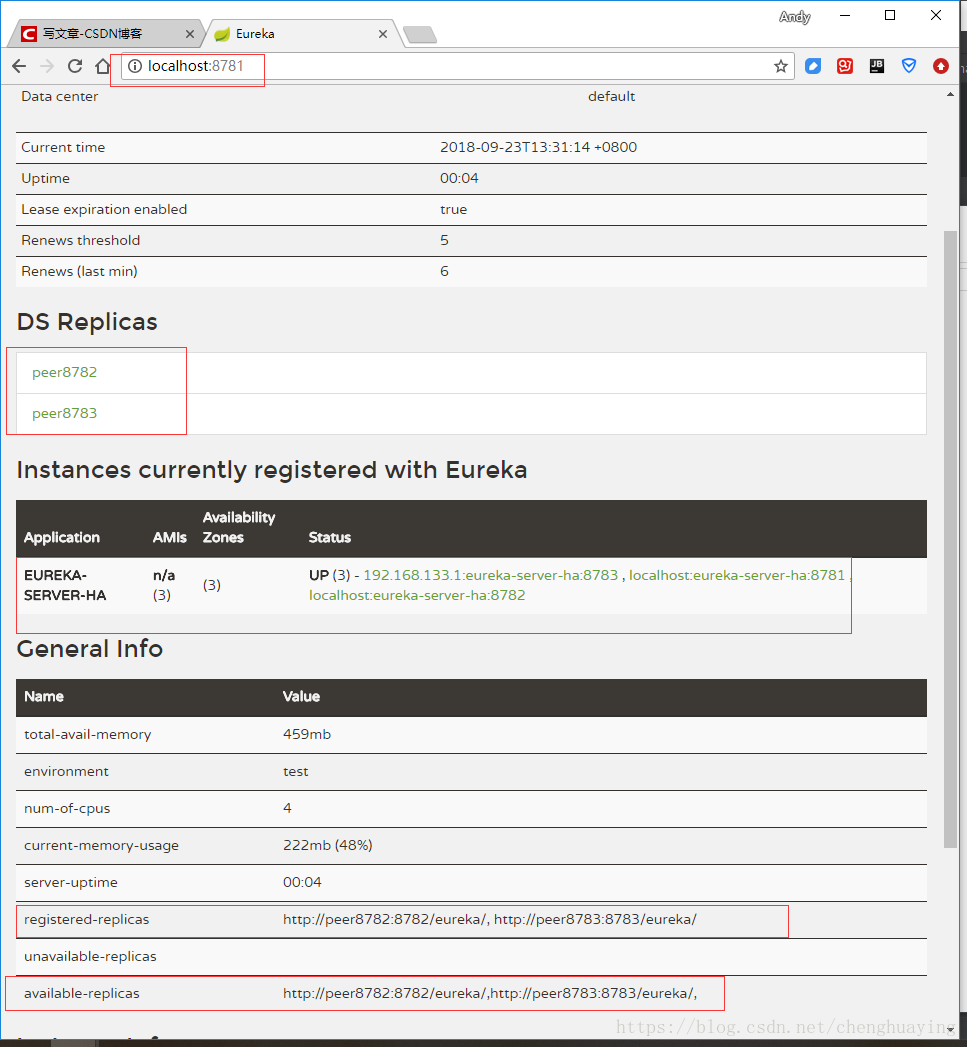版权声明:本文为博主原创文章,觉得稍有帮助,可点赞、转载注明出处。 https://blog.csdn.net/chenghuaying/article/details/82821664
文章目录
1. Eureka简介
二:Spring Cloud 之Eureka服务注册中心(单机版) 记录了eureka的单机版,这里通过eureka自带的特性实现HA版本。
2. 代码实现
2.1涉及的模块
- eureka-server-ha:通过profiles指定不同的端口来模拟多服务实例。
- eureka-service:服务提供者
2.2 源代码
2.2.1 Github地址
https://github.com/andyChenHuaYing/spring-cloud-demo
2.3 eureka-server-ha
2.3.1整体步骤
- 利用eureka-server相互注册功能来实现eureka的HA,所以代码很简单
- 使用8781、8782、8783三个端口来启动eureka-server使用8781、8782、8783三个端口来启动eureka-server
- 每个profile指定当前eureka服务的eureka-server地址是另外两个eureka服务
- 启动三个服务,观察eureka信息界面
2.3.2 pom文件添加依赖
<?xml version="1.0" encoding="UTF-8"?>
<project xmlns="http://maven.apache.org/POM/4.0.0"
xmlns:xsi="http://www.w3.org/2001/XMLSchema-instance"
xsi:schemaLocation="http://maven.apache.org/POM/4.0.0 http://maven.apache.org/xsd/maven-4.0.0.xsd">
<parent>
<artifactId>spring-cloud-finchley-demo</artifactId>
<groupId>org.oscar.scd</groupId>
<version>1.0.0</version>
</parent>
<modelVersion>4.0.0</modelVersion>
<artifactId>eureka-server-ha</artifactId>
<dependencies>
<dependency>
<groupId>org.springframework.cloud</groupId>
<artifactId>spring-cloud-starter-netflix-eureka-server</artifactId>
</dependency>
</dependencies>
</project>
2.3.3 application-peer8781.yml
指定eureka-server相关设置,并且把自己注册另外两个服务中。
spring:
application:
name: eureka-server-ha
server:
port: 8781
eureka:
instance:
hostname: peer8781
client:
serviceUrl:
defaultZone: http://peer8782:8782/eureka/,http://peer8783:8783/eureka/ #Register self to another two eureka server
2.3.4 application-peer8782.yml
指定eureka-server相关设置,并且把自己注册另外两个服务中。
spring:
application:
name: eureka-server-ha
server:
port: 8782
eureka:
instance:
hostname: peer8782
client:
serviceUrl:
defaultZone: http://peer8781:8781/eureka/,http://peer8783:8783/eureka/ #Register self to another two eureka server
2.3.5 application-peer8783.yml
指定eureka-server相关设置,并且把自己注册另外两个服务中。
spring:
application:
name: eureka-server-ha
server:
port: 8783
eureka:
instance:
hostname: peer8783
client:
serviceUrl:
defaultZone: http://peer8782:8782/eureka/,http://peer8781:8781/eureka/ #Register self to another two eureka server
2.3.6 EurekaServerHaApplication
package org.oscar.scd.eureka.server.ha;
import org.springframework.boot.SpringApplication;
import org.springframework.boot.autoconfigure.SpringBootApplication;
import org.springframework.cloud.netflix.eureka.server.EnableEurekaServer;
@EnableEurekaServer
@SpringBootApplication
public class EurekaServerHaApplication {
public static void main(String[] args) {
SpringApplication.run(EurekaServerHaApplication.class, args);
}
}
3. 验证
3.1 创建SpringBoot启动类
3.1.1 EurekaServerHaApplication-peer8783
3.1.2 EurekaServerHaApplication-peer8782
与上一步基本相同,只是将Active profiles修改成:peer8782
3.1.3 EurekaServerHaApplication-peer8781
与上一步基本相同,只是将Active profiles修改成:peer8781
3.2 将一下信息添加到hosts文件中
- windows系统文件位置:
C:\Windows\System32\drivers\etc\hosts - linux系统文件位置:`/etc/hosts
127.0.0.1 peer8781
127.0.0.1 peer8782
127.0.0.1 peer8783
3.3 启动SpringBoot启动类
EurekaServerHaApplication-peer8781EurekaServerHaApplication-peer8782EurekaServerHaApplication-peer8783
3.4 访问注册中心
访问任一eureka-server地址,如:http://localhost:8781/ 可以查看eureka-server已经启动,并且其他两个eureka-server已经注册:
4. 思考
- 是否支持zookeeper
- 服务的自动注册与注销由哪些配置可控,如检测时间
- 如何保持心跳连接
5. 补充
5.1 资料
http://cloud.spring.io/spring-cloud-static/Finchley.SR1/multi/multi_spring-cloud-eureka-server.html