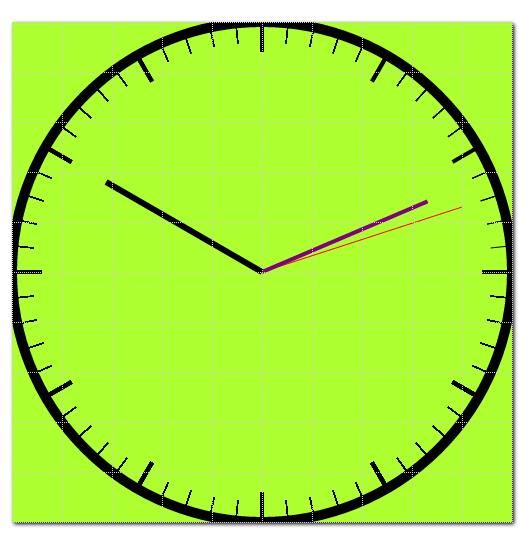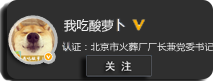版权声明:本文为博主 我吃酸萝卜/李帅醒 原创, 未经博主允许不得转载。新浪微博@我吃酸萝卜 https://blog.csdn.net/wcslb/article/details/53889819
篇文章主要介绍了使用canvas绘制超炫时钟的方法及代码,这里推荐给大家,步骤详细。
先上效果图
为了方便初学者学习,我特意在canvas画布上画好了小方格,方便计算坐标。
HTML页面代码:
<body>
<canvas width="500px" height="500px">
您的浏览器不支持canvas画布,请及时更新!!!
</canvas>
<table> </table>
</body>
<style type="text/css">
*{
margin:0px;
padding: 0px;
}
table {
border-collapse: collapse;
position: absolute;
top: 50px;
left: 50px;
}
table td {
width: 49px;
height: 49px;
border: 1px dotted #ccc;
}
canvas{
margin:50px;
box-shadow: 2px 2px 5px;
background: greenyellow;
}
</style><script type="text/javascript">
var table = document.querySelector("table");
for (var i = 0; i < 10; i++) {
var tr = document.createElement("tr");
for (var j = 0; j < 10; j++) {
var td = document.createElement("td");
tr.appendChild(td);
}
table.appendChild(tr);
}
var canvas=document.querySelector("canvas");
var ctx=canvas.getContext("2d");
// 秒针角度
var deg=Math.PI*2/60;
//画表盘
function watch(){
ctx.beginPath();
ctx.arc(250,250,250,0,Math.PI*2);
ctx.lineWidth=10;
ctx.stroke();
ctx.beginPath();
// 画分针刻度
for(var i=0;i<60;i++){
ctx.save();
ctx.lineWidth=1;
//把基点设置为圆心
ctx.translate(canvas.width/2,canvas.height/2);
ctx.rotate(deg*i);
ctx.moveTo(canvas.width/2 ,0);
ctx.lineTo(canvas.width/2-20,0);
ctx.stroke();
ctx.restore();
}
//画时针刻度
ctx.beginPath();
for(var i=0;i<12;i++){
ctx.save();
ctx.lineWidth=4;
ctx.translate(canvas.width/2,canvas.height/2);
ctx.rotate(Math.PI*2/12*i);
ctx.moveTo(canvas.width/2 ,0);
ctx.lineTo(canvas.width/2-30,0);
ctx.stroke();
ctx.restore();
}
}
function Pointer(deg,Lwidth,color,mwidth){
ctx.beginPath();
ctx.save();
ctx.translate(canvas.width/2,canvas.height/2);
ctx.rotate(deg); //旋转角度
ctx.strokeStyle=color; //颜色
ctx.lineWidth=Lwidth; //指针宽度
ctx.moveTo(0,-mwidth); //指针半径
ctx.lineTo(0,0);
ctx.stroke();
ctx.restore();
}
var i=0;
//获取时间,给指针一个初始角度
var nowDate=new Date();
var houer=(12+nowDate.getHours())%12*(Math.PI*2/12);
var minutes=nowDate.getMinutes()*(deg);
var Seconds=nowDate.getSeconds()*(deg);
setInterval(function(){
i++;
ctx.clearRect(0,0,500,500);
watch();
//秒针运动
Pointer(deg*i+Seconds,1,"red",canvas.width/2-40);
//分针运动
Pointer(deg/60*i+minutes,4,"purple",canvas.width/2-70);
//时针运动
Pointer(deg/60/60/12*i+houer,6,"#000",canvas.width/2-70);
},1000)
</script>