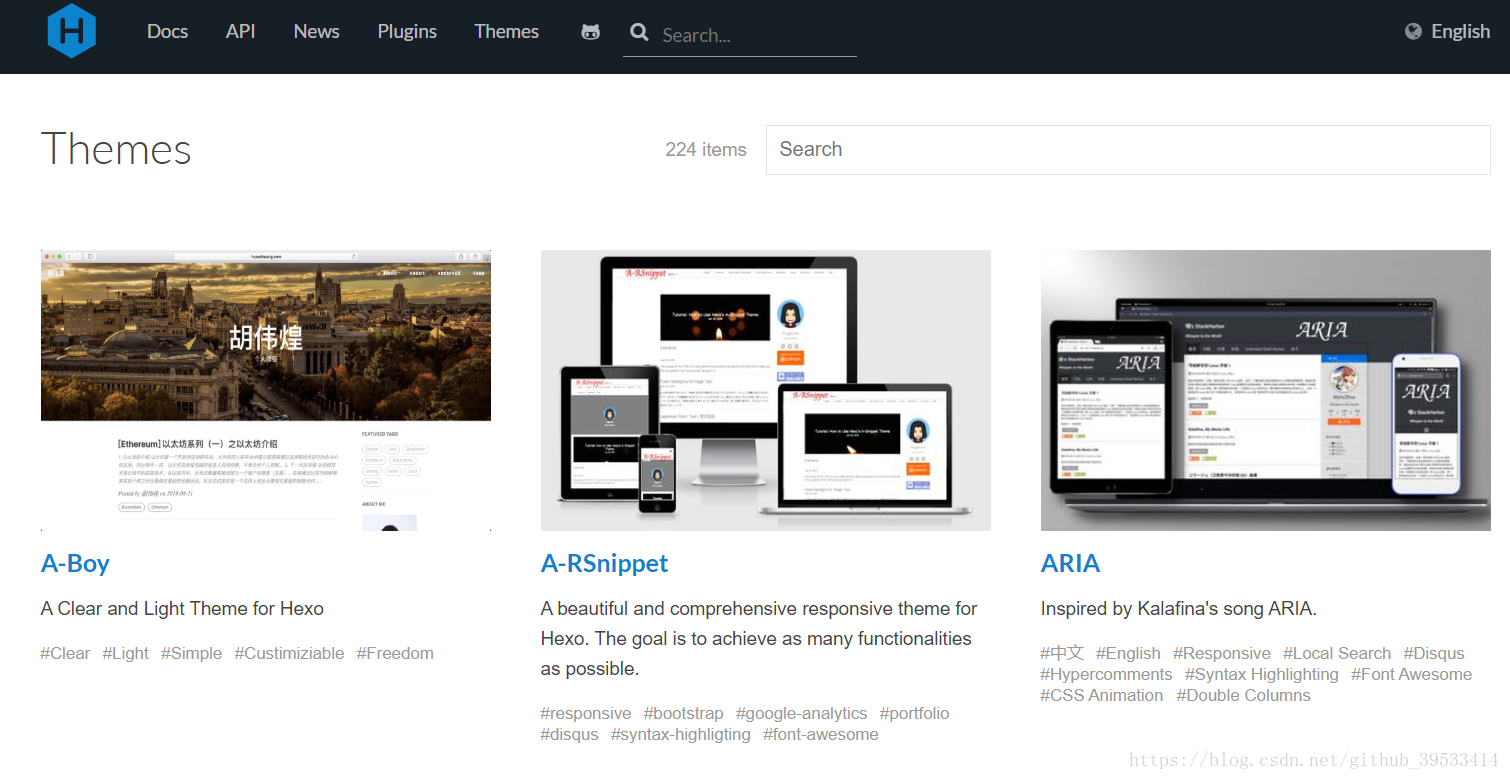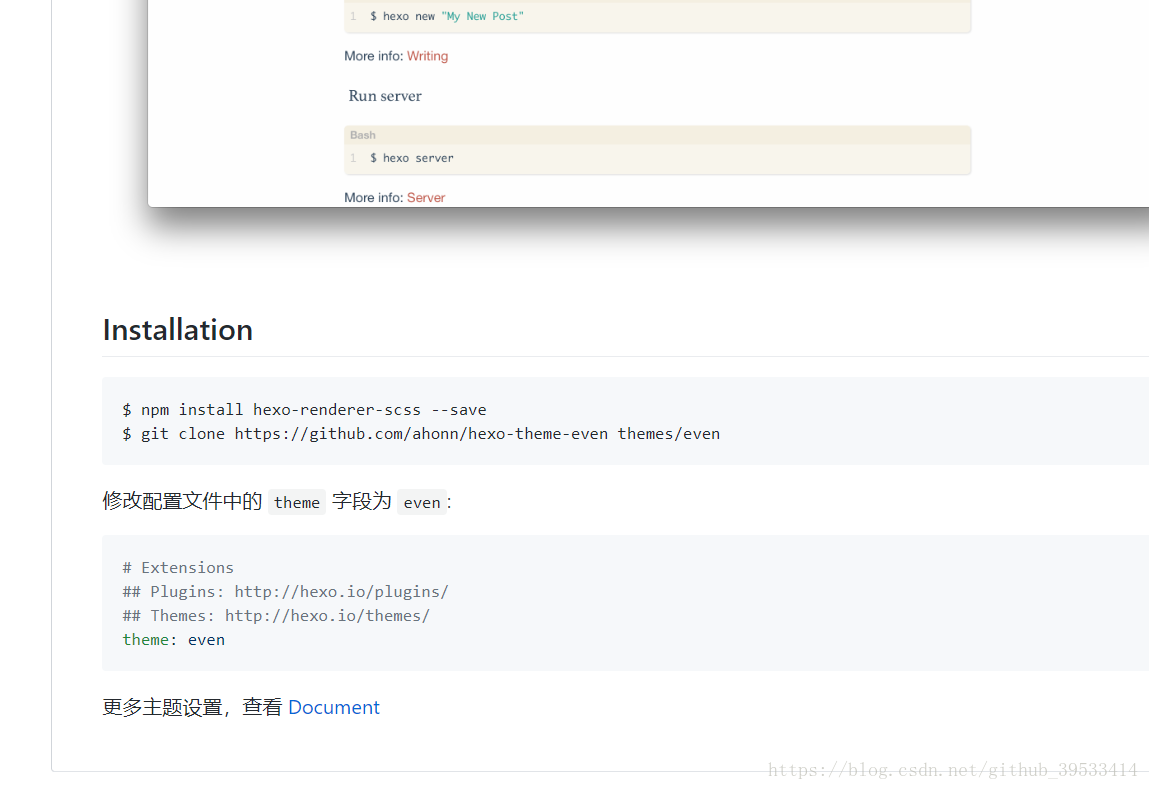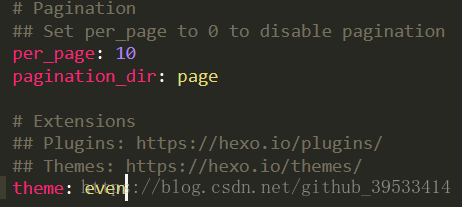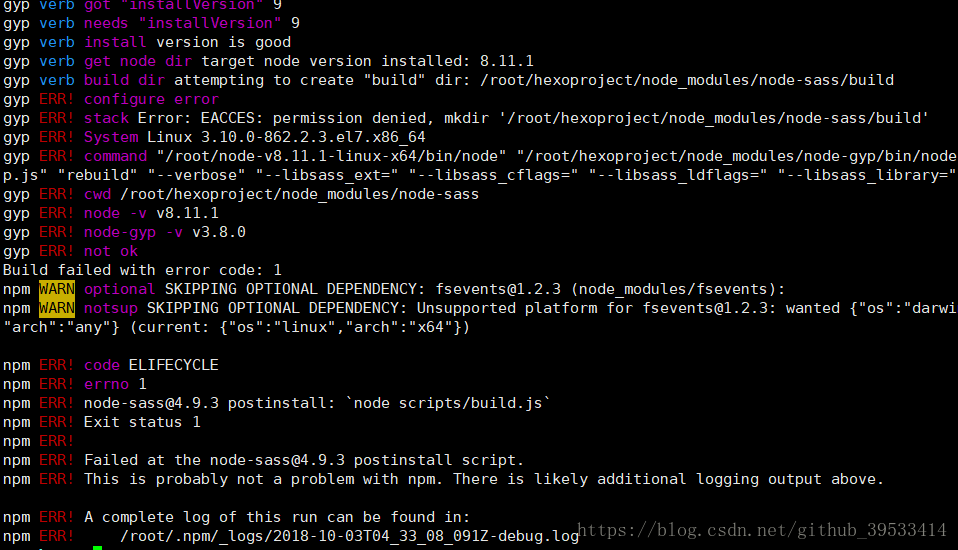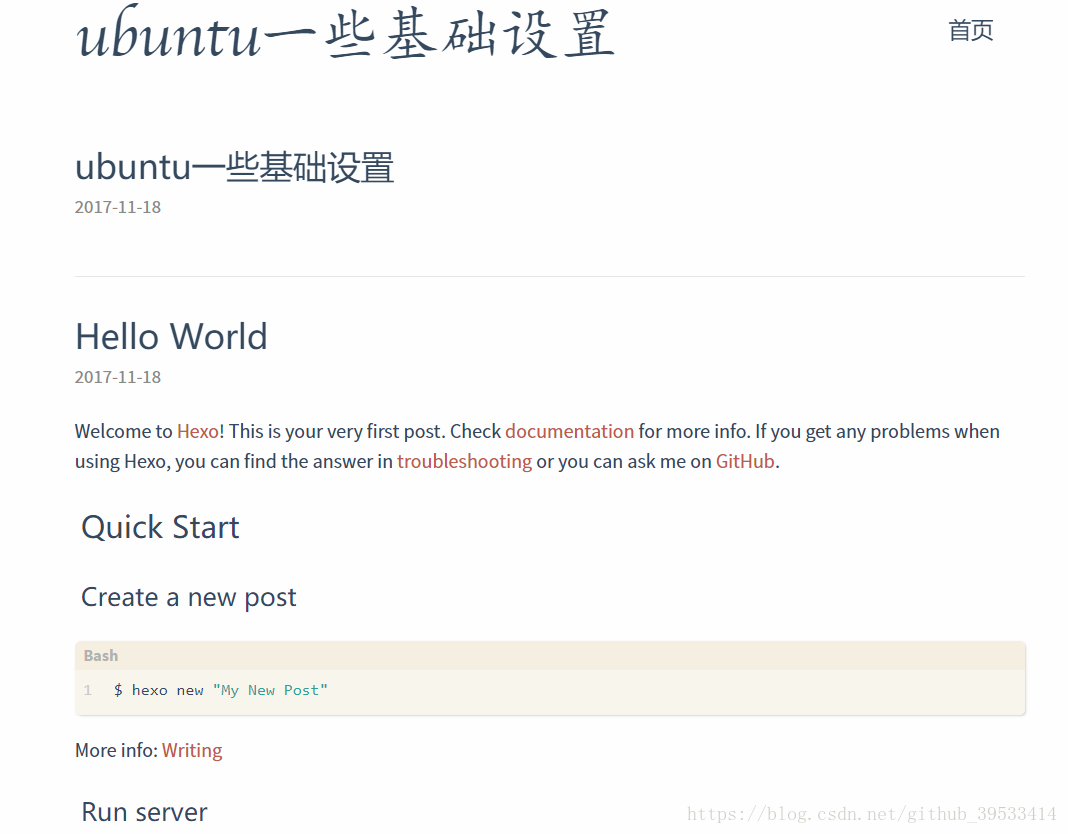版权声明:本文为博主原创文章,未经博主允许不得转载。 https://blog.csdn.net/github_39533414/article/details/82931216
- 起因
*最近在折腾自己的的博客,因为服务器到期了,只好用GitHub page +Hexo来搭建了
*如果想安装hexo的话,可以看一下下面的文章
安装hexo
安装完成后,想更改一个好看一点的主题。
- 这里可以用next,或者是even
https://hexo.io/themes/
这里我选择的是even
官方链接
安装步骤按照文档的就可以了
3安装过程遇到了一些问题
F:\hexo>hexo clean
FATAL duplicated mapping key at line 81, column 1:
theme: next
^
YAMLException: duplicated mapping key at line 81, column 1:
theme: next
^
这里是因为有两个theme,
注释掉其中一个就行了。
另一个问题是
安装 hexo-renderer-scss 插件报错
这里需要执行一下
npm bugs node-sass
然后就行了
hexo clean
hexo g
hexo s
hexo clean
hexo d