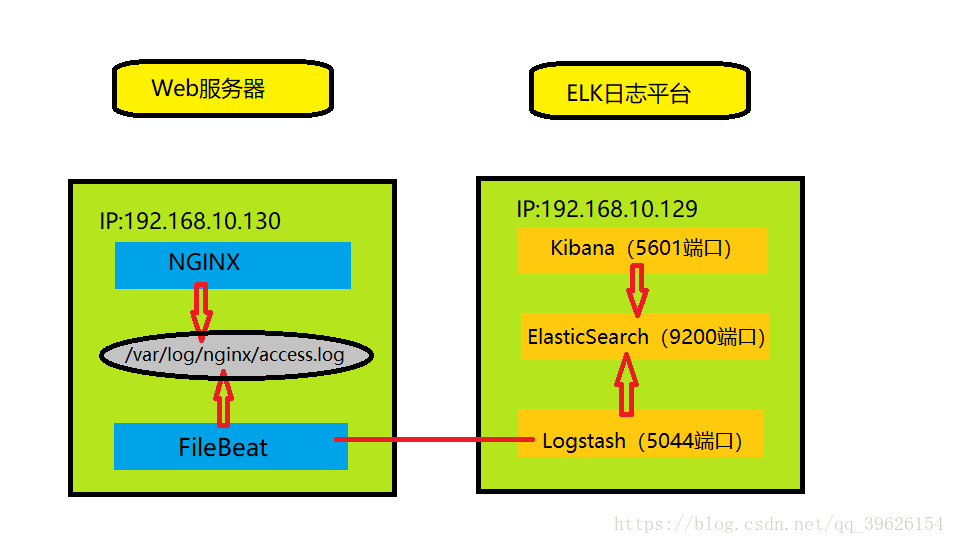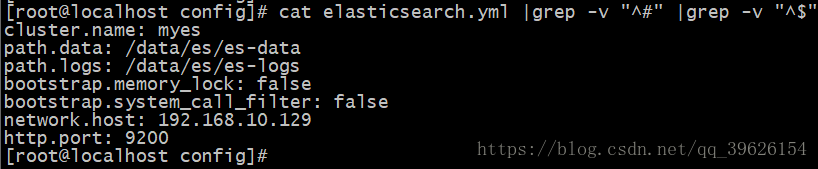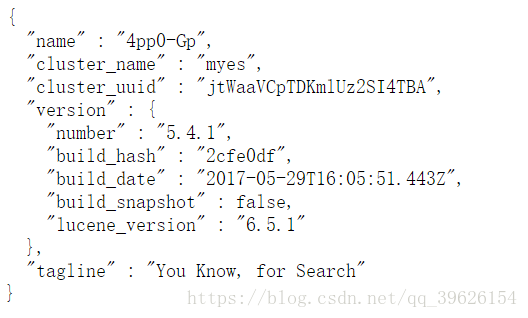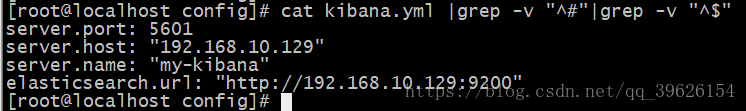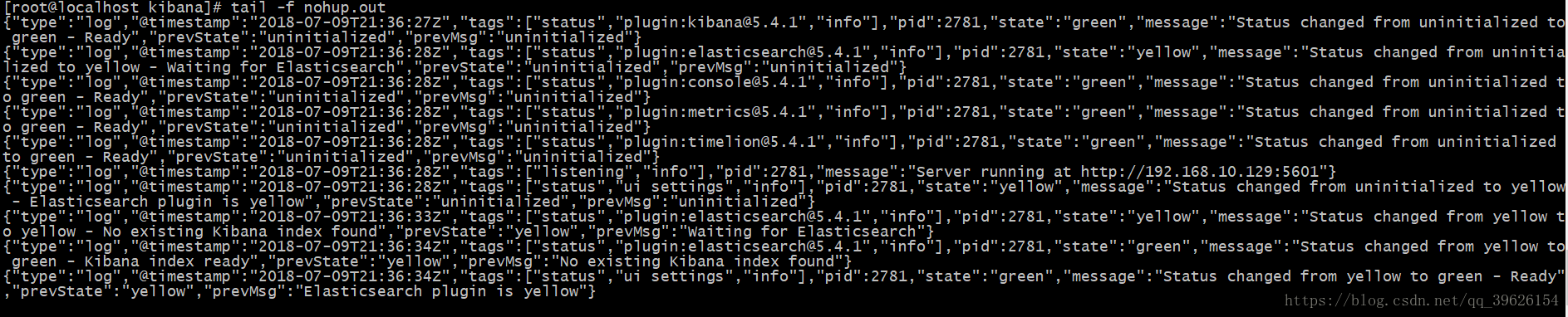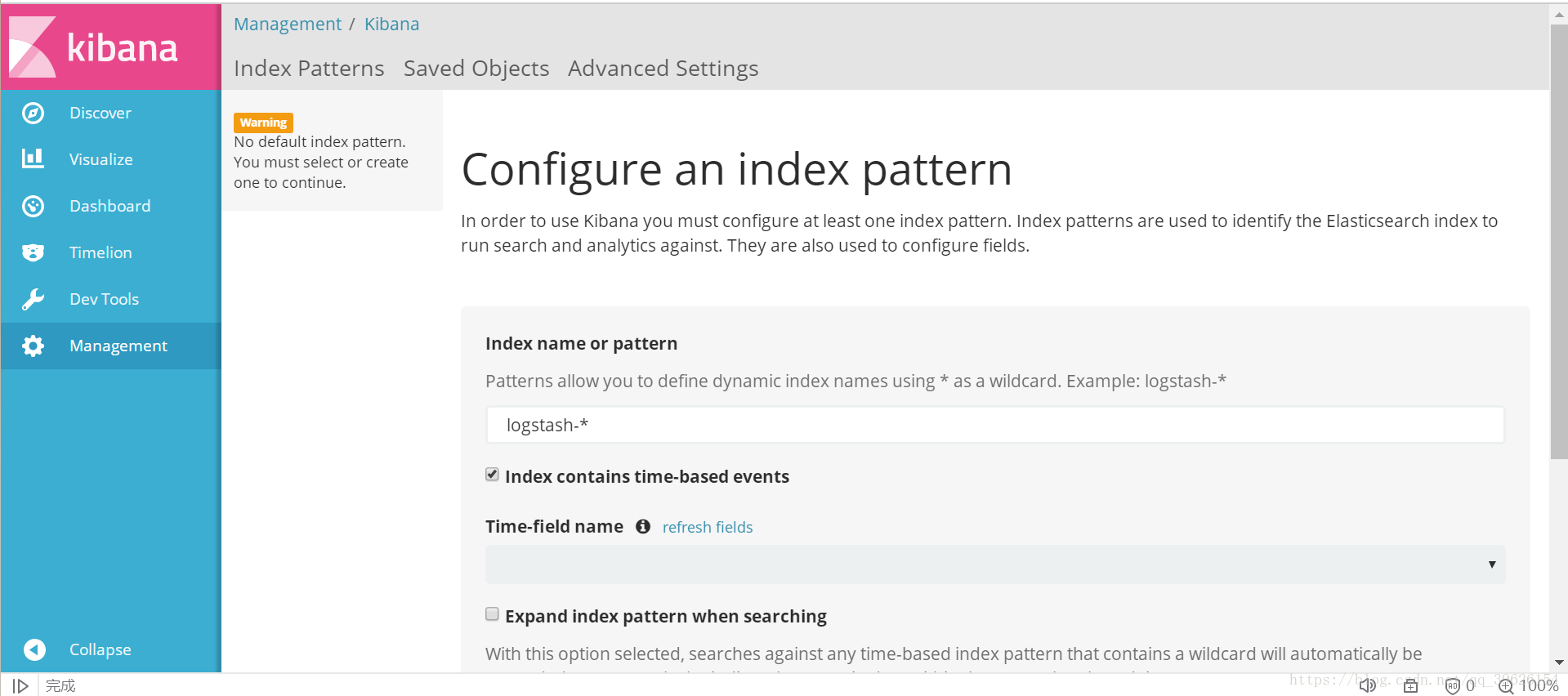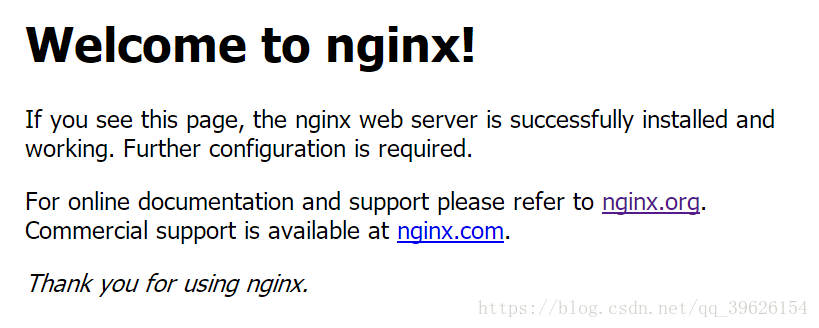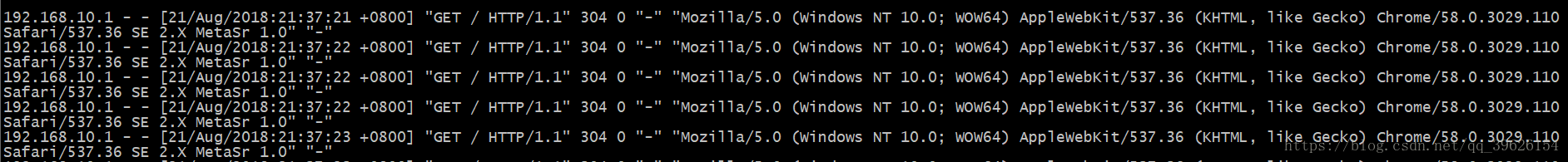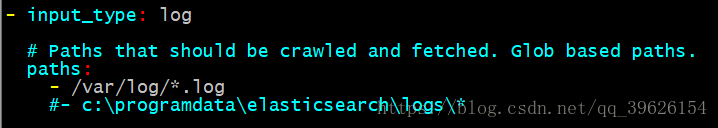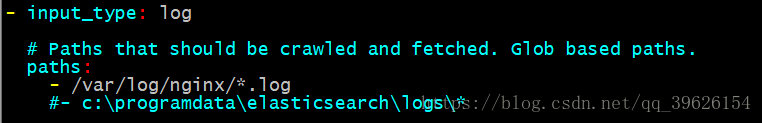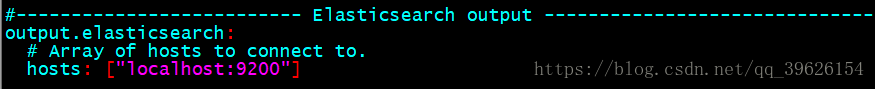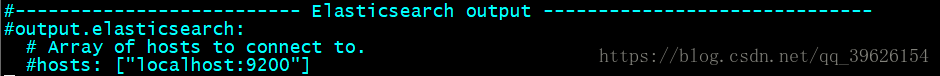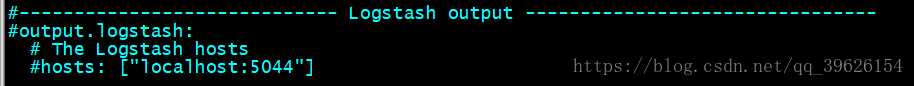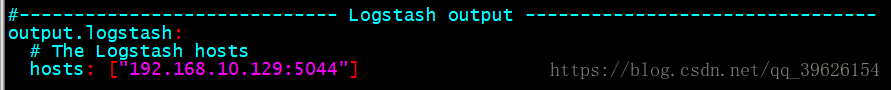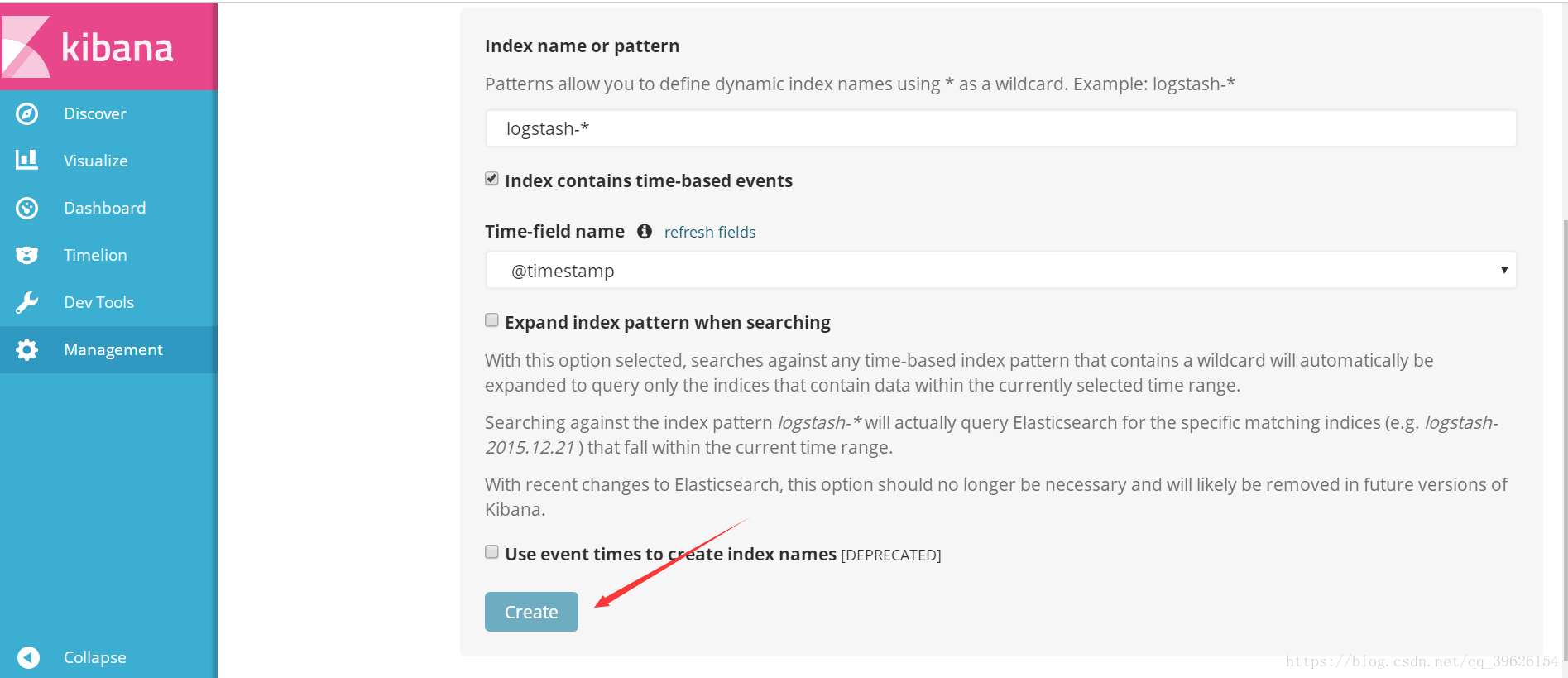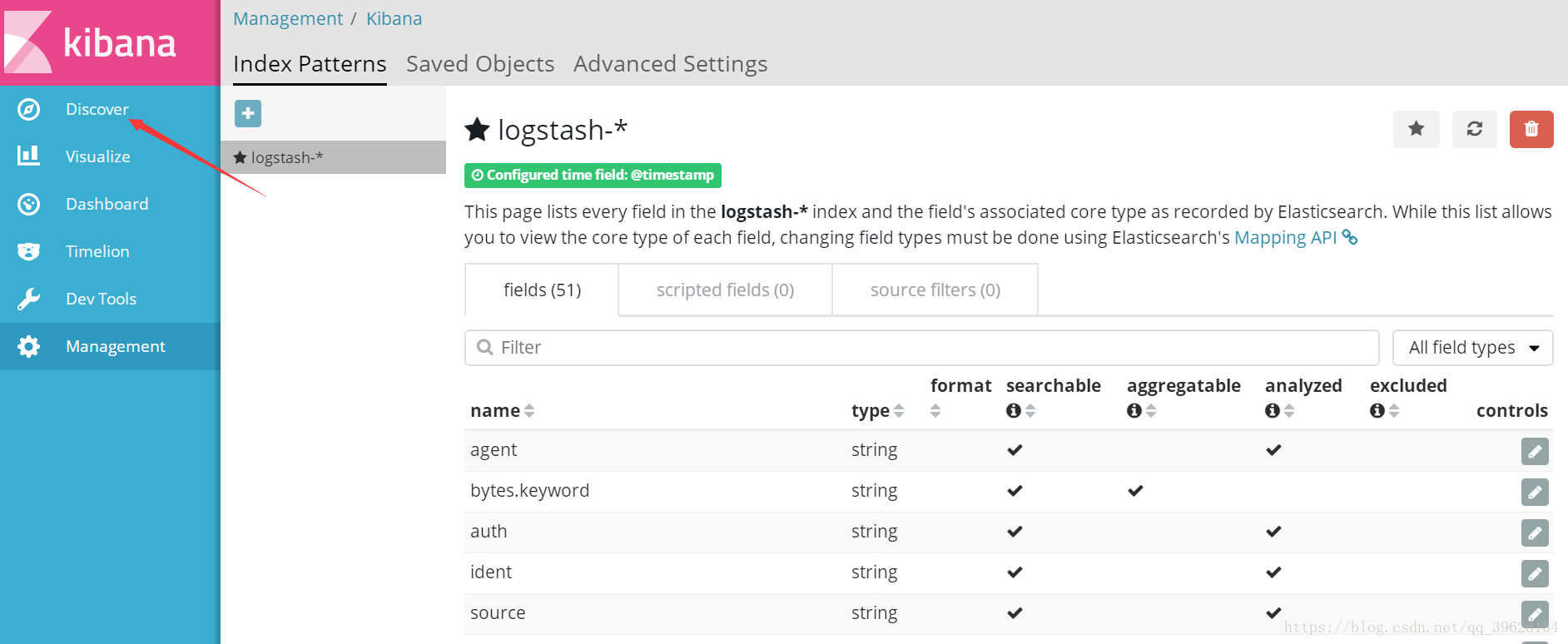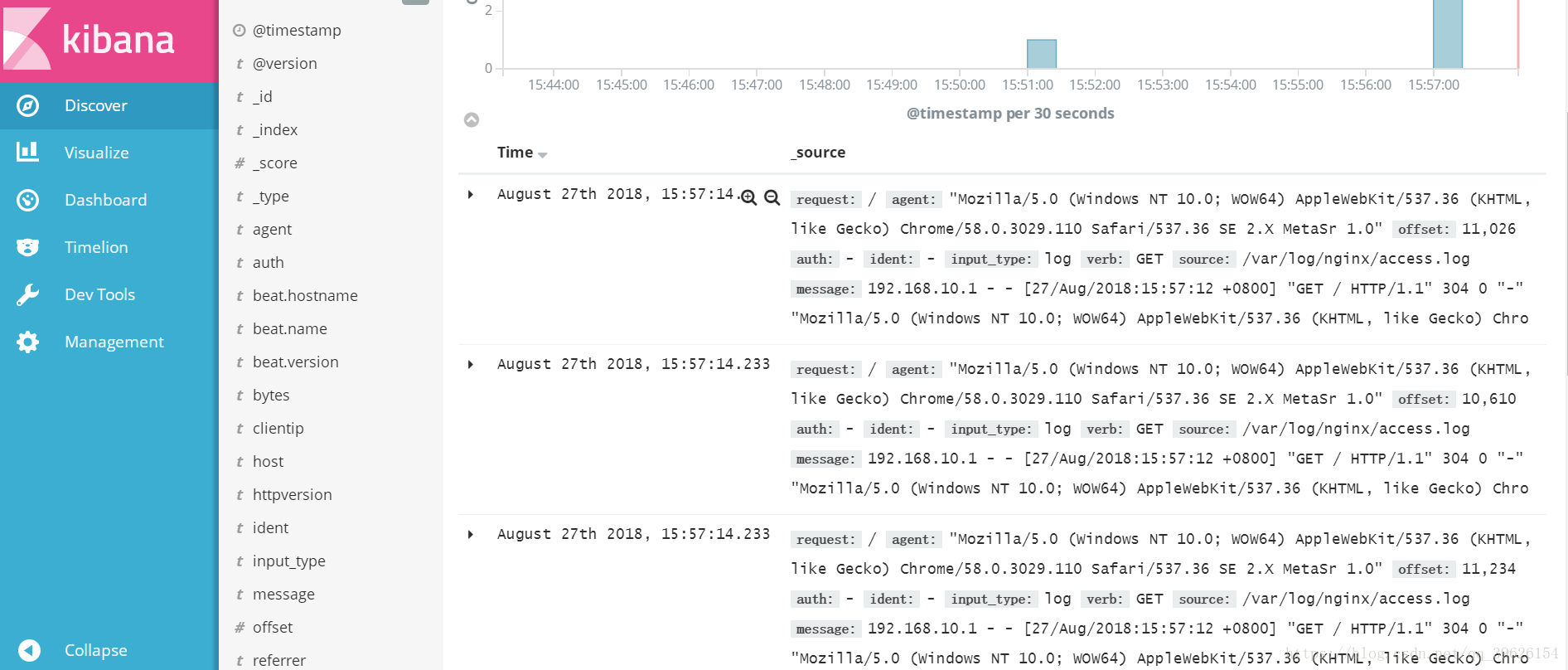本文实验搭建部分参考https://blog.csdn.net/boling_cavalry/article/details/79836171
elk搭建版本号为5.4.1(大家也可以去官网下载最新版本的,安装步骤都差不多),以下提供下载地址:
elasticsearch:https://artifacts.elastic.co/downloads/elasticsearch/elasticsearch-5.4.1.tar.gz
logstash:https://artifacts.elastic.co/downloads/logstash/logstash-5.4.1.tar.gz
kibana:https://artifacts.elastic.co/downloads/kibana/kibana-5.4.1-linux-x86_64.tar.gz
filebeat:https://artifacts.elastic.co/downloads/beats/filebeat/filebeat-5.4.1-linux-x86_64.tar.gz
0.环境规划
两台实验虚拟机搭载centos6.8,ELK服务器是4G内存,Web服务器是1G内存。
- 业务请求到达nginx-server机器上的Nginx;
- Nginx响应请求,并在access.log文件中增加访问记录;
- FileBeat搜集新增的日志,通过LogStash的5044端口上传日志;
- LogStash将日志信息通过本机的9200端口传入到ElasticSerach;
- 搜索日志的用户通过浏览器访问Kibana,服务器端口是5601;
- Kibana通过9200端口访问ElasticSerach;
一、安装elasticsearch
可以点击跳转参考本人的
《elk日志平台搭建——elasticsearch6.3.2安装配置》
这里就不再赘述了。
elasticsearch.yml配置如下:
elasticsearch成功之后不妨再安装elasticsearch-head(因为不搞集群可忽略,推荐参考)
二、安装logstash
解压安装包,并将目录移至安装目录
[root@localhost opt]# tar zxf logstash-5.4.1.tar.gz
[root@localhost opt]# ls
elasticsearch-5.4.1.tar.gz kibana-5.4.1-linux-x86_64.tar.gz logstash-5.4.1 logstash-5.4.1.tar.gz
[root@localhost opt]# cp -r logstash-5.4.1 /usr/local/logstash
在/usr/local/logstash 目录下创建一个nginx_logs.conf文件(内容如下):
# 监听5044端口作为输入
input {
beats {
port => "5044"
}
}
# 数据过滤
filter {
grok {
match => { "message" => "%{COMBINEDAPACHELOG}" }
}
geoip {
source => "clientip"
}
}
# 输出配置为本机的9200端口,这是ElasticSerach服务的监听端口
output {
elasticsearch {
hosts => ["192.168.10.129:9200"]
}
}启动logstash
[root@localhost logstash]# nohup bin/logstash -f nginx_logs.conf &
三、安装kibana
同样解压安装包,并将目录移至安装目录
进入安装目录/usr/local/kibana/修改config下的kibana.yml
修改内容为
执行启动命令:nohup bin/kibana &
查看启动日志:tail -f nohup.out
启动成功浏览器访问http://192.168.10.129:5601/
四、安装nginx服务
在web服务器上安装nginx
我这里直接用下载的rpm包安装
[root@centos6 opt]# rpm -ivh nginx-1.12.2-1.el6.ngx.x86_64.rpm
启动nginx服务
[root@centos6 nginx]# service nginx start
正在启动 nginx: [确定]
浏览器访问http://192.168.10.130/
查看nginx日志输出
[root@centos6 nginx]# tail -f /var/log/nginx/access.log
五、安装filebeat
在web服务器上安装filebeat用于收集日志,和传输日志数据
[root@centos6 opt]# tar zxf filebeat-5.4.1-linux-x86_64.tar.gz
[root@centos6 opt]# ls
filebeat-5.4.1-linux-x86_64 filebeat-5.4.1-linux-x86_64.tar.gz nginx-1.12.2-1.el6.ngx.x86_64.rpm
[root@centos6 opt]# mv filebeat-5.4.1-linux-x86_64 /usr/local/filebeat
修改配置文件内容/usr/local/filebeat/filebeat.yml
修改字段
改为(路径即为nginx日志所在的文件路径):
修改字段
改为(注释掉):
修改字段
改为(elk服务器logstash地址):
启动FileBeat:nohup ./filebeat -e -c filebeat.yml -d “publish” &
记得查看输出内容tail -f nohup.out有错误及时排错
六、登录kibana
浏览器访问http://192.168.10.129:5601/
多访问几次web服务器就会一堆的日志输出
如果日志没有输出可能的原因是一个web服务器的当前时间和elk的当前时间不一致导致的,解决办法是两台服务器都调节到正确的时区与时间,或者扩大时间展示访问也能看到日志输出。
还有可能的原因是访问地址或者访问权限问题,这个可以检查防火墙端口和各组件的配置修改解决。
如有疏漏请各位指正,谢谢!