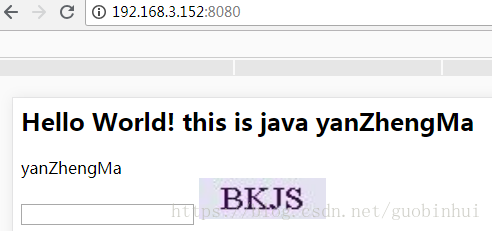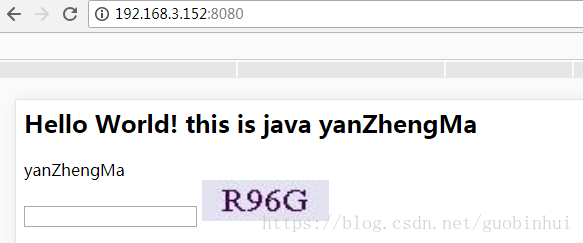版权声明:本文为博主原创文章,如需转载,敬请注明转载链接 https://blog.csdn.net/guobinhui/article/details/80857012
平时我们日常见到的有登录功能的系统都会有图形验证码的识别,现在大多数图形验证码都是通过第三方插件可以生成,那么运用我们平时的Java知识自己动手写一个生成随机图形验证码的案例,是不是很有意思 了,不废话了,直接上代码,快来围观。
首先案例采用的是Springmvc框架的maven项目,在maven项目的pom.xml文件引入权限控制shiro的依赖jar包
<!-- shiro start -->
<dependency>
<groupId>org.apache.shiro</groupId>
<artifactId>shiro-core</artifactId>
<version>1.2.5</version>
</dependency>
<dependency>
<groupId>org.apache.shiro</groupId>
<artifactId>shiro-ehcache</artifactId>
<version>1.2.5</version>
</dependency>
<dependency>
<groupId>net.sf.ehcache</groupId>
<artifactId>ehcache-core</artifactId>
<version>2.4.8</version>
</dependency>
<dependency>
<groupId>org.apache.shiro</groupId>
<artifactId>shiro-spring</artifactId>
<version>1.2.5</version>
</dependency>
<dependency>
<groupId>org.apache.shiro</groupId>
<artifactId>shiro-web</artifactId>
<version>1.2.5</version>
</dependency>
<!-- end shiro -->1、后台java代码:
/**
* Copyright *********有限公司
*/
package com.hoomsun.wealth.cust.app.controller;
import java.awt.Color;
import java.awt.Font;
import java.awt.Graphics2D;
import java.awt.font.FontRenderContext;
import java.awt.geom.Rectangle2D;
import java.awt.image.BufferedImage;
import java.io.ByteArrayOutputStream;
import java.io.IOException;
import java.util.Random;
import javax.imageio.ImageIO;
import javax.servlet.ServletOutputStream;
import javax.servlet.http.HttpServletRequest;
import javax.servlet.http.HttpServletResponse;
import javax.servlet.http.HttpSession;
import org.apache.shiro.SecurityUtils;
import org.apache.shiro.session.Session;
import org.apache.shiro.subject.Subject;
import org.springframework.stereotype.Controller;
import org.springframework.web.bind.annotation.RequestMapping;
import org.springframework.web.bind.annotation.RequestMethod;
import org.springframework.web.bind.annotation.ResponseBody;
/**
* 作者:guo bin hui <br>
* 创建时间:2018年6月29日 <br>
* 描述:java结合JS 生成动态随机图形验证码
*/
@Controller
@RequestMapping("/test/verificationCode")
public class VerificationCodeController {
public static final String SESSION_SECURITY_CODE = "imageCode";
@RequestMapping(value = "/generate.do", method = { RequestMethod.GET, RequestMethod.POST })
@ResponseBody
public void generate(HttpServletRequest req,HttpServletResponse response){
ByteArrayOutputStream output = new ByteArrayOutputStream();
String code = drawImg(output);
// 将四位数字的验证码保存到Session中。
HttpSession session = req.getSession();
session.setAttribute(SESSION_SECURITY_CODE, code);
//下面权限控制这种写法涉及到过滤器的相关配置,暂时报错,先按照上面的代码理解
// Subject currentUser = SecurityUtils.getSubject();
// Session session = currentUser.getSession();
// session.setAttribute(, code);
try {
// 将图像输出到Servlet输出流中
ServletOutputStream out = response.getOutputStream();
output.writeTo(out);
out.close();
} catch (IOException e) {
e.printStackTrace();
}
}
private String drawImg(ByteArrayOutputStream output){
String code = "";
for(int i=0; i<4; i++){
code += randomChar();
}
int width = 70;
int height = 25;
BufferedImage bi = new BufferedImage(width,height,BufferedImage.TYPE_3BYTE_BGR);
Font font = new Font("Times New Roman",Font.PLAIN,20);
Graphics2D g = bi.createGraphics();
g.setFont(font);
Color color = new Color(66,2,82);
g.setColor(color);
g.setBackground(new Color(226,226,240));
g.clearRect(0, 0, width, height);
FontRenderContext context = g.getFontRenderContext();
Rectangle2D bounds = font.getStringBounds(code, context);
double x = (width - bounds.getWidth()) / 2;
double y = (height - bounds.getHeight()) / 2;
double ascent = bounds.getY();
double baseY = y - ascent;
g.drawString(code, (int)x, (int)baseY);
g.dispose();
try {
ImageIO.write(bi, "jpg", output);
} catch (IOException e) {
e.printStackTrace();
}
return code;
}
private char randomChar(){
Random r = new Random();
String str = "ABCDEFGHJKLMNPRSTUVWXYZ0123456789";
return str.charAt(r.nextInt(str.length()));
}
}
2、前台jsp代码
<div class="item clearfix">
<label>yanZhengMa</label>
<div class="inputBox"><input class="yzm" name="YZM" id="YZM" type="text">
<img src="images/xiajia.png" width="127" height="41" id="codeImg" alt="点击更换" title="点击更换">
</div>
</div>3、js代码
<script type="text/javascript">
$(function(){
changeCode();
$("#codeImg").bind("click", changeCode);
});
function changeCode() {
$("#codeImg").attr("src", "test/verificationCode/generate.do?time=" + new Date().getTime());
$("#YZM").val("");
}
</script>生成的图形验证码界面如下所示:验证码点击前
验证码点击后