晨练练习题:
1 写一个函数,实现遍历一个数字和字母参杂的字符串,如果碰到字母则替换成*,最后*隔开的数字作为整体计算求和。
如”ab34aa243dd78eww89”,则替换成*的结果为:”**34**243**78***89”,求和结果为:”**7**9**15***17”
【方法1:】
s= "ab34aa243dd78eww89"
result =""
count =0
flag=False #辅助标志位
for i in s:
if i>='a' and i<="z":
if flag=True:
result+=str(count)
flag=False
count=0
result+="*"
else:
flag=True
count+=int(i)
if count !=0:
result+=str(count)
print (result)
【方法2:】
# encoding = UTF-8
import re
s= "ab34aa243dd78eww89"
result =""
s=re.sub(r"[a-z]","*",s)
arr1=re.split("\\*+",s) #['', '34', '243', '78', '89']
for i in range(len(arr1)):
count=0
if arr1[i].isdigit():
for j in arr1[i]:
count+=int(j)
if count!=0:
arr1[i] = str(count)
arr2=re.split("\\d+",s) #['**', '**', '**', '***', '']
for i in range(len(arr1)):
result+=arr1[i]+arr2[i]
print(result)
【方法3:】
def get_data(data):
result=""
for i in data:
if i.isalpha():
result+="*"
else:
result+=i
return result
def get_sum(num):
result=""
temp=num.split("*")
for i in temp:
sum1=0
if len(i)==0:
result+="*"
elif len(i)==1:
result+=i
else:
for j in i:
sum1+=int(j)
result+=str(sum1)
return result
if __name__=="__main__":
data1="ab34aa243dd78eww89"
result1=get_data(data1)
print(get_sum(result1))
2 一个字符串i am learning,请依照如下规则转换为数字
abcd–5, efgh–10, ijkl–15, mnop–20, qrst–25, uvwx–30 yz–35
转换正确结果为:15 520 151052520152010
方法1:
rule="abcd–5,efgh–10,ijkl–15,mnop–20,qrst–25,uvwx–30,yz–35"
rule=rule.split(",")
s="i am learning"
result=""
for i in s:
for r in rule:
if i in r:
#print (r.split("–"))
part=r.split("–")[-1]
#print ("part",part)
result +=part
#print(result)
break
else:
result+=i
print (result)
方法2:
def get_num(num):
b=""
for i in num.lower():
if i.isspace():
b+=i
else:
value=(ord(i)-97)//4
b+=str(value*5+5)
return b
a="i am learning"
print(get_num(a))
3 从控制台输入一串字母,判断是否是连续相同字母,是则输出True,否则输出False。
s = input("请输入一串字母")
for i in s:
if s.count(s[0]) == len(s):
result = True
else:
result = False
print(result)
def judge_str():
s=input("请输入一串字符串")
if s[0]*len(s)==s and ((s[0]>='a' and s[0]<='z') or (s[0]>='A' and s[0]<='Z')):
return True
else:
return False
print (judge_str())
文件操作:
Linux的命令
Free
Vmstat 1
r+ w+ a+
r+
>>> fp = open("e:\\a.txt","r+")
>>> fp.read() #读完到末尾
'a\n\nb\nc\nd'
>>> fp.tell()
10
>>> fp.write("hello") #在seek的位置写入
5
>>> fp.seek(0,0)
0
>>> fp.read()
'a\n\nb\nc\ndhello'
>>> fp.close()
a+ 追加模式,seek在哪里,write都加到最后
>>> fp = open("e:\\a.txt","a+")
>>> fp.read()
''
>>> fp.tell()
15
>>> fp.seek(0,0)
0
>>> fp.read()
'a\n\nb\nc\ndhello'
>>> fp.tell()
15
>>> fp.seek(0,0)
0
>>> fp.write("world!")
6
>>> fp.seek(0,0)
0
>>> fp.read()
'a\n\nb\nc\ndhelloworld!'
>>> fp.close()
W+ 首先清空
>>> fp = open("e:\\a.txt","w+")
>>> fp.tell()
0
>>> fp.read()
''
>>> fp.write("hello world!")
12
>>> fp.read()
''
>>> fp.seek(0,0)
0
>>> fp.read()
'hello world!'
>>> fp.close()
>>>
逐行读取数据
>>> fp = open("e:\\a.txt","r")
>>> while 1:
... content = fp.readline()
... print (content) #因为content每个都有换行,所以print会多一个换行。使用end=””无换行
... if content =="":
... break
...
hello world!1
hello world!2
hello world!3
hello world!4
>>> fp.close()
len(fp.readlines()) 获取行数

with 方式打开文件: 会默认关闭文件
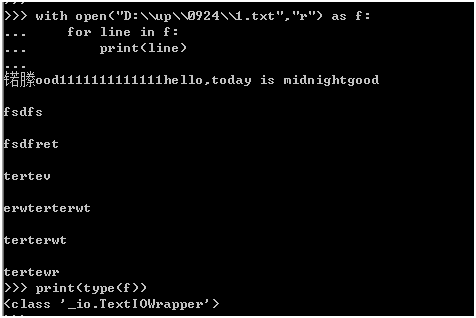
小练习: a26,b25….z1
with open("e:\\a.txt",'w+') as fp:
for i in range(97,123):
fp.write(chr(i)+str(123-i)+"\n")
fp.seek(0,0)
print (fp.read())
writelines() 一次写入多行
>>> fp = open("e:\\a.txt",'w')
>>> fp.writelines(["1\n","2\n","3\n"])
>>> fp.close()
练习:
游标的第5个位置,第一次写a,读出来
第二次写b,读出来
读出来第二行的一个游标位置的内容
>>> fp = open("e:\\a.txt","r+")
>>> fp.read()
'1234b'
>>> fp.seek(4,0)
4
>>> fp.write("a")
1
>>> fp.seek(0,0)
0
>>> fp.read()
'1234a'
>>> fp.write("axxx\nbxxxx\n")
11
>>> fp.tell()
18
>>> fp.seek(0,0)
fp.seek(0,0)
fp.readline()
print(fp.read(1))
练习:两行文件加一行
def test(filepath,line,s):
with open(filepath,"w+") as fp:
fp.writelines(["helloworld\n","good day!\n"])
fp.seek(0,0)
list1= fp.readlines()
list1.insert(line,s)
fp.seek(0,0)
fp.writelines(list1)
fp.seek(0,0)
return fp.read()
print(test("D:\\up\\0924\\4.txt",1,"hahahahaha\n"))
fileObject.seek(offset[,from]) 使用方法
如果from被设为0(默认值),这意味着将文件的开头作为移动字节的参考位置。
如果设为1,则使用当前的位置作为参考位置。
如果它被设为2,那么该文件的末尾将作为参考位置
>>> fp = open("e:\\a.txt","rb+")
>>> fp.read()
b'1234aaxxx\r\ngloryroad\r\nbxxxx\r\n'
>>> fp.tell()
29
>>> fp.seek(5,1)
34
>>> fp.seek(-5,1)
29
>>> fp.seek(-5,1)
24
>>> fp.read()
b'xxx\r\n'
>>> fp.seek(-5,1)
24
>>> fp.seek(2,1)
26
>>> fp.read()
b'x\r\n'
>>>
找到第2行
方法1:
fp.realines()[1]
方法2:
>>> count=0
>>> for line in fp:
... count+=1
... if count ==2:
... print(line)
...
fileObject.truncate( [size] ) 把文件裁成规定的大小,默认的是裁到当前文件操作标记的位置。如果size比文件的大小还要大,依据系统的不同可能是不改变文件,也可能是用0把文件补到相应的大小,也可能是以一些随机的内容加上去。

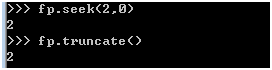
linecache 模块允许从任何文件里得到任何的行,并且使用缓存进行优化,常见的情况是从单个文件读取多行。
import linecache
file_content= linecache.getlines('c:\\1.txt')
print (file_content)
file_content =linecache.getlines('c:\\1.txt')[0:4]
print (file_content)
file_content =linecache.getline('c:\\1.txt',2)
print (file_content)
file_content =linecache.updatecache('c:\\1.txt')
print (file_content)
#更新缓存
linecache.checkcache('c:\\1.txt')
#清理缓存,如果你不再需要先前从getline()中得到的行
linecache.clearcache()
练习:将一个有空行的文件变成没有空行的
fp=open("e:\\a.txt","r+")
lines= fp.readlines()
fp.seek(0,0)
for line in lines:
if line.strip():
fp.write(line)
fp.close()
序列化
>>> exec("a=101")
>>> a
101
序列化的举例:
import pickle as p
shoplistfile = 'd:\\shoplist.data'
# the name of the file where we will store the object
shoplist = ['apple', 'mango', 'carrot']
# Write to the file
f = open(shoplistfile, 'wb')
p.dump(shoplist, f) # dump the object to a file
f.close()
del shoplist # remove the shoplist
# Read back from the storage
f = open(shoplistfile,'rb')
storedlist = p.load(f)
print ('从文件读取的列表对象:',storedlist)