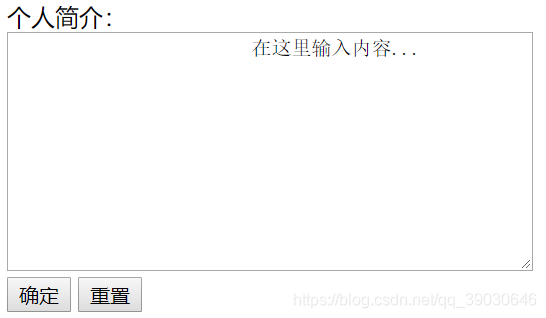原课程在这里:https://www.icourse163.org/learn/BJFU-1003382003?tid=1003609002#/learn/announce
表单与表单元素
表单:是一个区域,采集用户信息
表单元素:文本框,按钮,单选,复选,下拉列表,文本域
表单form标签
<form action="数据处理网页">
表单元素
</form>
-
文本框,密码框input-text password
<form> <input type="text|password"/> </form>文本框:type=“text”
密码框:type=“password”
示例:<form> 账户:<input type="text" name="userName"/> <br /> 密码:<input type="password" name="userName"/> </form>效果:
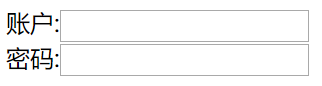
-
提交按钮input-submit
<form> 姓名: <input type="text" value"" name="myName" /> <input type="submit" value"提交" name="submitBtn" /> </form>效果:
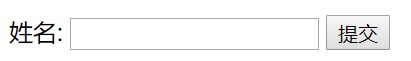
<form> 姓名: <input type="text" value"" /> <input type="submit" value"提交" /> <input type="reset" value"重置" /> </form>效果:
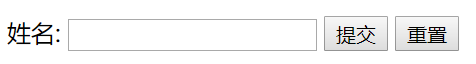
-
单选框,复选框input-radio checkbox
<form> <input type="radio|checkbox" value="值" name="名称" checked="checked" /> <form>当checked="checked"时,该选项被默认选中、
<form> 性别: 男:<input type="radio" value="boy" name="gender" checked="checked" /> 女:<input type="radio|checkbox" "value="girl" name="gender" /> <br /> 爱好: <input type="checkbox" "value="1" name="music" checked="checked" />音乐 <input type="checkbox" "value="2" name="sport" />体育 <input type="checkbox" "value="3" name="reading" />阅读 <form>
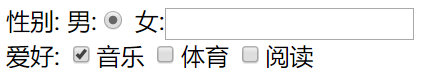
下拉列表框select option
<select>
<option >选项1</option>
<option selected="selected">选项2</option>
</selection>
selected=“selected”:被选中的那一项

文本域Textarea
<textarea rows="行数" cols="列数">文本</textarea>
示例:
<form>
个人简介:<br >
<textarea cols="50" rows="10">
在这里输入内容...
</textarea>
<br />
<input type="submit" value="确定" />
<input type="reset" value="重置"/>
</form>