版权声明:本文为博主原创文章,未经博主允许不得转载。 https://blog.csdn.net/w5688414/article/details/84637063
感想
最近在使用ubuntu 的时候,意外的看见了还有很好看的ubuntu desktop主题,于是学习了一下,发现确实比以前好看多了,我这里也分享一下命令行教程:
安装Unity Tweak Tool
sudo apt-get install unity-tweak-tool然后安装主题:
sudo add-apt-repository ppa:numix/ppa
sudo apt-get update
sudo apt-get install numix-gtk-theme numix-icon-theme-circle然后打开Unity Tweak Tool软件,然后在Themes里面选择使用 Numix 主题,并在 Icons 中选择使用 Numix-Circle 系列图标

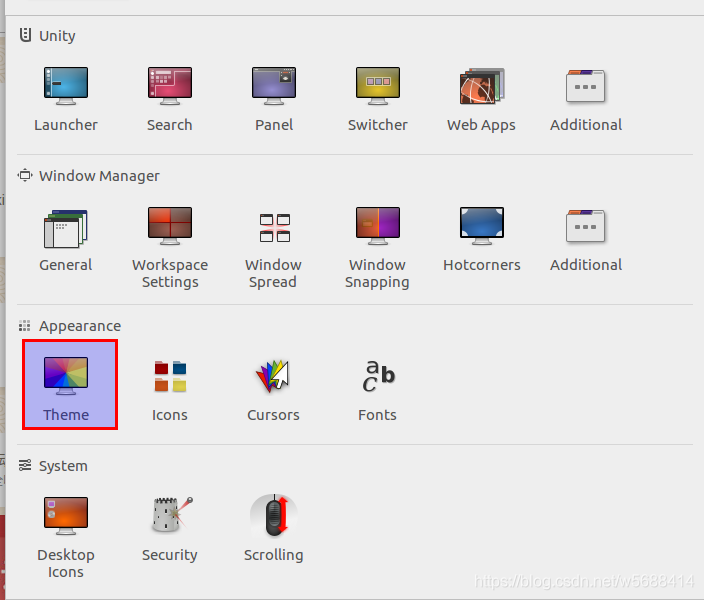

等等
参考文献
[1].How To Install Numix Theme And Icons In Ubuntu 14.04 & 16.04.https://itsfoss.com/install-numix-ubuntu/
[2].Ubuntu装机必备1:换源,teamviewer的安装,主题的更换等.https://blog.csdn.net/weixin_41929524/article/details/80048137
[3].Numix Circle.https://github.com/numixproject/numix-icon-theme-circle
[4].如何在Ubuntu中安装Numix主题和图标.https://zhidao.baidu.com/question/1695279595877920308.html