实现效果图
===================
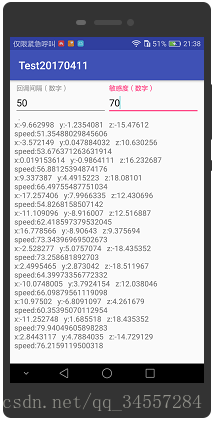
此Demo可以实时设置调整灵敏度,方便测试。
摇一摇原理简介
手机摇一摇的实现,无非就是利用手机上的加速传感器,得到x、y、z轴三个方向的加速度。通过判断加速度的状态,来判断用户是否摇动了手机。而因为重力加速度一直存在,所以在一个方向上的加速度一直是9点多,设计的时候我们要考虑到这一点。
实现过程
第一步:先获得加速度传感器
sensorManager=(SensorManager)getSystemService(SENSOR_SERVICE);
if(sensorManager==null) return;
sensor=(sensorManager.getDefaultSensor(Sensor.TYPE_ACCELEROMETER));上面做了简单判断,防止出空指针
我这里用到了手机震动,所以还需要获得手机震动服务
vibrator=(Vibrator)getSystemService(VIBRATOR_SERVICE);手机振动需要添加限权:
<uses-permission android:name="android.permission.VIBRATE"/>第二步: 为传感器设置好监听(布局文件和setViews代码比较简单,暂时不在这里写了,会出现在下面的源码中)
listener=new SensorEventListener() {
@Override
public void onSensorChanged(SensorEvent event) {
try{
long currentTime=System.currentTimeMillis();
long timeInterval=Long.valueOf(etTimeInterval.getText().toString());
if(timeInterval>currentTime-lastTime) return;//如果两次回调间隔过小,直接忽略
float[] values=event.values;
float x=values[0];
float y=values[1];
float z=values[2];
if(Math.abs(z)>11||Math.abs(x)>5||Math.abs(y)>3) {
Log.i("TAG","x:"+x);
Log.i("TAG","y:"+y);
Log.i("TAG","z:"+z);
}
float deltaX=x-lastX;
float deltaY=y-lastY;
float deltaZ=z-lastZ;
lastX=x;
lastY=y;
lastZ=z;
double speed=(Math.sqrt(deltaX*deltaX+deltaY*deltaY+deltaZ*deltaZ)/timeInterval)*100;
if(speed>Double.valueOf(etSpeed.getText().toString())){
vibrator.vibrate(300);
text.append("x:"+x+" y:"+y+" z:"+z+"\n"+"speed:"+speed+"\n");
}
}catch (Exception e){
e.printStackTrace();
}
}因为加速度传感器回调特别快,所以做了一次时间上的过滤,小于50毫秒时间的回调自动忽略了。(这个时间其实可以根据需要自己设置)
然后在传感事件event中分别得到x、y、z三个方向的加速度,因为摇一摇的加速度肯定变化特别剧烈,而不是一个均匀的加速,所以为了防干扰,判断这次加速度和上一次的变化会比较好。
在三个方向上的加速度不一定是正数还是负数,所以计算的时候最好加个平方,其他方法当然也可以。
第三步: 为传感器添加监听
@Override
protected void onResume() {
super.onResume();
lastTime=System.currentTimeMillis();
text.setText("");
sensorManager.registerListener(listener,sensor,sensorManager.SENSOR_DELAY_UI);
}
@Override
protected void onPause() {
super.onPause();
sensorManager.unregisterListener(listener,sensor);
}为了防止摇一摇Activity在后台中也不断地监听,所以最好把此监听器设置在onResume()和onPause()上。
这样一个简单的摇一摇功能就实现了。
<?xml version="1.0" encoding="utf-8"?>
<android.support.constraint.ConstraintLayout xmlns:android="http://schemas.android.com/apk/res/android"
xmlns:app="http://schemas.android.com/apk/res-auto"
xmlns:tools="http://schemas.android.com/tools"
android:layout_width="match_parent"
android:layout_height="match_parent"
tools:context="com.example.yang.test20170411.MainActivity">
<LinearLayout
android:layout_width="0dp"
android:layout_height="wrap_content"
android:orientation="horizontal"
app:layout_constraintTop_toTopOf="parent"
android:layout_marginTop="8dp"
android:layout_marginLeft="8dp"
app:layout_constraintLeft_toLeftOf="parent"
android:layout_marginRight="8dp"
app:layout_constraintRight_toRightOf="parent"
android:layout_marginStart="8dp"
android:layout_marginEnd="8dp"
android:id="@+id/linearLayout">
<android.support.design.widget.TextInputLayout
android:layout_width="0dp"
android:layout_weight="1"
android:layout_height="wrap_content">
<EditText
android:id="@+id/et_time_interval"
android:layout_width="match_parent"
android:layout_height="wrap_content"
android:hint="回调间隔(数字)" />
</android.support.design.widget.TextInputLayout>
<android.support.design.widget.TextInputLayout
android:layout_weight="1"
android:layout_width="0dp"
android:layout_height="match_parent">
<EditText
android:id="@+id/et_speed"
android:layout_width="match_parent"
android:layout_height="wrap_content"
android:hint="敏感度(数字)" />
</android.support.design.widget.TextInputLayout>
</LinearLayout>
<ScrollView
android:layout_width="0dp"
android:layout_height="0dp"
android:layout_marginTop="8dp"
app:layout_constraintTop_toBottomOf="@+id/linearLayout"
android:layout_marginRight="8dp"
app:layout_constraintRight_toRightOf="parent"
android:layout_marginLeft="8dp"
app:layout_constraintLeft_toLeftOf="parent"
app:layout_constraintBottom_toBottomOf="parent"
android:layout_marginBottom="8dp">
<LinearLayout
android:layout_width="match_parent"
android:layout_height="wrap_content"
android:orientation="vertical" >
<TextView
android:id="@+id/textView"
android:layout_width="match_parent"
android:layout_height="wrap_content"
android:text="" />
</LinearLayout>
</ScrollView>
</android.support.constraint.ConstraintLayout>
MainActivity:
package com.example.yang.test20170411;
import android.hardware.Sensor;
import android.hardware.SensorEvent;
import android.hardware.SensorEventListener;
import android.hardware.SensorManager;
import android.os.Bundle;
import android.os.Vibrator;
import android.support.v7.app.AppCompatActivity;
import android.util.Log;
import android.widget.EditText;
import android.widget.TextView;
public class MainActivity extends AppCompatActivity {
private SensorManager sensorManager;
private Sensor sensor;
private SensorEventListener listener;
private Vibrator vibrator;
private EditText etSpeed;
private EditText etTimeInterval;
private TextView text;
private float lastX;
private float lastY;
private float lastZ;
@Override
protected void onCreate(Bundle savedInstanceState) {
super.onCreate(savedInstanceState);
setContentView(R.layout.activity_main);
sensorManager=(SensorManager)getSystemService(SENSOR_SERVICE);
if(sensorManager==null) return;
sensor=(sensorManager.getDefaultSensor(Sensor.TYPE_ACCELEROMETER));
if(sensor==null) return;
vibrator=(Vibrator)getSystemService(VIBRATOR_SERVICE);
setViews();
listener=new SensorEventListener() {
@Override
public void onSensorChanged(SensorEvent event) {
try{
long currentTime=System.currentTimeMillis();
long timeInterval=Long.valueOf(etTimeInterval.getText().toString());
if(timeInterval>currentTime-lastTime) return;//如果两次回调间隔过小,直接忽略
float[] values=event.values;
float x=values[0];
float y=values[1];
float z=values[2];
if(Math.abs(z)>11||Math.abs(x)>5||Math.abs(y)>3) {
Log.i("TAG","x:"+x);
Log.i("TAG","y:"+y);
Log.i("TAG","z:"+z);
}
float deltaX=x-lastX;
float deltaY=y-lastY;
float deltaZ=z-lastZ;
lastX=x;
lastY=y;
lastZ=z;
double speed=(Math.sqrt(deltaX*deltaX+deltaY*deltaY+deltaZ*deltaZ)/timeInterval)*100;
if(speed>Double.valueOf(etSpeed.getText().toString())){
vibrator.vibrate(300);
text.append("x:"+x+" y:"+y+" z:"+z+"\n"+"speed:"+speed+"\n");
}
}catch (Exception e){
e.printStackTrace();
}
}
@Override
public void onAccuracyChanged(Sensor sensor, int accuracy) {
}
};
}
private void setViews() {
etSpeed=(EditText)findViewById(R.id.et_speed);
etTimeInterval=(EditText)findViewById(R.id.et_time_interval);
text=(TextView)findViewById(R.id.textView);
}
long lastTime;
@Override
protected void onResume() {
super.onResume();
lastTime=System.currentTimeMillis();
text.setText("");
sensorManager.registerListener(listener,sensor,sensorManager.SENSOR_DELAY_UI);
}
@Override
protected void onPause() {
super.onPause();
sensorManager.unregisterListener(listener,sensor);
}
}
别忘了申请震动限权哈:
<uses-permission android:name="android.permission.VIBRATE"/>最后附上github源码地址: https://github.com/linyang59685689/Test20170411