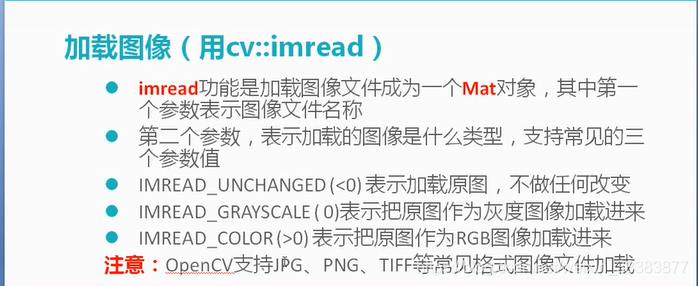
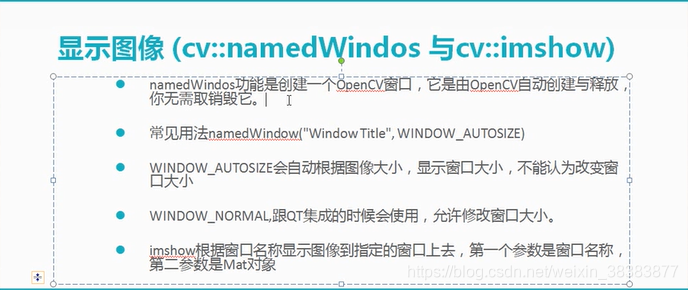


我的实践:
#include<opencv2\opencv.hpp>
#include<iostream>
using namespace cv;
using namespace std;
int main()
{
Mat src = imread("E:\\vs2015\\opencvstudy\\2.jpg", 1);
if (src.empty())
{
cout << "could not load the image!" << endl;
return -1; //返回-1代表函数执行失败
}
imshow("input", src);
Mat output_image;
cvtColor(src, output_image, CV_BGR2GRAY);
imshow("灰度图", output_image);
imwrite("gray.jpg", output_image);
waitKey(0);
return 0; //返回值为0表示成功执行此函数
}