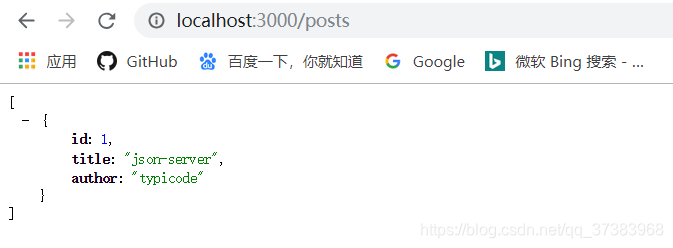第一步:在vue项目根目录创建db.json文件夹,添加如下数据
{
"posts": [
{ "id": 1, "title": "json-server", "author": "typicode" }
],
"comments": [
{ "id": 1, "body": "some comment", "postId": 1 }
],
"profile": { "name": "typicode" }
}
第二步:在cmd命令行状态下输入以下命令,安装json-server
npm install -g json-server第三步:在cmd命令行进入到项目根文件夹,输入以下命令
json-server --watch db.json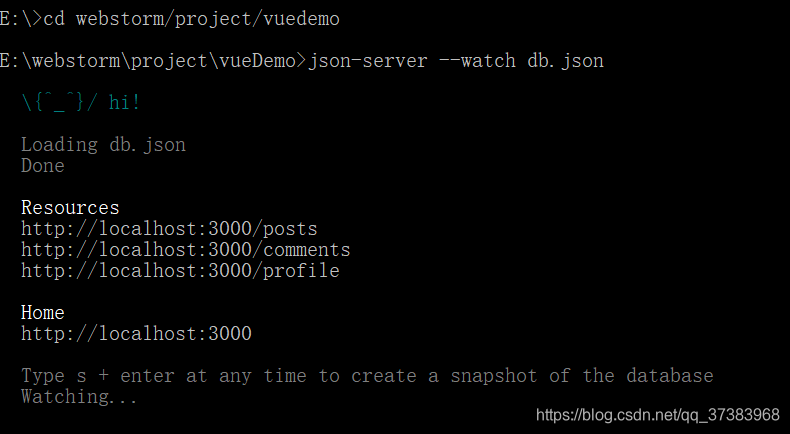
在浏览器输入以下访问路径即可
http://localhost:3000/comments