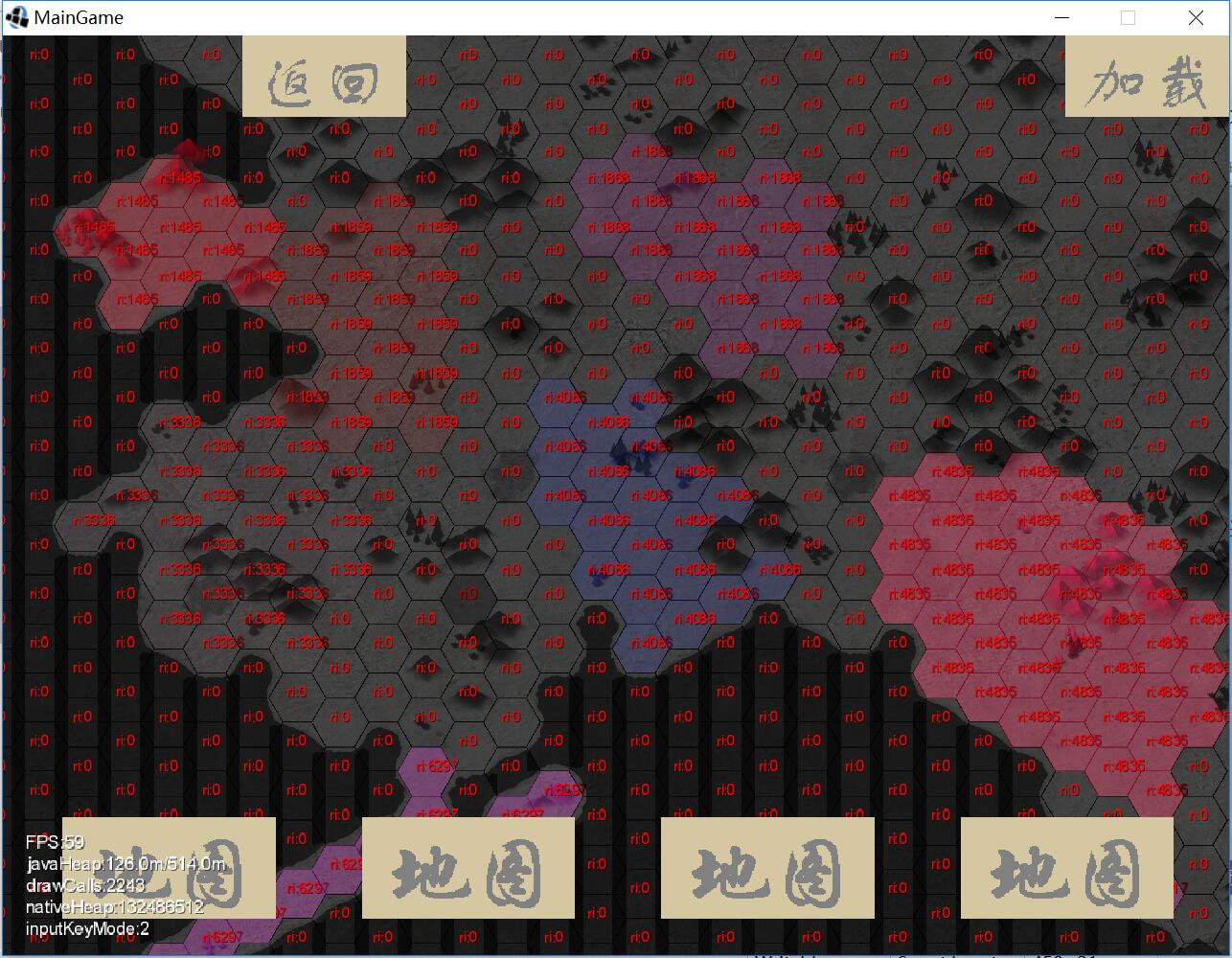因为我的地图都是通过原有的素材转化过来的,并且我的地图并没有用瓦片地图,所以我想要对其编辑必须制作属于自己的地图编辑器
设想主要通过快捷键来实现,其简要功能大概是设置地图素材,地图类型,复制粘贴等
需求整理如下
点击显示该六边形地块
按住shift可以多选地块
按z键切换快捷键模式
模式0: 1层地块,带地理属性,wasd变为1层装饰偏移,c复制(复制地理属性),v粘贴(批量),x清除(不清除地理属性)
模式1: 2层地块,wasd变为2层装饰偏移,c复制,v粘贴(批量),x清除
模式2: 粘贴区块,x重置为当前id,c复制,v粘贴
功能实现如下:
点击显示该六边形地块,按住shift可以多选地块

package com.zhfy.game.model.framework; public class Coord { //定义坐标 开始均为0 public Coord(int x,int y){ this.x=x;//至少为0 this.y=y;//至少为0 } public Coord(int x,int y,float m,float n){ this.x=x;//至少为0 this.y=y;//至少为0 this.vertexX=m; this.vertexY=n; } public int x; public int y; public float vertexX;//左上顶点坐标 public float vertexY;//左上顶点坐标 public int id; public int getId() { return id; } public void setId(int id) { this.id = id; } public float getVertexX() { return vertexX; } public void setVertexX(float vertexX) { this.vertexX = vertexX; } public float getVertexY() { return vertexY; } public void setVertexY(float vertexY) { this.vertexY = vertexY; } public int getX() { return x; } public void setX(int x) { this.x = x; } public int getY() { return y; } public void setY(int y) { this.y = y; } }

addListener(new ClickListener() { @Override public void clicked(InputEvent event, float x, float y) { {//点击坐标 coord = GameMap.getHotCell2(getX() - (x) / getZoom(), getImgY(getY() - yMin - (y) / getZoom())); coord.setVertexY(getMapYByImgY(coord.vertexY)); coord.setId(w * coord.getY() + coord.getX()); Gdx.app.log("坐标", "imgX:" + coord.getX() + " imgY:" + coord.getY()+" id:"+coord.getId()); //判断是否点击shift if (Gdx.input.isKeyPressed(Input.Keys.SHIFT_LEFT)) { //如果是持续点击,则添加 coords.add(coord); } else { coords.clear(); coords.add(coord); } fMax = coords.size(); } } });

// 六边形网格定位 // @param xPos 输入,所需查询的点的x坐标 // @param yPos 输入,所需查询的点的y坐标,y必须转换,因为以左上开始计算 // @param cell_x 输出,改点所在网格的x坐标 // @param cell_y 输出,改点所在网格的y坐标 public static Coord getHotCell2(float xPos, float yPos) { float GRID_WIDTH =112; float GRID_HEIGHT =128;// (CELL_BORDER*0.8660254f) float Gride_BORDER=GRID_WIDTH/1.5f;//75 float GRID_W_B=(GRID_WIDTH/4);//宽-变成/2 即小长 int cell_y; int cell_x; float vertex_x_px; float vertex_y_px; xPos=xPos/Config.Map.MAP_SCALE;//不知道为什么会出现偏移,所以通过这里来减少偏移 yPos=yPos/Config.Map.MAP_SCALE; cell_x = (int) (xPos / GRID_WIDTH); float x = Math.abs(xPos - cell_x * GRID_WIDTH); //TODO 因为计算公式为负数 所以与以前的计算相驳 cell_y = (int) (yPos / GRID_HEIGHT); float y = Math.abs(yPos - cell_y * GRID_HEIGHT); //if(! (Gride_BORDER-Math.abs((x-1/2*GRID_WIDTH))>Math.abs(y-1/2*GRID_HEIGHT)/Math.sqrt(3))) { //if(! (Math.abs(GRID_WIDTH/2-x)+Math.abs(GRID_HEIGHT/2-y)/Math.sqrt(3)<=Gride_BORDER*Math.sqrt(3))) { /*if(Gride_BORDER-Math.abs(x)<=Math.abs(y)/Math.sqrt(3)) { //在六边形内部 if(x>Gride_BORDER) { x++; } Gdx.app.log("", "cx:"+cell_x+" gw:"+x); }*/ //先判断位置 if(x<GRID_W_B) { if(y<GRID_HEIGHT/2) { //在上 if(x/Math.tan(60)<y) { cell_x++; } }else { //在下 if(x/Math.tan(60)<(y-GRID_HEIGHT/2)) { cell_x++; } } //右边 }/**/ if( cell_x % 2==0 && y<64) { cell_y--; }else if(cell_x % 2!=0){ cell_y--; } vertex_x_px=cell_x*GRID_WIDTH*Config.Map.MAP_SCALE; vertex_y_px=cell_x%2!=0?(cell_y+1)*GRID_HEIGHT*Config.Map.MAP_SCALE:(cell_y+0.5f)*GRID_HEIGHT*Config.Map.MAP_SCALE; Coord coord = new Coord(-cell_x, cell_y-1,vertex_x_px,vertex_y_px); return coord; } //将点击坐标转化,因为actor中的y轴起点在下方,而游戏坐标上上方,所以需要转化 public float getImgY(float print_y) { return (this.mapH_px * Config.Map.MAP_SCALE + print_y); }

//测试 绘制 顶点坐标 for (f = 0; f < fMax; f++) { batch.draw(spriteList.get(Integer.parseInt(spriteMap.get("fog"))).getSprite(), getStaticImgX(coords.get(f).getVertexX()), getStaticImgY(coords.get(f).getVertexY()), getOriginX(), getOriginY(), spriteList.get(Integer.parseInt(spriteMap.get("fog"))).getSprite().getWidth() * Config.Map.MAP_SCALE, spriteList.get(Integer.parseInt(spriteMap.get("fog"))).getSprite().getHeight() * Config.Map.MAP_SCALE, getZoom(), getZoom(), getRotation()); } //辅助方法 //假如静态绘制,通过此方法获得绘制坐标 public float getStaticImgX(float x) { return (this.x - x) * zoom; } public float getStaticImgY(float y) { return (this.y - y) * zoom; }
按z键切换快捷键模式

//初始化增加Label类加入舞台 label=new Label("FPS:"+Gdx.graphics.getFramesPerSecond(),new LabelStyle(new BitmapFont(), null)); label.setWidth(200);//设置每行的宽度 label.setWrap(true);//开启换行 label.setPosition(20, 40); gameStage.addActor(label); //render方法中增加 显示快捷键模式 label.getText().appendLine("inputKeyMode:"+bgActor.getKeyMode());//快捷键模式 //render方法中handleInput();的按键方法增加切换 //切换快捷键模式 if (Gdx.input.isKeyJustPressed(Input.Keys.Z)) { if(bgActor.getKeyMode()+1<bgActor.getKeyModeMax()) { bgActor.setKeyMode(bgActor.getKeyMode()+1); }else { bgActor.setKeyMode(0); } }

//定义变量 private int keyMode = 0;//切换按钮为z private int keyModeMax = 3;//0-2 private int tempKeyBlockType;//地理区域 private int tempRegionId;//区块区域 private int tempKeyTile;// private int tempKeyIdx; //定义快捷键方法 private void keyInput() { /* * 0 1层地块,带地理属性,wasd变为1层装饰偏移,c复制(复制地理属性),v粘贴,x清除(不清除地理属性) * 1 2层地块,wasd变为2层装饰偏移,c复制(复制地理属性),v粘贴(批量),x清除 * 2 粘贴区块,x重置为当前id,c复制(不复制地理属性),v粘贴(批量) */ {//快捷键 switch(keyMode) { case 0: if (Gdx.input.isKeyPressed(Input.Keys.A)) { mapBinDAO.getMapbin().get(coord.getId()).setBackRefX(mapBinDAO.getMapbin().get(coord.getId()).getBackRefX()+1); mx=1; } if (Gdx.input.isKeyPressed(Input.Keys.D)) { mapBinDAO.getMapbin().get(coord.getId()).setBackRefX(mapBinDAO.getMapbin().get(coord.getId()).getBackRefX()-1); mx=1; } if (Gdx.input.isKeyPressed(Input.Keys.S)) { mapBinDAO.getMapbin().get(coord.getId()).setBackRefY(mapBinDAO.getMapbin().get(coord.getId()).getBackRefY()-1); mx=1; } if (Gdx.input.isKeyPressed(Input.Keys.W)) { mapBinDAO.getMapbin().get(coord.getId()).setBackRefY(mapBinDAO.getMapbin().get(coord.getId()).getBackRefY()+1); mx=1; } if (Gdx.input.isKeyJustPressed(Input.Keys.X)) { mapBinDAO.getMapbin().get(coord.getId()).setBackRefX(0); mapBinDAO.getMapbin().get(coord.getId()).setBackRefY(0); mapBinDAO.getMapbin().get(coord.getId()).setBackTile(0); mapBinDAO.getMapbin().get(coord.getId()).setBackIdx(0); mx=1; } if (Gdx.input.isKeyJustPressed(Input.Keys.C)) { tempKeyBlockType=mapBinDAO.getMapbin().get(coord.getId()).getBlockType(); tempKeyTile=mapBinDAO.getMapbin().get(coord.getId()).getBackTile(); tempKeyIdx=mapBinDAO.getMapbin().get(coord.getId()).getBackIdx(); mx=1; } if (Gdx.input.isKeyJustPressed(Input.Keys.V)) { //mapBinDAO.getMapbin().get(coord.getId()).setBlockType(tempKeyBlockType); //mapBinDAO.getMapbin().get(coord.getId()).setBackTile(tempKeyTile); //mapBinDAO.getMapbin().get(coord.getId()).setBackIdx(tempKeyIdx); for(Coord coord:coords) { mapBinDAO.getMapbin().get(coord.getId()).setBlockType(tempKeyBlockType); mapBinDAO.getMapbin().get(coord.getId()).setBackTile(tempKeyTile); mapBinDAO.getMapbin().get(coord.getId()).setBackIdx(tempKeyIdx); } mx=1; } case 1: if (Gdx.input.isKeyPressed(Input.Keys.A)) { mapBinDAO.getMapbin().get(coord.getId()).setForeRefX(mapBinDAO.getMapbin().get(coord.getId()).getForeRefX()+1); mx=1; } if (Gdx.input.isKeyPressed(Input.Keys.D)) { mapBinDAO.getMapbin().get(coord.getId()).setForeRefX(mapBinDAO.getMapbin().get(coord.getId()).getForeRefX()-1); mx=1; } if (Gdx.input.isKeyPressed(Input.Keys.S)) { mapBinDAO.getMapbin().get(coord.getId()).setForeRefY(mapBinDAO.getMapbin().get(coord.getId()).getForeRefY()-1); mx=1; } if (Gdx.input.isKeyPressed(Input.Keys.W)) { mapBinDAO.getMapbin().get(coord.getId()).setForeRefY(mapBinDAO.getMapbin().get(coord.getId()).getForeRefY()+1); mx=1; } if (Gdx.input.isKeyJustPressed(Input.Keys.X)) { mapBinDAO.getMapbin().get(coord.getId()).setForeRefX(0); mapBinDAO.getMapbin().get(coord.getId()).setForeRefY(0); mapBinDAO.getMapbin().get(coord.getId()).setForeTile(0); mapBinDAO.getMapbin().get(coord.getId()).setForeIdx(0); mx=1; } if (Gdx.input.isKeyJustPressed(Input.Keys.C)) { tempKeyTile=mapBinDAO.getMapbin().get(coord.getId()).getForeTile(); tempKeyIdx=mapBinDAO.getMapbin().get(coord.getId()).getForeIdx(); } if (Gdx.input.isKeyJustPressed(Input.Keys.V)) { //mapBinDAO.getMapbin().get(coord.getId()).setForeTile(tempKeyTile); //mapBinDAO.getMapbin().get(coord.getId()).setForeIdx(tempKeyIdx); for(Coord coord:coords) { mapBinDAO.getMapbin().get(coord.getId()).setForeTile(tempKeyTile); mapBinDAO.getMapbin().get(coord.getId()).setForeIdx(tempKeyIdx); } mx=1; } case 2: if (Gdx.input.isKeyJustPressed(Input.Keys.X)) { mapBinDAO.getMapbin().get(coord.getId()).setRegionId(coord.getId());; mx=1; } if (Gdx.input.isKeyJustPressed(Input.Keys.C)) { tempRegionId=mapBinDAO.getMapbin().get(coord.getId()).getRegionId(); } if (Gdx.input.isKeyJustPressed(Input.Keys.V)) { for(Coord coord:coords) { mapBinDAO.getMapbin().get(coord.getId()).setRegionId(tempRegionId); } mx=1; } } } } draw方法中增加keyInput(); 即可

//draw方法中显示颜色 if (ifGrid&&keyMode==2) { newColor = new Color(GameUtils.getColorByNum(drawCycleList.get(i).getRegionId())); oldColor = batch.getColor(); batch.setColor(newColor); batch.draw(spriteList.get(Integer.parseInt(spriteMap.get("hexagon"))).getSprite(), drawCycleList.get(i).getDx_px(), drawCycleList.get(i).getDy_px(), getOriginX(), getOriginY(), spriteList.get(Integer.parseInt(spriteMap.get("hexagon"))).getSprite().getWidth() * Config.Map.MAP_SCALE, spriteList.get(Integer.parseInt(spriteMap.get("hexagon"))).getSprite().getHeight() * Config.Map.MAP_SCALE, getZoom(), getZoom(), getRotation()); batch.setColor(oldColor); } if (ifGrid) { batch.draw(spriteList.get(Integer.parseInt(spriteMap.get("grid"))).getSprite(), drawCycleList.get(i).getDx_px(), drawCycleList.get(i).getDy_px(), getOriginX(), getOriginY(), spriteList.get(Integer.parseInt(spriteMap.get("grid"))).getSprite().getWidth() * Config.Map.MAP_SCALE, spriteList.get(Integer.parseInt(spriteMap.get("grid"))).getSprite().getHeight() * Config.Map.MAP_SCALE, getZoom(), getZoom(), getRotation()); if(keyMode==2) { bitmapFont.draw(batch, "ri:" +drawCycleList.get(i).getRegionId(), drawCycleList.get(i).getDx_px() + 16 * zoom,drawCycleList.get(i).getDy_px() + 30 * zoom); }else { bitmapFont.draw(batch, " x:" + drawCycleList.get(i).getDraw_gx(), drawCycleList.get(i).getDx_px() + 14 * zoom, drawCycleList.get(i).getDy_px() + 30 * zoom); bitmapFont.draw(batch, "id:" + drawCycleList.get(i).getDraw_gd(), drawCycleList.get(i).getDx_px() + 11 * zoom, drawCycleList.get(i).getDy_px() + 20 * zoom); bitmapFont.draw(batch, " y:" + drawCycleList.get(i).getDraw_gy(), drawCycleList.get(i).getDx_px() + 14 * zoom, drawCycleList.get(i).getDy_px() + 10 * zoom); } }
效果:模式2区块图,省区的编辑