1.封装自定义的功能loader
(格式很简单,重点在于loader-utils,loaderUitls.getOptions可获取webpack配置rules中的options以供使用 )
这只是一个简单的替换路径loader,具体别的需求的loader就可以自己编写内容了
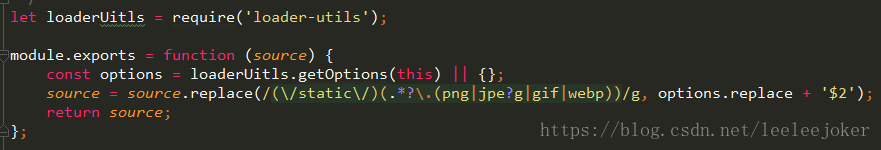
2.
compiler和compilation
// MyPlugin.js function MyPlugin(options) { this.options = options; } MyPlugin.prototype.apply = function(compiler) { // ... compiler.plugin('compilation', function(compilation) { console.log('The compiler is starting a new compilation...'); compilation.plugin('html-webpack-plugin-before-html-processing', function(htmlPluginData, callback) { htmlPluginData.html += 'The magic footer'; callback(null, htmlPluginData); }); }); }; module.exports = MyPlugin;
事件: 通过执行下列事件来允许其他插件更改html: 异步事件: html-webpack-plugin-before-html-generation html-webpack-plugin-before-html-processing html-webpack-plugin-alter-asset-tags html-webpack-plugin-after-html-processing html-webpack-plugin-after-emit 同步事件: html-webpack-plugin-alter-chunks
配合htmlWebpackPlugin插件,给html中link标签加id
my-plugin.js
function MyPlugin(options) { this.options = options; } MyPlugin.prototype.apply = function(compiler) { compiler.plugin('compilation', function(compilation) { compilation.plugin('html-webpack-plugin-alter-asset-tags', function(htmlPluginData, callback) { if (htmlPluginData.head && htmlPluginData.head.length) { htmlPluginData.head.forEach(item => { if (item.attributes) { let href = item.attributes.href; item.attributes.id = href.substring(href.indexOf('css/') + 4, href.indexOf('.')); } }); } callback(null, htmlPluginData); }); }); }; module.exports = MyPlugin;
然后 webpack.config.js 中配置为:
let MyPlugin = require('./my-plugin.js')
// ...
plugins: [
new MyPlugin({options: ''})
]