最近准备利用业务时间写一个公众号练练手,查看了微信官方文档后,发现文档内容写的非常详细,前期粗略的看了下开发指南,比以前接入的第三方接口简单多了,于是磨刀霍霍按照开发指南一步步配置服务器、申请测试账号并在线调试,轻轻松松的就接入成功。
下面就是我接入微信、接收微信通知的代码,写的比较粗糙,望不吝赐教.
引入pom依赖
<!-- https://mvnrepository.com/artifact/com.github.binarywang/weixin-java-mp --> <dependency> <groupId>com.github.binarywang</groupId> <artifactId>weixin-java-mp</artifactId> <version>3.6.0</version> </dependency>
定义 wxMpService Bean
@Bean public WxMpService wxMpService() { WxMpService service = new WxMpServiceImpl(); WxMpDefaultConfigImpl configStorage = new WxMpDefaultConfigImpl(); //下面的四个参数替换成你自己的就可以了 configStorage.setAppId(appid); configStorage.setSecret(secret); configStorage.setToken(token); configStorage.setAesKey(aesKey); Map<String, WxMpConfigStorage> config = new HashMap<> ();
config.put(appid,configStorage); service.setMultiConfigges(config); return service; }
@Slf4j @AllArgsConstructor @RestController @RequestMapping("/wx/portal/{appid}") public class WxPortalController { @Autowired private WxMpService wxService; @Autowired private WxMpMessageRouter messageRouter; /** 验证消息 https://developers.weixin.qq.com/doc/offiaccount/Basic_Information/Access_Overview.html **/ @GetMapping(produces = "text/plain;charset=utf-8") public String authGet(@PathVariable String appid, @RequestParam(name = "signature", required = false) String signature, @RequestParam(name = "timestamp", required = false) String timestamp, @RequestParam(name = "nonce", required = false) String nonce, @RequestParam(name = "echostr", required = false) String echostr) { log.info("\n接收到来自微信服务器的认证消息:[{}, {}, {}, {}]", signature, timestamp, nonce, echostr); if (StringUtils.isAnyBlank(signature, timestamp, nonce, echostr)) { throw new IllegalArgumentException("请求参数非法,请核实!"); } if (!this.wxService.switchover(appid)) { throw new IllegalArgumentException(String.format("未找到对应appid=[%s]的配置,请核实!", appid)); } if (wxService.checkSignature(timestamp, nonce, signature)) { return echostr; } return "非法请求"; } /** 事件推送 https://developers.weixin.qq.com/doc/offiaccount/Message_Management/Receiving_event_pushes.html **/ @PostMapping(produces = "application/xml; charset=UTF-8") public String post(@PathVariable String appid, @RequestBody String requestBody, @RequestParam("signature") String signature, @RequestParam("timestamp") String timestamp, @RequestParam("nonce") String nonce, @RequestParam("openid") String openid, @RequestParam(name = "encrypt_type", required = false) String encType, @RequestParam(name = "msg_signature", required = false) String msgSignature) { log.info("\n接收微信请求:[openid=[{}], [signature=[{}], encType=[{}], msgSignature=[{}]," + " timestamp=[{}], nonce=[{}], requestBody=[\n{}\n] ", openid, signature, encType, msgSignature, timestamp, nonce, requestBody); if (!this.wxService.switchover(appid)) { throw new IllegalArgumentException(String.format("未找到对应appid=[%s]的配置,请核实!", appid)); } if (!wxService.checkSignature(timestamp, nonce, signature)) { throw new IllegalArgumentException("非法请求,可能属于伪造的请求!"); } String out = null; if (encType == null) { // 明文传输的消息 WxMpXmlMessage inMessage = WxMpXmlMessage.fromXml(requestBody); WxMpXmlOutMessage outMessage = this.route(inMessage); if (outMessage == null) { return ""; } out = outMessage.toXml(); } else if ("aes".equalsIgnoreCase(encType)) { // aes加密的消息 WxMpXmlMessage inMessage = WxMpXmlMessage.fromEncryptedXml(requestBody, wxService.getWxMpConfigStorage(), timestamp, nonce, msgSignature); log.info("\n消息解密后内容为:\n{} ", inMessage.toString()); WxMpXmlOutMessage outMessage = this.route(inMessage); if (outMessage == null) { return ""; } out = outMessage.toEncryptedXml(wxService.getWxMpConfigStorage()); } log.info("\n组装回复信息:{}", out); return out; } private WxMpXmlOutMessage route(WxMpXmlMessage message) { try { return this.messageRouter.route(message); } catch (Exception e) { log.error("路由消息时出现异常!", e); } return null; } }
消息验证成功后,我们就可以获取AccessToken,公众号中接口几乎都会用到这个token,但是这个token并非保持不变的,有效期2H。
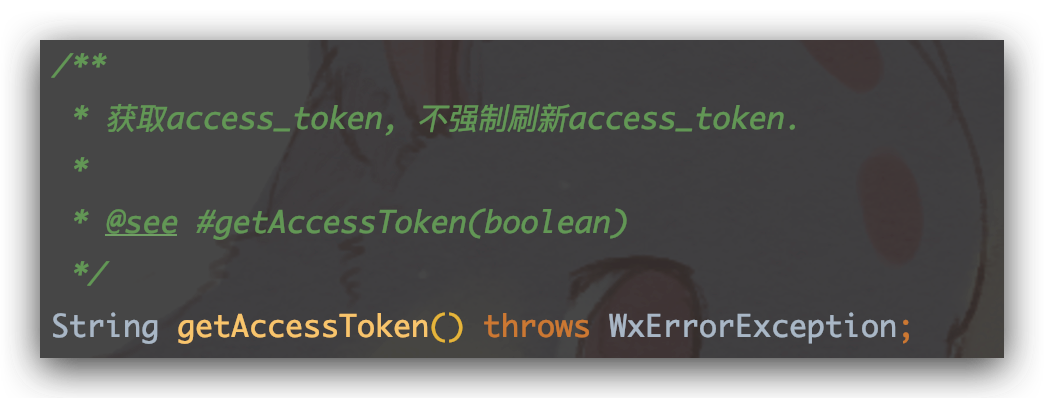
以上就是接入公众号的前期准备,服务器配置这些官方文档已经说的很清楚了,所以本文就没有介绍。