效果图:
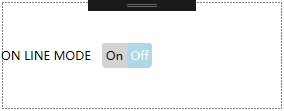
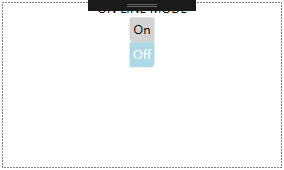
工程:
<Window x:Class="ToggleButton.MainWindow"
xmlns="http://schemas.microsoft.com/winfx/2006/xaml/presentation"
xmlns:x="http://schemas.microsoft.com/winfx/2006/xaml"
xmlns:d="http://schemas.microsoft.com/expression/blend/2008"
xmlns:mc="http://schemas.openxmlformats.org/markup-compatibility/2006"
xmlns:local="clr-namespace:ToggleButton"
mc:Ignorable="d"
Title="MainWindow" Height="150" Width="300">
<Window.Resources>
<Style x:Key="ButtonFocusVisual">
<Setter Property="Control.Template">
<Setter.Value>
<ControlTemplate>
<Rectangle Margin="2" SnapsToDevicePixels="true" Stroke="{DynamicResource {x:Static SystemColors.ControlTextBrushKey}}" StrokeThickness="1" StrokeDashArray="1 2"/>
</ControlTemplate>
</Setter.Value>
</Setter>
</Style>
<LinearGradientBrush x:Key="ButtonNormalBackground" EndPoint="0,1" StartPoint="0,0">
<GradientStop Color="#F3F3F3" Offset="0"/>
<GradientStop Color="#EBEBEB" Offset="0.5"/>
<GradientStop Color="#DDDDDD" Offset="0.5"/>
<GradientStop Color="#CDCDCD" Offset="1"/>
</LinearGradientBrush>
<SolidColorBrush x:Key="ButtonNormalBorder" Color="#FF707070"/>
<Style x:Key="ToggleButtonStyle1" TargetType="{x:Type ToggleButton}">
<Setter Property="FocusVisualStyle" Value="{StaticResource ButtonFocusVisual}"/>
<Setter Property="Background" Value="{StaticResource ButtonNormalBackground}"/>
<Setter Property="BorderBrush" Value="{StaticResource ButtonNormalBorder}"/>
<Setter Property="BorderThickness" Value="1"/>
<Setter Property="Foreground" Value="{DynamicResource {x:Static SystemColors.ControlTextBrushKey}}"/>
<Setter Property="HorizontalContentAlignment" Value="Center"/>
<Setter Property="VerticalContentAlignment" Value="Center"/>
<Setter Property="Padding" Value="1"/>
<Setter Property="Template">
<Setter.Value>
<ControlTemplate TargetType="{x:Type ToggleButton}">
<StackPanel Orientation="Vertical">
<ContentPresenter HorizontalAlignment="{TemplateBinding HorizontalContentAlignment}" Margin="{TemplateBinding Padding}" RecognizesAccessKey="True" SnapsToDevicePixels="{TemplateBinding SnapsToDevicePixels}" VerticalAlignment="{TemplateBinding VerticalContentAlignment}"/>
<Border x:Name="on" Width="25" Height="25" Background="LightGray" CornerRadius="2,0,0,4">
<TextBlock x:Name="onText" Text="On" HorizontalAlignment="Center" VerticalAlignment="Center"/>
</Border>
<Border x:Name="off" Width="25" Height="25" Background="LightGray" CornerRadius="0,2,4,0">
<TextBlock x:Name="offText" Text="Off" HorizontalAlignment="Center" VerticalAlignment="Center"/>
</Border>
</StackPanel>
<ControlTemplate.Triggers>
<Trigger Property="IsEnabled" Value="false">
<Setter Property="Foreground" Value="#ADADAD"/>
</Trigger>
<Trigger Property="IsChecked" Value="true">
<Setter TargetName="on" Property="Background" Value="LightBlue"/>
<Setter TargetName="onText" Property="Foreground" Value="White"/>
</Trigger>
<Trigger Property="IsChecked" Value="False">
<Setter TargetName="off" Property="Background" Value="LightBlue"/>
<Setter TargetName="offText" Property="Foreground" Value="White"/>
</Trigger>
</ControlTemplate.Triggers>
</ControlTemplate>
</Setter.Value>
</Setter>
</Style>
</Window.Resources>
<Grid>
<ToggleButton Content="ON LINE MODE" Style="{StaticResource ToggleButtonStyle1}"/>
</Grid>
</Window>
StackPanel Orientation="Vertical" 或 StackPanel Orientation="Horizontal"
参考文章:
https://stackoverflow.com/questions/38321275/toggle-button-in-wpf
