9.4 使用路径效果(PathEffect)
路径表示一条曲线,在 Android 中通过路径可以更灵活地实现一些效果。
参考示例程序:ApiDemo 的 PathEffects(ApiDemo=>Graphics=>PathEffects)
源代码:android/apis/graphics/PathEffects.java
PathEffects 程序的运行结果如图所示:
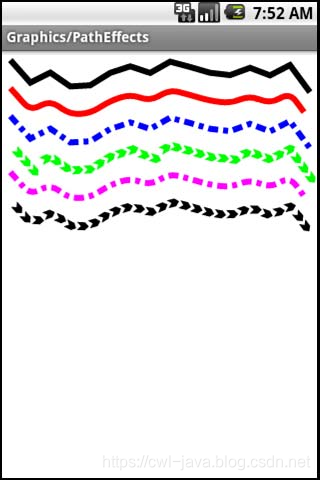
图中的几个路径的曲线的基本走向一致,但是细节的方面各不相同,例如线的方式代码主要是实现了 SampleView,核心部分如下所示:
private static class SampleView extends View {
private Paint mPaint;
private Path mPath;
private PathEffect[] mEffects;
private int[] mColors;
private float mPhase;
private static PathEffect makeDash(float phase) {
return new DashPathEffect(new float[] { 15, 5, 8, 5 }, phase);
}
private static void makeEffects(PathEffect[] e, float phase) {
e[0] = null; // 没有效果
e[1] = new CornerPathEffect(10); // 拐角路径效果
e[2] = new DashPathEffect(new float[] {10, 5, 5, 5}, phase);
e[3] = new PathDashPathEffect(makePathDash(), 12, phase,
PathDashPathEffect.Style.ROTATE);
// 破折号式效果
e[4] = new ComposePathEffect(e[2], e[1]); // 组合路径效果(内外各不同)
e[5] = new ComposePathEffect(e[3], e[1]); // 组合路径效果
}
public SampleView(Context context) {
super(context);
setFocusable(true);
setFocusableInTouchMode(true);
mPaint = new Paint(Paint.ANTI_ALIAS_FLAG);
mPaint.setStyle(Paint.Style.STROKE);
mPaint.setStrokeWidth(6);
mPath = makeFollowPath();
mEffects = new PathEffect[6]; // 定义路径效果
mColors = new int[] { Color.BLACK, Color.RED, Color.BLUE,
Color.GREEN, Color.MAGENTA, Color.BLACK
};
}
@Override protected void onDraw(Canvas canvas) {
canvas.drawColor(Color.WHITE);
RectF bounds = new RectF();
mPath.computeBounds(bounds, false);
canvas.translate(10 - bounds.left, 10 - bounds.top);
makeEffects(mEffects, mPhase); // 创建几种效果
mPhase += 1;
invalidate();
for (int i = 0; i < mEffects.length; i++) {
mPaint.setPathEffect(mEffects[i]); // 设置路径效果
mPaint.setColor(mColors[i]); // 使用不同的颜色
canvas.drawPath(mPath, mPaint); // 进行路径的绘制
canvas.translate(0, 28);
}
}
// 省略部分内容
}
Path 是在 Android 中表示路径的类,路径可以理解成一条曲线,曲线可以由直线、圆弧等组成。
Android中提供了几种不同的绘制效果,PathEffect 是关于几何图形绘制的一个基类,它具有几个继承者:
ComposePathEffect, CornerPathEffect, DashPathEffect, DiscretePathEffect, PathDashPathEffect, SumPathEffect。
