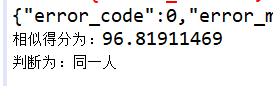前三步和人脸检测代码一样
在我上一篇博客地址链接:https://blog.csdn.net/weixin_45736927/article/details/104696428
第四步 Token和工具类准备完毕,写人脸对比代码
2张对比图片


FaceMatch类
import java.util.ArrayList;
import java.util.HashMap;
import java.util.List;
import java.util.Map;
public class FaceMatch{
/**
* 重要提示代码中所需工具类
* FileUtil,Base64Util,HttpUtil,GsonUtils请从
* https://ai.baidu.com/file/658A35ABAB2D404FBF903F64D47C1F72
* https://ai.baidu.com/file/C8D81F3301E24D2892968F09AE1AD6E2
* https://ai.baidu.com/file/544D677F5D4E4F17B4122FBD60DB82B3
* https://ai.baidu.com/file/470B3ACCA3FE43788B5A963BF0B625F3
* 下载
*/
public static String match(String imgPath1, String imgPath2) {
// 请求url
String url = "https://aip.baidubce.com/rest/2.0/face/v3/match";
try {
// 【本地文件1地址】
byte[] bytes1 = FileUtil.readFileByBytes(imgPath1);
// 【本地文件2地址】
byte[] bytes2 = FileUtil.readFileByBytes(imgPath2);
String image1 = Base64Util.encode(bytes1);
String image2 = Base64Util.encode(bytes2);
List<Map<String, Object>> images = new ArrayList<>();
Map<String, Object> map1 = new HashMap<>();
//请求参数详情,看百度人脸对比开发文档
//https://ai.baidu.com/ai-doc/FACE/Lk37c1tpf
map1.put("image", image1);
map1.put("image_type", "BASE64");
map1.put("face_type", "LIVE");
map1.put("quality_control", "LOW");
map1.put("liveness_control", "NORMAL");
Map<String, Object> map2 = new HashMap<>();
map2.put("image", image2);
map2.put("image_type", "BASE64");
map2.put("face_type", "LIVE");
map2.put("quality_control", "LOW");
map2.put("liveness_control", "NORMAL");
images.add(map1);
images.add(map2);
String param = GsonUtils.toJson(images);
// 注意这里仅为了简化编码每一次请求都去获取access_token,线上环境access_token有过期时间, 客户端可自行缓存,过期后重新获取。
// 【调用鉴权接口获取的token】
String accessToken = FaceUtils.getAuth();
String result = HttpUtil.post(url, accessToken, "application/json", param);
return result;
} catch (Exception e) {
e.printStackTrace();
}
return null;
}
}
Controller层(自己的api接口)
@Log("人脸对比")
@AuthIgnore
@PostMapping("getFaceDB")
public R getFaceDB() throws Exception{
//String filePath = new File("").getAbsolutePath();
//System.out.println(filePath);
String imgPath1="D:\\img\\111.jpg"; //本地路径
String imgPath2="D:\\img\\222.jpg"; ////本地路径
String result = FaceMatch.match(imgPath1, imgPath2);
System.out.println(result);
String judge = "不是同一人";
try {
double score = new JSONObject(result).getJSONObject("result").getDouble("score");
System.out.println("相似得分为:" + score);
// String judge = "不是同一人";
// 阈值为80,高于80分判断为同一人
if(score >= 80){
judge = "同一人";
}
System.out.println("判断为:" + judge);
} catch (JSONException e) {
e.printStackTrace();
}
return R.ok(judge);
}
第五步.调用接口