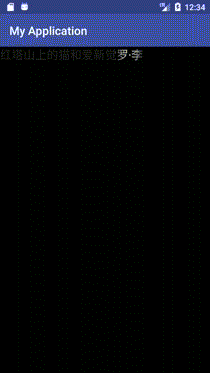1. 基础了解:
Android高级渲染,图层渲染
渲染:Shader
BitmapShader 图形渲染
LinearGradient 线性渲染
RadialGradient 环形渲染
SweepGradient 梯度渲染(扫描渲染)
ComposeShader 组合渲染
paint.setShader(bitmapShader); 效果展示,设置画笔渲染,画笔在图层上渲染,图片未摆满控件,摆放模式
1.xml布局:
<?xml version="1.0" encoding="utf-8"?>
<LinearLayout xmlns:android="http://schemas.android.com/apk/res/android"
xmlns:app="http://schemas.android.com/apk/res-auto"
xmlns:tools="http://schemas.android.com/tools"
android:layout_width="match_parent"
android:layout_height="match_parent"
android:orientation="vertical"
tools:context="com.denganzhi.myapplication.MainActivity">
<com.denganzhi.myapplication.MyView
android:id="@+id/myview"
android:layout_width="match_parent"
android:layout_height="match_parent">
</com.denganzhi.myapplication.MyView>
</LinearLayout>
2. MyView 控件代码:
* 图片平铺模式:
* TileMode.CLAMP: 图片已经方向,拉伸最后一个像素去平铺空余地方
* TileMode.MIRROR: 通过翻转铺满剩下地方
* TileMode.REPEAT: 不断重复图片填充画面
bitmapShader = new BitmapShader(bitmap, TileMode.REPEAT, TileMode.REPEAT);
paint.setShader(bitmapShader);
package com.denganzhi.myapplication;
import android.content.Context;
import android.graphics.Bitmap;
import android.graphics.BitmapFactory;
import android.graphics.BitmapShader;
import android.graphics.Canvas;
import android.graphics.Paint;
import android.graphics.Rect;
import android.support.annotation.Nullable;
import android.util.AttributeSet;
import android.view.View;
import android.graphics.Shader.TileMode;
/**
* Created by Administrator on 2020/3/14.
*/
public class MyView extends View {
Bitmap bitmap=null;
Paint paint=null;
public MyView(Context context) {
super(context);
}
public MyView(Context context, @Nullable AttributeSet attrs) {
super(context, attrs);
bitmap = BitmapFactory.decodeResource(getResources(), R.drawable.avatar3);
paint=new Paint();
}
private BitmapShader bitmapShader;
@Override
protected void onDraw(Canvas canvas) {
super.onDraw(canvas);
/**
* 图片平铺模式:
* TileMode.CLAMP: 图片已经方向,拉伸最后一个像素去平铺空余地方
* TileMode.MIRROR: 通过翻转铺满剩下地方
* TileMode.REPEAT: 不断重复图片填充画面
*/
bitmapShader = new BitmapShader(bitmap, TileMode.REPEAT, TileMode.REPEAT);
paint.setShader(bitmapShader);
canvas.drawRect(new Rect(0,0,400,400),paint);
// 绘制在图层去,不会影响空间区域
// canvas.drawBitmap(bitmap,0,0,paint);
}
}
3.效果图:

2.实现通过paint.setShader 绘制圆角图片
原理:paint.setShader把图片绘制在图层中,然后在用canvas在上面绘制一个圆
xml布局:
<com.denganzhi.myapplication.MyView
android:id="@+id/myview"
android:layout_width="match_parent"
android:layout_height="match_parent"
>
</com.denganzhi.myapplication.MyView>Java代码实现:
package com.denganzhi.myapplication;
import android.content.Context;
import android.graphics.Bitmap;
import android.graphics.BitmapFactory;
import android.graphics.BitmapShader;
import android.graphics.Canvas;
import android.graphics.Paint;
import android.graphics.Rect;
import android.support.annotation.Nullable;
import android.util.AttributeSet;
import android.view.View;
import android.graphics.Shader.TileMode;
/**
* Created by Administrator on 2020/3/14.
*/
public class MyView extends View {
Bitmap bitmap=null;
Paint paint=null;
public MyView(Context context) {
super(context);
}
private int width;
private int height;
public MyView(Context context, @Nullable AttributeSet attrs) {
super(context, attrs);
bitmap = BitmapFactory.decodeResource(getResources(), R.drawable.bg);
paint=new Paint();
width = bitmap.getWidth();
height = bitmap.getHeight();
}
private BitmapShader bitmapShader;
@Override
protected void onDraw(Canvas canvas) {
super.onDraw(canvas);
/**
* 图片平铺模式:
* TileMode.CLAMP: 图片已经方向,拉伸最后一个像素去平铺空余地方
* TileMode.MIRROR: 通过翻转铺满剩下地方
* TileMode.REPEAT: 不断重复图片填充画面
*/
bitmapShader = new BitmapShader(bitmap, TileMode.CLAMP, TileMode.CLAMP);
paint.setShader(bitmapShader);
// canvas.drawRect(new Rect(0,0,400,400),paint);
// 这里必须要宽、高小的值来计算半径
if(height>width){
canvas.drawCircle(width/2,width/2, width/2,paint);
}else{
canvas.drawCircle(height/2,height/2, height/2,paint);
}
// 绘制在图层去,不会影响空间区域
// canvas.drawBitmap(bitmap,0,0,paint);
}
}
效果图:

3.LinearGradient: 线性渐变
基本使用1:
<com.denganzhi.myapplication.LinnearView
android:id="@+id/myview"
android:layout_width="match_parent"
android:layout_height="match_parent">
</com.denganzhi.myapplication.LinnearView>Java代码使用:
package com.denganzhi.myapplication;
import android.content.Context;
import android.graphics.Canvas;
import android.graphics.Color;
import android.graphics.LinearGradient;
import android.graphics.Paint;
import android.graphics.Rect;
import android.graphics.Shader;
import android.support.annotation.Nullable;
import android.util.AttributeSet;
import android.view.View;
/**
* Created by Administrator on 2020/3/14.
*/
public class LinnearView extends View {
Paint paint=null;
public LinnearView(Context context) {
super(context);
}
public LinnearView(Context context, @Nullable AttributeSet attrs) {
super(context, attrs);
paint = new Paint();
}
int[] colors={Color.RED,Color.BLACK,Color.YELLOW};
@Override
protected void onDraw(Canvas canvas) {
super.onDraw(canvas);
/**
*
* float x0, float y0, float x1, float y1, @NonNull @ColorInt int colors[],
@Nullable float positions[], @NonNull TileMode tile)
x0 y0 起始点
x1 y1 终点
colors:过滤颜色
postion[]: 0-1的过渡比例,每一个颜色
0 平均渐变
title: 图片平铺模式:
*/
LinearGradient linearGradient=new LinearGradient(0,100.0f,200.0f,100.0f,colors,null, Shader.TileMode.CLAMP);
paint.setShader(linearGradient);
canvas.drawRect(new Rect(0,0,400,200),paint);
}
}
效果:

4.实现文字: 使用线性渐变实现文字渐变功能
实现原理:在歌词上2个字节的位置设置渐变,文字与渐变进行融合,使用setTranslate 改变渐变位置
4. 1xml代码布局:
<?xml version="1.0" encoding="utf-8"?>
<LinearLayout xmlns:android="http://schemas.android.com/apk/res/android"
xmlns:app="http://schemas.android.com/apk/res-auto"
xmlns:tools="http://schemas.android.com/tools"
android:layout_width="match_parent"
android:layout_height="match_parent"
android:orientation="vertical"
android:background="#000"
tools:context="com.denganzhi.myapplication.MainActivity">
<com.denganzhi.myapplication.MyLinearView
android:layout_width="wrap_content"
android:layout_height="wrap_content"
android:text="红塔山上的猫和爱新觉罗·李"
android:textSize="20sp"
android:textColor="#f00"
>
</com.denganzhi.myapplication.MyLinearView>
</LinearLayout>4.2. Java 代码布局:
package com.denganzhi.myapplication;
import android.content.Context;
import android.graphics.Canvas;
import android.graphics.Color;
import android.graphics.LinearGradient;
import android.graphics.Matrix;
import android.graphics.Paint;
import android.graphics.Rect;
import android.graphics.Shader;
import android.support.annotation.Nullable;
import android.util.AttributeSet;
import android.util.Log;
import android.view.View;
import android.widget.TextView;
/**
* Created by Administrator on 2020/3/14.
*/
public class MyLinearView extends TextView {
Paint paint=null;
LinearGradient linearGradient=null;
Matrix matrix=null;
float cureentgriendSize=0 ; //等于2个文字大小
public MyLinearView(Context context) {
super(context);
}
public MyLinearView(Context context, @Nullable AttributeSet attrs) {
super(context, attrs);
}
// 试图显示的时候,调用一次
@Override
protected void onSizeChanged(int w, int h, int oldw, int oldh) {
super.onSizeChanged(w, h, oldw, oldh);
// 这里必须要getPaint
paint = getPaint();
//GradientSize=两个文字的大小
String text = getText().toString();
float textWidth = paint.measureText(text);
int GradientSize =(int) (3*textWidth/text.length());
// 开始位置向左偏移3个位置渐变
linearGradient = new LinearGradient(-GradientSize, 0, 0, 0, new int[]{0x22ffffff,0xffffffff,0x22ffffff}, new float[]{0,0.5f,1}, Shader.TileMode.CLAMP);//边缘融合
paint.setShader(linearGradient);
matrix = new Matrix();
// postInvalidate();
}
private float translateX;
private float deltaX = 20;
@Override
protected void onDraw(Canvas canvas) {
super.onDraw(canvas);
float textWidth = getPaint().measureText(getText().toString());
translateX += deltaX; //20
if(translateX > textWidth + 1|| translateX < 1){
deltaX = -deltaX;
}
// matrix.setScale(sx, sy)
// 设置 渲染切换
matrix.setTranslate(translateX, 0);
linearGradient.setLocalMatrix(matrix);
postInvalidateDelayed(50);
}
}
4.3. 显示效果图: