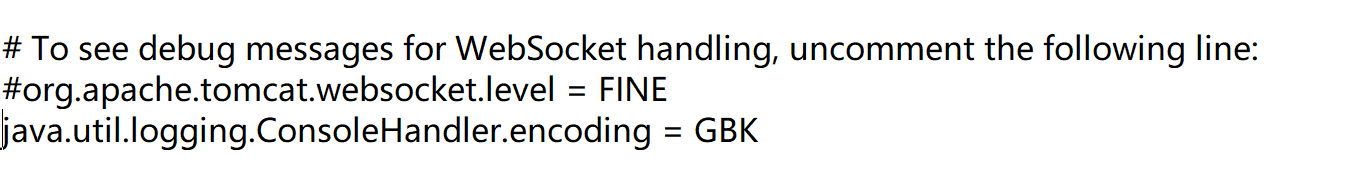一般性解决方式
- idea/bin/idea.exe.vmoptions,idea/bin/idea64.exe.vmoptions 增加
-Dfile.encoding=UTF-8
-Dconsole.encoding=UTF-8
- 检查idea中项目编码方式editor > file encoding是否utf-8

- 在run/debug configure中的vm options添加
-Dfile.encoding=GBK
还不行?
分清楚是tomcat的控制台信息,还是你的输出日志信息乱码:
如果你尝试了其他人的帖子还没有解决问题,看看是否是如下图这样?

那就是tomcat的锅
再tomcat安装目录/config/logging.properties文件中添加(别把这个放到linux上去哦)
java.util.logging.ConsoleHandler.encoding = GBK