一 效果图
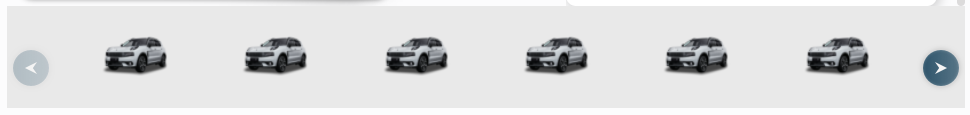
需求是我自己要自定义左右切换的箭头图片,每个页面里面显示6组数据。
二 上代码
:autoplay="false" 不需要自动轮播
arrow="never" 不需要自带的箭头
indicator-position="none" 不需要底部的指示器
重点在于 ref=“cardShow”调用方法

<el-carousel :autoplay="false" height="72px" arrow="never" indicator-position="none" ref="cardShow" >
<el-carousel-item v-for="itemPage in pageLength" :key="itemPage">
<el-row>
<el-col :span="4" v-for="(item, index) in list" :key="index">
<img :src="item.carImg" style="width: 70px; height: 40px"/>
<!-- <div> {
{ item.carName + itemPage }} </div> -->
</el-col>
</el-row>
</el-carousel-item>
</el-carousel>arrowClick(val) {
if(val === 'right') {
this.$refs.cardShow.next()
} else {
this.$refs.cardShow.prev()
}
},上面有个pageLength方法,就是需要前端自己处理一下分页,比如6条一页前端自己处理一下分页。
具体可以参考我这篇文章https://blog.csdn.net/sunnyboysix/article/details/105946134有前端自己处理分页方法,自己处理一下数据结构就ok了。
加油加油加油