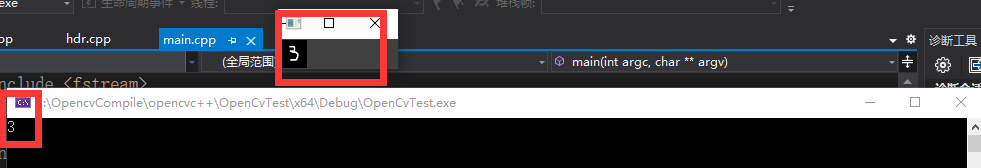一、环境说明
Anaconda下创建的tensorflow环境(cpu版本)(搭建环境可参考:https://blog.csdn.net/bashendixie5/article/details/109803329)
tensorflow 2.3.1
Python 3.7.9
opencv4.4.0(python版本)主要用于导出训练集的图片到本地
opencv4.5.0(c++版本)新建一个c++的项目,使用训练好的模型(创建项目可参考:https://blog.csdn.net/bashendixie5/article/details/109625940)
二、训练代码
样本集下载地址:https://storage.googleapis.com/tensorflow/tf-keras-datasets/mnist.npz
主要训练代码来自于https://tensorflow.google.cn/guide/keras/training_keras_models_on_cloud?hl=en
import tensorflow as tf
from tensorflow import keras
from tensorflow.keras import layers, Sequential
from keras.models import load_model
import cv2
import tensorflow_hub as hub
from tensorflow.python.framework.convert_to_constants import convert_variables_to_constants_v2
#方法1:保存部分训练图片
def saveImg():
#加载下载好的npz文件,或者load_data(),不带参数就会自行下载
(x_train, y_train), (x_test, y_test) = keras.datasets.mnist.load_data('D:\\m.npz')
# 保存训练集前50张图片,主要是为了看看长啥样
for i in range(50):
show_pic = x_train[i].copy()
cv2.imwrite('C:\\Users\\xiaomao\\Desktop\\1\\' + str(i) +'.jpg',show_pic)
#方法2:训练模型并保存h5文件,代码来自官方链接#https://tensorflow.google.cn/guide/keras/training_keras_models_on_cloud?hl=en
def train():
(x_train, y_train), (x_test, y_test) = keras.datasets.mnist.load_data('D:\\m.npz')
model = keras.Sequential(
[
keras.Input(shape=(28, 28)),
# Use a Rescaling layer to make sure input values are in the [0, 1] range.
layers.experimental.preprocessing.Rescaling(1.0 / 255),
# The original images have shape (28, 28), so we reshape them to (28, 28, 1)
layers.Reshape(target_shape=(28, 28, 1)),
# Follow-up with a classic small convnet
layers.Conv2D(32, 3, activation="relu"),
layers.MaxPooling2D(2),
layers.Conv2D(32, 3, activation="relu"),
layers.MaxPooling2D(2),
layers.Conv2D(32, 3, activation="relu"),
layers.Flatten(),
layers.Dense(128, activation="relu"),
layers.Dense(10),
]
)
model.compile(
optimizer=keras.optimizers.Adam(),
loss=keras.losses.SparseCategoricalCrossentropy(from_logits=True),
metrics=keras.metrics.SparseCategoricalAccuracy(),
)
model.fit(x_train, y_train, epochs=20, batch_size=128, validation_split=0.1)
#直接提供了保存的方法
model.save('D:\\mnist.h5')
#方法3:h5转pb
def h5_to_pb():
model = tf.keras.models.load_model('D:\\mnist.h5', custom_objects={'KerasLayer': hub.KerasLayer, 'Dense': tf.keras.layers.Dense}, compile=False)
model.summary()
full_model = tf.function(lambda Input: model(Input))
full_model = full_model.get_concrete_function(tf.TensorSpec(model.inputs[0].shape, tf.float32))
# Get frozen ConcreteFunction
frozen_func = convert_variables_to_constants_v2(full_model)
frozen_func.graph.as_graph_def()
layers = [op.name for op in frozen_func.graph.get_operations()]
print("-" * 50)
print("Frozen model layers: ")
for layer in layers:
print(layer)
print("-" * 50)
print("Frozen model inputs: ")
print(frozen_func.inputs)
print("Frozen model outputs: ")
print(frozen_func.outputs)
# Save frozen graph from frozen ConcreteFunction to hard drive
tf.io.write_graph(graph_or_graph_def=frozen_func.graph,
logdir="D:\\", name="model.pb", as_text=False)
#测试模型
def test():
(x_train, y_train), (x_test, y_test) = keras.datasets.mnist.load_data('D:\\m.npz')
net = load_model('D:/mnist.h5')
pred_image = cv2.imread("D:/12345.jpg", cv2.IMREAD_GRAYSCALE)
#pred_image = 255 - pred_image
pred_image = tf.reshape(pred_image, (1, 28*28))
#pred_image = tf.reshape(pred_image, (-1, 28 * 28))
pred = net.predict(pred_image)
print(f'pred: {tf.argmax(pred, axis=1).numpy()}')
#train()
#test()
#saveImg()
#h5_to_pb()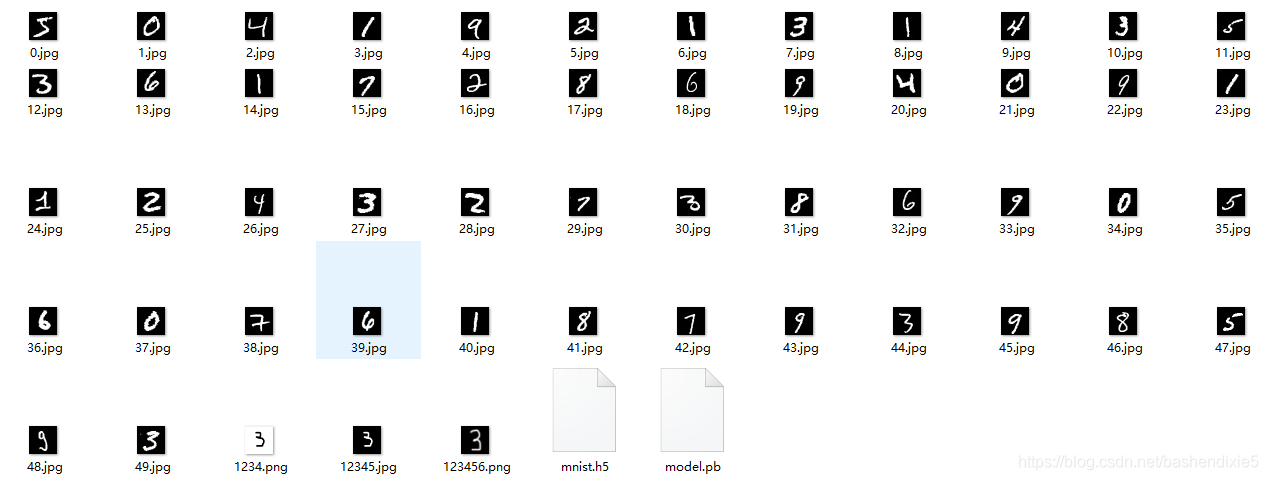
三、OpenCV C++调用pb模型
#include <fstream>
#include <sstream>
#include <opencv2/dnn.hpp>
#include <opencv2/imgproc.hpp>
#include <opencv2/highgui.hpp>
#include <iostream>
using namespace cv;
using namespace std;
using namespace dnn;
int main(int argc, char** argv)
{
//加载模型
Net net = readNetFromTensorflow("D:\\model.pb");
Mat frame = imread("D:\\12345.jpg", IMREAD_GRAYSCALE);
Mat blob = blobFromImage(frame, 1.0, Size(28, 28), Scalar(), false, false);
net.setInput(blob);
Mat pred = net.forward();
//输出结果
Point maxLoc;
minMaxLoc(pred, NULL, NULL, NULL, &maxLoc);
cout << maxLoc.x << endl;
//显示图片
imshow("img", frame);
waitKey(0);
return 0;
}