文章目录
C++
cppreference.com
上面这个不太稳定啊,有时连不上
下面这个貌似可以
C++ 参考手册


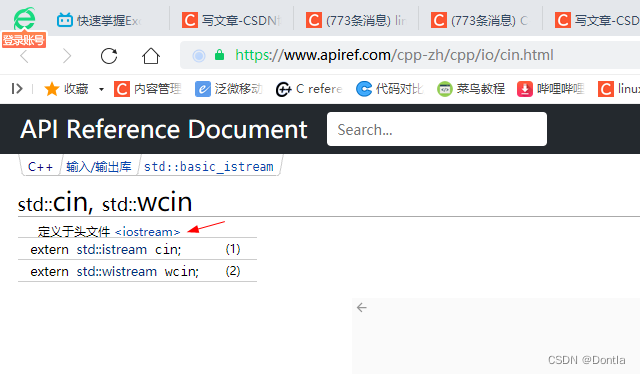
下面还有解释和代码示例
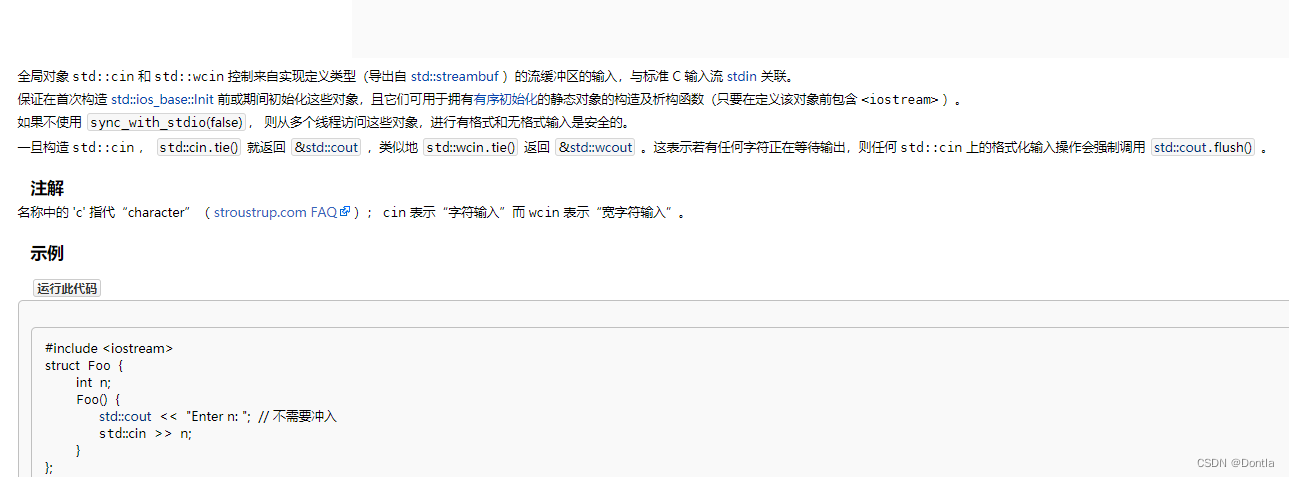
http://cplusplus.com/
这个网站还可以
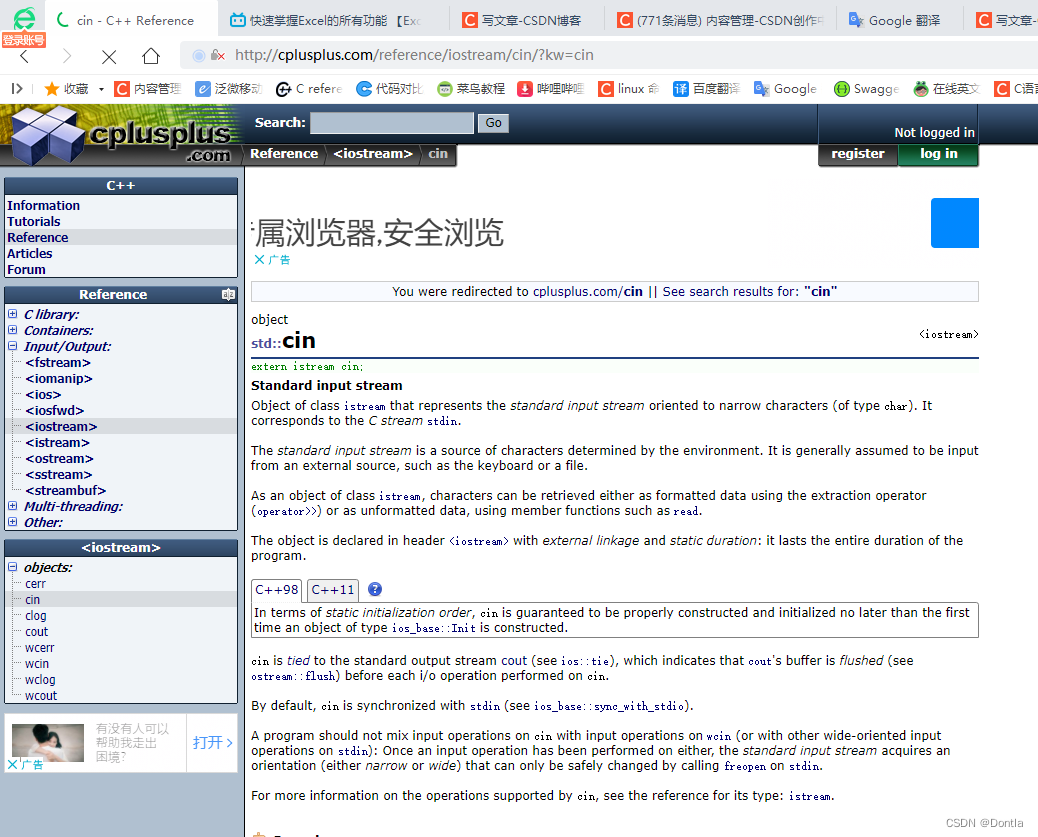
C语言
这还有C语言的,不过貌似不怎么全
https://www.apiref.com/c-zh/index.htm
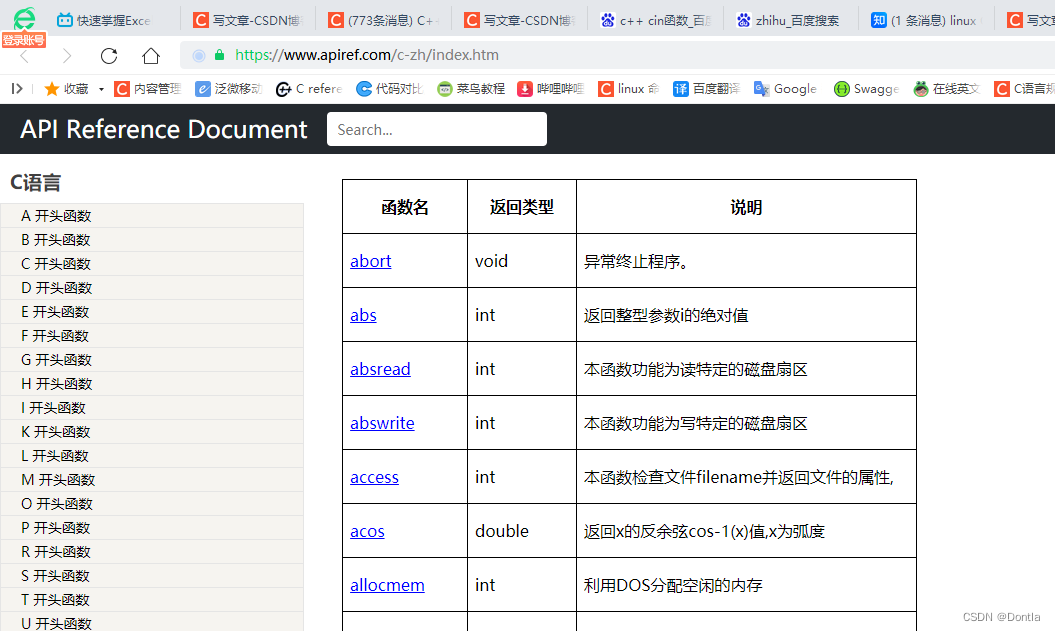
有网友推荐了一个cppman(这个好)
在我的ubuntu里安装:sudo apt install cppman
[root@ubuntu /arnold_test/20220511_CPP_socket_client_server]91# cppman
What manual page do you want?
[root@ubuntu /arnold_test/20220511_CPP_socket_client_server]92# cppman -h
Usage: cppman [OPTION...] PAGE...
Options:
-s SOURCE, --source=SOURCE
Select source, either 'cppreference.com' or
'cplusplus.com'. Default is 'cplusplus.com'.
-c, --cache-all cache all available man pages from cppreference.com
and cplusplus.com o enable offline browsing
-C, --clear-cache clear all cached files
-f KEYWORD, --find-page=KEYWORD
find man page
-o, --force-update force cppman to update existing cache when '--cache-
all' or browsing man pages that were already cached
-m MANDB, --use-mandb=MANDB
Accepts 'true' or 'false'. If true, cppman adds
manpage path to mandb so that you can view C++
manpages with `man' command. The default value is
'false'.
-p PAGER, --pager=PAGER
Select pager to use, accepts 'vim', 'less' or
'system'. 'system' uses $PAGER environment as pager.
The default value is 'vim'.
-r, --rebuild-index rebuild index database from cplusplus.com
-v, --version show version information
-h, --help show this help message and exit
[root@ubuntu /arnold_test/20220511_CPP_socket_client_server]93#
我先下载一下离线文档:cppman -c
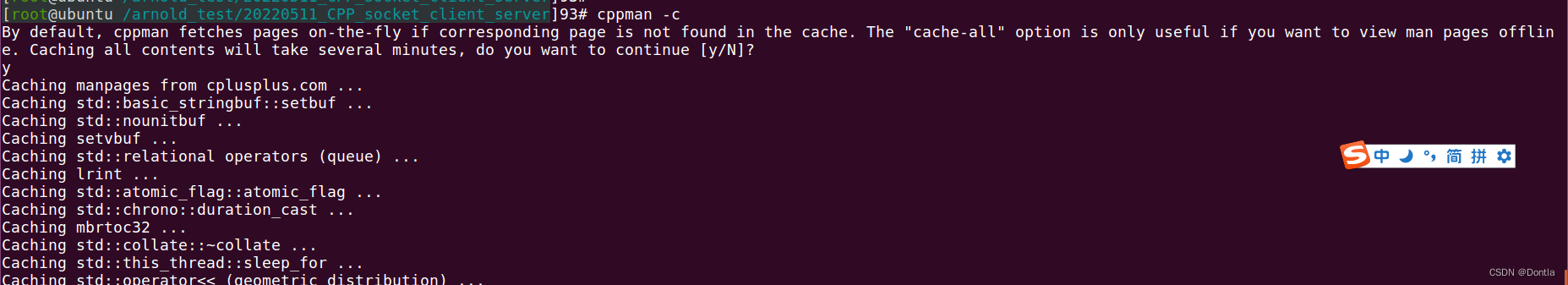
比如要查找这个find()函数,cpp man -f find
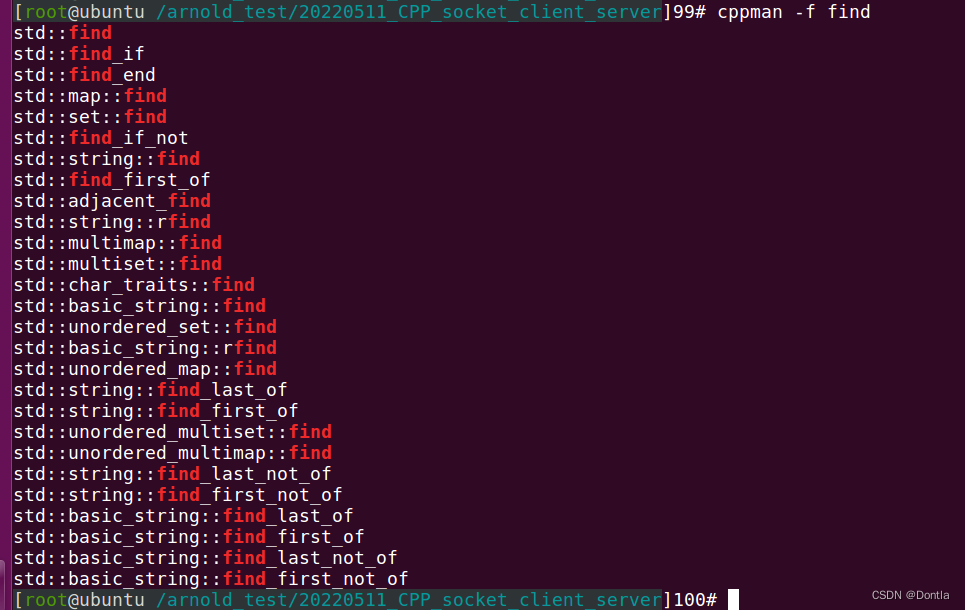
然后我们输入cppman std::string::find,就能看到关于这个函数的文档了
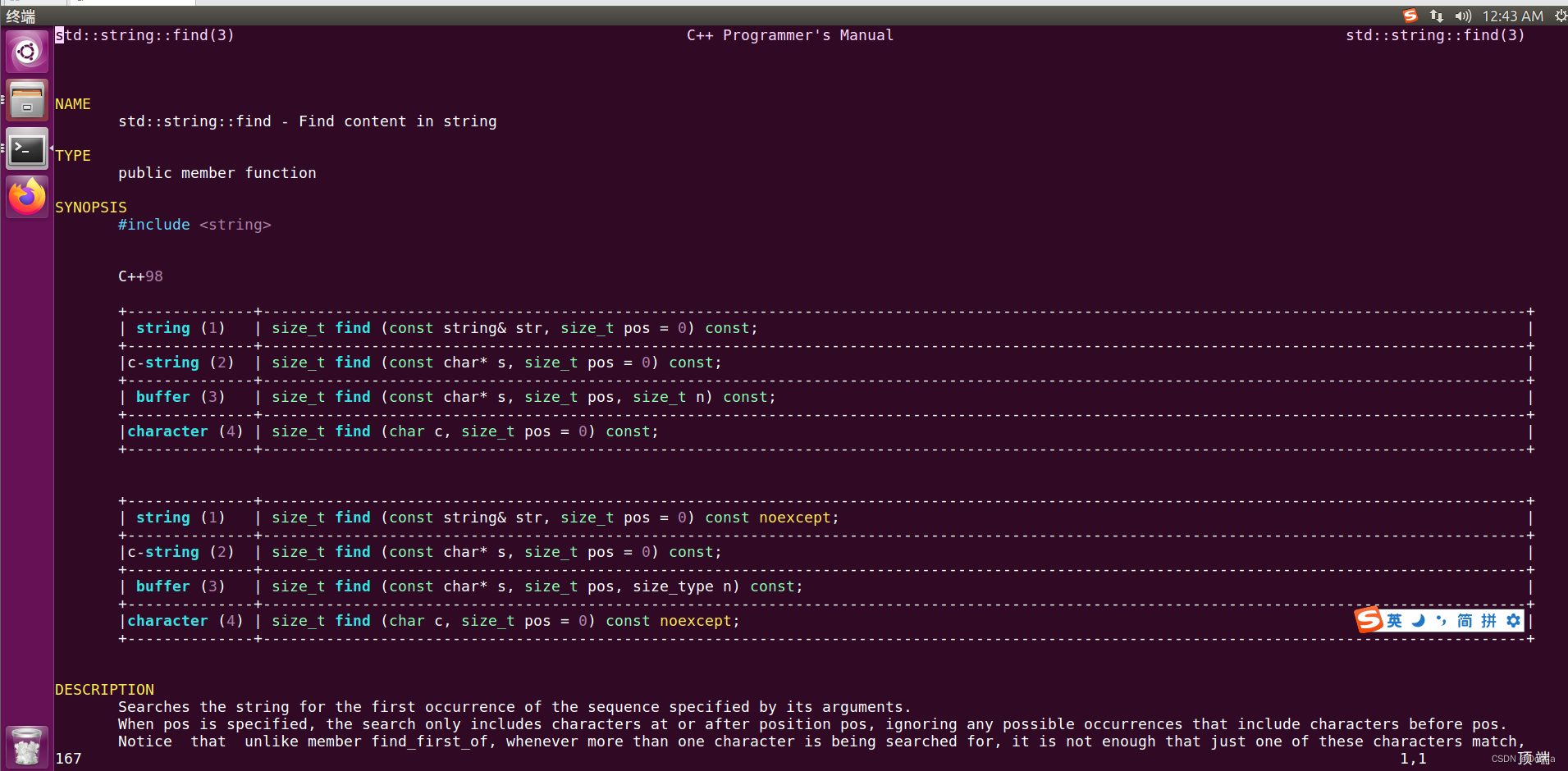
如果不喜欢用vim打开,可以设置为system方式打开
cppman -p system