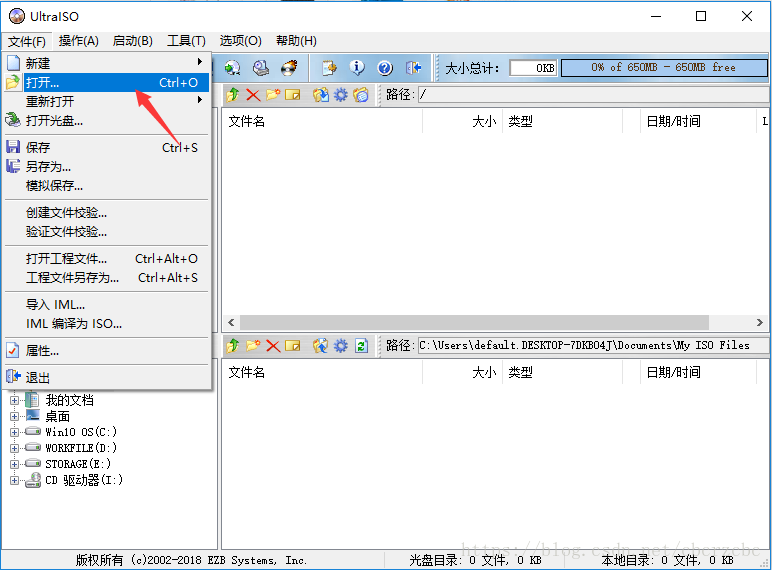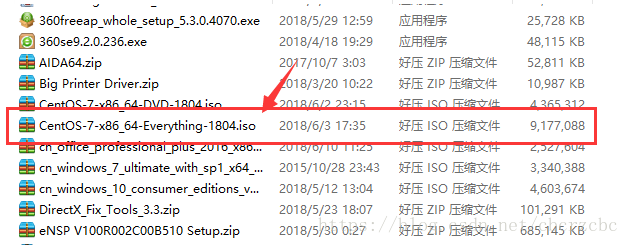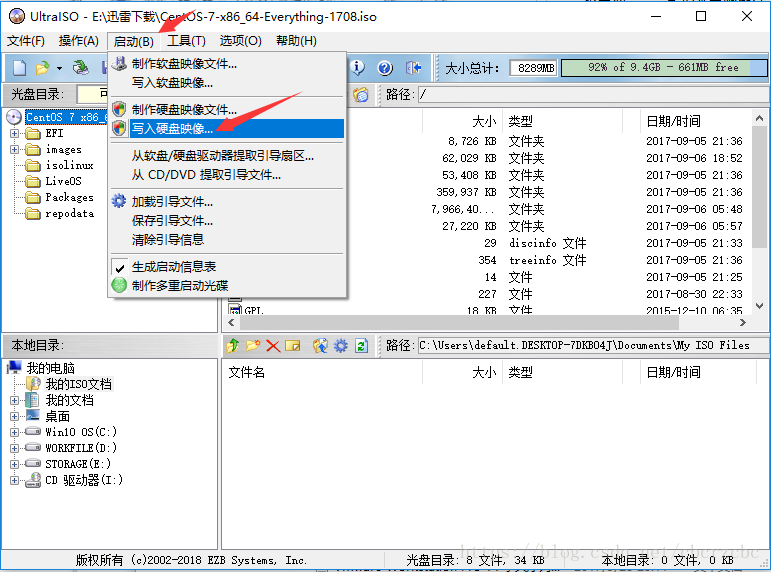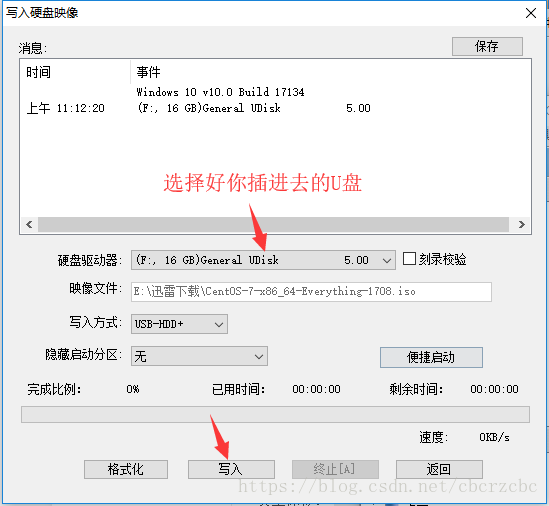Preface:
Generally speaking, to install a system on a computer, you will need the system disk medium. For the Windows system, everyone is very skilled at using a U disk to make a boot disk, then install a PE, and throw the mirror in. What is left? Ah, Chinese cabbage, these one-key operations, a system is installed. However, Linux is different from Windows. On the VMware virtual machine, we only need to load the image disk, and then the machine will be normal. However, in the real physical machine, there is nothing so cool. The CD reads slowly and the system The installation takes a long time; the Linux image in the U disk cannot be recognized, and there are any problems. Next, I will use a physical machine to do it once and install Linux CentOS7 1804 version.
Ready to work:
1. CentOS7 system image
2. Floppy disk through Ultra ISO
3. A 16GB U disk
1. Use Floppy to burn the CentOS7 image file into the U disk (the U disk data will be cleared during the production process, and it is recommended to use an empty U disk to make)
Waiting for the completion of writing, so that the U disk is ready for mirroring
2. Insert the U disk into the physical machine you want to install, and boot into the CentOS image in the U disk
Enter the initial selection screen

Move the cursor to【Install CentOS 7】, press【Tab】

Modify [ inst.stage2=hd:LABEL=CentOS\x207\x20x8 ] to [ linux dd ], and press enter

After pressing the Enter key, enter the picture below, you can know our U disk from the volume name [ CENTOS_7_64 ]. In this computer, the recognized one is [ sda4 ]. If it is not recognized, you can enter [r] and press Enter , Refresh it

Press the restart button of the chassis directly to restart the computer, and return to the initial page again. At this time, we modify [ inst.stage2=hd:LABEL=CentOS\x207\x20x8 ] to [ inst.stage2=hd:/dev/sda4 ] , Enter

Then entered the familiar installation interface