使用matplotlib库可以快速地绘制一些动图,非常方便,为了使用这些,需要import
import matplotlib.pyplot as plt
import matplotlib.animation as animation
import numpy as np
核心类就是
animation.FuncAnimation
这里提供animation.FuncAnimation一些构造的参数:
fig : 画布对象
func : 更新函数,这个函数的入口是当前帧,方便用户更新点
init_func : 初始化函数,每次动画开始时调用
frames : 一次循环包含的帧序列,这个序列会被依次传入func更新函数中
interval : 迭代时间间隔(ms),越小越快
为了初始化一个动点动画,我们需要以下几个步骤
创建点序列,这些序列将会是动点的移动轨迹
len = 100
x = np.arange(0, len)
y = x
创建画布,设置画布宽度,高度(依照坐标值设定)
len = 100
fig = plt.figure()
plt.xlim(-1,len+1)
plt.ylim(-1,len+1)
创建动点的artist对象,初始的坐标在0下标,这个对象待会将会被animation更新,值得注意的是,逗号不能被省略,因为animation需要的是一个artist的序列
p, = plt.plot(x[0], y[0], "o")
编写初始化 / 更新函数,这里初始化就是设置0下标的坐标,更新函数则是接收传入的帧序列,更新点的坐标,返回要更新的artist对象序列,逗号同样不能省略
def update(frame):
print(frame)
p.set_data((x[frame]+1)%len, (y[frame]+1)%len)
return p,
def init():
p.set_data(x[0], y[0])
return p,
创建animation对象,以及调用animation对象的保存方法,我们可以生成一个动画
ani = animation.FuncAnimation(fig=fig,
func=update,
init_func=init,
frames=np.arange(0, len),
interval=10)
plt.show()
ani.save('1.gif', fps=30)
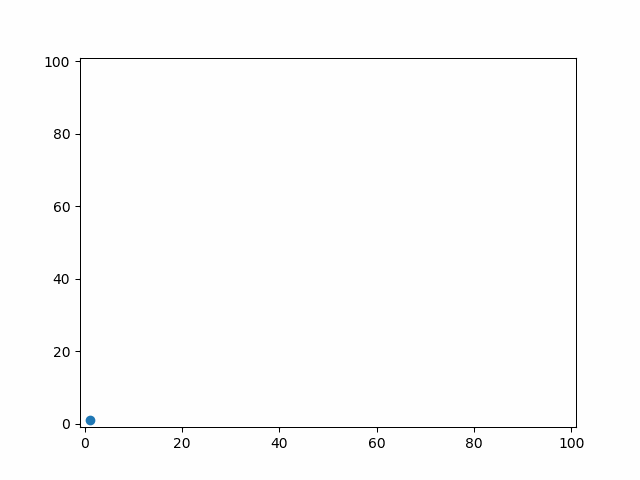
完整代码
import matplotlib.pyplot as plt
import matplotlib.animation as animation
import numpy as np
if __name__ == '__main__':
len = 100
x = np.arange(0, len)
y = x
fig = plt.figure()
plt.xlim(-1,len+1)
plt.ylim(-1,len+1)
p, = plt.plot(x[0], y[0], "o")
def update(frame):
print(frame)
p.set_data((x[frame]+1)%len, (y[frame]+1)%len)
return p,
def init():
p.set_data(x[0], y[0])
return p,
ani = animation.FuncAnimation(fig=fig, func=update, init_func=init, frames=np.arange(0, len), interval=10)
plt.show()
ani.save('1.gif', fps=30)
