前端实现数据可视化的方案有很多种,以前都是使用百度的echarts,使用起来很方便,直接按照特定的数据格式输入,就能实现相应的效果,虽然使用方便,但是缺点就是无法自定义一些事件操作,可自由发挥的功能很少,对于一些特殊要求的需求就无能为力了,而d3.js很好地解决了这个问题;
1、安装d3
npm install d3 --save
2、安装d3-sankey
npm install d3-sankey --save
3、引入对应的模块
import * as d3 from 'd3'
import * as d3Sankey from 'd3-sankey'
4、桑基图核心代码实现
methods: { initHandle() { let data = [ { Survived: "Perished", Sex: "Male", Age: "Child", Class: "Second Class", value: 67 }, { Survived: "Perished", Sex: "Male", Age: "Adult", Class: "Crew", value: 270 }, { Survived: "Perished", Sex: "Male", Age: "Adult", Class: "Crew", value: 170 }, { Survived: "Perished", Sex: "Male", Age: "Child", Class: "Crew", value: 610 }, { Survived: "Perished", Sex: "Male", Age: "Adult", Class: "Second Class", value: 870 }, { Survived: "Perished", Sex: "Male", Age: "Adult", Class: "Crew", value: 1670 }, { Survived: "Perished", Sex: "Male", Age: "Child", Class: "Crew", value: 6370 }, { Survived: "Perished", Sex: "Male", Age: "Adult", Class: "Crew", value: 10 }, { Survived: "Perished", Sex: "Male", Age: "Adult", Class: "Crew", value: 370 } ] data['columns'] = [ "Survived", "Sex", "Age", "Class", "value" ] const keys = data.columns.slice(0, -1) const sankey = d3Sankey.sankey() .nodeSort(null) .linkSort(null) .nodeWidth(4) .nodePadding(20) .extent([[0, 5], [this.width, this.height - 5]]) function graph() { let index = -1; const nodes = []; const nodeByKey = new Map; const indexByKey = new Map; const links = []; for (const k of keys) { for (const d of data) { const key = JSON.stringify([k, d[k]]); if (nodeByKey.has(key)) continue; const node = {name: d[k]}; nodes.push(node); nodeByKey.set(key, node); indexByKey.set(key, ++index); } } for (let i = 1; i < keys.length; ++i) { const a = keys[i - 1]; const b = keys[i]; const prefix = keys.slice(0, i + 1); const linkByKey = new Map; for (const d of data) { const names = prefix.map(k => d[k]); const key = JSON.stringify(names); const value = d.value || 1; let link = linkByKey.get(key); if (link) { link.value += value; continue; } link = { source: indexByKey.get(JSON.stringify([a, d[a]])), target: indexByKey.get(JSON.stringify([b, d[b]])), names, value }; links.push(link); linkByKey.set(key, link); } } return {nodes, links}; } const color = d3.scaleOrdinal(["Perished"], ["#da4f81"]).unknown("#ccc") const svg = d3.select("#box") .append('svg') .attr("width", this.width) .attr("height", this.height); const {nodes, links} = sankey({ nodes: graph().nodes.map(d => Object.assign({}, d)), links: graph().links.map(d => Object.assign({}, d)) }); svg.append("g") .selectAll("rect") .data(nodes) .join("rect") .attr("x", d => d.x0) .attr("y", d => d.y0) .attr("height", d => d.y1 - d.y0) .attr("width", d => d.x1 - d.x0) .append("title") .text(d => `${d.name}\n${d.value.toLocaleString()}`); svg.append("g") .attr("fill", "none") .selectAll("g") .data(links) .join("path") .attr("d", d3Sankey.sankeyLinkHorizontal()) .attr("stroke", d => color(d.names[0])) .attr("stroke-width", d => d.width) .style("mix-blend-mode", "multiply") .append("title") .text(d => `${d.names.join(" → ")}\n${d.value.toLocaleString()}`); svg.append("g") .style("font", "10px sans-serif") .selectAll("text") .data(nodes) .join("text") .attr("x", d => d.x0 < this.width / 2 ? d.x1 + 6 : d.x0 - 6) .attr("y", d => (d.y1 + d.y0) / 2) .attr("dy", "0.35em") .attr("text-anchor", d => d.x0 < this.width / 2 ? "start" : "end") .text(d => d.name) .append("tspan") .attr("fill-opacity", 0.7) .text(d => ` ${d.value.toLocaleString()}`); return svg.node(); } }
其中的data数据暂时为固定数据,实际开发中可以调取后台接口获取。
html部分为:
<template>
<div class="app-container">
<div id="box"></div>
</div>
</template>
5、预览效果
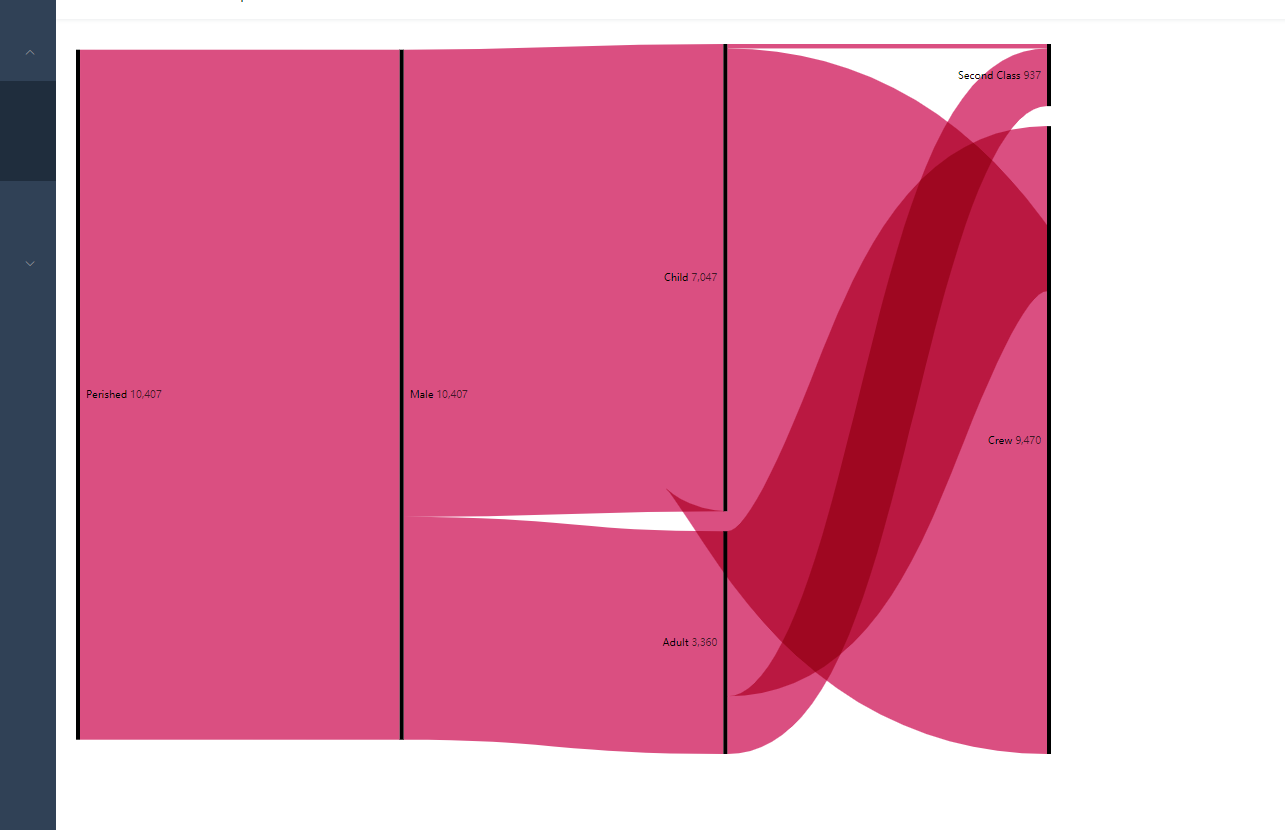
后续可封装为通用组件,只需传入数据即可实现效果~~~