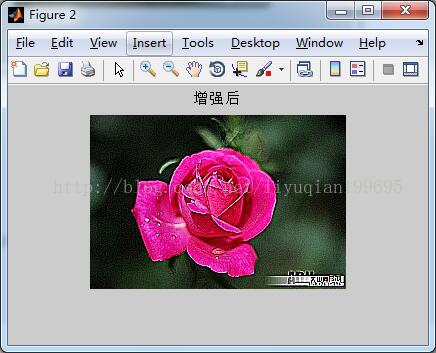彩色图像的锐化处理
1、使用拉普拉斯滤波图像增强
(1)代码
%彩色图像的锐化处理
clc;
clear all;
close all;
f=imread('0.jpg'); %加载原图像
figure;imshow(f);title('原始图像');
fb=tofloat(f); %将图像转化为浮点型
lapmask=[1 1 1;1 -8 1;1 1 1]; %拉普拉斯滤波模板
fen=fb-imfilter(fb,lapmask,'replicate');
figure;imshow(fen);title('增强后');
(2)函数tofloat定义
function [out,revertclass] = tofloat(inputimage) %Copy the book of Gonzales identify = @(x) x; tosingle = @im2single; table = {'uint8',tosingle,@im2uint8 'uint16',tosingle,@im2uint16 'logical',tosingle,@logical 'double',identify,identify 'single',identify,identify}; classIndex = find(strcmp(class(inputimage),table(:,1))); if isempty(classIndex) error('不支持的图像类型'); end out = table{classIndex,2}(inputimage); revertclass = table{classIndex,3};
2、运行结果