上一篇:Python urllib包基本使用教程中介绍了urllib基本用法,相比于urllib来说Requests比urllib更加方便优越,更推崇用Requests进行爬虫

Requests是用python语言基于urllib编写的,采用的是Apache2 Licensed开源协议的HTTP库
总之,requests是python实现的最简单易用的HTTP库,建议爬虫使用requests库。
安装
通过pip安装:
$ pip3 install requests
或者也可以使用 easy_install 命令安装
$ easy_install requests
或者用pycharm通过"setting"安装
发送请求
请求方式:
- requests.get()
- requests.post()
首先需要导入 Requests 模块:
import requests
get请求 实例:
尝试获取Github 中的某个网页
r = requests.get('https://api.github.com/events')
post请求 实例:
r = requests.post('http://httpbin.org/post', data = {
'key':'value'})
HTTP请求类型:
r = requests.put('http://httpbin.org/put', data = {
'key':'value'})
r = requests.delete('http://httpbin.org/delete')
r = requests.head('http://httpbin.org/get')
r = requests.options('http://httpbin.org/get')
参数传递
在发送请求时,经常需要向服务端发送请求参数,通常参数都是以键/值对的形式置于 URL 中,跟在一个问号的后面。例如, httpbin.org/get?key=val。Requests 允许通过使用 params 关键字参数,以一个字符串字典来提供这些参数。
实例:
# 1.以键/值对的形式传入
payload = {
'key1': 'value1', 'key2': 'value2'}
r = requests.get("http://httpbin.org/get", params=payload)
print(r.url)
# 1.输出结果
http://httpbin.org/get?key1=value1&key2=value2
#2.一个列表作为值传入:
payload = {
'key1': 'value1', 'key2': ['value2', 'value3']}
r = requests.get("http://httpbin.org/get", params=payload)
# 2.输出结果
http://httpbin.org/get?key1=value1&key2=value2&key2=value3
响应内容
通过返回读取服务器响应的内容
实例:
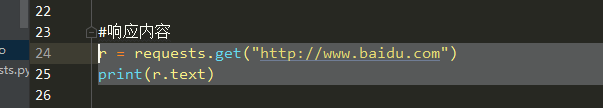
返回结果:
<!DOCTYPE html>
<!--STATUS OK--><html> <head><meta http-equiv=content-type content=text/html;charset=utf-8><meta http-equiv=X-UA-Compatible content=IE=Edge><meta content=always name=referrer><link rel=stylesheet type=text/css href=http://s1.bdstatic.com/r/www/cache/bdorz/baidu.min.css><title>ç™¾åº¦ä¸€ä¸‹ï¼Œä½ å°±çŸ¥é“</title></head> <body link=#0000cc> <div id=wrapper> <div id=head> <div class=head_wrapper> <div class=s_form> <div class=s_form_wrapper> <div id=lg> <img hidefocus=true src=//www.baidu.com/img/bd_logo1.png width=270 height=129> </div> <form id=form name=f action=//www.baidu.com/s class=fm> <input type=hidden name=bdorz_come value=1> <input type=hidden name=ie value=utf-8> <input type=hidden name=f value=8> <input type=hidden name=rsv_bp value=1> <input type=hidden name=rsv_idx value=1> <input type=hidden name=tn value=baidu><span class="bg s_ipt_wr"><input id=kw name=wd class=s_ipt value maxlength=255 autocomplete=off autofocus></span><span class="bg s_btn_wr"><input type=submit id=su value=百度一下 class="bg s_btn"></span> </form> </div> </div> <div id=u1> <a href=http://news.baidu.com name=tj_trnews class=mnav>æ–°é—»</a> <a href=http://www.hao123.com name=tj_trhao123 class=mnav>hao123</a> <a href=http://map.baidu.com name=tj_trmap class=mnav>地图</a> <a href=http://v.baidu.com name=tj_trvideo class=mnav>视频</a> <a href=http://tieba.baidu.com name=tj_trtieba class=mnav>è´´å§</a> <noscript> <a href=http://www.baidu.com/bdorz/login.gif?login&tpl=mn&u=http%3A%2F%2Fwww.baidu.com%2f%3fbdorz_come%3d1 name=tj_login class=lb>登录</a> </noscript> <script>document.write('<a href="http://www.baidu.com/bdorz/login.gif?login&tpl=mn&u='+ encodeURIComponent(window.location.href+ (window.location.search === "" ? "?" : "&")+ "bdorz_come=1")+ '" name="tj_login" class="lb">登录</a>');</script> <a href=//www.baidu.com/more/ name=tj_briicon class=bri style="display: block;">更多产å“</a> </div> </div> </div> <div id=ftCon> <div id=ftConw> <p id=lh> <a href=http://home.baidu.com>å
³äºŽç™¾åº¦</a> <a href=http://ir.baidu.com>About Baidu</a> </p> <p id=cp>©2017 Baidu <a href=http://www.baidu.com/duty/>使用百度å‰å¿
读</a> <a href=http://jianyi.baidu.com/ class=cp-feedback>æ„è§å馈</a> 京ICPè¯030173å· <img src=//www.baidu.com/img/gs.gif> </p> </div> </div> </div> </body> </html>
编码
请求发出后,Requests 会基于 HTTP 头部对响应的编码作出有根据的推测
r.encoding
# 输出结果
'utf-8'
修改编码
使用 r.encoding属性来改变:
r.encoding = 'ISO-8859-1'
二进制响应内容
Requests 会自动为解码 gzip 和 deflate 传输编码的响应数据。所以非文本请求(例如图片),也能以字节的方式访问请求响应体
实例:
from PIL import Image
from io import BytesIO
r = requests.get("https://huaban.com/explore/miaoxingrenchahua.jpg")
print(r.content)
bi = BytesIO(r.content)
print(bi)
i = Image.open(bi)
print(i)
JSON 响应内容
Requests 中内置一个 JSON 解码器,用来处理 JSON 数据:
r = requests.get('https://api.github.com/events')
print(r.json())
# 输出结果
[{
u'repository': {
u'open_issues': 0, u'url': 'https://github.com/...
原始响应内容
访问 r.raw,获取来自服务器的原始套接字响应,注意需要在请求中设置stream=True,如下:
r = requests.get('https://api.github.com/events', stream=True)
print(r.raw)
print(r.raw.read(10))
# 输出结果
<requests.packages.urllib3.response.HTTPResponse object at 0x101194810>
'\x1f\x8b\x08\x00\x00\x00\x00\x00\x00\x03'
设置请求头
设置headers,为请求添加 HTTP 头部信息可以帮助我们伪装,模拟浏览器去请求网页,防止被识别为爬虫用户,爬取信息失败
设置 User-Agent :
url = 'http://www.baidu.com'
headers = {
'User-Agent': 'myagent/2.21.0'}
r = requests.get(url, headers=headers)
print(r.request.headers)
结果:
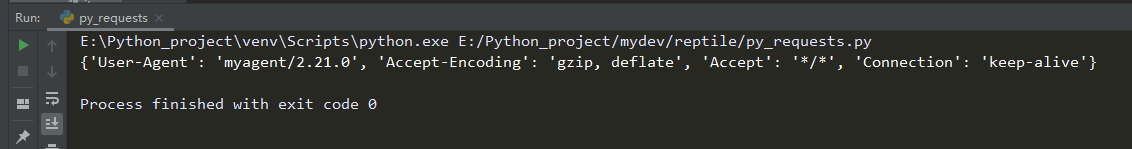
POST请求
post请求主要参数:
{
"args": {
},
"data": "",
"files": {
},
"form": {
},
"headers": {
},
"json": null,
"origin": "221.232.172.222, 221.232.172.222",
"url": "https://httpbin.org/post"
}
设置data参数
通过字典给 data 参数。数据字典会在发出请求时会自动编码为表单形式:
payload = {
'key1': 'value1', 'key2': 'value2'}
r = requests.post("http://httpbin.org/post", data=payload)
print(r.text)
# 输出结果
{
...
"form": {
"key1": "value1",
"key2": "value2"
},
...
}
data 参数传入一个元组列表。Requests 会自动将其转换成一个列表:
payload = (('key1', 'value1'), ('key1', 'value2'))
r = requests.post("http://httpbin.org/post", data=payload)
print(r.text)
# 输出结果
{
...
"form": {
"key1": [
"value1",
"value2"
]
},
...
}
设置 json 参数
使用 json 直接传递参数,会被自动编码。
payload = {
'some': 'data'}
r = requests.post("http://httpbin.org/post", json=payload)
print(r.text)
结果:
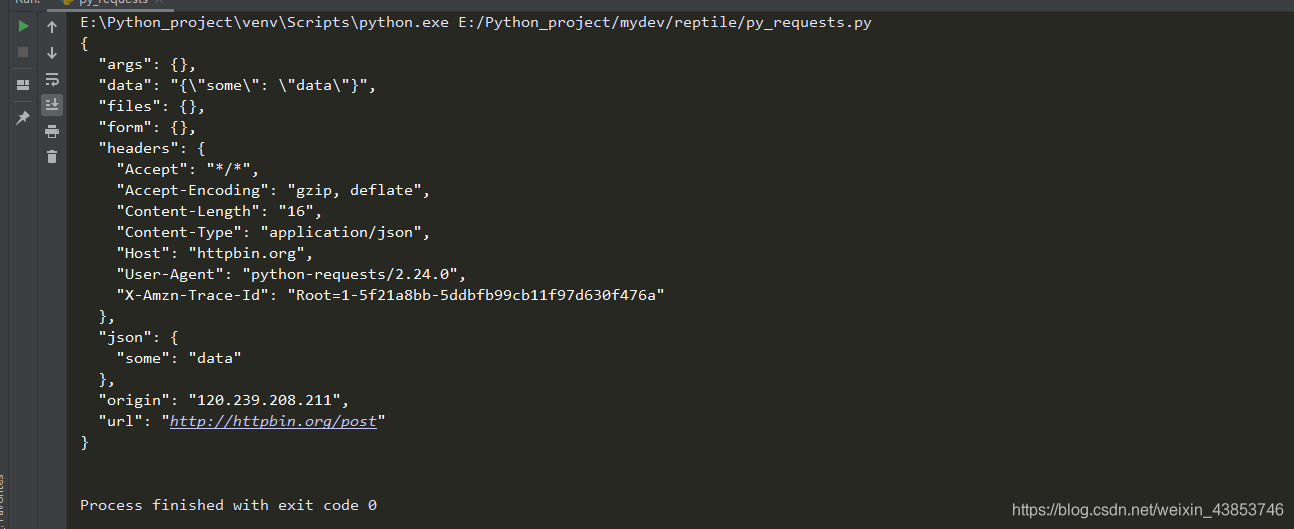
设置文件上传
可以增加一个参数,把字符串发送到上传的文件中
files = {
'file': ('files.txt', '文件上传\n')}
r = requests.post('http://httpbin.org/post', files=files)
print(r.text)
# 输出结果
{
...
"files": {
"file": "文件上传\n"
},
...
}
或者不加参数
files = {
'file': open('file.txt', 'rb')}
r = requests.post('http://httpbin.org/post', files=files)
print(r.text)
# 输出结果
{
...
"files": {
"file": "文件上传测试"
},
...
}
响应状态码 & 响应头
从服务器响应的结果中获取状态码和响应头的信息
r = requests.get('http://httpbin.org/get')
print(r.status_code)
# 输出结果
200
内置的状态码查询对象:
print(r.status_code == requests.codes.ok)
# 输出结果
True
Requests还内置的状态码查询对象:
100: ('continue',),
101: ('switching_protocols',),
102: ('processing',),
103: ('checkpoint',),
122: ('uri_too_long', 'request_uri_too_long'),
200: ('ok', 'okay', 'all_ok', 'all_okay', 'all_good', '\o/', '✓'),
201: ('created',),
202: ('accepted',),
203: ('non_authoritative_info', 'non_authoritative_information'),
204: ('no_content',),
205: ('reset_content', 'reset'),
206: ('partial_content', 'partial'),
207: ('multi_status', 'multiple_status', 'multi_stati', 'multiple_stati'),
208: ('already_reported',),
226: ('im_used',),
Redirection.
300: ('multiple_choices',),
301: ('moved_permanently', 'moved', '\o-'),
302: ('found',),
303: ('see_other', 'other'),
304: ('not_modified',),
305: ('use_proxy',),
306: ('switch_proxy',),
307: ('temporary_redirect', 'temporary_moved', 'temporary'),
308: ('permanent_redirect',
'resume_incomplete', 'resume',), # These 2 to be removed in 3.0
Client Error.
400: ('bad_request', 'bad'),
401: ('unauthorized',),
402: ('payment_required', 'payment'),
403: ('forbidden',),
404: ('not_found', '-o-'),
405: ('method_not_allowed', 'not_allowed'),
406: ('not_acceptable',),
407: ('proxy_authentication_required', 'proxy_auth', 'proxy_authentication'),
408: ('request_timeout', 'timeout'),
409: ('conflict',),
410: ('gone',),
411: ('length_required',),
412: ('precondition_failed', 'precondition'),
413: ('request_entity_too_large',),
414: ('request_uri_too_large',),
415: ('unsupported_media_type', 'unsupported_media', 'media_type'),
416: ('requested_range_not_satisfiable', 'requested_range', 'range_not_satisfiable'),
417: ('expectation_failed',),
418: ('im_a_teapot', 'teapot', 'i_am_a_teapot'),
421: ('misdirected_request',),
422: ('unprocessable_entity', 'unprocessable'),
423: ('locked',),
424: ('failed_dependency', 'dependency'),
425: ('unordered_collection', 'unordered'),
426: ('upgrade_required', 'upgrade'),
428: ('precondition_required', 'precondition'),
429: ('too_many_requests', 'too_many'),
431: ('header_fields_too_large', 'fields_too_large'),
444: ('no_response', 'none'),
449: ('retry_with', 'retry'),
450: ('blocked_by_windows_parental_controls', 'parental_controls'),
451: ('unavailable_for_legal_reasons', 'legal_reasons'),
499: ('client_closed_request',),
Server Error.
500: ('internal_server_error', 'server_error', '/o\', '✗'),
501: ('not_implemented',),
502: ('bad_gateway',),
503: ('service_unavailable', 'unavailable'),
504: ('gateway_timeout',),
505: ('http_version_not_supported', 'http_version'),
506: ('variant_also_negotiates',),
507: ('insufficient_storage',),
509: ('bandwidth_limit_exceeded', 'bandwidth'),
510: ('not_extended',),
511: ('network_authentication_required', 'network_auth', 'network_authentication'),
查看响应的响应头信息:
r = requests.get('http://httpbin.org/get')
print(r.headers)
# 输出结果
{
'Access-Control-Allow-Credentials': 'true', 'Access-Control-Allow-Origin': '*', 'Content-Encoding': 'gzip', 'Content-Type': 'application/json', 'Date': 'Wed, 18 Sep 2019 12:22:06 GMT', 'Referrer-Policy': 'no-referrer-when-downgrade', 'Server': 'nginx', 'X-Content-Type-Options': 'nosniff', 'X-Frame-Options': 'DENY', 'X-XSS-Protection': '1; mode=block', 'Content-Length': '183', 'Connection': 'keep-alive'}
获取响应头的某个字段值:
print(r.headers['Content-Encoding'])
# 输出结果
gzip
重定向与请求历史
默认情况下,除了 HEAD 请求, Requests 会自动处理所有重定向。可以使用响应对象的 history 方法来追踪重定向。
Response.history是一个 Response 对象的列表,这个对象列表按照从最老到最近的请求进行排序。
r = requests.get('http://github.com')
print(r.url)
print(r.status_code)
print(r.history)
# 输出结果
https://github.com/
200
[<Response [301]>]
超时
通过设置 timeout 参数来告诉 requests 在经过以 timeout 参数设定的秒数时间之后停止等待响应。
注意 timeout 仅对连接过程有效,与响应体的下载无关。timeout 并不是整个下载响应的时间限制,而是如果服务器在 timeout 秒内没有应答,将会引发一个异常。
requests.get('http://github.com', timeout=0.001)
# 输出结果
requests.exceptions.ConnectTimeout: HTTPConnectionPool(host='github.com', port=80): Max retries exceeded with url: / (Caused by ConnectTimeoutError(<urllib3.connection.HTTPConnection object at 0x110adf400>, 'Connection to github.com timed out. (connect timeout=0.001)'))
Cookie
利用 cookies 变量来获取响应中的cookie
url = 'http://www.baidu.com/some/cookie/setting/url'
r = requests.get(url)
r.cookies['cookie名字']
# 输出结果
'cookie值'
cookies = dict(cookies_are='python')
r = requests.get('http://httpbin.org/cookies', cookies=cookies)
print(r.text)
# 输出结果
{
"cookies": {
"cookies_are": "python"
}
}
Cookie 的返回对象为 RequestsCookieJar,它和字典类似,适合跨域名跨路径使用,以把 Cookie Jar 传到 Requests 中:
jar = requests.cookies.RequestsCookieJar()
#为路径/cookies设置cookie
jar.set('tasty_cookie', 'yum', domain='httpbin.org', path='/cookies')
#为路径/elsewhere设置cookie
jar.set('gross_cookie', 'blech', domain='httpbin.org', path='/elsewhere')
#请求路径为/cookies的URL
url = 'http://httpbin.org/cookies'
r = requests.get(url, cookies=jar)
print(r.text)
# 输出结果
{
"cookies": {
"tasty_cookie": "yum"
}
}