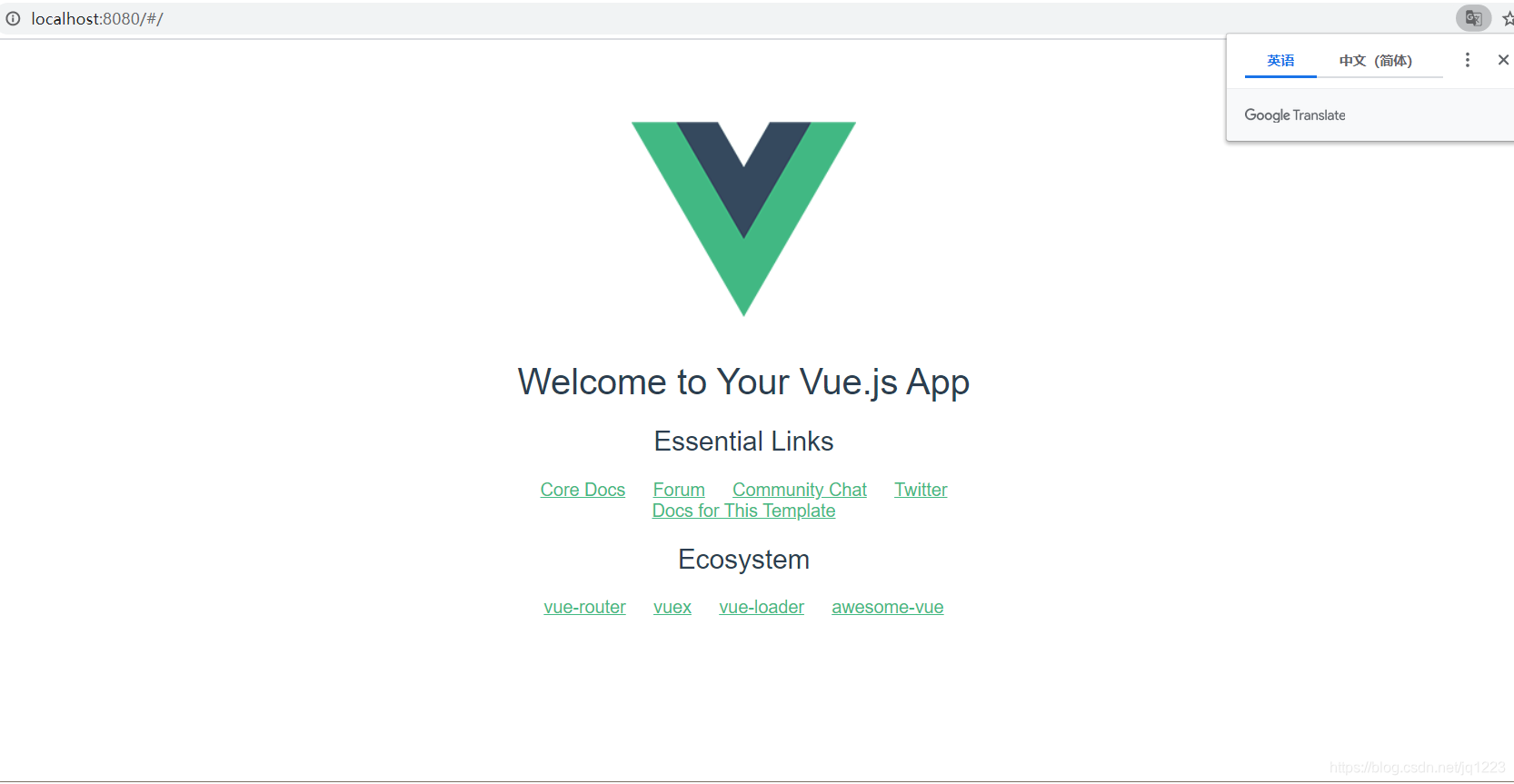1、首先在搜索框输入cmd,然后点击回车
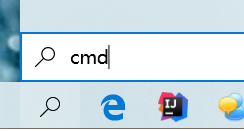
2.在cmd中输入:
在node.js的cmd组件(command prompt)中安装vue-cli
安装命令 npm install vue-cli -g
注:
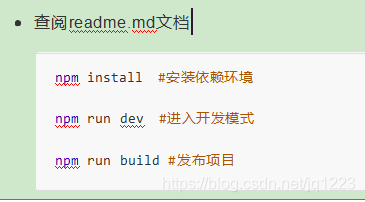
注意:以下为安装命令已执行过命令
Microsoft Windows [版本 10.0.18363.1379]
(c) 2019 Microsoft Corporation。保留所有权利。
C:\Users\LENOVO>vue init webpack moo //vue init webpack新建项目 moo为项目名
'git' �����ڲ����ⲿ���Ҳ���ǿ����еij���
���������ļ���
? Project name moo //确认项目名
? Project description A Vue.js project //点击回车
? Author //点击回车
? Vue build standalone //点击回车
? Install vue-router? Yes //点击回车
? Use ESLint to lint your code? n //输入n
? Set up unit tests n //输入n
? Setup e2e tests with Nightwatch? n //输入n
? Should we run `npm install` for you after the project has been created? (recommended) npm //点击回车
vue-cli · Generated "moo".
# Installing project dependencies ...
# ========================
npm WARN deprecated extract-text-webpack-plugin@3.0.2: Deprecated. Please use https://github.com/webpack-contrib/mini-css-extract-plugin
npm WARN deprecated html-webpack-plugin@2.30.1: out of support
npm WARN deprecated browserslist@2.11.3: Browserslist 2 could fail on reading Browserslist >3.0 config used in other tools.
npm WARN deprecated bfj-node4@5.3.1: Switch to the `bfj` package for fixes and new features!
npm WARN deprecated chokidar@2.1.8: Chokidar 2 will break on node v14+. Upgrade to chokidar 3 with 15x less dependencies.
npm WARN deprecated core-js@2.6.12: core-js@<3 is no longer maintained and not recommended for usage due to the number of issues. Please, upgrade your dependencies to the actual version of core-js@3.
npm WARN deprecated fsevents@1.2.13: fsevents 1 will break on node v14+ and could be using insecure binaries. Upgrade to fsevents 2.
npm WARN deprecated browserslist@1.7.7: Browserslist 2 could fail on reading Browserslist >3.0 config used in other tools.
npm WARN deprecated resolve-url@0.2.1: https://github.com/lydell/resolve-url#deprecated
npm WARN deprecated urix@0.1.0: Please see https://github.com/lydell/urix#deprecated
> core-js@2.6.12 postinstall C:\Users\LENOVO\moo\node_modules\core-js
> node -e "try{require('./postinstall')}catch(e){}"
Thank you for using core-js ( https://github.com/zloirock/core-js ) for polyfilling JavaScript standard library!
The project needs your help! Please consider supporting of core-js on Open Collective or Patreon:
> https://opencollective.com/core-js
> https://www.patreon.com/zloirock
Also, the author of core-js ( https://github.com/zloirock ) is looking for a good job -)
> ejs@2.7.4 postinstall C:\Users\LENOVO\moo\node_modules\ejs
> node ./postinstall.js
Thank you for installing EJS: built with the Jake JavaScript build tool (https://jakejs.com/)
> uglifyjs-webpack-plugin@0.4.6 postinstall C:\Users\LENOVO\moo\node_modules\webpack\node_modules\uglifyjs-webpack-plugin
> node lib/post_install.js
npm notice created a lockfile as package-lock.json. You should commit this file.
npm WARN optional SKIPPING OPTIONAL DEPENDENCY: fsevents@~2.3.1 (node_modules\chokidar\node_modules\fsevents):
npm WARN notsup SKIPPING OPTIONAL DEPENDENCY: Unsupported platform for fsevents@2.3.2: wanted {
"os":"darwin","arch":"any"} (current: {
"os":"win32","arch":"x64"})
npm WARN optional SKIPPING OPTIONAL DEPENDENCY: fsevents@^1.2.7 (node_modules\watchpack-chokidar2\node_modules\chokidar\node_modules\fsevents):
npm WARN notsup SKIPPING OPTIONAL DEPENDENCY: Unsupported platform for fsevents@1.2.13: wanted {
"os":"darwin","arch":"any"} (current: {
"os":"win32","arch":"x64"})
npm WARN optional SKIPPING OPTIONAL DEPENDENCY: fsevents@^1.2.7 (node_modules\webpack-dev-server\node_modules\chokidar\node_modules\fsevents):
npm WARN notsup SKIPPING OPTIONAL DEPENDENCY: Unsupported platform for fsevents@1.2.13: wanted {
"os":"darwin","arch":"any"} (current: {
"os":"win32","arch":"x64"})
npm WARN ajv-keywords@3.5.2 requires a peer of ajv@^6.9.1 but none is installed. You must install peer dependencies yourself.
added 1269 packages from 675 contributors and audited 1276 packages in 44.195s
found 17 vulnerabilities (3 low, 8 moderate, 6 high)
run `npm audit fix` to fix them, or `npm audit` for details
# Project initialization finished!
# ========================
To get started:
cd moo
npm run dev
Documentation can be found at https://vuejs-templates.github.io/webpack
C:\Users\LENOVO>
3.在idea中,下载Vue.js
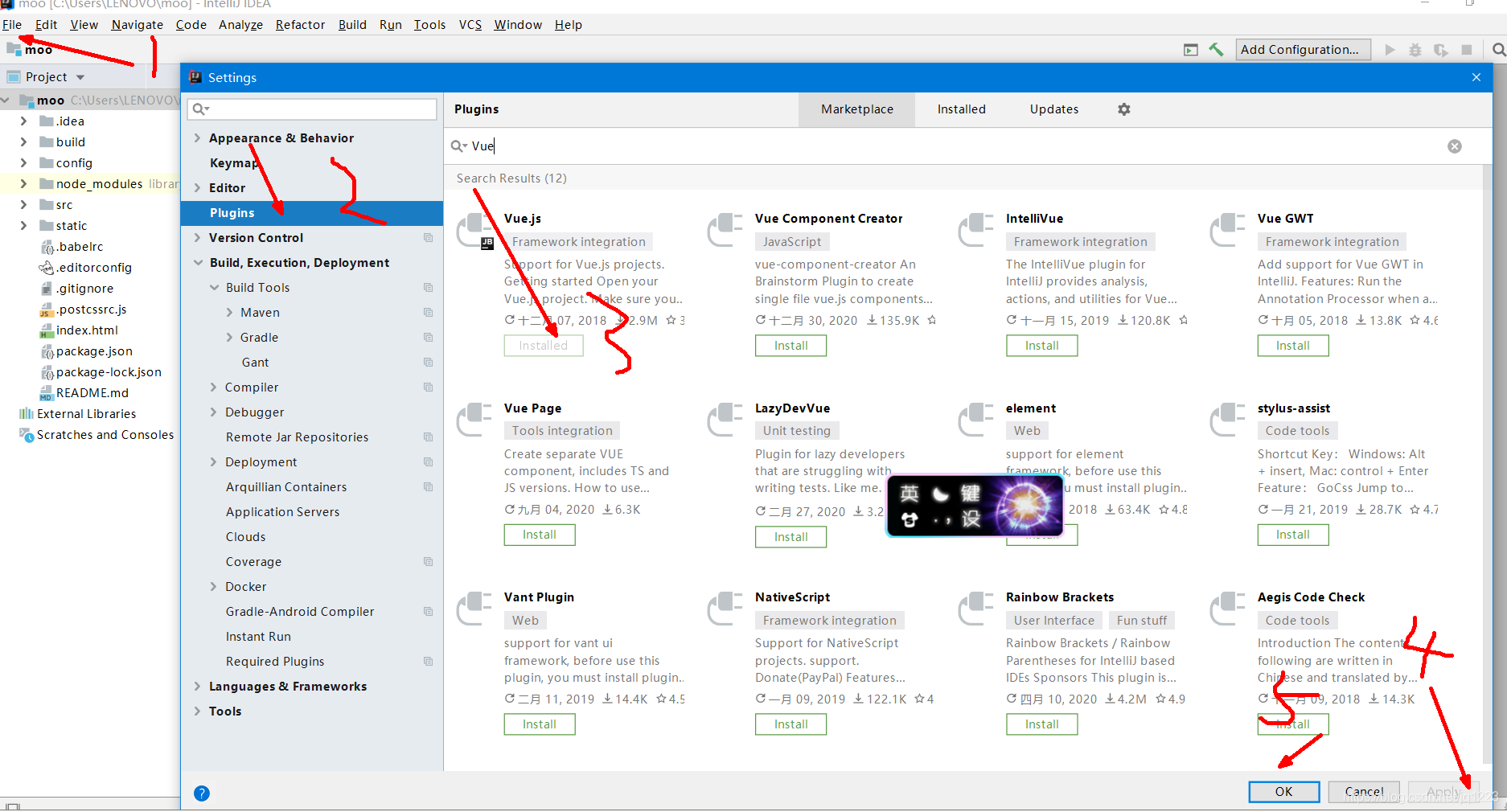
4.控制台输入:npm install命令
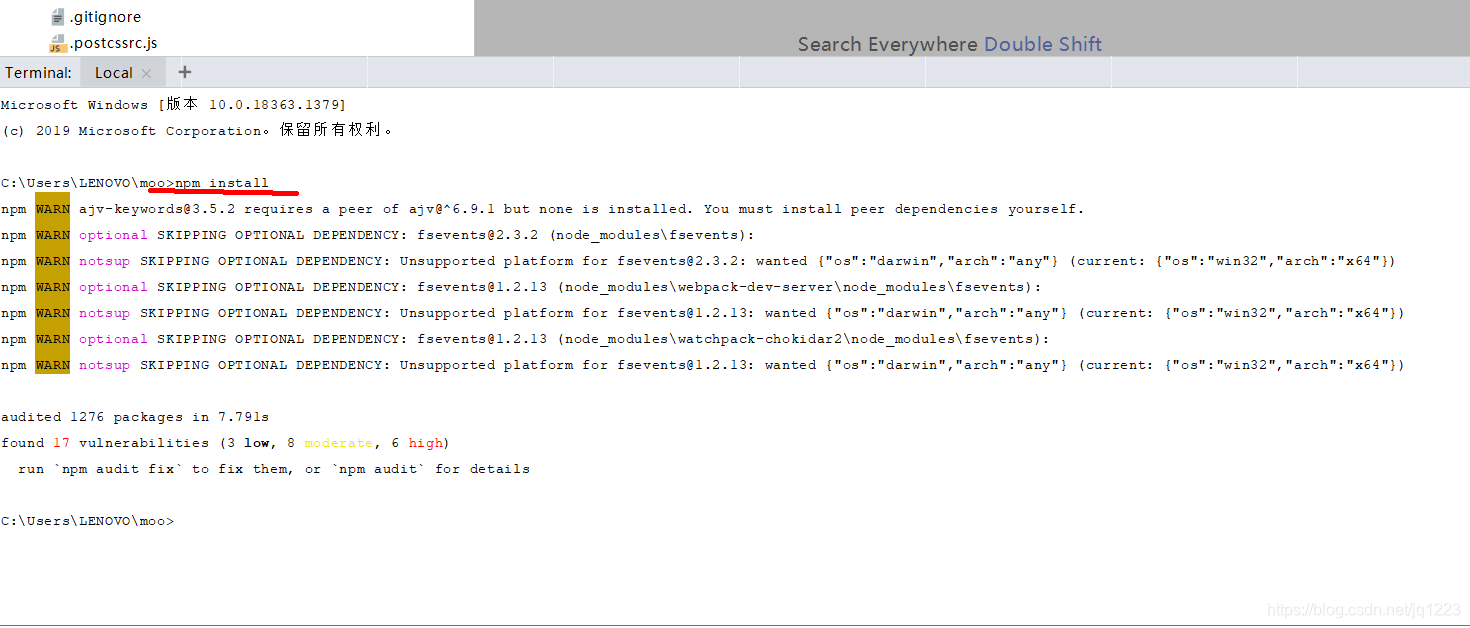
5.控制台输入启动命令: npm run dev
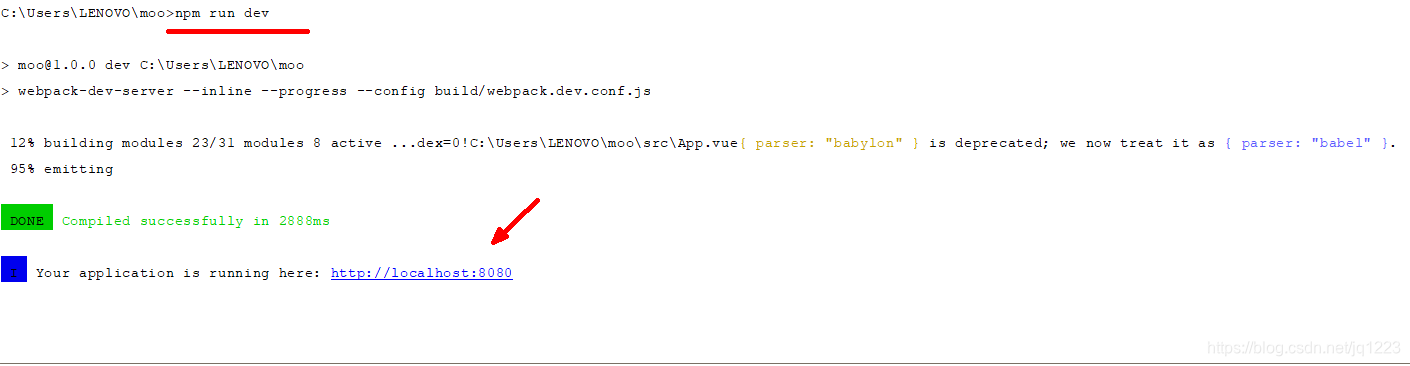
完成: