前言
在大多项目中,数据可视化往往都是必不可少的功能,但是如何将可视化做的华丽优雅又实用,希望这篇文章可以帮到你。(持续更新中)
一、Echarts基本安装及配置
1.导包
cnpm install echarts
2.main.js引入
import echarts from "echarts";
Vue.prototype.$echarts = echarts;
3.详细vue页面
<template>
<div>
<div id="myecharts"></div>
</div>
</template>
<script>
var echarts = require("echarts");
export default {
data() {
return {
charts: "",
};
},
mounted() {
this.$nextTick(function () {
this.initchart();
this.getData();
});
},
methods: {
initchart() {
this.charts = echarts.init(
document.getElementById("myecharts"),
null,
//防止缩放导致图标失帧
{
renderer: "svg",
}
);
},
getData() {
//在这里进行数据的获取或据处理
this.drawLine();
},
drawLine() {
this.charts.setOption({
//在这里制作你想要的的图标配置
//https://echarts.apache.org/zh/index.html
});
},
},
};
</script>
<style scoped>
#myecharts {
width: 100%;
height: 100%;
}
</style>
二、配置响应式Echarts样式大小
1.在methods中添加chartsAPI中的方法resize
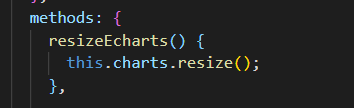
resizeEcharts() {
this.charts.resize();
},
2.在渲染完后监听外部容器大小生成新的echarts组件
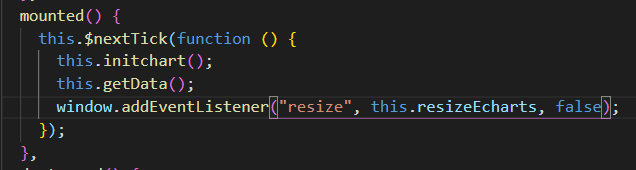
window.addEventListener("resize", this.resizeEcharts, false);
3.最后销毁
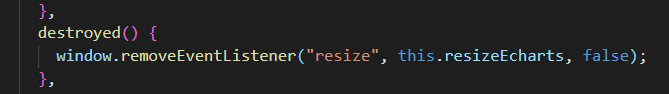
destroyed() {
window.removeEventListener("resize", this.resizeEcharts, false);
},