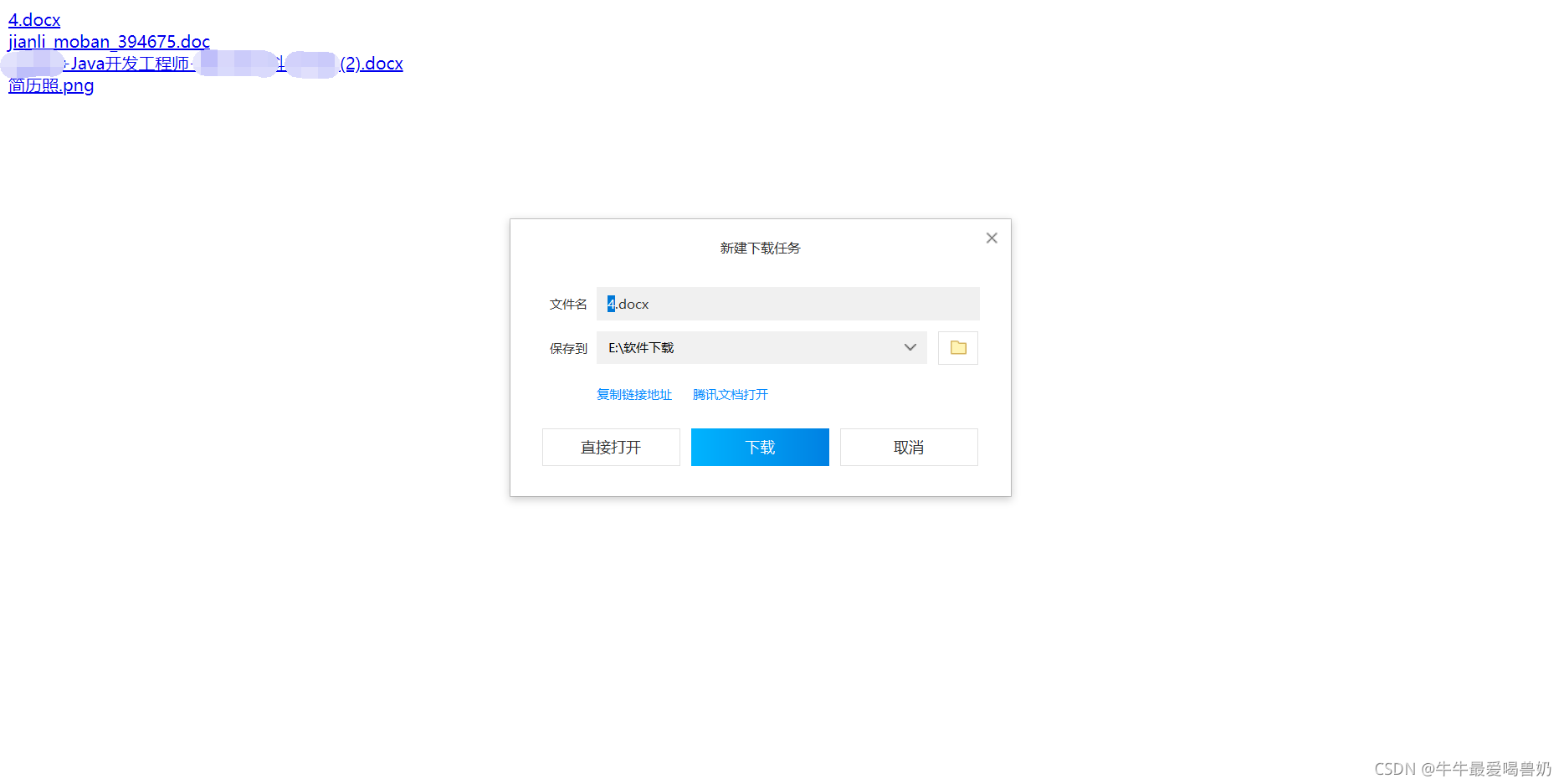springMVC实现文件的上传和下载

注意事项:
给大家讲讲实现上传下载功能注意的一些细节问题!在springmvc属于控制层的容器,所以编写的对象一定要交给spring去管理,所有必须加上@Controller注解。当jsp页面请求服务器时携带了变量参数,在controller代码里的函数要定义接收变量的参数,此时一定注意和pojo里对象的参数名一定要对应,或者写一个@RequestParam(“username”)注解,注解里参数代表着你pojo里的类变量参数名。当我们需要jsp页面给浏览器发送数据,通常以?userid=1001,这种形式在地址栏显示出来,但是引入了/1001的表现形式时,需要在方法前加@RequestMapping(“user/{userid}”),在方法的变量里加@PathVariable (“userid”)。另外一些细节,浏览器之间的跳转不需经过服务的处理,而是属于页面间的响应,所以如果在浏览器实现页面间跳转失败的话,一定要在xml配置文件中加上你跳转的路径如:
<mvc:view-controller path="/" view-name="user"/>
这些才会被springmvc识别到然后放行。通常一般不需要涉及到服务的jsp文件都要进行这样的定义。
实现文件的上传在SpringMVC里总共有两种方式,一种是是自带的,另一种需要导入外包:
<dependency>
<groupId>org.projectlombok</groupId>
<artifactId>lombok</artifactId>
<version>1.18.12</version>
<scope>provided</scope>
</dependency>
配置文件:
<bean class="org.springframework.web.multipart.commons.CommonsMultipartResolver" id="multipartResolver">
<property name="defaultEncoding" value="UTF-8"/>//防止字符编码
<property name="maxUploadSize" value="5000000"/>//上传最大数据量
</bean>
Controller控制
@Controller
public class FileUploadController extends HttpServlet {
private static final Log looger = LogFactory.getLog(FileUploadController.class);
@RequestMapping("/fleupload")
public String oneFileUpload(@ModelAttribute FileDomain fileDomain, HttpServletRequest request){
System.out.println(fileDomain);
String realpath = request.getServletContext().getRealPath("uploadfiles");//上传路径
String fileName = fileDomain.getFile().getOriginalFilename();
File targetFile = new File(realpath, fileName);//定义file文件
if (!targetFile.exists()) {
//文件夹是否存在
targetFile.mkdirs();//不存在则创建
}
// 上传
try {
fileDomain.getFile().transferTo(targetFile);//上传的关键
looger.info("成功");
} catch (Exception e) {
e.printStackTrace();
}
return "showFile";
}
}
文件接受Pojo
@Repository
@Data
public class FileDomain {
private String description;
private MultipartFile file;
}
jsp文件
<html>
<head>
<meta http-equiv="Content-Type" content="text/html; charset=UTF-8">
<title>文件上传</title>
</head>
<body>
<form action="${pageContext.request.contextPath}/fleupload"
method="post" enctype="multipart/form-data">
选择文件:<input type="file" name="file"><br>
文件描述:<input type="text" name="description"><br>
<input type="submit" value="提交">
</form>
</body>
</html>
结果:
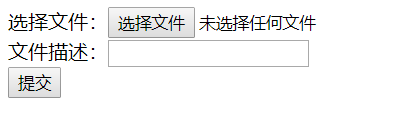
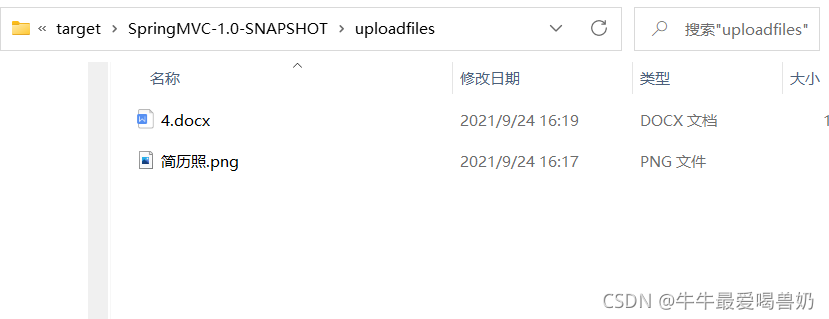
同时上传多个文件:
jsp文件:
<html>
<head>
<title>Title</title>
</head>
<body>
<form action="${pageContext.request.contextPath}/fileUploads"
method="post" enctype="multipart/form-data">
选择文件:<input type="file" name="files"><br>
文件描述:<input type="text" name="descriptions"><br>
选择文件:<input type="file" name="files"><br>
文件描述:<input type="text" name="descriptions"><br>
选择文件:<input type="file" name="files"><br>
文件描述:<input type="text" name="descriptions"><br>
<input type="submit" value="提交">
</form>
</body>
</html>
Controller
@Controller
public class FileUploadmultips extends HttpServlet {
@RequestMapping("/fileUploads")
public String setAllFile(FileDomains fileDomains, HttpServletRequest request) throws IOException {
System.out.println(fileDomains);
String realPath = request.getServletContext().getRealPath("uploadfiles");
List<MultipartFile> list = fileDomains.getFiles();
for(MultipartFile mf:list){
String filename = mf.getOriginalFilename();
File targetFile = new File(realPath, filename);
mf.transferTo(targetFile);
}
return "showMuti";
}
}
测试结果:

显示:
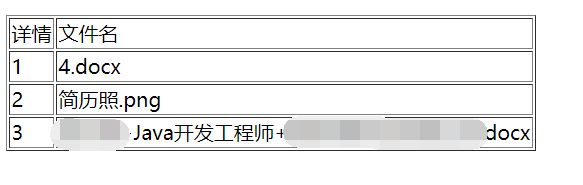
文件下载:
Controller文件
@Controller
public class FileDownController extends HttpServlet {
@RequestMapping("/showDownFiles")
public String show(HttpServletRequest request, Model model){
String realPath = request.getServletContext().getRealPath("uploadfiles");
File dir = new File(realPath);
File[] files = dir.listFiles();
ArrayList<String> filename = new ArrayList<>();
for(File f:files){
filename.add(f.getName());
}
model.addAttribute("files",filename);
return "showDownFiles";
}
@RequestMapping("/down")
public String down(@RequestParam String filename, HttpServletRequest request, HttpServletResponse response) throws IOException {
String aFilePath = null;
FileInputStream in = null;
ServletOutputStream out = null;
aFilePath = request.getServletContext().getRealPath("uploadfiles");
response.setHeader("Content-Type","application/x-msdownload");
response.setHeader("Content-Disposition", "attachment; filename="+toUTF8String(filename));
in = new FileInputStream(aFilePath+"\\"+filename);
out = response.getOutputStream();
out.flush();
int aRead = 0;
byte b[]= new byte[1024];
while((aRead=in.read(b))!=-1&in!=null){
out.write(b,0,aRead);
}
out.flush();
in.close();
out.close();
return null;
}
private String toUTF8String(String str){
StringBuffer sb = new StringBuffer();
int len = str.length();
for(int i=0;i<len;i++){
char c = str.charAt(i);
if(c>=0&&c<=255){
sb.append(c);
}else{
byte b[];
try{
b = Character.toString(c).getBytes("UTF-8");
}catch (UnsupportedEncodingException e){
e.printStackTrace();
b =null;
}
for(int j=0;j<b.length;j++){
int k=b[j];
if(k<0){
k&=255;
}
sb.append("%"+Integer.toHexString(k).toUpperCase());
}
}
}
return sb.toString();
}
}
jsp文件
<%@ page contentType="text/html;charset=UTF-8" language="java" %>
<%@ taglib uri="http://java.sun.com/jsp/jstl/core" prefix="c" %>
<html>
<head>
<title>Title</title>
</head>
<body>
<c:forEach items="${files}" var="filename">
<a href="${pageContext.request.contextPath }/down?filename=${filename}">${
filename}</a><br>
</c:forEach>
</body>
</html>
结果: