SpringMVC利用Apache Commons
FileUpload技术实现了一个MultipartResolver实现类:CommonsMultipartResolver,下面简单示例用它进行文件的上传与下载。
文件上传
1、导包
需要的jar包可以从maven导入,也可以直接去maven repository 下载,需要Apache Commons FileUpload组件的包:
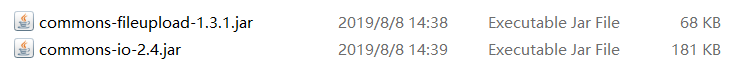
2、编写一个简单的文件上传form表单,记住一定要将enctype属性设为enctype="multipart/form-data":
<%@ page contentType="text/html;charset=UTF-8" language="java" %>
<html>
<head>
<title>文件上传</title>
</head>
<body>
<h2>文件上传</h2>
<form name="fileForm" action="${pageContext.request.getContextPath()}/upload" method="post" enctype="multipart/form-data">
<table>
<tr>
<td>文件描述:</td>
<td> <input type="text" name="des" placeholder="请输入文件描述" /> </td>
</tr>
<tr>
<td>请选择文件:</td>
<td>
<input type="file" name="file" />
</td>
</tr>
</table>
<input type="submit" value="上传" />
</form>
</body>
</html>
3、编写后端接口:
//上传的文件会自动绑定到MultipartFile中
@RequestMapping(value = "/upload", method = RequestMethod.POST)
public String upload(
HttpServletRequest request,
@RequestParam("des")String des,
@RequestParam("file")MultipartFile file,
Model model
)throws Exception{
System.out.println(des);
//如果文件不为空,写入上传路径
if (!file.isEmpty()){
//服务器路径
String path = request.getServletContext().getRealPath("/images/");
//文件名
String fileName = file.getOriginalFilename();
File filepath = new File(path,fileName);
//判断要保存的路径(path)是否存在
if (!filepath.getParentFile().exists()){
//不存在则创建文件夹
filepath.getParentFile().mkdirs();
}
// 将上传的文件保存到服务器的目标文件中
file.transferTo(new File(path+File.separator+fileName));
model.addAttribute("img",file);
return "success";
}
return "error";
}
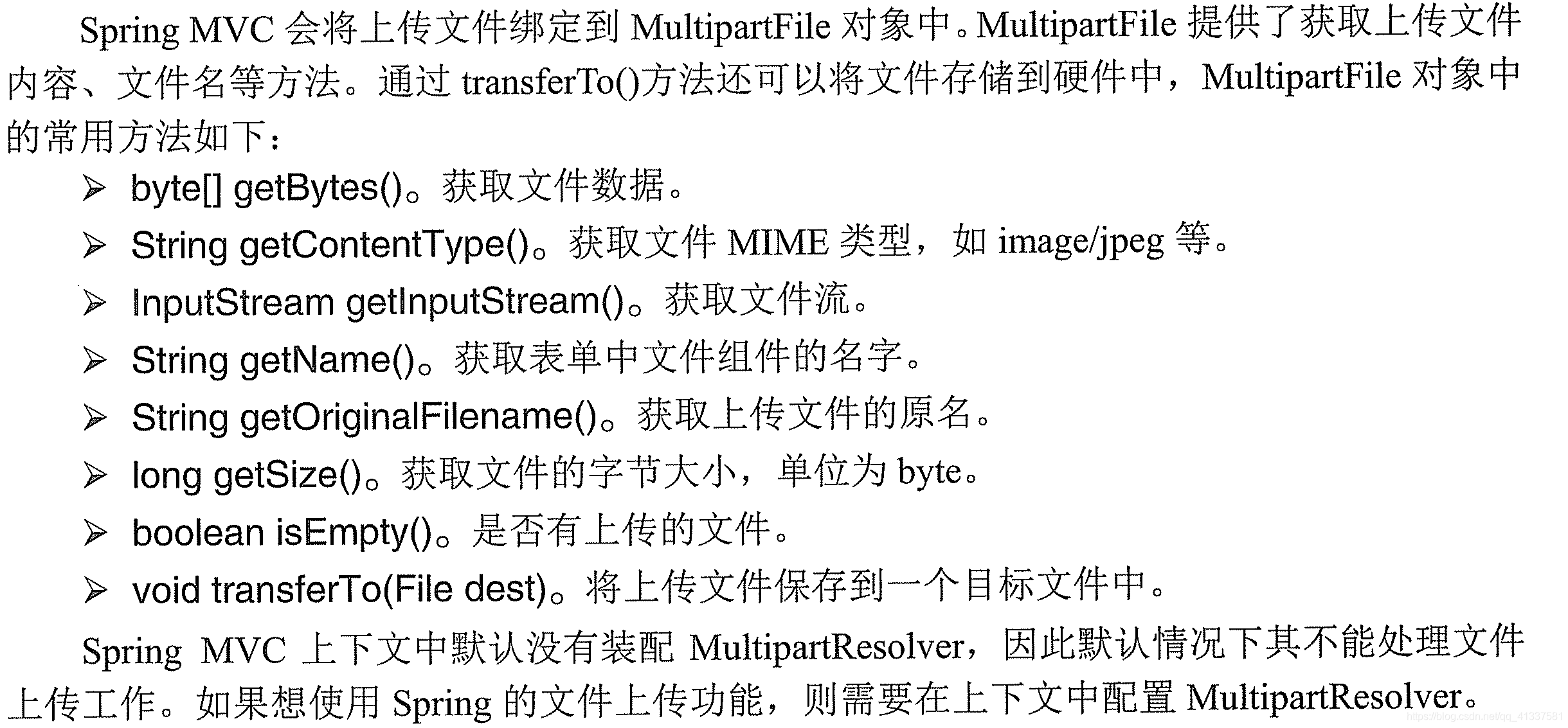
4、spring配置文件,配置文件上传:
<!-- 配置文件上传-->
<bean class="org.springframework.web.multipart.commons.CommonsMultipartResolver" id="multipartResolver">
<!-- 上传文件大小上限,单位为字节(10MB)-->
<property name="maxUploadSize">
<value>10485760</value>
</property>
<!-- 请求的编码格式,必须和JSP的pageEncoding属性一致,以便正确读取表单内容-->
<property name="defaultEncoding">
<value>UTF-8</value>
</property>
</bean>
5、测试:

点击“上传”,文件会被上传并保存到所在项目(发布文件夹)下的images文件夹下面:
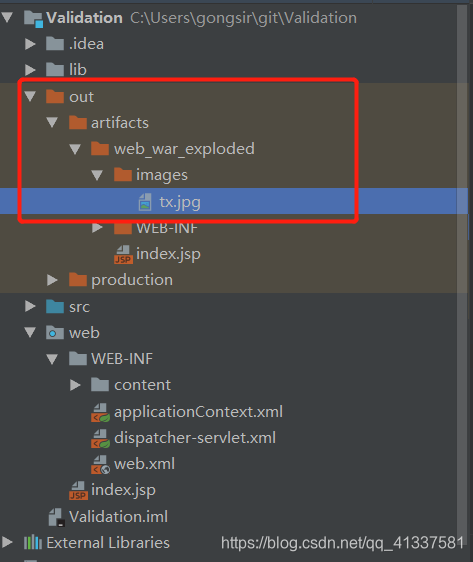
文件下载
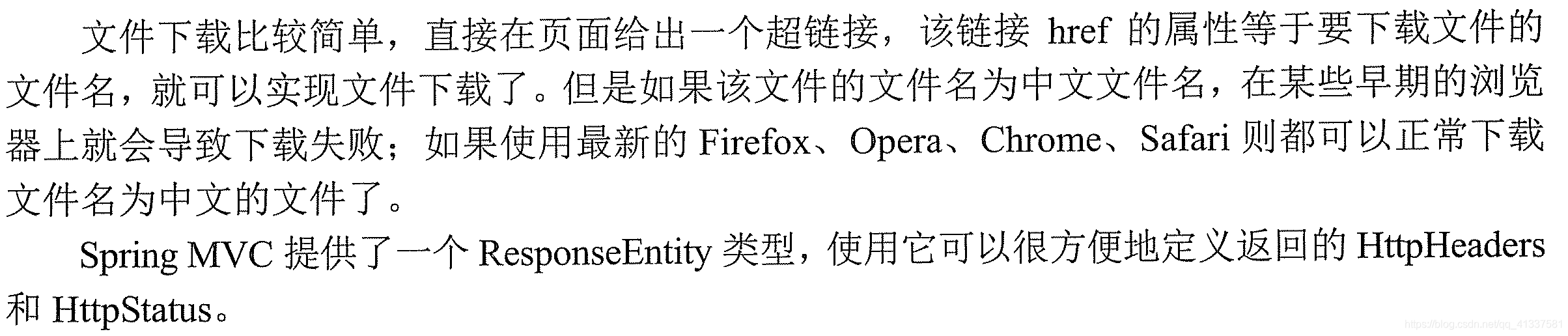
直接上Controller:
@RequestMapping(value = "/download")
public ResponseEntity<byte[]> download(@RequestParam("filename") String filename, HttpServletRequest request, Model model) throws IOException {
//下载文件的路径
String path = request.getServletContext().getRealPath("/images/");
File file = new File(path+File.separator+filename);
HttpHeaders httpHeaders = new HttpHeaders();
// 下载显示的文件名,解决中文乱码问题
String downloadFileName = new String(filename.getBytes("UTF-8"),"iso-8859-1");
// 通知浏览器以 attachment(下载方式)打开文件
httpHeaders.setContentDispositionFormData("attachment",downloadFileName);
// 以二进制流数据下载(最常见的文件下载方式)
httpHeaders.setContentType(MediaType.APPLICATION_OCTET_STREAM);
return new ResponseEntity<byte[]>(FileUtils.readFileToByteArray(file),httpHeaders, HttpStatus.CREATED);
}
success.jsp(文件下载页面):
<%@ page contentType="text/html;charset=UTF-8" language="java" %>
<html>
<head>
<title>文件下载</title>
</head>
<body>
<h2>文件下载</h2>
<hr />
<a href="${pageContext.request.getContextPath()}/download?filename=${img.originalFilename}">${img.originalFilename}</a>
</body>
</html>
测试:
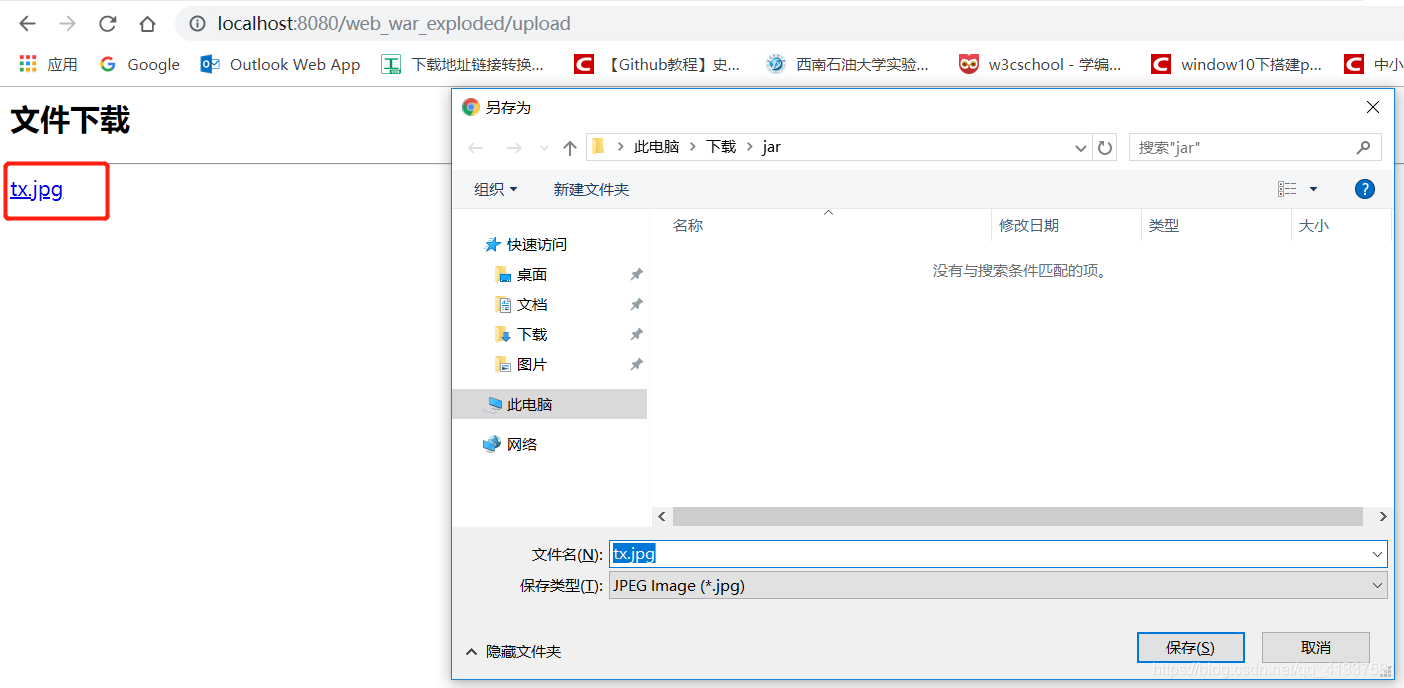
附完整代码
结构(开发工具:IDEA):
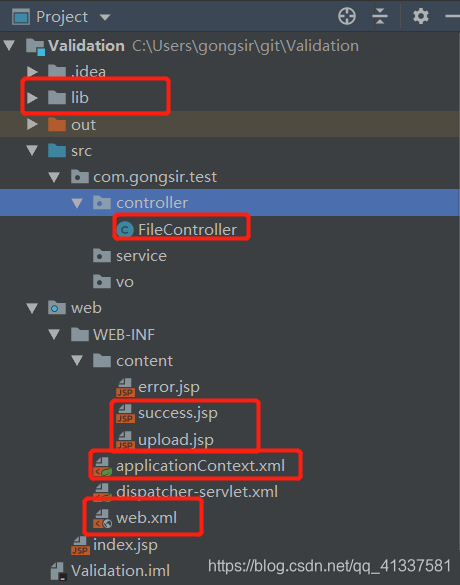
web.xml:
<?xml version="1.0" encoding="UTF-8"?>
<web-app xmlns="http://java.sun.com/xml/ns/javaee"
xmlns:xsi="http://www.w3.org/2001/XMLSchema-instance"
xsi:schemaLocation="http://java.sun.com/xml/ns/javaee
http://java.sun.com/xml/ns/javaee/web-app_4_0.xsd"
version="4.0">
<context-param>
<param-name>contextConfigLocation</param-name>
<param-value>/WEB-INF/applicationContext.xml</param-value>
</context-param>
<listener>
<listener-class>org.springframework.web.context.ContextLoaderListener</listener-class>
</listener>
<servlet>
<servlet-name>dispatcher</servlet-name>
<servlet-class>org.springframework.web.servlet.DispatcherServlet</servlet-class>
<load-on-startup>1</load-on-startup>
</servlet>
<servlet-mapping>
<servlet-name>dispatcher</servlet-name>
<url-pattern>/</url-pattern>
</servlet-mapping>
</web-app>
applicationContext.xml:
<?xml version="1.0" encoding="UTF-8"?>
<beans xmlns="http://www.springframework.org/schema/beans"
xmlns:xsi="http://www.w3.org/2001/XMLSchema-instance"
xmlns:context="http://www.springframework.org/schema/context"
xmlns:mvc="http://www.springframework.org/schema/mvc"
xsi:schemaLocation="http://www.springframework.org/schema/beans http://www.springframework.org/schema/beans/spring-beans.xsd http://www.springframework.org/schema/context http://www.springframework.org/schema/context/spring-context.xsd http://www.springframework.org/schema/mvc http://www.springframework.org/schema/mvc/spring-mvc.xsd">
<context:component-scan base-package="com.gongsir.test" />
<mvc:default-servlet-handler />
<mvc:annotation-driven />
<!-- 配置文件上传-->
<bean class="org.springframework.web.multipart.commons.CommonsMultipartResolver" id="multipartResolver">
<!-- 上传文件大小上限,单位为字节(10MB)-->
<property name="maxUploadSize">
<value>10485760</value>
</property>
<!-- 请求的编码格式,必须和JSP的pageEncoding属性一致,以便正确读取表单内容-->
<property name="defaultEncoding">
<value>UTF-8</value>
</property>
</bean>
<bean class="org.springframework.web.servlet.view.InternalResourceViewResolver" id="viewResolver">
<property name="prefix">
<value>/WEB-INF/content/</value>
</property>
<property name="suffix">
<value>.jsp</value>
</property>
</bean>
</beans>
FileController.java:
package com.gongsir.test.controller;
import org.apache.commons.io.FileUtils;
import org.springframework.http.HttpHeaders;
import org.springframework.http.HttpStatus;
import org.springframework.http.MediaType;
import org.springframework.http.ResponseEntity;
import org.springframework.stereotype.Controller;
import org.springframework.ui.Model;
import org.springframework.web.bind.annotation.PathVariable;
import org.springframework.web.bind.annotation.RequestMapping;
import org.springframework.web.bind.annotation.RequestMethod;
import org.springframework.web.bind.annotation.RequestParam;
import org.springframework.web.multipart.MultipartFile;
import javax.servlet.http.HttpServletRequest;
import java.io.File;
import java.io.IOException;
@Controller
public class FileController {
@RequestMapping(value = "/{name}", method = RequestMethod.GET)
public String api(@PathVariable String name){
return name;
}
//上传的文件会自动绑定到MultipartFile中
@RequestMapping(value = "/upload", method = RequestMethod.POST)
public String upload(
HttpServletRequest request,
@RequestParam("des")String des,
@RequestParam("file")MultipartFile file,
Model model
)throws Exception{
System.out.println(des);
//如果文件不为空,写入上传路径
if (!file.isEmpty()){
//服务器路径
String path = request.getServletContext().getRealPath("/images/");
//文件名
String fileName = file.getOriginalFilename();
File filepath = new File(path,fileName);
//判断要保存的路径(path)是否存在
if (!filepath.getParentFile().exists()){
//不存在则创建文件夹
filepath.getParentFile().mkdirs();
}
// 将上传的文件保存到服务器的目标文件中
file.transferTo(new File(path+File.separator+fileName));
model.addAttribute("img",file);
return "success";
}
return "error";
}
@RequestMapping(value = "/download")
public ResponseEntity<byte[]> download(@RequestParam("filename") String filename, HttpServletRequest request, Model model) throws IOException {
//下载文件的路径
String path = request.getServletContext().getRealPath("/images/");
File file = new File(path+File.separator+filename);
HttpHeaders httpHeaders = new HttpHeaders();
// 下载显示的文件名,解决中文乱码问题
String downloadFileName = new String(filename.getBytes("UTF-8"),"iso-8859-1");
// 通知浏览器以 attachment(下载方式)打开文件
httpHeaders.setContentDispositionFormData("attachment",downloadFileName);
// 以二进制流数据下载(最常见的文件下载方式)
httpHeaders.setContentType(MediaType.APPLICATION_OCTET_STREAM);
return new ResponseEntity<byte[]>(FileUtils.readFileToByteArray(file),httpHeaders, HttpStatus.CREATED);
}
}
