可自定义设置以下属性:
-
选项数据(options),类型:Array<{label?: string, value?: any, disabled?: boolean}>,默认值[]
-
选择器字典项的文本字段名(label),类型:string,默认 'label'
-
选择器字典项的值字段名(value),类型:string,默认 'value'
-
选择框默认文字(placeholder),类型:string,默认 '请选择'
-
是否禁用下拉(disabled),类型:boolean,默认 false
-
是否支持清除(allowClear),类型:boolean,默认false
-
选择框宽度(width),类型:number,默认200px
-
选择框高度(height),类型:number,默认36px
-
下拉面板最多能展示的下拉项数,超过后滚动显示(num),类型:number,默认 6
-
当前选中的option条目(v-model:selectedValue),类型:string | number,默认 null
效果如下图:
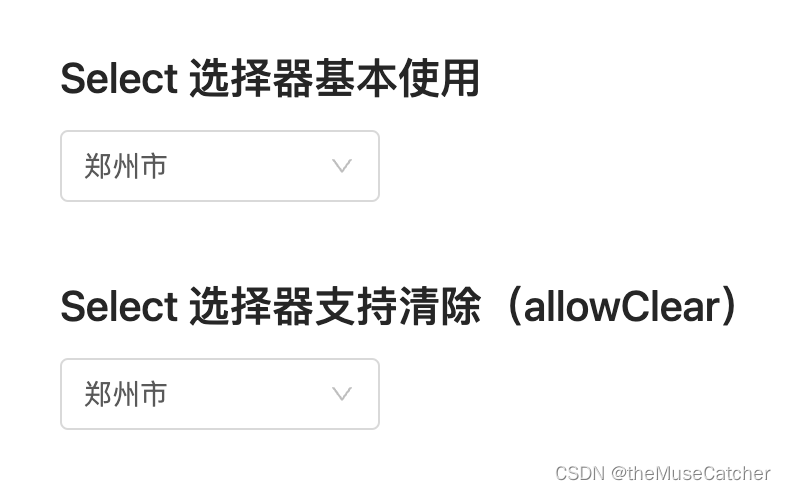
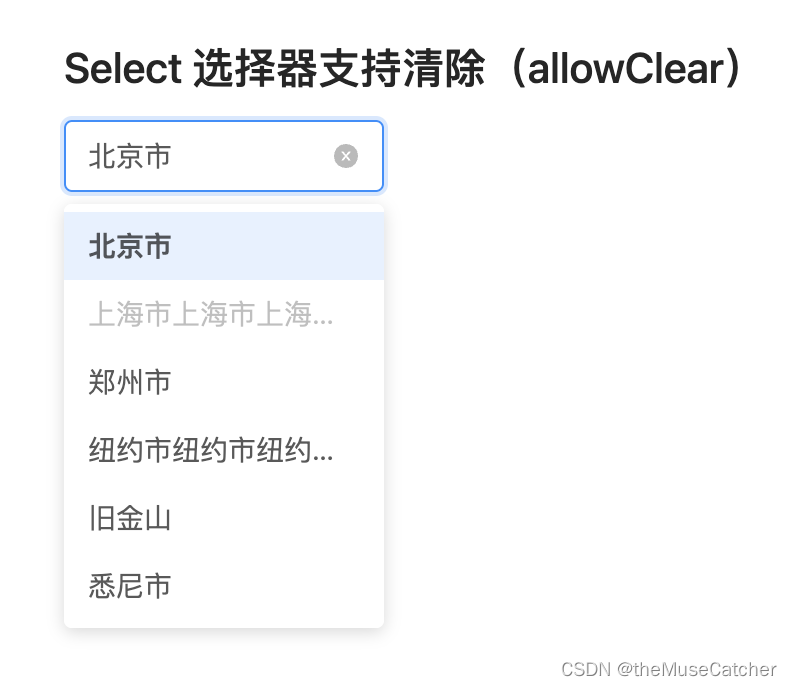
①创新选择器组件Select.vue:
<script setup lang="ts">
import { ref, watch, onMounted } from 'vue'
const props = defineProps({
options: { // 选项数据
type: Array<any>,
default: () => []
},
label: { // 选择器字典项的文本字段名
type: String,
default: 'label'
},
value: { // 选择器字典项的值字段名
type: String,
default: 'value'
},
placeholder: { // 选择框默认文字
type: String,
default: '请选择'
},
disabled: { // 是否禁用下拉
type: Boolean,
default: false
},
allowClear: { // 是否支持清除
type: Boolean,
default: false
},
width: { // 选择框宽度
type: Number,
default: 200
},
height: { // 选择框高度
type: Number,
default: 36
},
num: { // 下拉面板最多能展示的下拉项数,超过后滚动显示
type: Number,
default: 6
},
selectedValue: { // 当前选中的option条目(v-model)
type: [Number, String],
default: null
}
})
const selectedName = ref()
const hoverValue = ref() // 鼠标悬浮项的value值
const showOptions = ref(false) // options面板
const activeBlur = ref(true) // 是否激活blur事件
const showClose = ref(false) // 清除按钮显隐
watch(
() => props.options,
(to) => {
initSelector()
// console.log('options:', to)
})
watch(
() => props.selectedValue,
(to) => {
initSelector()
// console.log('selectedValue:', to)
})
onMounted(() => {
initSelector()
})
const emits = defineEmits(['update:selectedValue', 'change'])
function initSelector () {
if (props.selectedValue) {
const target = props.options.find(option => option[props.value] === props.selectedValue)
if (target) {
selectedName.value = target[props.label]
hoverValue.value = target[props.value]
} else {
selectedName.value = props.selectedValue
hoverValue.value = null
}
} else {
selectedName.value = null
hoverValue.value = null
}
}
function onBlur () {
// console.log('blur')
if (showOptions.value) {
showOptions.value = false
}
}
function onInputEnter () {
// console.log('input enter')
if (props.allowClear && selectedName.value) {
showClose.value = true
}
}
function onInputLeave () {
// console.log('input leave')
if (props.allowClear && showClose.value) {
showClose.value = false
}
}
function onHover (value: string|number) {
hoverValue.value = value
}
function onEnter () {
activeBlur.value = false
}
function onLeave () {
hoverValue.value = null
activeBlur.value = true
}
function openSelect () {
showOptions.value = !showOptions.value
if (!hoverValue.value && selectedName.value) {
const target = props.options.find(option => option[props.label] === selectedName.value)
hoverValue.value = target ? target[props.value] : null
}
}
function onClear () {
showClose.value = false
selectedName.value = null
hoverValue.value = null
}
function onChange (value: string|number, label: string, index: number) { // 选中下拉项后的回调
if (props.selectedValue !== value) {
selectedName.value = label
hoverValue.value = value
emits('update:selectedValue', value)
emits('change', value, label, index)
}
showOptions.value = false
}
</script>
<template>
<div class="m-select" :style="`height: ${height}px;`">
<div
:class="['m-select-wrap', {'hover': !disabled, 'focus': showOptions, 'disabled': disabled}]"
:style="`width: ${width - 2}px; height: ${height - 2}px;`"
tabindex="0"
@mouseenter="onInputEnter"
@mouseleave="onInputLeave"
@blur="activeBlur && !disabled ? onBlur() : (e: Event) => e.preventDefault()"
@click="disabled ? (e: Event) => e.preventDefault() : openSelect()">
<div
:class="['u-select-input', {'placeholder': !selectedName}]"
:style="`line-height: ${height - 2}px;width: ${width - 37}px; height: ${height - 2}px;`"
:title="selectedName"
>{
{ selectedName || placeholder }}</div>
<svg :class="['triangle', {'rotate': showOptions, 'show': !showClose}]" viewBox="64 64 896 896" data-icon="down" aria-hidden="true" focusable="false"><path d="M884 256h-75c-5.1 0-9.9 2.5-12.9 6.6L512 654.2 227.9 262.6c-3-4.1-7.8-6.6-12.9-6.6h-75c-6.5 0-10.3 7.4-6.5 12.7l352.6 486.1c12.8 17.6 39 17.6 51.7 0l352.6-486.1c3.9-5.3.1-12.7-6.4-12.7z"></path></svg>
<svg @click.stop="onClear" :class="['close', {'show': showClose}]" focusable="false" data-icon="close-circle" aria-hidden="true" viewBox="64 64 896 896"><path d="M512 64C264.6 64 64 264.6 64 512s200.6 448 448 448 448-200.6 448-448S759.4 64 512 64zm165.4 618.2l-66-.3L512 563.4l-99.3 118.4-66.1.3c-4.4 0-8-3.5-8-8 0-1.9.7-3.7 1.9-5.2l130.1-155L340.5 359a8.32 8.32 0 01-1.9-5.2c0-4.4 3.6-8 8-8l66.1.3L512 464.6l99.3-118.4 66-.3c4.4 0 8 3.5 8 8 0 1.9-.7 3.7-1.9 5.2L553.5 514l130 155c1.2 1.5 1.9 3.3 1.9 5.2 0 4.4-3.6 8-8 8z"></path></svg>
</div>
<Transition name="fade">
<div
v-show="showOptions"
class="m-options-panel"
@mouseenter="onEnter"
@mouseleave="onLeave"
:style="`top: ${height + 6}px; line-height: ${height - 12}px; max-height: ${ num * (height - 2) }px; width: ${width}px;`">
<p
v-for="(option, index) in options" :key="index"
:class="['u-option', {'option-selected': option[label]===selectedName, 'option-hover': !option.disabled&&option[value]===hoverValue, 'option-disabled': option.disabled }]"
:title="option[label]"
@mouseenter="onHover(option[value])"
@click="option.disabled ? (e: Event) => e.preventDefault() : onChange(option[value], option[label], index)">
{
{ option[label] }}
</p>
</div>
</Transition>
</div>
</template>
<style lang="less" scoped>
.m-select {
position: relative;
display: inline-block;
font-size: 14px;
font-weight: 400;
color: rgba(0,0,0,.65);
}
.fade-enter-active, .fade-leave-active {
transform: scaleY(1);
transform-origin: 0% 0%;
opacity: 1;
transition: all .3s;
}
.fade-enter-from {
transform: scaleY(0.8);
transform-origin: 0% 0%;
opacity: 0;
}
.fade-leave-to {
transform: scaleY(1);
opacity: 0;
}
.m-select-wrap {
position: relative;
display: inline-block;
border: 1px solid #d9d9d9;
border-radius: 4px;
cursor: pointer;
transition: all .3s cubic-bezier(.645,.045,.355,1);
.u-select-input {
display: block;
text-align: left;
margin-left: 11px;
margin-right: 24px;
overflow: hidden;
text-overflow: ellipsis;
white-space: nowrap;
}
.placeholder {
color: #bfbfbf;
}
.triangle {
position: absolute;
top: 0;
bottom: 0;
margin: auto 0;
right: 12px;
width: 12px;
height: 12px;
fill: rgba(0,0,0,.25);
opacity: 0;
pointer-events: none;
transition: all 0.3s ease-in-out;
}
.rotate {
transform: rotate(180deg);
-webkit-transform: rotate(180deg);
}
.close {
opacity: 0;
pointer-events: none;
transition: all 0.3s ease-in-out;
position: absolute;
top: 0;
bottom: 0;
margin: auto 0;
right: 12px;
width: 12px;
height: 12px;
fill: rgba(140, 140, 140, 0.6);
&:hover {
fill: rgba(100, 100, 100,.8);
}
}
.show {
opacity: 1;
pointer-events: auto;
}
}
.hover { // 悬浮时样式
&:hover {
border-color: @themeColor;
}
}
.focus { // 激活时样式
border-color: @themeColor;
box-shadow: 0 0 0 2px fade(@themeColor, 20%);
}
.disabled { // 下拉禁用样式
color: rgba(0,0,0,.25);
background: #f5f5f5;
user-select: none;
cursor: not-allowed;
}
.m-options-panel {
position: absolute;
z-index: 999;
overflow: auto;
background: #FFF;
padding: 4px 0;
border-radius: 4px;
box-shadow: 0 2px 8px rgba(0,0,0,15%);
.u-option { // 下拉项默认样式
text-align: left;
position: relative;
display: block;
padding: 5px 12px;
font-weight: 400;
overflow: hidden;
white-space: nowrap;
text-overflow: ellipsis;
cursor: pointer;
transition: background .3s ease;
}
.option-selected { // 被选中的下拉项样式
font-weight: 600;
background: #fafafa;
}
.option-hover { // 悬浮时的下拉项样式
// background: #e6f7ff;
background: saturate(fade(@themeColor, 12%), 30%);
}
.option-disabled { // 禁用某个下拉选项时的样式
color: rgba(0,0,0,.25);
user-select: none;
cursor: not-allowed;
}
}
</style>
②在要使用的页面引入:
<script setup lang="ts">
import { Select } from './Select.vue'
import { ref, watch, onMounted } from 'vue'
import { rafTimeout } from '../../packages' // 使用requestAnimationFrame封装的等效setTimeout
const options = ref([
{
label: '北京市',
value: 1
},
{
label: '上海市上海市上海市上海市',
value: 2,
disabled: true
},
{
label: '郑州市',
value: 3
},
{
label: '纽约市纽约市纽约市纽约市',
value: 4
},
{
label: '旧金山',
value: 5
},
{
label: '悉尼市',
value: 6
},
{
label: '伦敦市',
value: 7
},
{
label: '巴黎市',
value: 8
}
])
const selectedValue = ref(1)
watch(selectedValue, (to) => {
console.log('selectedValue:', to)
})
onMounted(() => {
rafTimeout(() => { // 模拟接口调用
selectedValue.value = 3
}, 1000)
})
function onChange (value: string|number, label: string, index: number) {
console.log('item:', value, label, index)
}
</script>
<template>
<div>
<h2 class="mb10">Select 选择器基本使用</h2>
<Select
:options="options"
label="label"
value="value"
placeholder="请选择城市"
:disabled="false"
:width="160"
:height="36"
:num="6"
v-model:selectedValue="selectedValue"
@change="onChange" />
<h2 class="mt30 mb10">Select 选择器支持清除(allowClear)</h2>
<Select
:options="options"
label="label"
value="value"
placeholder="请选择城市"
:disabled="false"
:width="160"
:height="36"
:num="6"
allowClear
v-model:selectedValue="selectedValue"
@change="onChange" />
</div>
</template>
<style lang="less" scoped>
</style>