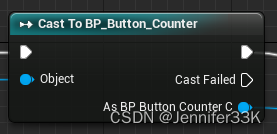UE4蓝图节点不同颜色代表
参考文章介绍:https://michaeljcole.github.io/wiki.unrealengine.com/Blueprint_Fundamentals/
A green node is usually associated with Get[Something].
绿色节点通常与Get【something】相关联。有时候也与construct相关联。
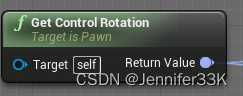
A blue node is usually a function/event (see different icon used) node where you do something with one or more inputs, and then it could have no output (Destroy Actor), or many outputs.
In the screenshot below, ToggleButton is an event, while CheckTrace is a function.
蓝色的节点通常是一个函数/事件(见使用的不同图标)节点,在这里你用一个或多个输入做一些事情,然后它可能没有输出(Destroy Actor),或者有许多输出。
在下面的截图中,ToggleButton是一个事件,而CheckTrace是一个函数。
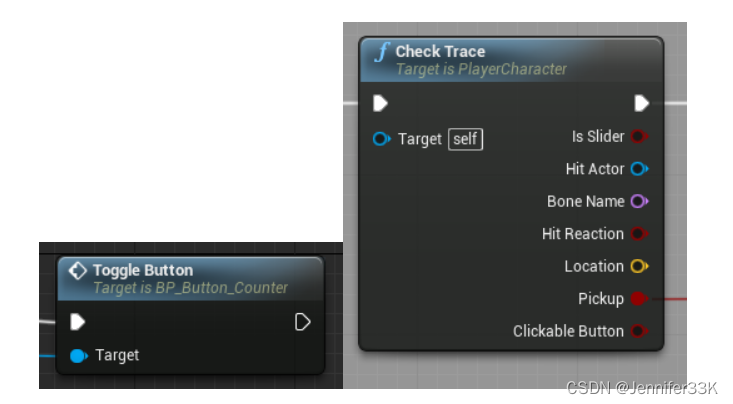
A purple node means you can not delete it, you get at least one of this type of node in the construction script or a function.
紫色的节点表示不能删除它,在构造脚本或函数中至少可以得到一个这种类型的节点。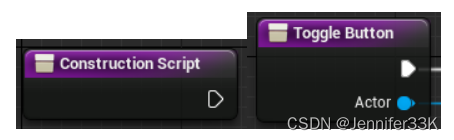
A red node means the starting point of a execution event, where events could start running simultaneously with other events (with some exceptions).
红色节点表示执行事件的起点,其中的事件可以与其他事件同时运行(有一些例外)。

A cyan node (with dot and arrow icon) is trying to convert objects from one type of object to another.
青色节点(带有点和箭头图标)试图将对象从一种类型转换为另一种类型。