1 说明
本文基于《本地数据仓库项目(一)——本地数仓搭建详细流程》业务数据,在本地搭建系统业务数仓。
根据模拟sql脚本生成业务数据,依次执行生成业务数据即可。

sql脚本提供如下
链接:https://pan.baidu.com/s/1AhLIuTNIyJ_GBD7M0b2RoA
提取码:1lm8
生成的数据如下:
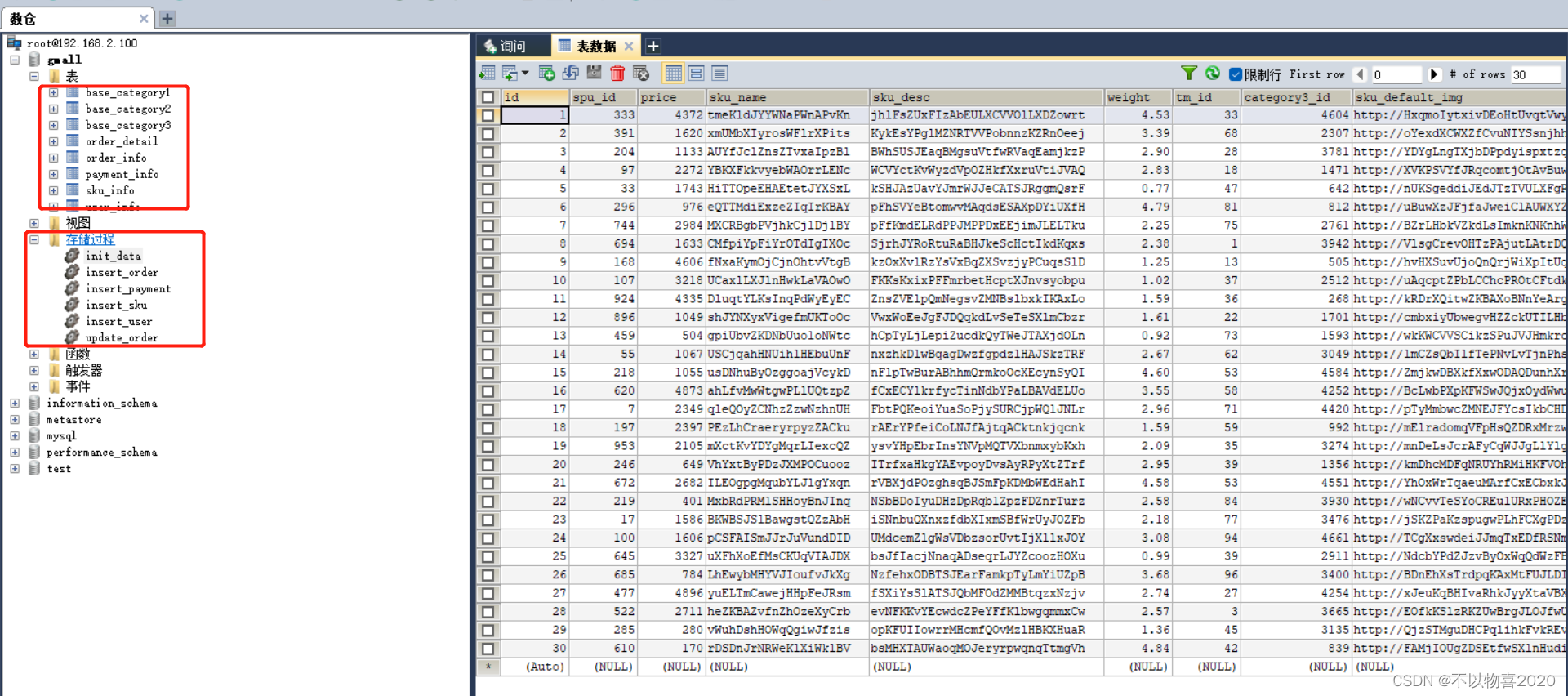
2 业务数据导入数仓
数仓整体框架如下,在前面的《本地数据仓库项目(一)——本地数仓搭建详细流程》已完成对数据采集及分析整体流程。这里的业务数仓数据需要用到sqoop完成从mysql导入数据到HDFS中。
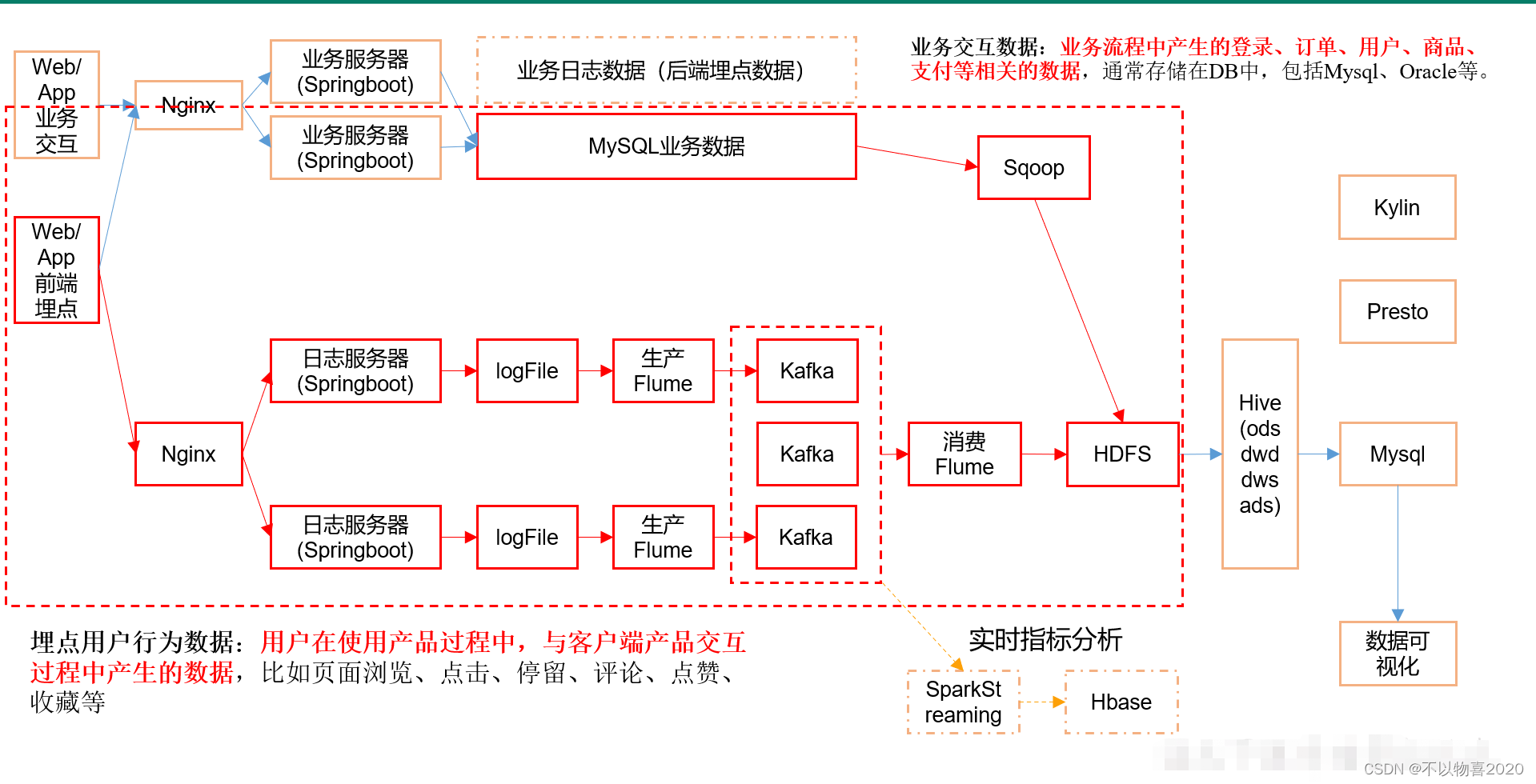
2.1 安装sqoop
2.1.1 解压并重命名
tar -zxvf sqoop-1.4.6.bin__hadoop-2.0.4-alpha.tar.gz
mv sqoop-1.4.6.bin__hadoop-2.0.4-alpha sqoop-1.4.6
2.1.2 配置SQOOP_HOME环境变量
SQOOP_HOME=/root/soft/sqoop-1.4.6
PATH=$PATH:$JAVA_HOME/bin:$SHELL_HOME:$FLUME_HOME/bin:$HIVE_HOME/bin:$KAFKA_HOME/bin:$ZOOKEEPER_HOME/bin:$HADOOP_HOME/bin:$HADOOP_HOME/sbin:$SQOOP_HOME/bin
2.1.3 配置sqoop-env.sh
mv sqoop-env-template.sh sqoop-env.sh
export HADOOP_COMMON_HOME=/root/soft/hadoop-2.7.2
export HADOOP_MAPRED_HOME=/root/soft/hadoop-2.7.2
export HIVE_HOME=/root/soft/hive
export ZOOKEEPER_HOME=/root/soft/zookeeper-3.4.10
export ZOOCFGDIR=/root/soft/zookeeper-3.4.10
2.1.4拷贝mysql的jdbc驱动到sqoop的lib目录下
2.1.5 测试链接
bin/sqoop list-databases --connect jdbc:mysql://192.168.2.100:3306/ --username root --password 123456
出现如下页面表示sqoop安装成功
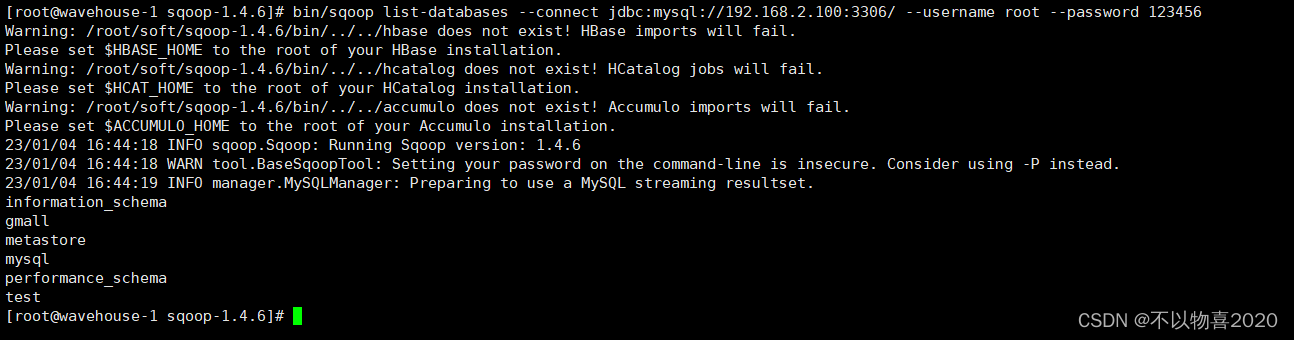
2.2 sqoop导入数据到HDFS
如下sqoop脚本,可实现定时自动导入数据到HDFS
#!/bin/bash
db_date=$2
echo $db_date
db_name=gmall
import_data() {
/root/soft/sqoop-1.4.6/bin/sqoop import \
--connect jdbc:mysql://192.168.2.100:3306/$db_name \
--username root \
--password 123456 \
--target-dir /origin_data/$db_name/db/$1/$db_date \
--delete-target-dir \
--num-mappers 1 \
--fields-terminated-by "\t" \
--query "$2"' and $CONDITIONS;' \
--null-string '\\N' \
--null-non-string '\\N'
}
import_sku_info(){
import_data "sku_info" "select
id, spu_id, price, sku_name, sku_desc, weight, tm_id,
category3_id, create_time
from sku_info where 1=1"
}
import_user_info(){
import_data "user_info" "select
id, name, birthday, gender, email, user_level,
create_time
from user_info where 1=1"
}
import_base_category1(){
import_data "base_category1" "select
id, name from base_category1 where 1=1"
}
import_base_category2(){
import_data "base_category2" "select
id, name, category1_id from base_category2 where 1=1"
}
import_base_category3(){
import_data "base_category3" "select id, name, category2_id from base_category3 where 1=1"
}
import_order_detail(){
import_data "order_detail" "select
od.id,
order_id,
user_id,
sku_id,
sku_name,
order_price,
sku_num,
o.create_time
from order_info o, order_detail od
where o.id=od.order_id
and DATE_FORMAT(create_time,'%Y-%m-%d')='$db_date'"
}
import_payment_info(){
import_data "payment_info" "select
id,
out_trade_no,
order_id,
user_id,
alipay_trade_no,
total_amount,
subject,
payment_type,
payment_time
from payment_info
where DATE_FORMAT(payment_time,'%Y-%m-%d')='$db_date'"
}
import_order_info(){
import_data "order_info" "select
id,
total_amount,
order_status,
user_id,
payment_way,
out_trade_no,
create_time,
operate_time
from order_info
where (DATE_FORMAT(create_time,'%Y-%m-%d')='$db_date' or DATE_FORMAT(operate_time,'%Y-%m-%d')='$db_date')"
}
case $1 in
"base_category1")
import_base_category1
;;
"base_category2")
import_base_category2
;;
"base_category3")
import_base_category3
;;
"order_info")
import_order_info
;;
"order_detail")
import_order_detail
;;
"sku_info")
import_sku_info
;;
"user_info")
import_user_info
;;
"payment_info")
import_payment_info
;;
"all")
import_base_category1
import_base_category2
import_base_category3
import_order_info
import_order_detail
import_sku_info
import_user_info
import_payment_info
;;
esac
注意:
①默认sqoop到import数据时,将Mysql的Null类型,转为’null’
②hive中使用\N代表NULL类型
③如果希望在import时,讲将Mysql的Null类型,转为自己期望的类型,
需要使用–null-string and --null-non-string
–null-string: 当mysql的string类型列为null时,导入到hive时,使用什么来代替!
–null-string a: 如果mysql中,当前列是字符串类型(varchar,char),假如这列值为NULL,导入到hive时,使用a来代替!
–null-non-string: 当mysql的非string类型列为null时,导入到hive时,使用什么来代替!
–null-non-string b: 如果mysql中,当前列不是字符串类型(varchar,char),假如这列值为NULL,导入到hive时,使用b来代替!
④如果到导出时,希望将指定的参数,导出为mysql的NULL类型,需要使用
–input-null-string and --input-null-non-string --input-null-string a: 在hive导出到mysql时,如果hive中string类型的列的值为a,导出到mysql中,使用NULL代替!
–input-null-non-string b:
在hive导出到mysql时,如果hive中非string类型的列的值为b,导出到mysql中,使用NULL代替!
执行脚本,导入数据
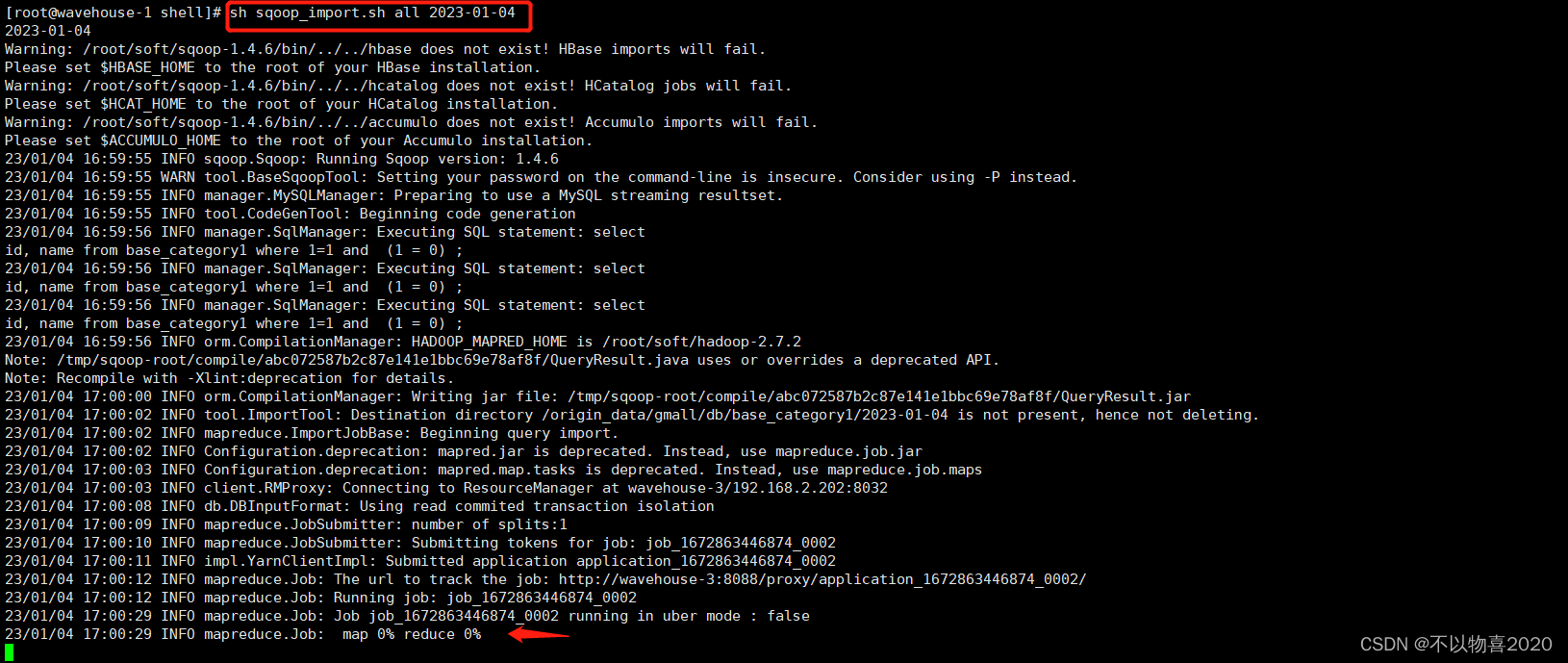
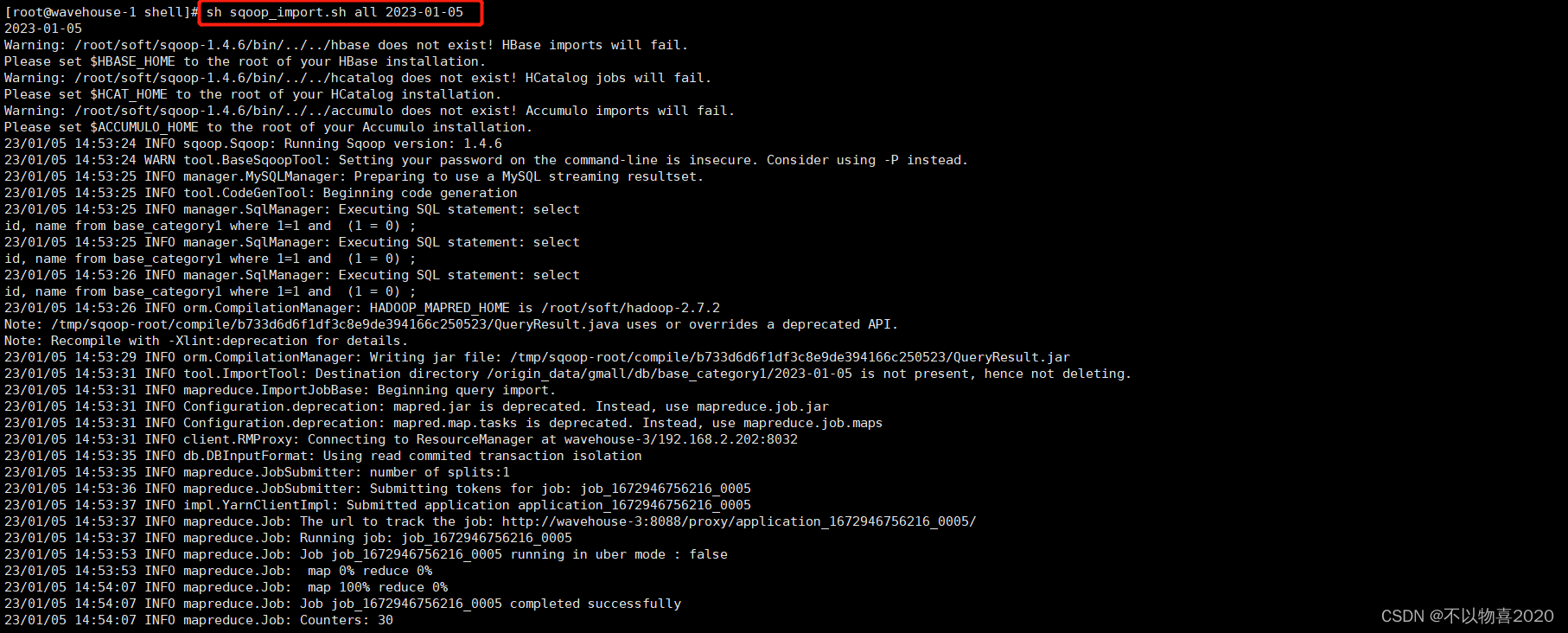
3 ODS层
3.1 创建ods表
3.1.1 创建订单表
drop table if exists ods_order_info;
create external table ods_order_info (
`id` string COMMENT '订单编号',
`total_amount` decimal(10,2) COMMENT '订单金额',
`order_status` string COMMENT '订单状态',
`user_id` string COMMENT '用户id',
`payment_way` string COMMENT '支付方式',
`out_trade_no` string COMMENT '支付流水号',
`create_time` string COMMENT '创建时间',
`operate_time` string COMMENT '操作时间'
) COMMENT '订单表'
PARTITIONED BY (`dt` string)
row format delimited fields terminated by '\t'
location '/wavehouse/gmall/ods/ods_order_info/';
3.1.2 创建订单明细表
drop table if exists ods_order_detail;
create external table ods_order_detail(
`id` string COMMENT '订单详情编号',
`order_id` string COMMENT '订单号',
`user_id` string COMMENT '用户id',
`sku_id` string COMMENT '商品id',
`sku_name` string COMMENT '商品名称',
`order_price` string COMMENT '商品单价',
`sku_num` string COMMENT '商品数量',
`create_time` string COMMENT '创建时间'
) COMMENT '订单明细表'
PARTITIONED BY (`dt` string)
row format delimited fields terminated by '\t'
location '/wavehouse/gmall/ods/ods_order_detail/';
3.1.3 创建商品信息表
drop table if exists ods_sku_info;
create external table ods_sku_info(
`id` string COMMENT 'skuId',
`spu_id` string COMMENT 'spuid',
`price` decimal(10,2) COMMENT '价格',
`sku_name` string COMMENT '商品名称',
`sku_desc` string COMMENT '商品描述',
`weight` string COMMENT '重量',
`tm_id` string COMMENT '品牌id',
`category3_id` string COMMENT '品类id',
`create_time` string COMMENT '创建时间'
) COMMENT '商品表'
PARTITIONED BY (`dt` string)
row format delimited fields terminated by '\t'
location '/wavehouse/gmall/ods/ods_sku_info/';
3.1.4 创建用户表
drop table if exists ods_user_info;
create external table ods_user_info(
`id` string COMMENT '用户id',
`name` string COMMENT '姓名',
`birthday` string COMMENT '生日',
`gender` string COMMENT '性别',
`email` string COMMENT '邮箱',
`user_level` string COMMENT '用户等级',
`create_time` string COMMENT '创建时间'
) COMMENT '用户信息'
PARTITIONED BY (`dt` string)
row format delimited fields terminated by '\t'
location '/wavehouse/gmall/ods/ods_user_info/';
3.1.5 创建商品一级分类表
drop table if exists ods_base_category1;
create external table ods_base_category1(
`id` string COMMENT 'id',
`name` string COMMENT '名称'
) COMMENT '商品一级分类'
PARTITIONED BY (`dt` string)
row format delimited fields terminated by '\t'
location '/wavehouse/gmall/ods/ods_base_category1/';
3.1.6 创建商品二级分类表
drop table if exists ods_base_category2;
create external table ods_base_category2(
`id` string COMMENT ' id',
`name` string COMMENT '名称',
category1_id string COMMENT '一级品类id'
) COMMENT '商品二级分类'
PARTITIONED BY (`dt` string)
row format delimited fields terminated by '\t'
location '/wavehouse/gmall/ods/ods_base_category2/';
3.1.7 创建商品三级表
drop table if exists ods_base_category3;
create external table ods_base_category3(
`id` string COMMENT ' id',
`name` string COMMENT '名称',
category2_id string COMMENT '二级品类id'
) COMMENT '商品三级分类'
PARTITIONED BY (`dt` string)
row format delimited fields terminated by '\t'
location '/wavehouse/gmall/ods/ods_base_category3/';
3.1.8 创建支付流水表
drop table if exists ods_payment_info;
create external table ods_payment_info(
`id` bigint COMMENT '编号',
`out_trade_no` string COMMENT '对外业务编号',
`order_id` string COMMENT '订单编号',
`user_id` string COMMENT '用户编号',
`alipay_trade_no` string COMMENT '支付宝交易流水编号',
`total_amount` decimal(16,2) COMMENT '支付金额',
`subject` string COMMENT '交易内容',
`payment_type` string COMMENT '支付类型',
`payment_time` string COMMENT '支付时间'
) COMMENT '支付流水表'
PARTITIONED BY (`dt` string)
row format delimited fields terminated by '\t'
location '/wavehouse/gmall/ods/ods_payment_info/';
3.2 导入数据
load data inpath '/origin_data/gmall/db/order_info/2023-01-04' OVERWRITE into table gmall.ods_order_info partition(dt='2023-01-04');
load data inpath '/origin_data/gmall/db/order_info/2023-01-05' OVERWRITE into table gmall.ods_order_info partition(dt='2023-01-05');
load data inpath '/origin_data/gmall/db/order_detail/2023-01-04' OVERWRITE into table gmall.ods_order_detail partition(dt='2023-01-04');
load data inpath '/origin_data/gmall/db/order_detail/2023-01-05' OVERWRITE into table gmall.ods_order_detail partition(dt='2023-01-05');
load data inpath '/origin_data/gmall/db/sku_info/2023-01-04' OVERWRITE into table gmall.ods_sku_info partition(dt='2023-01-04');
load data inpath '/origin_data/gmall/db/sku_info/2023-01-05' OVERWRITE into table gmall.ods_sku_info partition(dt='2023-01-05');
load data inpath '/origin_data/gmall/db/user_info/2023-01-04' OVERWRITE into table gmall.ods_user_info partition(dt='2023-01-04');
load data inpath '/origin_data/gmall/db/user_info/2023-01-05' OVERWRITE into table gmall.ods_user_info partition(dt='2023-01-05');
load data inpath '/origin_data/gmall/db/payment_info/2023-01-04' OVERWRITE into table gmall.ods_payment_info partition(dt='2023-01-04');
load data inpath '/origin_data/gmall/db/payment_info/2023-01-05' OVERWRITE into table gmall.ods_payment_info partition(dt='2023-01-05');
load data inpath '/origin_data/gmall/db/base_category1/2023-01-04' OVERWRITE into table gmall.ods_base_category1 partition(dt='2023-01-04');
load data inpath '/origin_data/gmall/db/base_category1/2023-01-05' OVERWRITE into table gmall.ods_base_category1 partition(dt='2023-01-05');
load data inpath '/origin_data/gmall/db/base_category2/2023-01-04' OVERWRITE into table gmall.ods_base_category2 partition(dt='2023-01-04');
load data inpath '/origin_data/gmall/db/base_category2/2023-01-05' OVERWRITE into table gmall.ods_base_category2 partition(dt='2023-01-05');
load data inpath '/origin_data/gmall/db/base_category3/2023-01-04' OVERWRITE into table gmall.ods_base_category3 partition(dt='2023-01-04');
load data inpath '/origin_data/gmall/db/base_category3/2023-01-05' OVERWRITE into table gmall.ods_base_category3 partition(dt='2023-01-05');
可以将以上写成脚本,以日期为传参参数,每天定时执行即可。
4 DWD层
4.1 创建dwd明细表
4.1.1 创建订单表
drop table if exists dwd_order_info;
create external table dwd_order_info (
`id` string COMMENT '',
`total_amount` decimal(10,2) COMMENT '',
`order_status` string COMMENT ' 1 2 3 4 5',
`user_id` string COMMENT 'id',
`payment_way` string COMMENT '',
`out_trade_no` string COMMENT '',
`create_time` string COMMENT '',
`operate_time` string COMMENT ''
)
PARTITIONED BY (`dt` string)
stored as parquet
location '/wavehouse/gmall/dwd/dwd_order_info/'
tblproperties ("parquet.compression"="snappy");
4.1.2 创建订单详情表
drop table if exists dwd_order_detail;
create external table dwd_order_detail(
`id` string COMMENT '',
`order_id` decimal(10,2) COMMENT '',
`user_id` string COMMENT 'id',
`sku_id` string COMMENT 'id',
`sku_name` string COMMENT '',
`order_price` string COMMENT '',
`sku_num` string COMMENT '',
`create_time` string COMMENT ''
)
PARTITIONED BY (`dt` string)
stored as parquet
location '/wavehouse/gmall/dwd/dwd_order_detail/'
tblproperties ("parquet.compression"="snappy");
4.1.3 创建用户表
drop table if exists dwd_user_info;
create external table dwd_user_info(
`id` string COMMENT 'id',
`name` string COMMENT '',
`birthday` string COMMENT '',
`gender` string COMMENT '',
`email` string COMMENT '',
`user_level` string COMMENT '',
`create_time` string COMMENT ''
)
PARTITIONED BY (`dt` string)
stored as parquet
location '/wavehouse/gmall/dwd/dwd_user_info/'
tblproperties ("parquet.compression"="snappy");
4.1.4 创建支付流水表
drop table if exists dwd_payment_info;
create external table dwd_payment_info(
`id` bigint COMMENT '',
`out_trade_no` string COMMENT '',
`order_id` string COMMENT '',
`user_id` string COMMENT '',
`alipay_trade_no` string COMMENT '',
`total_amount` decimal(16,2) COMMENT '',
`subject` string COMMENT '',
`payment_tpe` string COMMENT '',
`payment_time` string COMMENT ''
)
PARTITIONED BY (`dt` string)
stored as parquet
location '/wavehouse/gmall/dwd/dwd_payment_info/'
tblproperties ("parquet.compression"="snappy");
4.1.5 创建商品分类表
drop table if exists dwd_sku_info;
create external table dwd_sku_info(
`id` string COMMENT 'skuId',
`spu_id` string COMMENT 'spuid',
`price` decimal(10,2) COMMENT '',
`sku_name` string COMMENT '',
`sku_desc` string COMMENT '',
`weight` string COMMENT '',
`tm_id` string COMMENT 'id',
`category3_id` string COMMENT '1id',
`category2_id` string COMMENT '2id',
`category1_id` string COMMENT '3id',
`category3_name` string COMMENT '3',
`category2_name` string COMMENT '2',
`category1_name` string COMMENT '1',
`create_time` string COMMENT ''
)
PARTITIONED BY (`dt` string)
stored as parquet
location '/wavehouse/gmall/dwd/dwd_sku_info/'
tblproperties ("parquet.compression"="snappy");
4.2 导入数据
#!/bin/bash
# 定义变量方便修改
APP=gmall
hive=/root/soft/hive/bin/hive
# 如果是输入的日期按照取输入日期;如果没输入日期取当前时间的前一天
if [ -n "$1" ] ;then
do_date=$1
else
do_date=`date -d "-1 day" +%F`
fi
sql="
set hive.exec.dynamic.partition.mode=nonstrict;
insert overwrite table "$APP".dwd_order_info partition(dt)
select * from "$APP".ods_order_info
where dt='$do_date' and id is not null;
insert overwrite table "$APP".dwd_order_detail partition(dt)
select * from "$APP".ods_order_detail
where dt='$do_date' and id is not null;
insert overwrite table "$APP".dwd_user_info partition(dt)
select * from "$APP".ods_user_info
where dt='$do_date' and id is not null;
insert overwrite table "$APP".dwd_payment_info partition(dt)
select * from "$APP".ods_payment_info
where dt='$do_date' and id is not null;
insert overwrite table "$APP".dwd_sku_info partition(dt)
select
sku.id,
sku.spu_id,
sku.price,
sku.sku_name,
sku.sku_desc,
sku.weight,
sku.tm_id,
sku.category3_id,
c2.id category2_id,
c1.id category1_id,
c3.name category3_name,
c2.name category2_name,
c1.name category1_name,
sku.create_time,
sku.dt
from
"$APP".ods_sku_info sku
join "$APP".ods_base_category3 c3 on sku.category3_id=c3.id
join "$APP".ods_base_category2 c2 on c3.category2_id=c2.id
join "$APP".ods_base_category1 c1 on c2.category1_id=c1.id
where sku.dt='$do_date' and c2.dt='$do_date'
and c3.dt='$do_date' and c1.dt='$do_date'
and sku.id is not null;
"
$hive -e "$sql"
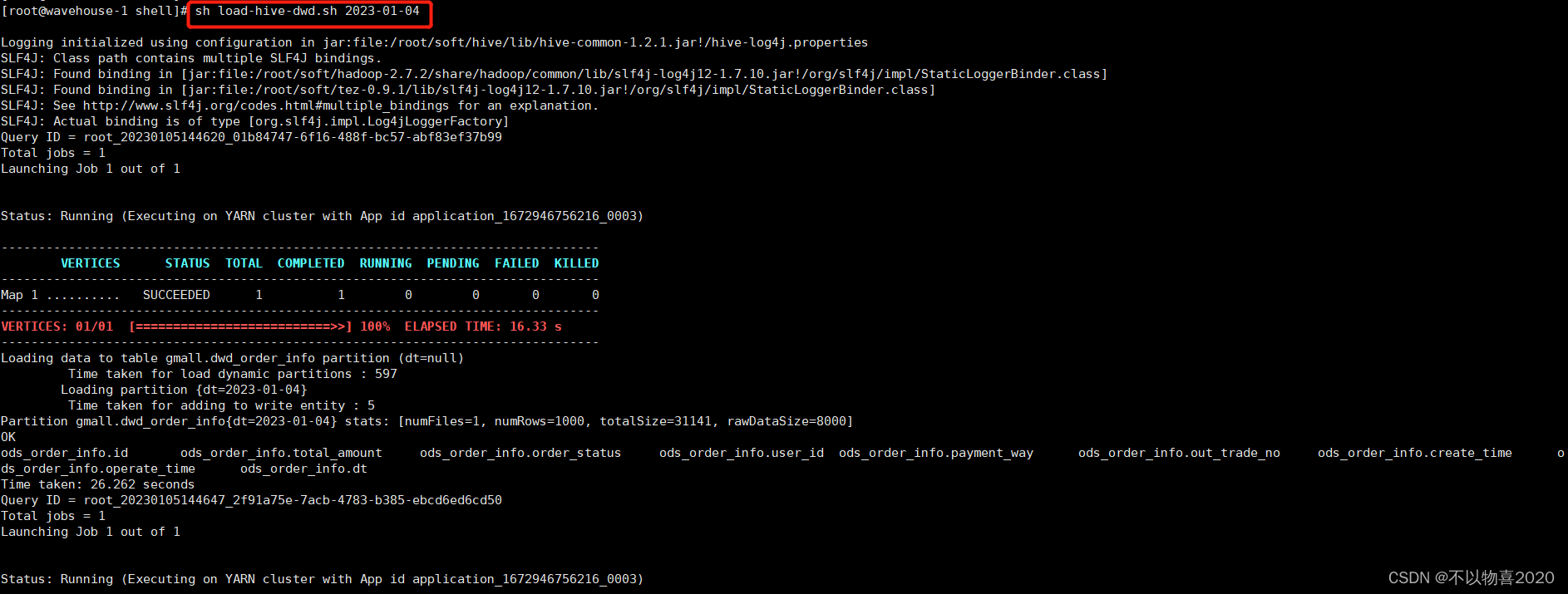
5 dws层
5.1 用户行为宽表
需求目标,把每个用户单日的行为聚合起来组成一张多列宽表,以便之后关联用户维度信息后进行,不同角度的统计分析。
5.1.1 创建用户行为宽表
drop table if exists dws_user_action;
create external table dws_user_action
(
user_id string comment '用户 id',
order_count bigint comment '下单次数 ',
order_amount decimal(16,2) comment '下单金额 ',
payment_count bigint comment '支付次数',
payment_amount decimal(16,2) comment '支付金额 ',
comment_count bigint comment '评论次数'
) COMMENT '每日用户行为宽表'
PARTITIONED BY (`dt` string)
stored as parquet
location '/wavehouse/gmall/dws/dws_user_action/';
5.1.2 导入数据
with
tmp_order as
(
select
user_id,
count(*) order_count,
sum(oi.total_amount) order_amount
from dwd_order_info oi
where date_format(oi.create_time,'yyyy-MM-dd')='2023-01-04'
group by user_id
) ,
tmp_payment as
(
select
user_id,
sum(pi.total_amount) payment_amount,
count(*) payment_count
from dwd_payment_info pi
where date_format(pi.payment_time,'yyyy-MM-dd')='2023-01-04'
group by user_id
),
tmp_comment as
(
select
user_id,
count(*) comment_count
from dwd_comment_log c
where date_format(c.dt,'yyyy-MM-dd')='2023-01-04'
group by user_id
)
insert overwrite table dws_user_action partition(dt='2023-01-04')
select
user_actions.user_id,
sum(user_actions.order_count),
sum(user_actions.order_amount),
sum(user_actions.payment_count),
sum(user_actions.payment_amount),
sum(user_actions.comment_count)
from
(
select
user_id,
order_count,
order_amount,
0 payment_count,
0 payment_amount,
0 comment_count
from tmp_order
union all
select
user_id,
0,
0,
payment_count,
payment_amount,
0
from tmp_payment
union all
select
user_id,
0,
0,
0,
0,
comment_count
from tmp_comment
) user_actions
group by user_id;
6 需求
6.1 需求1
求GMV成交总额。GMV是指一定时间内的成交总额(如一天、一周、一个月)
建表
drop table if exists ads_gmv_sum_day;
create external table ads_gmv_sum_day(
`dt` string COMMENT '统计日期',
`gmv_count` bigint COMMENT '当日gmv订单个数',
`gmv_amount` decimal(16,2) COMMENT '当日gmv订单总金额',
`gmv_payment` decimal(16,2) COMMENT '当日支付金额'
) COMMENT 'GMV'
row format delimited fields terminated by '\t'
location '/wavehouse/gmall/ads/ads_gmv_sum_day/';
插入数据
INSERT INTO TABLE ads_gmv_sum_day
SELECT
'2023-01-04' dt,
sum(order_count) gmv_count,
sum(order_amount) gmv_amount,
sum(payment_amount) gmv_payment
FROM
dws_user_action
WHERE dt='2023-01-04'
GROUP BY dt;
6.2 需求2
求转换率之用户新鲜度及漏斗分析
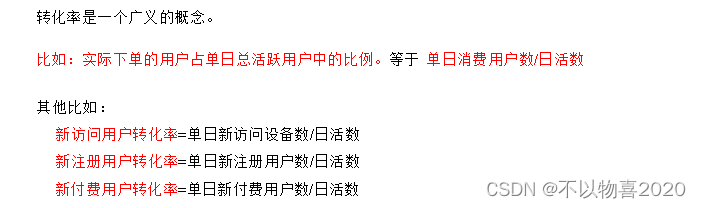
6.2.1 ADS层之新增用户占日活跃用户比率(用户新鲜度)
建表
drop table if exists ads_user_convert_day;
create external table ads_user_convert_day(
`dt` string COMMENT '统计日期',
`uv_m_count` bigint COMMENT '当日活跃设备',
`new_m_count` bigint COMMENT '当日新增设备',
`new_m_ratio` decimal(10,2) COMMENT '当日新增占日活的比率'
) COMMENT '转化率'
row format delimited fields terminated by '\t'
location '/wavehouse/gmall/ads/ads_user_convert_day/';
数据导入
insert into table ads_user_convert_day
select
'2023-01-04' dt,
sum(uc.dc) sum_dc,
sum(uc.nmc) sum_nmc,
cast(sum( uc.nmc)/sum( uc.dc)*100 as decimal(10,2)) new_m_ratio
from
(
select
day_count dc,
0 nmc
from ads_uv_count
where dt='2023-01-04'
union all
select
0 dc,
new_mid_count nmc
from ads_new_mid_count
where create_date='2023-01-04'
)uc;
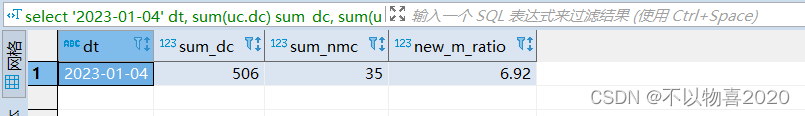
6.2.2 ADS层之用户行为漏斗分析
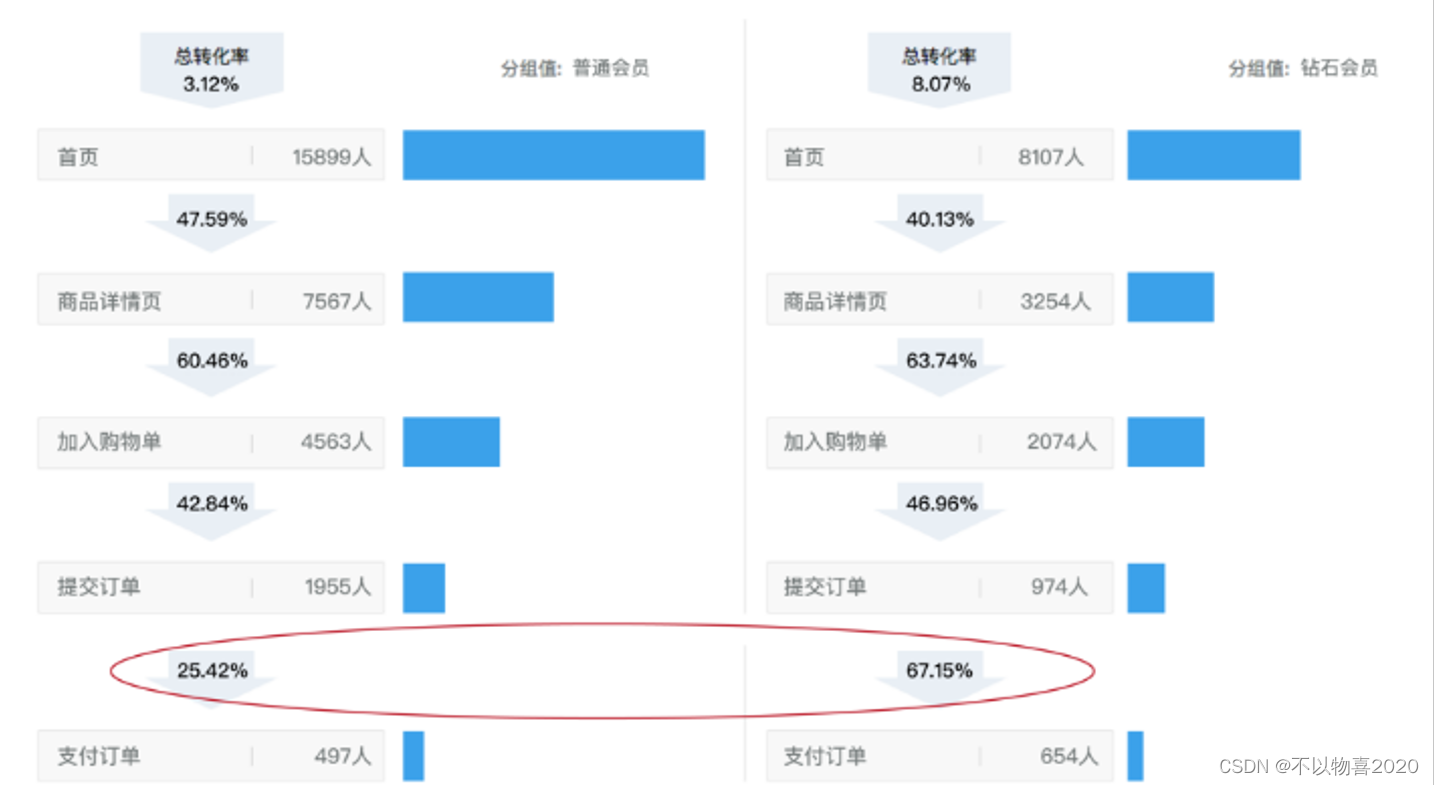
创建表
drop table if exists ads_user_action_convert_day;
create external table ads_user_action_convert_day(
`dt` string COMMENT '统计日期',
`total_visitor_m_count` bigint COMMENT '总访问人数',
`order_u_count` bigint COMMENT '下单人数',
`visitor2order_convert_ratio` decimal(10,2) COMMENT '访问到下单转化率',
`payment_u_count` bigint COMMENT '支付人数',
`order2payment_convert_ratio` decimal(10,2) COMMENT '下单到支付的转化率'
) COMMENT '用户行为漏斗分析'
row format delimited fields terminated by '\t'
location '/wavehouse/gmall/ads/ads_user_action_convert_day/';
插入数据
insert into table ads_user_action_convert_day
select
'2023-01-04',
uv.day_count,
ua.order_count,
cast(ua.order_count/uv.day_count as decimal(10,2)) visitor2order_convert_ratio,
ua.payment_count,
cast(ua.payment_count/ua.order_count as decimal(10,2)) order2payment_convert_ratio
from
(
select
dt,
sum(if(order_count>0,1,0)) order_count,
sum(if(payment_count>0,1,0)) payment_count
from dws_user_action
where dt='2023-01-04'
group by dt
)ua join ads_uv_count uv on uv.dt=ua.dt;
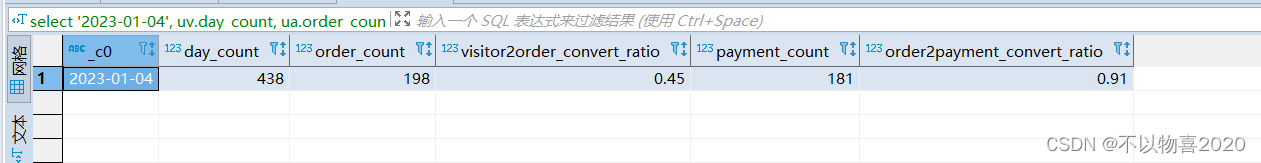
6.3 需求3
品牌复购率
需求:以月为单位统计,购买2次以上商品的用户
6.3.1 DWS层建表
drop table if exists dws_sale_detail_daycount;
create external table dws_sale_detail_daycount
(
user_id string comment '用户 id',
sku_id string comment '商品 Id',
user_gender string comment '用户性别',
user_age string comment '用户年龄',
user_level string comment '用户等级',
order_price decimal(10,2) comment '商品价格',
sku_name string comment '商品名称',
sku_tm_id string comment '品牌id',
sku_category3_id string comment '商品三级品类id',
sku_category2_id string comment '商品二级品类id',
sku_category1_id string comment '商品一级品类id',
sku_category3_name string comment '商品三级品类名称',
sku_category2_name string comment '商品二级品类名称',
sku_category1_name string comment '商品一级品类名称',
spu_id string comment '商品 spu',
sku_num int comment '购买个数',
order_count string comment '当日下单单数',
order_amount string comment '当日下单金额'
) COMMENT '用户购买商品明细表'
PARTITIONED BY (`dt` string)
stored as parquet
location '/wavehouse/gmall/dws/dws_user_sale_detail_daycount/'
tblproperties ("parquet.compression"="snappy");
数据导入
with
tmp_detail as
(
select
user_id,
sku_id,
sum(sku_num) sku_num,
count(*) order_count,
sum(od.order_price*sku_num) order_amount
from dwd_order_detail od
where od.dt='2023-01-05'
group by user_id, sku_id
)
insert overwrite table dws_sale_detail_daycount partition(dt='2023-01-05')
select
tmp_detail.user_id,
tmp_detail.sku_id,
u.gender,
months_between('2023-01-05', u.birthday)/12 age,
u.user_level,
price,
sku_name,
tm_id,
category3_id,
category2_id,
category1_id,
category3_name,
category2_name,
category1_name,
spu_id,
tmp_detail.sku_num,
tmp_detail.order_count,
tmp_detail.order_amount
from tmp_detail
left join dwd_user_info u on tmp_detail.user_id =u.id and u.dt='2023-01-05'
left join dwd_sku_info s on tmp_detail.sku_id =s.id and s.dt='2023-01-05';
6.3.2 ods层
建表
drop table ads_sale_tm_category1_stat_mn;
create external table ads_sale_tm_category1_stat_mn
(
tm_id string comment '品牌id',
category1_id string comment '1级品类id ',
category1_name string comment '1级品类名称 ',
buycount bigint comment '购买人数',
buy_twice_last bigint comment '两次以上购买人数',
buy_twice_last_ratio decimal(10,2) comment '单次复购率',
buy_3times_last bigint comment '三次以上购买人数',
buy_3times_last_ratio decimal(10,2) comment '多次复购率',
stat_mn string comment '统计月份',
stat_date string comment '统计日期'
) COMMENT '复购率统计'
row format delimited fields terminated by '\t'
location '/wavehouse/gmall/ads/ads_sale_tm_category1_stat_mn/';
插入数据
insert into table ads_sale_tm_category1_stat_mn
select
mn.sku_tm_id,
mn.sku_category1_id,
mn.sku_category1_name,
sum(if(mn.order_count>=1,1,0)) buycount,
sum(if(mn.order_count>=2,1,0)) buyTwiceLast,
sum(if(mn.order_count>=2,1,0))/sum( if(mn.order_count>=1,1,0)) buyTwiceLastRatio,
sum(if(mn.order_count>=3,1,0)) buy3timeLast ,
sum(if(mn.order_count>=3,1,0))/sum( if(mn.order_count>=1,1,0)) buy3timeLastRatio ,
date_format('2023-01-04' ,'yyyy-MM') stat_mn,
'2023-01-04' stat_date
from
(
select
user_id,
sd.sku_tm_id,
sd.sku_category1_id,
sd.sku_category1_name,
sum(order_count) order_count
from dws_sale_detail_daycount sd
where date_format(dt,'yyyy-MM')=date_format('2023-01-04' ,'yyyy-MM')
group by user_id, sd.sku_tm_id, sd.sku_category1_id, sd.sku_category1_name
) mn
group by mn.sku_tm_id, mn.sku_category1_id, mn.sku_category1_name;
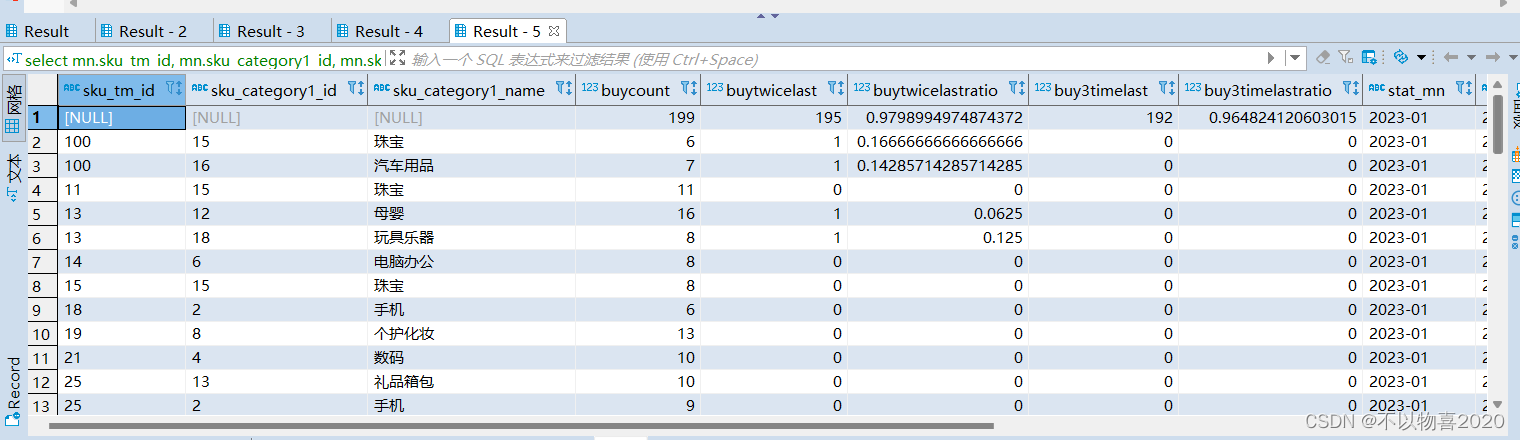
6.4 需求4
各用户等级对应的复购率前十的商品排行
建表
drop table ads_ul_rep_ratio;
create table ads_ul_rep_ratio(
user_level string comment '用户等级' ,
sku_id string comment '商品id',
buy_count bigint comment '购买总人数',
buy_twice_count bigint comment '两次购买总数',
buy_twice_rate decimal(10,2) comment '二次复购率',
rank string comment '排名' ,
state_date string comment '统计日期'
) COMMENT '复购率统计'
row format delimited fields terminated by '\t'
location '/wavehouse/gmall/ads/ads_ul_rep_ratio/';
插入数据
with
tmp_count as(
select -- 每个等级内每个用户对每个产品的下单次数
user_level,
user_id,
sku_id,
sum(order_count) order_count
from dws_sale_detail_daycount
where dt<='2023-01-04'
group by user_level, user_id, sku_id
)
insert overwrite table ads_ul_rep_ratio
select
*
from(
select
user_level,
sku_id,
sum(if(order_count >=1, 1, 0)) buy_count,
sum(if(order_count >=2, 1, 0)) buy_twice_count,
sum(if(order_count >=2, 1, 0)) / sum(if(order_count >=1, 1, 0)) * 100 buy_twice_rate,
row_number() over(partition by user_level order by sum(if(order_count >=2, 1, 0)) / sum(if(order_count >=1, 1, 0)) desc) rn,
'2023-01-04'
from tmp_count
group by user_level, sku_id
) t1
where rn<=10
接下来是本地数仓项目数据可视化和任务调度,详见《本地数仓项目(三)—— 数据可视化和任务调度》